Configure ExtremeVPN Manually on Buffalo Router
Getting ExtremeVPN for your router is the most reliable way to protect your devices connected to Wi-fi. It works even for systems that don’t support VPN connections.
Factors to Consider:
- Working Internet Connection
- A router supporting VPN device
- A Premium ExtremeVPN account (Click here to purchase it if you don’t have one already)
To enhance security, you can always set ExtremeVPN on your Buffalo router. Follow these instructions if you don’t know how to do it.
To check your login credentials, you must visit the VPN member panel.
- Sign in to the Member area using your ExtremeVPN username and password.
- Your Login credentials will be available in the subscriptions tab. Scroll down to find it.
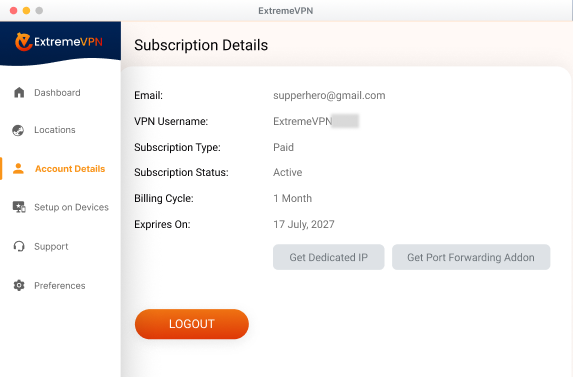
- Write down and remember your ExtremeVPN username. To view your password, click the Eye button, and it will display the password.
- You can now use these credentials for manual configuration.
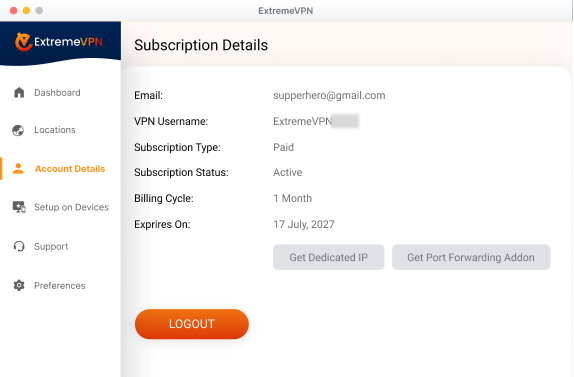
To set up ExtremeVPN on the Buffalo router, you need to install the DD-WRT firmware on it. Click here to get further information.
How useful was this article? Drop your experiences and recommendations below. You remarks matter to us and everyone else in our Cyber Security Community.
Comments
No comments.