Whether you want high-quality visuals with 4K HDR, smart home integrations, or cheaper options, there’s a media streaming device that fits every need. You simply need to know what they offer and which features suit you the best.
From compact sticks like the Roku Streaming Stick 4K to all-in-one solutions like the Roku Streambar, this guide looks at some of the best media devices currently on the market. Find out how each stands out for its specific benefits and find the right fit for your in-home entertainment setup.
Top Media Streaming Devices: Quick List
Short on time? Here’s a quick rundown of the best streaming media players that you can get in 2026:
- Roku Streaming Stick 4K: An extremely popular device with over 26,000 apps.
- Roku Express 4K Plus: Enjoy 4K HDR streaming with photos and video sharing using Apple Airplay.
- Google TV Streamer: Brings Google’s entire ecosystem into a single streaming box with smart home control features.
- Apple TV 4K: Has a superfast processor with premium audio and video quality.
- Nvidia Shield: Powerful Android TV streaming device with a sleek design and a dedicated SHIELD remote.
- Amazon Fire TV Stick 4K Max: Delivers 4K HDR streaming, now with Wi-Fi 6 for faster and smoother performance.
- Onn 4K Google TV Streaming Box: Entry-level with Google TV, 4K streaming capability.
- Chromecast with Google TV HD: Affordable HD resolution streaming device with Google’s intuitive TV interface.
- Roku Streaming Stick 4K Plus: Combines ultra-HD entertainment with an enhanced voice remote for seamless control.
- Roku Ultra: Premium 4K HDR streaming, Dolby Vision, Dolby Atmos, and a rechargeable remote.
- Amazon Fire TV Cube: The ultimate streaming gadget with hands-free Alexa voice control and rapid performance.
- Xbox Series S: A next-gen digital gaming console for streaming at up to 1440p resolution.
- Tivo Stream 4K: Combines Live TV and streaming apps into an easy-to-use interface of Dolby Vision.
- Xbox Series X 1TB SSD Console: Enhance your gaming with this powerful console, featuring 4K HDR gaming and streaming.
- Roku Streambar: Cinematic sound meets 4K streaming in one small, mighty bar.
Why You Need a Streaming Device

If you have cable television or an antenna, switching to a streaming device can be a rather difficult decision, as they offer very limited quality entertainment and have various shortcomings.
In contrast, streaming apps and services like Netflix and Prime Video have higher offerings. You can subscribe to more than one of these streaming services. However, managing multiple subscriptions to these platforms can become inconvenient.
Media streaming devices exist to solve this challenge. When you get one, you can access all your favorite streaming services and even more on a single device. In most cases, this is either a USB stick or a media box, but companies have experimented with other formats.
Streaming players are also now capable of much more than streaming. Modern streaming players let you control smart gadgets in your home, like your security cameras and lights. They also integrate properly with other devices from the same company, allowing you to use them as an extension of your phones or computers.
15 Best Streaming Media Devices Today – Detailed List
1. Roku Streaming Stick 4K

Specifications
- 3.7 x 0.8 x 0.5 inches in size
- 0.9 oz (ounces) of weight for extra portability
- Compatible with Apple Airplay, Homekit, Google Home, and Alexa
- HDMI 2.0b, USB for Power & Long-range Wi-Fi receiver
Apps
- Has over 26,000 apps, allowing you to watch various, including Discovery+, Disney+, BBC iPlayer, and Netflix
Reasons to buy
- Supports Dolby Vision with enhanced streaming quality upto 4K HDR
- Relatively affordable, despite its numerous apps and diverse content range
- Long-range WiFi receiver for added mobility and flexibility
Reasons to avoid
- Requires a compatible TV for Dolby Vision and other 4K features
- Lacks important apps, such as Twitch
While there are many streaming gadgets available, only a few can compete with the Roku Streaming Stick 4K. A smaller but better upgrade is the Streaming Stick Plus, which comes with its own unique and impressive features. Its small and intuitive design lets you plug it into the back of your television easily, while the graphical interface provides an enjoyable streaming experience.
One impressive addition to the Streaming Stick 4K is the spectacular Dolby Vision picture quality. Provided your TV supports it, you get crystal-clear videos and images, letting you watch your favorite TV shows with cinema-grade color balance. This device also allows you to watch free content via Live TV and Featured Free, both on video-on-demand services and linear channels.
At a $50 purchase price, the Streaming Stick is also an affordable option, especially considering its feature offerings. As the name says, you can stream videos in 1080p and 4K, further complementing the Dolby Vision picture quality and setting this device apart from major competitors and even other Roku media streaming devices.
2. Roku Express 4K Plus

Specifications
- 0.8 in high by 3.4 in wide by 1.5 in deep
- 1.6 oz (ounces) of weight
- Compatible with Apple Airplay, Homekit, Google Home, and Alexa
- Has an HDMI and a micro USB port
Apps
- Hundreds of apps are available for watching popular channels like The Roku Channel, BBC iPlayer, All 4, My5, Pluto TV
Reasons to buy
- Affordable streaming device at only $40
- Premium audio features, including Digital Stereo, DTS Digital Surround, and Dolby-encoded audio passthrough over HDMI
- A decent and customizable interface
Reasons to avoid
- Weird design
- Lacks Dolby Vision or Atmos
Considering the number of high-quality streaming players Roku has made over the years, it’s safe to say that they’ve hacked the media streaming code. Unlike the Streaming Stick 4K, which is a USB dongle, the Express 4K is a box that provides a near-unmatched streaming experience at an affordable price.
The device comes with an intelligent remote control that lets you take charge and own it fully. It has the same interface as the Streaming Stick, with an additional customizable home screen that lets you place your channels wherever you want. It also has smooth wireless streaming with multi-device connectivity.
With Express 4K, you can stream videos in 4K or HDR, depending on whatever your television is compatible with. You can also perform other multimedia actions, like sharing photos and videos from your Apple device using Airplay. The Express 4K only costs $30, and you can leverage various discount deals from marketplaces like Amazon.
3. Google TV Streamer

Specifications
- Dimensions: 6.4 x 3.0 x 1.0 in; Weight: 5.7 oz
- Up to 4K HDR, in 60 FPS
- 4GB memory and 32GB storage
- Bluetooth 5.1 and WiFi 802.11ac with 2.4 GHz/5 GHz
Apps
- Hundreds of apps, including YouTube, Netflix, Prime Video, Discover+, and Crunchyroll
- Access to over 700,000 movies and TV shows
Reasons to buy
- An in-built remote control feature that makes a sound, letting you quickly find it
- Free and premium TV channels
- Next-level audio and video quality with Dolby Vision, Dolby Digital Plus, and Dolby Atmos
Reasons to avoid
- Lacks some features compared to others
- Not a dongle and can’t fit behind a TV
Google TV Streamer comes with a futuristic design that will surely amaze you. However, within that design lies a wide array of features and functionalities that make the TV Streamer more than a streaming gadget.
This device is an upgrade over the Chromecast with Google TV and retains all of its features. Live TV integration is still intact, and you can select free and paid TV for live streaming, including YouTube TV, Sling, and Philo.
If you’re already on the Google ecosystem, the Google TV Streamer allows you to stream movies and shows from all your other Google services while also providing recommendations. You can now control your other smart home devices, like dimming your room light and viewing the footage from your security cameras. You can do all of these without pausing your entertainment.
Google has incorporated Gemini AI into the system, which means you can also now enjoy the power of generative AI. This includes creating amusing or horrifying screensavers for your device and pulling up expert reviews and public opinions of any show before watching it.
The TV Streamer costs a whopping $96, though, which is twice the cost of the Roku devices. However, Google allows you to pay in installments if you purchase from their website.
4. Apple TV 4K

Specifications
- Dimensions: 1.2 in (31 mm) H x 3.66 in (93 mm) W x 3.66 in (93 mm) D
- 7.3 oz weight
- WiFi + Ethernet
- Up to 128 GB storage capacity
- Apple’s A15 Bionic chip
Apps
- Has thousands of apps in the on-device App Store
- Has system iOS apps like Photos, Music, Arcade, and Fitness+
Reasons to buy
- Seamless integration with Apple’s ecosystem, allowing you to access all your apps and shows
- Premium sound and video quality for quality cinema time for the entire family
- Multi-device connectivity and fast network for lag-free streaming
Reasons to avoid
- Too pricey compared to other streaming players
- Lacks a “find my remote” feature
Apple once again delivers a premium streaming experience with the TV 4K, packaged in an elegantly designed box. Above all, the TV 4K primarily consolidates Apple services with various streaming apps in one of the best audio and video quality ever seen in a media streaming device.
Being Apple’s own product, this device integrates perfectly with the Apple ecosystem, working as an extension of your iPhone, Mac, and iPad. You can also connect this device to your home accessories and use your remote to perform activities like turning on the light or increasing the volume of your sound stereo.
On TV 4K, you can use the Apple TV app to watch, rent, or buy movies. Catch Apple’s original series as they release and subscribe to any channel you want without having to remember another username or password.
Thanks to InSight, you can get detailed information about any series or stay in shape with dedicated fitness and wellness content from the Apple fitness app. Apple calls the remote control for this device the Siri Remote due to its built-in Siri, which lets you use voice commands to perform certain actions.
The TV 4K uses state-of-the-art video and voice formats to deliver impeccable audio and video quality. In total, it has six different video formats, including Dolby Vision up to 2160p for profiles, MPEG-4, and HDMI quick media switching. Like other devices in this range, the TV 4K also has Dolby Digital, Digital Plus, and Dolby Atmos sound formats.
The device has two types: the first lets you connect over WiFi alone, and the second has WiFi and Ethernet. The WiFi-alone type costs $129, while the other costs $149. However, Apple allows you pay in installments, with payments spread as far as 6 months.
5. Nvidia Shield

Specifications
- NVIDIA® Tegra® X1+ processor with a 256-core NVIDIA GPU and 2 GB RAM
- 4K HDR Dolby Vision with AI upscaling up to 30 FPS
- Dimensions: 1.57 x 1.57 x 6.5 in; Weight: 4.83 oz
Apps
- Hundreds of apps are available, including NVIDIA GeForce NOW for SHIELD TV, Netflix, YouTube, and Amazon Prime Video
Reasons to buy
- A SHIELD Remote for voice search and commands and motion-activated backlit buttons
- Remote locator for finding a lost remote
- Compatible with popular video game consoles, including the PlayStation 4 and the Xbox One
Reasons to avoid
- Base models have limited storage
- Little difference between an AI upscaled and a non-upscaled video
The Nvidia Shield is one of the better options for power users when it comes to Android TV. It has a unique design that looks more like a mobile power charger than a streaming device.
This is consistent with what Nvidia is known for, which is making high-end graphics cards for heavy computer operations. Compact and tube-shaped, it provides blazing-fast UHD 4K streaming of thousands of apps, letting users access virtually anything they can think of to watch. Its sleek size fits seamlessly into crowded entertainment setups or serves as a portable companion on trips.
Unlike its predecessors, this device comes with a remote control instead of a game controller. The remote is especially user-friendly, featuring backlit buttons that illuminate when picked up in the dark, eliminating the need to struggle for controls.
While Nvidia Shield lacks a bundled game controller, it supports PlayStation 4 and Xbox One controllers, making it an excellent choice for those willing to invest a bit more for top-tier streaming with bonus gaming features.
It also has premium video and audio functionalities, enabling you to maximize the high-end specifications of the different devices with which it is compatible. You can use AI to upscale videos, using Nvidia’s new Tegra X1+ processor, and leverage its Android OS to connect with your favorite Google apps.
The standard Shield TV costs $200, and you get a free 1-month GeForce Now Ultimate membership when you buy.
6. Amazon Fire TV Stick 4K Max

Specifications
- Dimensions: 3.9 inches x 1.2 inches x 0.55 in size; Weight: 1.5 oz
- Advanced 4K streaming
- A USB stick that slides seamlessly into the back of your TV
Apps
- Hundreds of apps, including Netflix, Prime Video, Disney+, Max
- Access over 300,000 free TV series and movies from popular ad-supported platforms like Amazon Freevee, Tubi, Fire TV Channels, and Pluto TV
Reasons to buy
- Non-stop streaming from the world’s largest distributors
- Alexa Voice Remote lets you quickly launch, control, or find content with your voice
- Smart home functionalities to control compatible devices in your home, such as cameras and lights
Reasons to avoid
- No Dolby Vision for cinema-grade video quality
- Unavailable in certain locations
The Fire TV Stick 4K Max (2nd Gen) offers fast speed and performance, with quicker app loading and support for tri-band Wi-Fi 6E for higher-end routers. With its sleek matte black design, excellent picture quality, and access to all the key streaming apps, it is one of the best options available within Amazon’s ecosystem.
The interface heavily promotes Amazon content, and while the price seems high, frequent discounts often make it more affordable. The device offers many advanced features. Its interface includes user profiles, show recommendations, and a favorites list for apps, although it’s less seamless than Google TV or Roku.
Despite its advanced streaming capabilities, including Dolby Atmos for augmented surround sound, the Fire TV Stick 4K only costs $60. This makes it a highly affordable option, especially compared to more high-end and pricey media streaming devices like Apple TV 4K and Nvidia Shield.
Users who don’t need 4K and prioritize affordability can go for Fire TV Stick Lite, which is a practical and cost-effective choice and costs only $40. It features full-HD streaming with HDR, and Alexa voice search is supported, although it cannot control your TV’s power or volume. Despite its limitations, it still offers access to major streaming services like Netflix, Hulu, and YouTube, with Twitch integration.
7. Onn 4K Google TV Streaming Box

Specifications
- Dimensions: 3.75 x 2.00 x 7.25 in; Weight: 0.66 lb
- 4K UHD
- Built-in Voice Assistant
- Google TV OS
- Google Assistant
- Bluetooth 5.0;2 x 2 MIMO Wi-Fi 2.4GHz/5GHz 802.11a/b/g/n/ac, Wi-Fi
Apps
- Android TV operating system provides you access to the Google Play Store, with a huge number of available apps
Reasons to buy
- An affordable device that costs only $40
- Remote voice control and Google Assistant take the device’s navigation a notch higher
- Compatible with a host of TVs, including ONN, Samsung, Sony, RCA, Vizio, Hisense, TCL, Philips, Magnavox
Reasons to avoid
- It doesn’t have Dolby Atmos and Dolby Vision, significantly reducing its audio and video quality
- Has a very straightforward design, which can come off as cheap
The Onn 4K Google TV streaming box, although frequently out of stock, is a lot of bang for the buck. This compact device allows users to stream in Ultra HD for just $40 — a price no other 4K streamer had hit at the time of its sale, let alone at full price.
The Pro version supports all the same apps as the Chromecast with Google TV, earning it a place among our top streaming devices. However, it doesn’t always play nice with the Google Home remote app, and searches via Google Assistant could be slicker.
8. Chromecast with Google TV HD

Specifications
- Dimensions: 162.5 x 61 x 12.5 mm (6.4 x 2.4 x 0.5 in); Weight: 55 g (1.9 oz)
- Up to 1080p HDR, 60 FPS
- HDMI to plug directly into the TV, USB Type-C power
- Android TV OS
Apps
- A wide array of apps via the Google Play Store
Reasons to buy
- Quite affordable, despite its high-end capabilities
- High-quality video display, complemented by enhanced audio and sound functionalities
- Android OS gives access to various apps, streaming services, and videos
Reasons to avoid
- No 4K for clearer and more immersive video streaming
The Chromecast with Google TV HD is a streaming device that truly lives up to its name. It’s essentially a scaled-down version of the recent 4K Chromecast, with the key difference being its maximum resolution, which is limited to 1080p instead of 4K.
The device is a practical choice for many people as an inexpensive way to upgrade a non-smart TV or display or for those who are more interested in saving some dollars than streaming in ultra-high definition.
Even though it has low resolutions, it still sports the same sleek design as the 4K variant, along with a user-friendly remote. Moreover, it supports high dynamic range (HDR), which offers more contrast but isn’t found on the Roku Express and other competitors in this space. As far as performance goes, it’s relatively comparable to most devices in its class.
Compared to the Amazon Fire TV Lite, which is priced at $29 and supports HDR, Chromecast has a cleaner home screen and is less cluttered with ads.
For just $35, this streaming device is a solid choice, with extra integration for smart home control, allowing you to control lights and TV, view your security cameras, etc. However, you can also go for the higher-end Chromecast with Google TV 4K if that crystal clear display is non-negotiable for you.
9. Roku Streaming Stick 4K Plus

Specifications
- 3.7 x 0.8 x 0.5 inches in size
- 0.9 oz (ounces) of weight for extra portability
- Compatible with Apple Airplay, Homekit, Google Home, and Alexa
- HDMI 2.0b, USB for Power & Long-range Wi-Fi receiver
Apps
- Has over 26,000 apps, allowing you to watch various, including Discovery+, Disney+, BBC iPlayer, and Netflix
Reasons to buy
- Advanced remote control with always-on voice commands and customizable buttons
- Relatively affordable, despite its numerous apps and diverse content offerings
- Long-range WiFi receiver for added mobility and flexibility when streaming
Reasons to avoid
- Requires a compatible TV for Dolby Vision and other 4K features
- Lacks important apps, such as Twitch
Sometimes, the only thing that sets a good streaming device apart from a great one is its remote control. This remote control is what separates the Roku Streaming Stick 4K from the advanced Roku Streaming Stick 4K+. You might wonder to what extent the extra addition of remote control can upgrade the experience that you get with a streaming device. The answer is surprisingly a lot.
Using the advanced remote control, you can use always-on voice commands to perform a variety of commands on the TV connected to the device. This works even when you’re not holding the remote directly or can’t find it, making it easy to find the remote quickly.
The remote is also rechargeable so it removes the need for batteries. It also comes equipped with a headphone jack fostering private listening to your favorite shows. Programmable buttons also create a flexible and dynamic experience allowing you to experiment with the remote.
The Roku Streaming Stick is already a premium media streaming device with tons of apps and applications. The remote control in Roku Streaming Stick 4K+ significantly enhances the streaming quality, making it more enjoyable.
10. Roku Ultra

Specifications
- 720p, 4K video display quality
- Ethernet and HDMI connectivity
- microSD for extra channel storage
Apps
- Apple TV Plus, ESPN, Netflix, HBO, Disney Plus, Spotify, Epix, Vudu, The Roku Channel, Showtime, and a host of other streaming apps and services
Reasons to buy
- 720p, 4K HDR, and Dolby Vision streaming for crystal clear streaming
- Dolby Atmos for enhanced sound quality and a true studio experience
- Multi-functional remote control for always-on voice commands, remote finder, and headphone connectivity
Reasons to avoid
- A bit pricey
- Not a very massive upgrade over previous models
The Roku Ultra is another Roku’s creations that aims to democratize entertainment and media streaming. Called the most powerful device to date by Roku itself, it is built with the user’s experience and accessibility in mind while maintaining Roku’s already established quality standards.
It uses a quad-core processor to deliver lightning-fast performance and cinematic streaming, It also has Dolby Atmos and Dolby Vision to provide the same audio and video streaming quality as other devices like Google’s TV Streamer and Apple’s TV 4K.
The processor also supports display quality up to 4K and adds HDR10 to its list for that extra premium feel. The box itself has a sleek design that blends well with whatever environment is placed in, and the device’s display is fluid, making seamless navigation possible.
While streaming, you can perform a variety of actions, including pausing playing videos and using the Save List feature so that you can stream them later. As the pioneer of iconic features like the remote finder, the company continues to build on them in the Ultra. You can get the device for $100.
11. Amazon Fire TV Cube

Specifications
- Dimensions: 3.38 x 3.38 x 2.99 in (86 x 86 x 77 mm); Weight: 513 g
- 16GB internal storage and 2GB internal memory
- IR Extender, HDMI 2.1 Input, HDMI 2.1 Output, Power, Ethernet port 10/100 Mbps, USB-A 2.0
Apps
- Netflix, Prime Video, Disney+, and a host of other streaming channels available
- Listen to millions of songs from the various music apps available
Reasons to buy
- Control your compatible TV, soundbar, and receivers with your voice, even from across the room, thanks to a completely hands-free Alexa with a built-in mic and speakers
- Endless entertainment from well-known streaming apps and services like Netflix, Prime Video, Disney+ and more
- High-quality audio and video streaming due to support for Dolby Vision, HDR, and Dolby Atmos audio
Reasons to avoid
- Costs $140, which is more expensive than many of the other streaming devices on this list
- Has a very basic box design, which can affect how well it blends with the environment
Amazon has upgraded the Fire TV Cube with an octa-core processor to make it one of the fastest streamers around, alongside the Roku Ultra and Apple TV 4K. But more than the speed, it’s an Alexa speaker with more inclusive voice control, ranging from changing the volume on the TV to adjusting the input, and even all the way to cable boxes or live TV services.
It offers extensive functionality that makes it unique both as an entertainment and smart home integration device. The new model boasts more practical updates, such as an HDMI-IN port for easy management of devices, a USB-A port for connecting a webcam, and Ethernet to ensure steady streaming without the use of an adapter.
However, its Super Resolution Upscaling only does a middling job of enhancing non-4K content, so one should not have very high expectations for grand improvements.
The Fire TV Cube is the only streaming device that lets you control it entirely with voice commands, thanks to its built-in far-field microphones. That allows hands-free navigation, program launches, and menu scrolling, making it Amazon’s most advanced and fastest streaming device to date.
12. Xbox Series S

Specifications
- 512 GB to 1 TB of storage
- 1440p video resolution up to 120 FPS
- Dimensions: 6.5 x 15.1 x 27.5 cm; Weight: 4.25 lbs
- 1 HDMI port and 3 USB ports
Apps
- Comes in-built with Microsoft Films & TV
- Hundreds of apps and streaming services, including YouTube, Netflix, Spotify, Prime Video, Disney+, Crunchyroll and many more
Reasons to buy
- Higher-end specs than conventional devices, resulting in faster and better streaming
- 4K streaming and 3D spatial sound
- Fun, challenging, and hyperrealistic games, in case you ever want to take a break
Reasons to avoid
- Costs $380, which can be too high for many
- Large and heavy, requiring a dedicated location to place
The Xbox Series S is one of the two highly unique additions to our list. Being a literal gaming console, the Series S costs more than every other device mentioned here, except one, which happens to be another gaming console from the same maker. One unit of the Series S costs $380, which is about $100 more expensive than even the most popular device here.
This console lets you access your favorite entertainment via some of the most popular streaming apps. These include YouTube, Netflix, HBO Max, and more. Stream 4K video on Disney+, Netflix, Amazon, Hulu, Microsoft Movies & TV, and more. One edge that the Series S has over other devices on this list is that it can run heavy, high-quality games. So, if streaming becomes boring, you can simply switch to games outputting at 1440p.
13. Tivo Stream 4K

Specifications
- Dimensions: 3.03 x 2.09 x 0.63 in
- HDMI 2.0a, Micro USB2.0, USB-C
- 2GB DDR4 8GB Flash
Apps
- Over 5,000 apps in the Google Play store, including Netflix, Prime Video, Disney+ and HBO Max
- Free content with Tivo+ from channels like Pluto TV, Tubi, Wired, and Cheddar
Reasons to buy
- One streamlined streaming across multiple apps and live TV
- Competitive audio and video quality at a significantly cheaper rate
Reasons to avoid
- Has a smaller selection of apps, which reduces your streaming option
Tivo Stream 4K is a low-cost, mid-end media streaming device with many interesting functionalities. It costs only $30 and runs the Android operating system to deliver some of the premium features found in other higher-end and even more expensive devices.
These include Google Assistant for seamless navigation and better experience and Chromecast, which is optimized for only selected services. You also enjoy extra Tivo services in addition to the Android experience without any additional charges.
The device also streamlines your streaming, allowing you to bring shows and movies from various streaming apps into one device. As the name suggests, you also stream these videos in high definition up to 4K.
Tivo provides both free and paid streaming and you can even enjoy your own media content with apps like Plex and Kodi. This device also has Dolby Vision and Dolby Atmos, like its higher-end counterparts, and you can use voice commands on the remote control to perform many actions.
14. Xbox Series X 1TB SSD Console

Specifications
- Dimensions: 15.1 x 15.1 x 30.1 cm (6 x 6 x 12 inches)
- Supports 4K gaming at up to 120 FPS with hardware-accelerated ray tracing powered by a custom AMD RDNA 2 GPU
- HDMI 2.1, three USB 3.1 ports, and Wi-Fi 5 (802.11ac)
Apps
- Access apps like Netflix, Disney+, Hulu, YouTube, and Amazon Prime Video
- Xbox Game Pass provides a library of games and backward-compatible titles optimized for the console
Reasons to buy
- Exceptional gaming performance with 4K and up to 120 FPS support
- Backward compatibility with Xbox One, Xbox 360, and original Xbox games
- Fast load times with the custom NVMe SSD and Quick Resume feature for seamless switching between games
Reasons to avoid
- Limited usable storage (802GB) that may require additional investment in expansion cards
- Lacks Wi-Fi 6 support, which could affect future-proofing
The Xbox Series X is a ninth-generation video game console developed by Microsoft alongside the Series S. However, it’s Microsoft’s flagship video game console and has significantly better specifications than the Series S.
This device contains hardware designed to run super heavy and extremely graphical games, and it leverages these to deliver a superb streaming experience. It has both 4K and 8K HDR, with up to 120 FPS, allowing you to experience your videos in the clearest format possible.
Its large storage and modern processor make it fast, and it uses 3D spatial sound, which places you at the center of whatever movie or show you’re streaming. Like the Series S, the Xbox Series X also lets you access your favorite entertainment via some of the most popular streaming apps, including YouTube, Netflix, HBO Max, and more.
To stream content from a live streaming provider on Xbox Series X|S and Xbox One, first download the app for the provider you want to use. Press the Xbox button to open the guide, go to Store, then select Apps.
Select the app you want, and then choose Install to download the app. The Series X is one of the strongest gaming consoles in the market, only rivaled by the PS5. When you need a break from streaming, you can dive into any of the thousands of games accessible on the device or through the Microsoft Store.
15. Roku Streambar
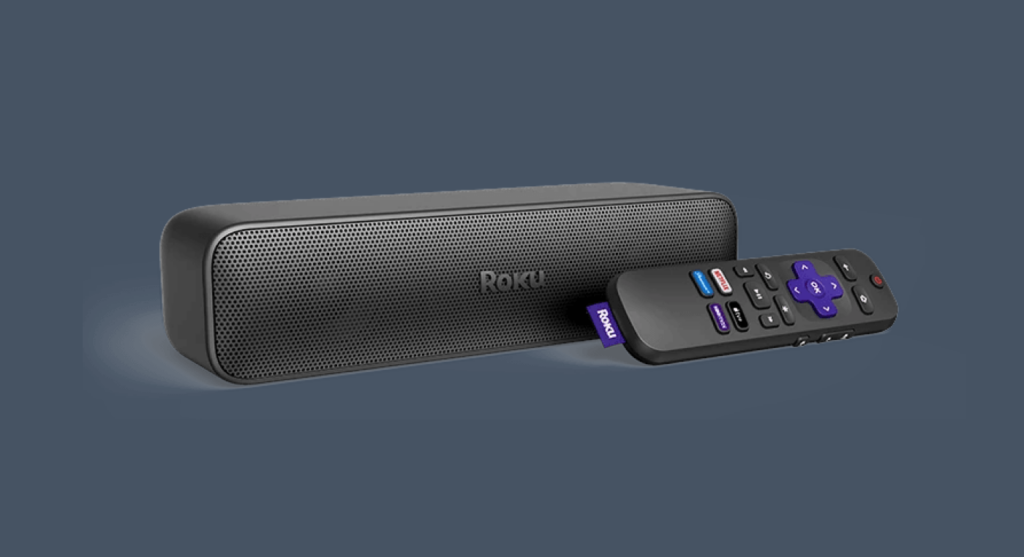
Specifications
- Dimensions: 14 x 4.2 x 2.4 inches
- HDMI ARC, Optical Audio input, and Bluetooth 5.0 for flexible connections
- Works with Alexa, Google Assistant, and the Roku mobile app
Apps
- Access popular streaming apps like Netflix, Disney+, Prime Video, Hulu, and HBO Max
- Includes free content via Roku Channel and additional channels like Pluto TV and Tubi
Reasons to buy
- Combines high-quality sound and 4K streaming in a compact device
- Easy setup with support for most TVs and voice assistant compatibility
- Offers excellent value compared to separate soundbars and streaming devices
Reasons to avoid
- Limited bass performance without a subwoofer (sold separately)
- May require additional setup for non-HDMI ARC TVs
Roku Streambar is a soundbar with added streaming and video functionalities. A soundbar is a speaker that offers best-in-class sound and audio quality for various streaming and entertainment needs.
It has four internal speakers, allowing you to hear every little detail from whatever you watch crisply and clearly. These are two front-facing and two side-facing speakers, bringing the sound to you wherever you may be. The Streambar also has various modes to match whatever you’re streaming or watching on free websites or services.
You can also use headphones with the device for a more private media and entertainment time. While the Streambar emphasizes its audio aspect, its video quality is greatly enhanced, too.
This device supports 4K streaming, which complements its sound and audio. It also comes with Roku’s voice remote with TV controls and works well with Roku’s other audio products, allowing you to build your own home theater. The Streambar costs $100, and depending on when and where you purchase it, you may get certain discounts.
Other Streaming Devices We’ve Tested

There are several other media streaming players we tested, but they didn’t quite make it to our list. Below are some of them:
Roku TV
Roku TV is a smart television that grants you easy access to your favorite streaming apps and entertainment channels on the big screen. There are dozens of Roku TVs available, with prices varying based on their features.
However, a typical Roku TV will grant you access to over 350 live TV streaming channels and antenna channels. It also has high-quality video and sound and can stream videos in 4K and other HDR video formats.
Jubilee TV
JubileeTV is intended to make streaming TV easier for older Americans. With changing technology at an incredible rate and so many different options regarding content, it’s easy for people to become overwhelmed. The device makes things simple and familiar, allowing old generation to enjoy their favorite programs and stay connected with their loved ones.
Roku Ultra LT
The Ultra LT is a smaller and more affordable version of the Roku Ultra. The Roku Ultra supports AirPlay to allow seamless streaming from an Apple device and has 2GB of RAM, whereas the Ultra LT has only 1GB for smoother performance.
The Ultra has the newer HDMI version 2.0b and includes a rechargeable remote for convenience. It also has an extra USB port, giving users extra means of connecting devices for different purposes, hence its versatility.
What to Look Out for When Choosing a Streaming Device

When compiling this list, we considered many of the features of various streaming devices and chose the most important ones. Here’s what you should look for in a device:
Audio and Video Quality
In most cases, you’d have other means of streaming the shows and videos at home, such as a computer, your smartphone, or even a smart TV. There, the audio and video quality will distinguish the streaming device from your other device.
Before choosing a streaming device, ensure it’s able to output videos in 4K HDR or at least 1080p. Many streaming devices also use various Dolby technologies like Dolby Atmos and Dolby Vision to enhance their sound and video outputs significantly. If a streaming device doesn’t have these, then you might as well just continue to stream on your standard TV.
Streaming Apps and Services
A top-notch streaming device always has many streaming apps and services to choose from. Find a streaming device that offers a combination of Netflix, YouTube, Prime Video, and other streaming services to vary your streaming experience.
Cost
Streaming devices range from high-end to medium—and low-end products, depending on their hardware, available streaming apps, and extra functionalities. From the $40 Amazon Fire TV Stick to the $449 Xbox Series X, there’s a streaming device for every need. Whatever you choose will ultimately depend on your budget.
Some streaming players are expensive, however, and you can typically find a cheaper one from the same manufacturer without compromising on quality. For example, although the Apple TV Stick costs $29 more than the Google TV Streamer, the most noteworthy difference between them is their respective operating systems. So you may consider that when choosing either of them.
Ecosystem
The ecosystem of a device matters if you’ve already built your other gadgets and devices around an operating system. If you’re an Apple lover who has virtually only Apple devices, it’s generally advisable to get an Apple TV 4K for easier compatibility and control.
Modern-day media devices also let you control your smart home devices. This becomes more seamless when all the devices can connect with themselves.
Connectivity and Display Hardware
It’s important to consider how the device will integrate with your existing environment. Streaming sticks like the Roku Streaming Stick 4K and the Amazon Fire TV Stick will typically slide into the USB port at the back of your TV. However, streaming boxes will usually require an HDMI port or even a WiFi connection to connect to your device.
What is the Best Streaming Device Overall?

Choosing the best streaming device out of the numerous options will remain subjective due to users’ varying needs and requirements. These devices excel in their particular areas, but they also have shortcomings. However, Roku’s devices have generally enjoyed positive reception from fans for being streaming-focused, and having variety and an interactive interface.
Whether you want streaming sticks, streaming boxes, or even soundbars, Roku products cater to a diverse audience. They also tend to be relatively affordable, which is why they have been able to proliferate many houses. So, among Roku devices, Roku Streaming Stick 4K stands out. It offers the features of a streaming stick and a streaming box at an affordable price.