Almost everyone requires an ISP to access the web, regardless of individual preferences. It includes watching Netflix, emailing, and doing other activities online.
Your ISP knows a lot about you; however, you can use a VPN to mask your online behavior from ISPs. But, can they know you’re using a VPN?
This article looks at how ISPs track and analyze user traffic. It will also tell how ISPs examine the type of encryption VPNs use. Also, we’ll review the limitations of ISP visibility. After reading, you will know how your ISP can detect VPN usage and the extent of protection VPNs provide.
What Can My ISP See When I Use a VPN?
Using a VPN establishes an encrypted pathway between your device and the VPN server. It prevents third parties from being able to intercept your internet traffic. It also stops them from viewing what your activities are. Although it protects your online activities, ISPs can still watch certain data points.
The following are examples of the type of information ISPs may be able to view while you are using a VPN:
- Encrypted traffic: ISPs can encrypt your internet traffic and detect the use of a VPN. Yet, the contents of the data remain a secret to them, as the encryption renders it undecipherable.
- Amount of data transferred: ISPs can track the total data sent and received. The specific data or sites visited remain invisible.
- Connection to the VPN server: ISPs can discover that you are using a VPN server. They can detect the IP address of the VPN server but not the exact websites or services you access.
- Duration of your connection: ISPs can record the start and finish of your VPN connection. They are capable of noticing when you establish a link to the VPN server and when you finish using it.
What Do VPNs Hide from ISPs?

Top-notch VPN providers, like ExtremeVPN, ensure online privacy and security by hiding your digital activities from ISPs. VPNs veil these core areas from ISPs:
- Internet browsing history: VPNs encrypt and divert your web traffic through their servers. They conceal your online activities from your Internet Service Provider, so your ISP will be unable to see the exact websites you visited or the content you accessed.
- IP address: Your IP address is a distinct identifier your ISP granted. Once you join a VPN, it substitutes your original IP address with the IP address of the VPN server. This shrouds your actual IP address. It makes it complicated for your ISP to follow your online actions. It also won’t let your ISP deduce your physical location.
- Data content: A VPN fortifies the connection between your device and the VPN server. It ensures that your ISP cannot access your web browsing, emailing, and video streaming. As a result, your data stays protected and private.
- Online communications: A VPN prevents your internet service provider from monitoring your activities. It hides your text messages, VoIP phone calls, or video calls. Through its encryption, your conversations are private and secure.
- File sharing and downloads: A VPN shields file-sharing from your ISP. It secures your Downloads, works with torrent clients, and engages in peer-to-peer networks. It prevents ISP from observing the data you exchange.
Why Should You Hide Your Data from ISPs?
Users should keep their data away from ISPs for several reasons. Chief amongst these includes:
- Privacy protection: Your ISP can monitor and follow what you do online, including the websites you visit, the content you check out, and the services you use. By shielding your information from ISPs, you maintain your privacy. You prevent them from collecting and keeping details about your internet activities.
- Preventing data profiling: ISPs accumulate information on users’ web activity and interests. They use it to create detailed user profiles, which they can sell to advertisers. By concealing your data from ISPs, you can cut the odds of becoming the target. You also prevent the creation of a detailed profile based on your web activities.
- Protection against surveillance: ISPs are bound to track and log user information. They do this to cooperate with state monitoring activities. Concealing your data from ISPs safeguards you from unwarranted oversight. It also maintains secrecy.
- Avoiding bandwidth throttling: ISPs decrease the connection speeds of particular individuals or activities. They usually do this when users are streaming or downloading. However, through a VPN, ISPs cannot detect and slow down your traffic.
- Accessing geo-restricted content: A VPN helps in avoiding any blockades. It will prevent websites or online services from refusing to certain geographic regions. This opens up the opportunity to access content that would not be available in your locality.
What Does My ISP See, Exactly?
Your Internet Service Provider (ISP) can observe various aspects of your online activities. These include the following:
- IP addresses: As soon as your device links to your ISP network, the ISP can spot the IP address allocated to you. This IP address is a distinguishing factor and gives away your geographical position.
- Domain names: ISPs can find your websites through their domain names. For example, if you visit “www.example.com,” the ISP will know that you accessed it.
- DNS requests: Your ISP can also access your DNS by entering a website’s domain name into your browser. DNS converts the domain name into its corresponding IP address. Thus, this gives your ISP insight into which websites you visit and your web activities.
- Metadata: ISPs can collect data about a user’s web usage. It includes the duration, transmitted data quantity, and communication protocols.
- Unencrypted traffic: Your ISP can view your activities if you access websites that don’t include encryption (such as HTTPS).
- Bandwidth usage: ISPs can watch data usage and the velocity of your connection. This knowledge helps them to address the issue of network congestion. They use it to apply data limits or install traffic reduction policies.
How Does Your ISP Know You’re Using a VPN?
ISPs use several techniques to detect VPN usage. Some possible methods include:
- VPN protocols: VPNs use different protocols to establish a connection between your device and the VPN server. These include OpenVPN, IPSec, and WireGuard. However, due to the distinct features of these protocols, ISPs can identify them.
- Deep packet inspection (DPI): ISPs can scan data packets traveling on their network through DPI techniques. This way, they can recognize signatures that indicate a VPN connection.
- VPN server IP addresses: All web traffic is rerouted to a VPN server by connecting to a VPN. ISPs can note the IP addresses associated with popular VPN servers and observe traffic generated to infer that a VPN is being used.
- Traffic volume and patterns: ISPs can analyze your web traffic to detect if you’re using a VPN. Suppose that they observe consistent, large-scale traffic or familiar VPN-associated traffic. In that case, they will detect your VPN usage.
- VPN domains: Internet Service Providers can create a list of websites related to several VPN providers. Whenever someone uses any of those domains, ISPs detect them instantly.
- IP address behavior: The IP addresses of VPN servers, which generally serve multiple customers, could appear as if more than one person is using them. This can trigger suspicions if your IP address shifts frequently or looks as though many people are using it.
Are there VPN Alternatives that Hide You from ISPs?

You don’t need to limit yourself to VPNs to safeguard your online privacy. Several other technologies and tools can ensure that your online activities are hidden from your internet service provider. Examples include, but are not limited to, services like Tor, Proxy servers, and virtual private networks.
Tor (The Onion Router)
Through its network of volunteer-operated servers, Tor makes it hard for ISPs to detect your web actions by concealing your IP address and scrambling your data. This ensures you can enjoy online anonymity when surfing the internet.
Proxy Servers
As a bridge between your device and the websites you browse, proxy servers can hide your IP address and even encrypt your connection, much like a VPN. Nonetheless, these proxy servers provide less security and privacy than VPNs.
DNS Over HTTPS (DoH)
Employing DoH encrypts DNS requests and prevents ISPs from peeking into your online activity and sites visited. Doing so safeguards your browsing history from your internet service provider.
Secure Browsers
Web browsers such as Brave and Mozilla Firefox offer security measures that help users stay secure online. These browsers offer a lot—they hinder trackers, turn off third-party cookies, and strengthen against digital spying. Let’s be real. They don’t cover your data from internet service providers altogether, but they reduce the personal data shared with web pages.
Encrypted Messaging Apps
You can also protect your communications from ISP tracking using encrypted messaging apps like Signal or WhatsApp. This can guarantee that only the receiver can access the messages.
How Do You Stop Your ISP from Tracking You Online?
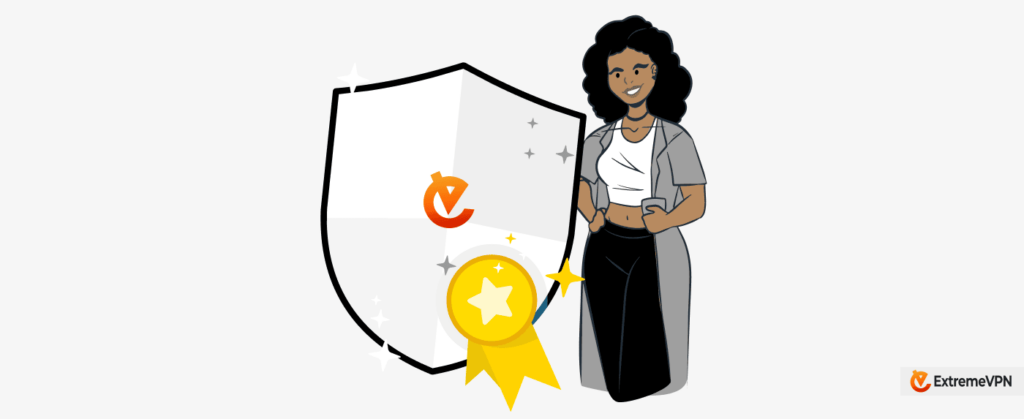
Use a reliable VPN, such as ExtremeVPN, to protect your internet traffic and conceal your IP address. This keeps your ISP from monitoring your online activities and tracking your web browsing. Be certain to select a VPN provider that adheres to a no-logs policy so your data stays secure.
While surfing the web, check if the sites you access use HTTPS encryption. This will make it difficult for your ISP to monitor the traffic sent and received from your device. You may also consider using encrypted services like secure messaging applications. Also, consider using cloud storage solutions for email, messaging, and file sharing.
Keeping your browsing cookies cleared helps prevent the tracking of your activities. Moreover, take advantage of private browsing modes, such as Incognito mode. It is available in most web browsers. It prevents storing your browsing history and cookies for too long.
Can You Use a Free VPN to Hide Data from ISPs?
It is essential to take caution when using free VPN services to shield your data from ISPs. Here are a few things to consider:
- Free VPNs can limit your activities. It includes bandwidth, slower connection speeds, and a few server locations. They may impede your browsing experience and performance.
- Free VPNs do not focus on protecting user privacy or using the best security measures. They may harvest and sell user data, and they do not provide the same level of encryption as paid VPN services.
- Some free VPN providers might log your online activities as a source of income. They sell them to third parties, thus endangering your right to privacy.
Remember that free VPNs have fewer customer support options than paid services. Hence, it is essential to choose a reputable VPN provider like ExtremeVPN for protecting your online security.
Does My ISP Care if I Use VPN?

ISPs do not prohibit legal VPN usage. Some even provide VPN services or help with those from third parties. Yet, ISPs may express misgivings or act when using a VPN.
An ISP may take action to stabilize its network and guarantee a high quality of service for all users. They take action in some cases where they notice a large quantity of VPN traffic on their network. They use techniques like throttling or limiting the VPN traffic to reduce that.
ISPs can forbid certain activities if they violate their Terms of Service. This includes unlawful file sharing, accessing blocked material, or infringing on copyright regulations. If users breach these rules, the ISP can deliver a warning or suspend the user’s service.
In some places, laws demand ISPs observe or block a certain traffic class, which sometimes involves using a VPN. This practice is common in countries with stringent web censorship or monitoring activities. ISPs might follow these statutes, leading to prohibitions or obstruction of VPNs.
Round-up: How Much Online Privacy Do You Have?
| The Aspect of Online Privacy | Entities with Access |
|---|---|
| Encrypted data (e.g., HTTPS, VPN traffic) | Cannot see the specific content |
| IP address and geolocation | Can see the VPN server’s IP address |
| Browsing history and visiting websites | Cannot see specific URLs |
| DNS requests | Cannot see specific requests |
| Metadata (time, duration, data volume) | Can see encrypted traffic metadata |
| Unencrypted traffic (HTTP) | Cannot see specific content |
| Online purchases and financial transactions | Websites and payment processors can see |
| Email communication | Cannot see specific content (if encrypted) |
| Instant messaging | Cannot see specific content (if encrypted) |
| Social media activity | Cannot see specific content (if encrypted) |
| Search engine queries | Cannot see specific content (if encrypted) |
| Device and app usage data | Cannot see specific content (if encrypted) |
| Publicly available information | Can see if accessing without VPN |
Keep Your Data Private with ExtremeVPN
ExtremeVPN offers a reliable method of safeguarding your data from ISPs. It encrypts your activity and creates a secure connection between your device and the server. Doing so protects your internet browsing from outside observers. Your ISP cannot see the websites you visit or the content of your communications.
ExtremeVPN keeps your data secure and confidential. It protects you when you use public Wi-Fi networks. It secures your online activities, IP address, and browsing behavior while browsing from less secure areas. This ensures that your ISP and any third parties will not have access to your personal information and sensitive data.
At ExtremeVPN, the safety of user data is a top priority. Our VPN guarantees it through its no-logs policy. Users can use this secure environment and browse the web without fear.