
Social media can be addictive and sometimes may disturb your mental health and peace. Snapchat is one of the most popular social media applications worldwide, with over 800 million monthly users. Every day, over 8.800 snaps are shared on the platform, and it keeps adding new features, filters, and games to entertain its users.
However, criticism of Snapchat’s addiction and privacy policy has grown recently. Some critics even talk about the vast amount of data the app collects and stores. For this reason, many people want to leave the app for good. If you’re one of them, keep reading to learn easy steps to delete your Snapchat account temporarily or permanently.
Deleting Your Snapchat Account – Quick Guide

You can permanently delete your Snapchat account, and the platform will process your request in 30 days. Snapchat allows you to be sure whether you want the red pill. Here are the steps for you to take if you want to delete your account permanently:
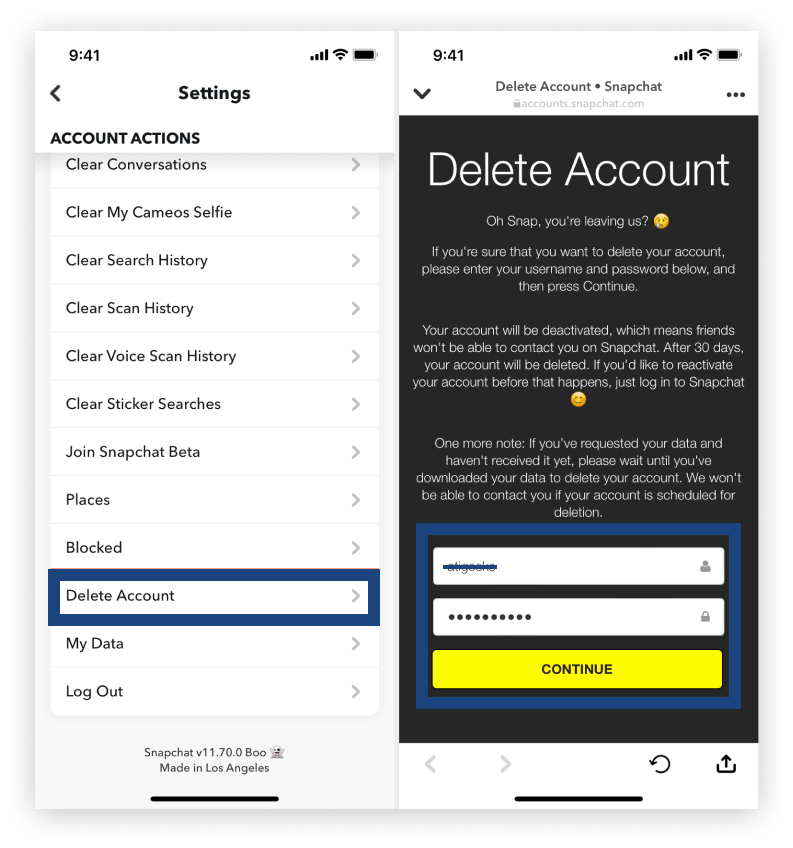
- Open your browser and head to accounts.snapchat.com.
- Enter your Login information.
- Click on the Manage My Account page.
- Scroll down and click on the Delete My Account option.
- Confirm your choice by entering your Username and Password.
- Hit Continue.
- Wait for 30 days.
After 30 days, your Snapchat account will be gone forever. However, Snapchat may keep some of your information, such as your username and login details, just to ensure nobody uses them to register for an account against your wishes.
Downloading and Backing Up Snapchat Data
If you want to delete the Snapchat application, you may want to save some of your videos and photos for future memories. Pictures about your graduation, previous relationships, vacations, and family meet-ups may need to be posted in your memories forever.
That’s why you must download your previous pictures and videos before permanently deleting your Snapchat. And, yes, you can download and back up all your Snapchat videos, photos, and other data with your verified email address.
How to Backup and Save Snapchat Data on a PC
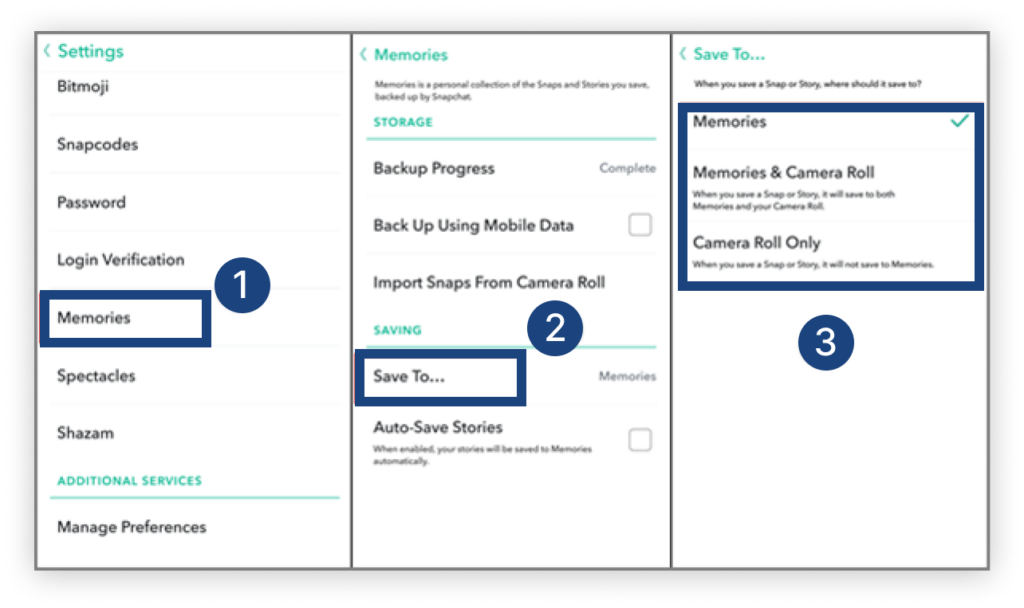
Follow these easy steps to download your Snapchat data to your personal computer or laptop:
- Go to accounts.snapchat.com on your browser.
- Enter your Login information.
- Tap on your Settings menu and find the Manage My Account option.
- Click on My Data.
- Choose the categories of data you want to download.
- At the very bottom of the page, enter your Email Address.
- Now click on Submit request.
- You will receive a link to Verify your email address.
- After verification, you will receive a download link for a Zip file called “My Data.”
- Click on it to Download your backup Snapchat data.
How to Download and Backup Data on iOS and Android
You can backup your Snapchat data directly onto your smartphone using these steps:
- Launch your Snapchat application and go to Settings.
- Scroll down and click on My Data. You will find a brief overview of the data Snapchat can send you.
- Scroll to the bottom and hit the Submit Request button
- Now open your email, and you’ll find a Verification link sent to you by Snapchat.
- After clicking the link, you must Log in to your Snapchat account on your browser.
- Once logged in, you can Download the zip file containing your data.
If your device needs more space to download the zip file, you might need help. You will also need software to open zip files and convert them into tangible pictures and videos.
How to Delete Snapchat Permanently
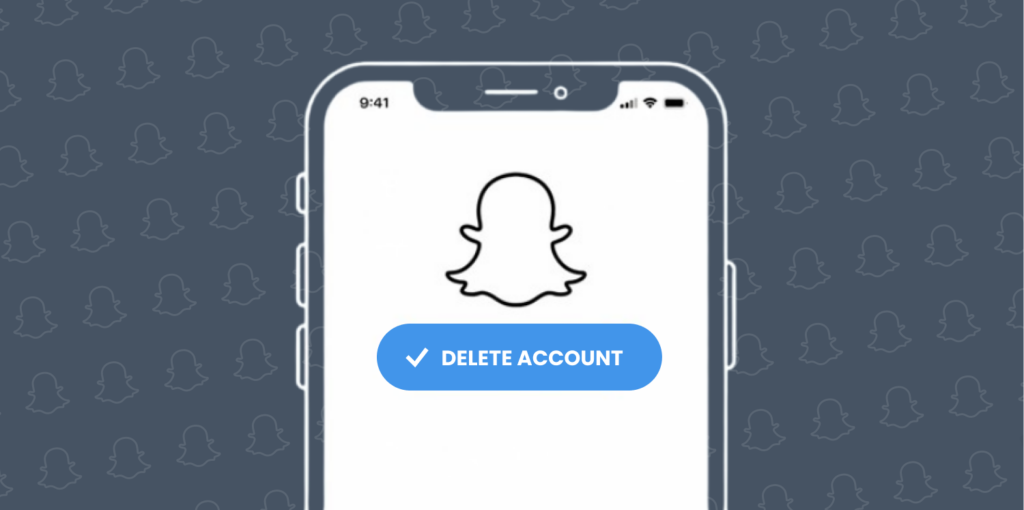
You can delete your Snapchat account by visiting your settings and my account page. However, you must wait 30 days to completely deactivate your Snapchat account. If you do not log into your Snapchat account during this period, all your data will be deleted from the servers.
Also, notice that the mobile application prevents you from deleting your Snapchat account. So, you will have to do it with the help of an external browser. The process of deleting Snapchat is different on iOS and Android.
Here is a guide on how to delete your Snapchat from Android, iOS, and PC:
How to Delete Snapchat on PC and Android
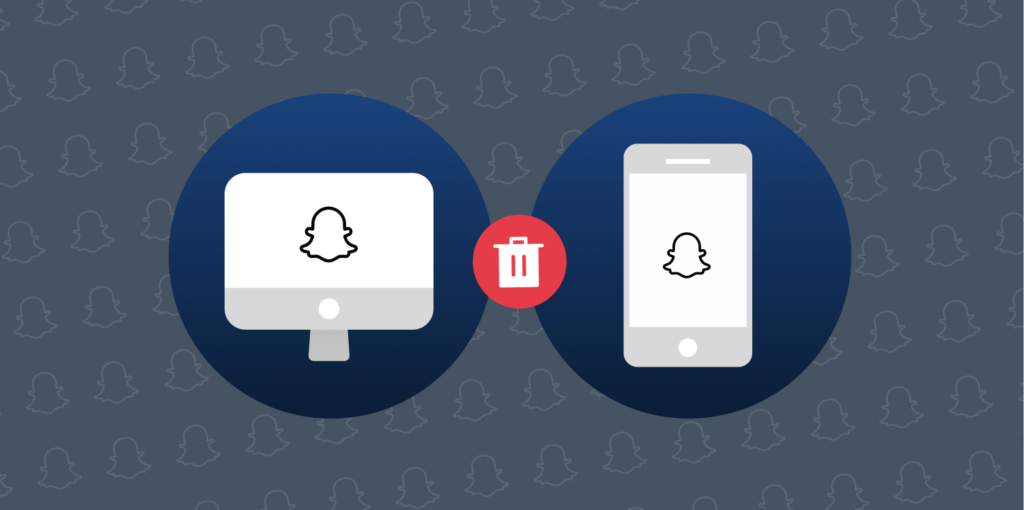
You won’t be able to delete Snapchat using your Android app. Also, remember that Snapchat will ask you for a two-factor authentication for the process.
Here is how to delete your Snapchat on your personal computer or Android:
- Open your browser and log on to account.snapchat.com.
- Enter your Login details to open your account.
- Scroll down to the Manage Account option.
- Now, scroll down to the Delete My Account option. Tap on it to remove it from Snapchat’s servers.
- Confirm your decision by Entering your login details and hitting Continue.
- Wait for the 30-day deactivation period.
- Do not log in to your account during this period.
- After about four weeks, Snapchat will delete your profile and all your data.
How to Delete Snapchat on iOS Devices

If you’re using an iPad or iPhone, you can permanently delete Snapchat from your phone. The iOS application has settings allowing you to permanently deactivate your Snapchat account.
Follow these simple steps:
- Launch the Snapchat application and head over to Settings.
- Scroll to the bottom and click on I need help.
- Tap on the What can we help you with? option and then choose to delete.
- Click on the login to delete your account option.
- You will find a delete account page where you must enter your username and password.
- Click on continue.
- Now, wait for 30 days. Do not log back into your Snapchat account during this time, and be deleted forever.
Does Snapchat Hold Onto My Info After I Delete it Permanently?

Yes, Snapchat retains some of your data after deleting the account. In its terms of use, the platform spells out the information it keeps about you. It does this for legal and privacy reasons and to ensure you or any other person doesn’t create an account with this same information after being banned or removed from the platform.
However, they will delete all the other data, including your location chats, stories, Snapchat friends, and account settings. If you want to confirm that your information on Snapchat is permanently removed, you can email your concern to support at snapchat.com. They will spell out the data they have deleted from your account and what they are still holding on to.
How to Temporarily Deactivate a Snapchat Account
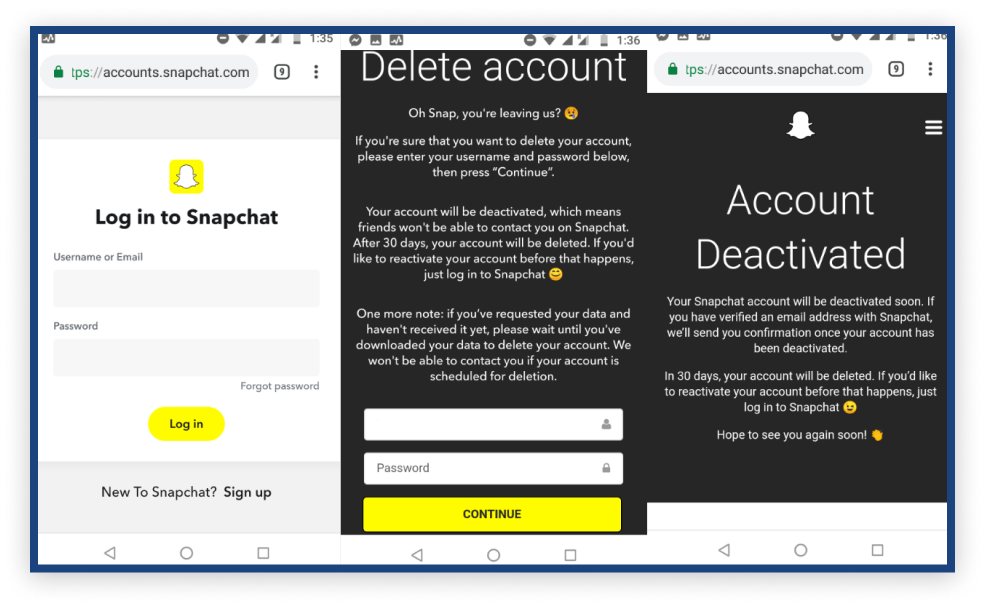
Sometimes, you don’t want to delete your entire account permanently. Instead, you just want to take a break from social media and return later. Many social media apps let users deactivate their accounts until they are ready to return.
However, Snapchat doesn’t offer a temporary deactivation option. For instance, if you want to take a break from the platform, you must delete it and log in within 30 days. They will permanently delete your account if you deactivate it and return it for up to 30 days.
You can deactivate your account by following the same steps as permanently deleting it. During the 30 days, no one will be able to interact with or contact you on Snapchat, and your profile will be completely removed from searches until you log in again.
How to Reactivate Your Snapchat Account
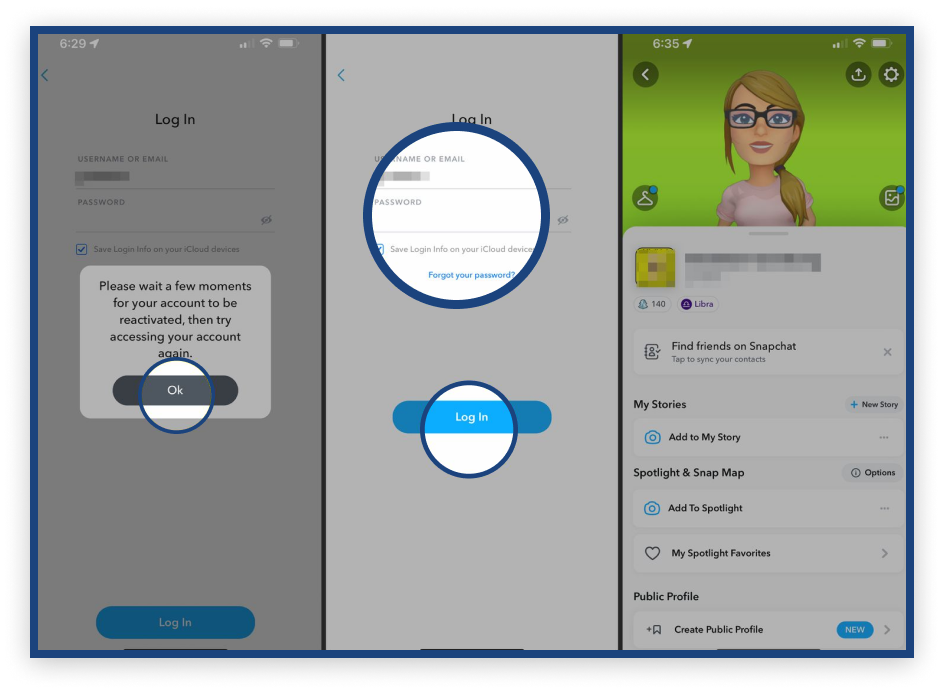
Logging in to your deactivated account before the end of 30 days will automatically reactivate it. All your data will be available for searches, and people can now contact you on the platform.
You only need to use your password and username to reactivate your account. Logging in will restore your profile, memories, contacts, and every in-app purchase.
However, reactivating this Snapchat account may take up to a day or 24 hours.
Also, remember that you can only reverse the deactivation if you return within 30 days. Instead, you have to sign up for a whole new Snapchat account, and you will never be able to access your former username or profile.
Why Should I Delete Snapchat?
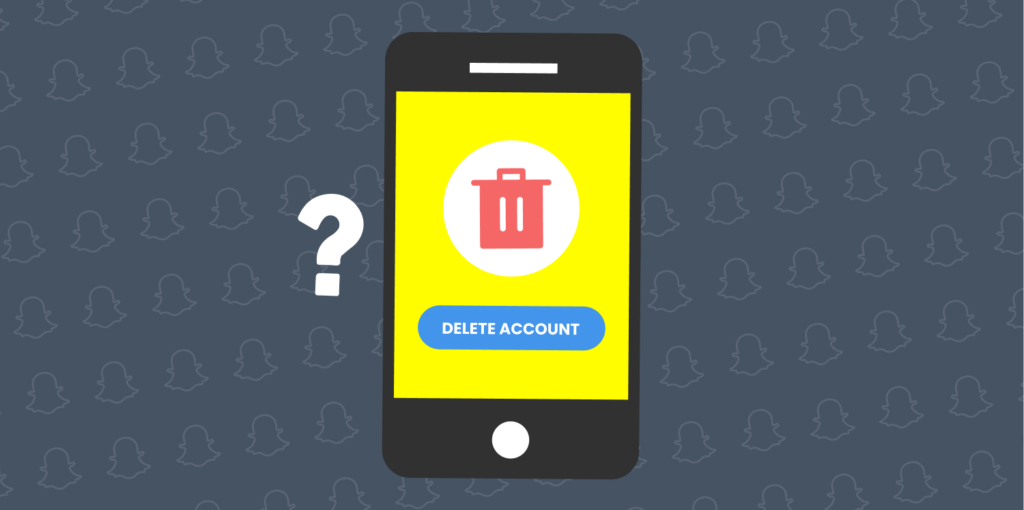
There are many reasons you may want to delete your Snapchat account. These include personal conviction, privacy, security, health, and work or studies.
However, you must understand that Snapchat allows you to share your pictures, videos, and text with augmented reality (AR) lenses.
The platform has hundreds of filters for how you look or optimize your snap. It also has Snapstimer, which allows you to create content that automatically disappears or self-destructs.
However, many users are concerned about whether the social application has removed these videos and photos. To their surprise, there are tools with which other users can screenshot or record the screen.
The application also allows other users to buy Snap replays from the past. In addition, Snapchat admits to storing your disappeared Snaps on its backup servers for some time.
You already know that you may want to redeem your trust on Snapchat. Here are the primary reasons why you should delete your Snapchat account:
The Snapchat Data Collection Policy
Unsurprisingly, Snapchat has a data collection policy that allows it to keep tabs on you. Whenever you use the service, the app will collect your location information, device information, and any other content you share with them deliberately.
Also, Snapchat can access all your contacts on your phone or other social media platforms. It sells this information to advertisement companies and other third parties for targeted advertisements.
In 2019, Snapchat employees were caught using advanced internal software called Snaplion to spy on their users. However, that’s not the only privacy concern; Snapchat also has a Snap map feature that allows them to collect your live location.
Other users can find your exact location. The live location-sharing feature is a huge privacy concern, mainly because it can quickly put young people and every user in a dangerous situation.
Fortunately, you can tweak Snapchat’s settings to limit the amount of data the application has on you. The same applies to Twitter (now known as X), Facebook, TikTok, and other platforms.
But to stay safe, private, and secure on the Internet, you must use a top-notch VPN like ExtremeVPN. ExtremeVPN hides your IP address and makes Snapchat safe by blocking snoops and encrypting your internet traffic. The VPN will also allow you to gain confidence in browsing the Internet safely and anonymously.
Internet Addiction
One of the most underrated effects of using Snapchat is the toll it has on your mental health. Many psychologists have called on users to be aware that social media platforms such as Snapchat threaten their focus and overall mental health.
Here are some of the mental health-related consequences of using Snapchat:
- Addiction: The application’s designers want you to stay on their platform all day. The whole goal of Snapchat is to keep you addicted to its platform. So, they continuously attempt to lure you into spending more time holding your phone and chatting with friends on the platform.
- Physical pain: Using social media can lead to many physical challenges, including insomnia, strained eyes, and back and neck pains.
- Psychological disorders: Snapchat users generally have increased stress, anxiety, and loneliness because they do not have time for real-life people and nature.
- Reduced focus: Users need help focusing on essential things such as family, studies, and work. Instead, they spend all that time checking their phones and tapping on the latest notifications.
- Effect on kids: Studies show that Snapchat’s augmented reality feature leads to negative and distorted self-images. These images are harmful to kids and teenagers who are using the application.
In general, Snapchat is neither safe nor healthy for users. While it will keep you entertained, it has many adverse effects on your mental and overall health.
But you can optimize your Snapchat settings by limiting its ability to cause addiction to you. You do not want it to ruin your life, so you may also consider deactivating or permanently deleting your account.
Enhance Your Online Privacy with ExtremeVPN
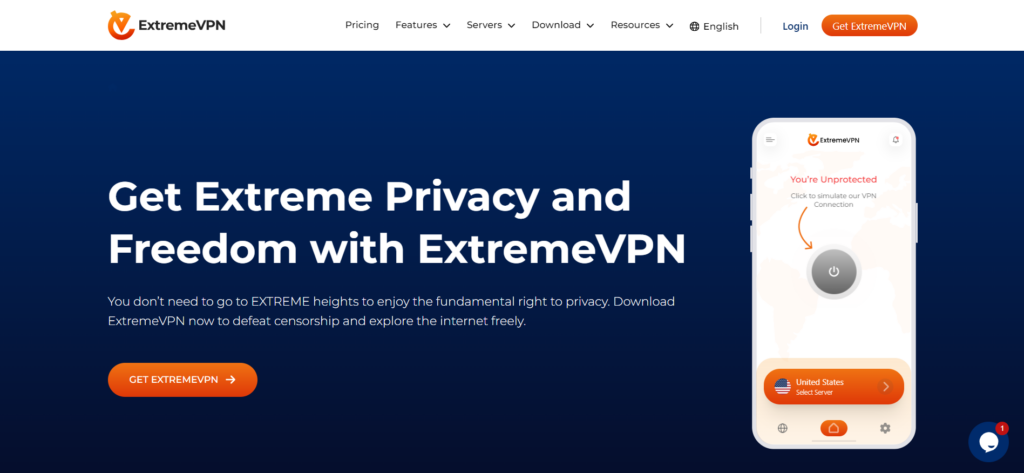
Snapchat offers end-to-end encryption for its snaps, but that doesn’t mean that you are completely safe. Especially if you are browsing or chatting over unsecured public Wi-Fi, your information is not close to safe.
The internet service provider (ISP) and other parties can intercept your traffic and even read or know what you’re doing online. This is where you need privacy tools such as a VPN.
ExtremeVPN will fortify your privacy by adding a layer of security to your internet usage. For instance, It encrypts your traffic connection and hides your IP address and other web activity. In addition to securing your online work, ExtremeVPN will unblock all geo-restricted content and boost your online streaming experience.