
Tinder is the world’s most popular online dating platform. It is available in over 190 countries and 40+ languages. You can use the app to seek serious relationships, casual friendships, dating, or just for social experiment. You can connect with like-minded people on the platform based on your profile and interests.
If you’ve found your person and want to say goodbye to the platform but don’t know how, you’re in the right place. Learn how to delete a Tinder account with or without the app in 2026. Also, find out how to boost your online security using Tinder.
Does Uninstalling the App Delete My Tinder Account?

No. Your account will not be deleted itself if the application is uninstalled from your device. It is just the app that won’t be available anymore. You can decide to re-install the app and access your profile, messages, pictures, or any media saved on your account anytime you sign in to your account.
You can also access it online using its website and sign in with your login details. In a case where you have found your perfect match, or you are just tired of constant swiping, you can then get rid of your Tinder account.
Having your account active on the app will only raise eyebrows, as you want to avoid being caught on the app. Plus, it can also expose you to cyber threats.
How to Delete Tinder Using the App
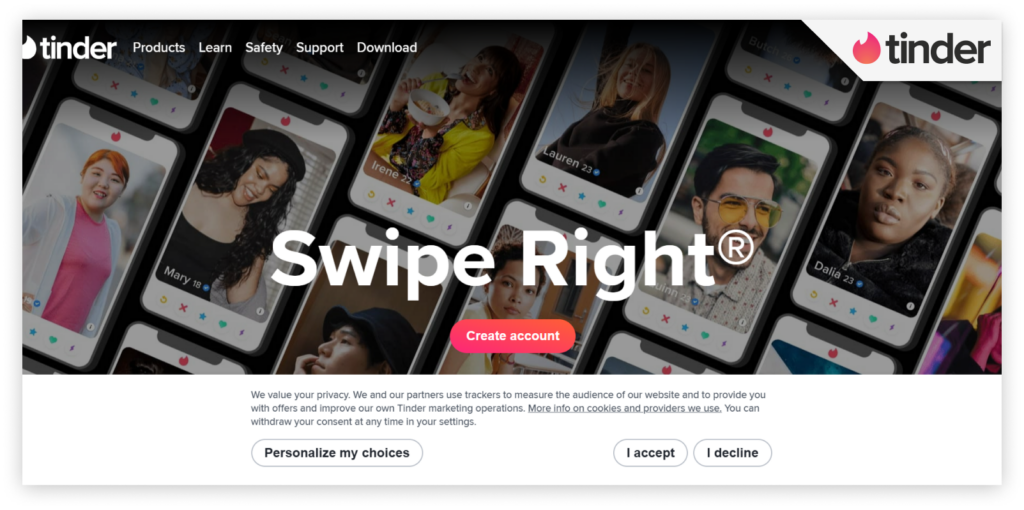
Here are the steps to deleting your Tinder account using the app:
- Visit the Tinder website (www.tinder.com) and enter your login details to access your profile.
- Tap the profile icon in the upper left corner. (This icon is your profile picture).
- Scroll to the bottom of the sidebar menu and select Delete account.
- Here, you will see two prompts — Hide my Account and Delete my Account. Choose Delete My Account to proceed.
- You will be asked again to confirm whether you want to delete your account. Select Delete My Account once more to have your account deleted.
How to Delete Tinder without the App
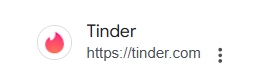
If you don’t have the app or your device isn’t within reach, you can consider deleting your account using any web browser of your choice. Here’s how to do it from your browser:
- Go to any browser of your choice on your mobile device or PC.
- Search for (www.tinder.com) using the search bar. You’ll be redirected to the Tinder Homepage.
- Click on the Login button on the screen.
- At the top left corner, click on My Profile.
- Head to your account settings and click on Delete Account. Your account will get deleted after confirmation.
How Long Will My Tinder Account Stay Active After I Delete the App?
According to Tinder, your account will become inactive if unused for over 7 days. Generally, you only see profiles of users that have been active in the last 7 days. Those who last used the app a while ago will have their profiles hidden.
Once you stop using the platform, you don’t appear in people’s searches as often, ultimately making your account unavailable.
What Happens After I Delete My Tinder Account?
Once you delete the Tinder profile, you permanently lose access to all your conversations, shared files, pictures, and everything you have saved. Tinder will remove your profile so that it can’t be visible to other users, meaning they won’t be able to view it anymore.
Can I Temporarily Delete My Tinder Account?

No, you can’t temporarily delete your Tinder account. After you confirm the second time and click Delete My Account, your profile will be permanently deleted, and you won’t be able to access it anymore. The only way to get into the platform again is to open a new account and start afresh.
However, with Tinder’s great insight, they’ve considered your concerns. You might want to stay away from the platform temporarily for different reasons. Depending on your device, you can opt for the Hide My Account or Pause My Account option to remain inactive on the site temporarily.
Also, if you have already deleted your account, it takes 90 days for the platform to delete your profile data from their server permanently. This period acts as a safety net, allowing them to safeguard any information that might be useful during a criminal investigation. After that, if you specifically request your profile details for any reason, they can’t provide them because they would have purged your profile data.
Why Should You Delete Tinder Account?
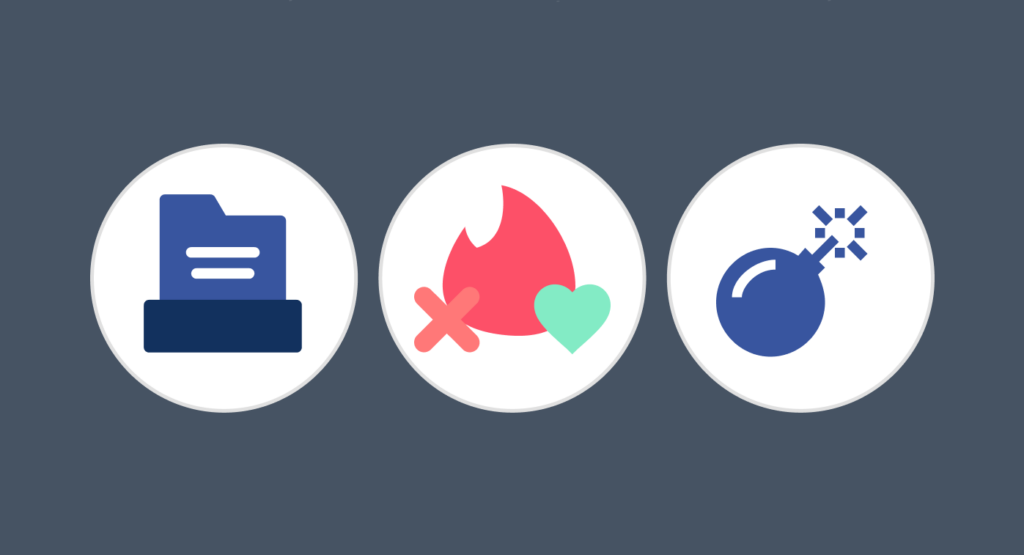
Below are some reasons why you might consider deleting your account from the platform:
Tinder Collects and Shares Your Data
The app closely monitors and records users’ activities. It saves a permanent record of all your swipes, matches, and conversations with others. Also, Tinder can monitor your location, threatening your digital life. It makes you wonder how they handle and protect your information.
In fact, Tinder and other dating apps have faced allegations of selling sensitive customers’ data to some companies. This means your personal information, such as location and conversation history, could even end up in the wrong hands.
An incident was reported in 2020 when Tinder leaked and shared 70,000 women’s pictures on a malicious online platform. You may encounter such threats when you share intimate information online.
Before using the dating site, make sure you understand its privacy policies to ensure you’re comfortable with its data management. You should also be aware of the threats it can pose. Think carefully before you share sensitive information online so you can stay private when using dating apps.
To further enhance your online privacy and security, use a reliable VPN like ExtremeVPN.
Cyberthreats on Tinder
Many malicious entities are present on the dating application that can target your Tinder profile and steal your sensitive data. They can also lure you into their phishing scams. Hackers prey on your weaknesses from your profile and conversations to gain unauthorized access to it.
Sensitive information such as email addresses, phone numbers, and photos can also be stolen or misused on the site. To protect your online safety, be careful when you interact with strangers. Verify people’s profiles and avoid clicking suspicious links.
You can always change your password at intervals, enable two-factor authentication, and monitor your account activity. Stay alert and report any suspicious acts to Tinder’s support team.
Main Cybersecurity Concerns on Tinder

Aside from the romantic hopes you get, scammers and hackers lurk around, too. You could fall victim to their evil acts. Here are some cybersecurity risks to watch out for on the platform:
Cyber Fraud
Fraudsters can use Tinder to trick you into revealing sensitive information about yourself. They will go through your profile to extract your contact details and then send you emails pretending to be a Tinder agent. These scam emails can ask you to confirm your account details, click on scam links, or even verify payment information.
Remember that Tinder doesn’t request payment details if you’re using the basic plan accessible on the app. Any message from the dating app will always come through the app itself, not by email. Don’t reply or click on any attached links if you receive scam mail. Instead, report it to Tinder’s support team to keep your details safe.
Tinder Bots
Hackers create fake Tinder profiles with automated bots with little to no supervision. These bots always have fake or photoshopped profile pictures and sometimes have bios filled with grammatical errors. Their profiles are always written perfectly, and their responses are super fast. Their answers can also look irrelevant or need more intelligence.
Those behind these profiles want to trick you into clicking malicious links, sending money, or sharing your intimate photos. If you ignore them, they will most likely stop messaging you. To protect yourself, be careful when interacting with people whose profiles seem too perfect or whose responses are unusually fast. Verify profiles thoroughly, and don’t share sensitive information or click on suspicious links.
Online Impersonation Scams
Some people can try to deceive you by pretending to be someone else. They use stolen photos and personal information to create fake profiles. They would want to gain your trust and manipulate you into difficult situations.
They can also gather personal information to steal your identity. Protect yourself by verifying profiles carefully and being wary of too charming or generic messages. Don’t share sensitive information or click on suspicious links. If you suspect someone is an impostor, immediately report them to the platform’s support.
Prevalent Scams
Tinder is an open platform that scammers can use to hide their ill intentions and approach you with innocent faces for their evil acts. They use tactics like blackmailing, love bombing, and cyber fraud to manipulate you. These con artists can even use fake investments and cryptocurrency schemes to draw you to their plots.
When you match with someone on the app, and they seem genuine, you will want to build trust and connection. Then, they propose an investment opportunity in a promising crypto coin. Once you invest, they run away with your money and other vital data.
According to the US Federal Trade Commission (FTC), romance scams led to about $1.3 million in losses between 2017 and 2021. This statistic shows why you must be careful when interacting with anyone on Tinder.
Protect Your Digital Life with ExtremeVPN
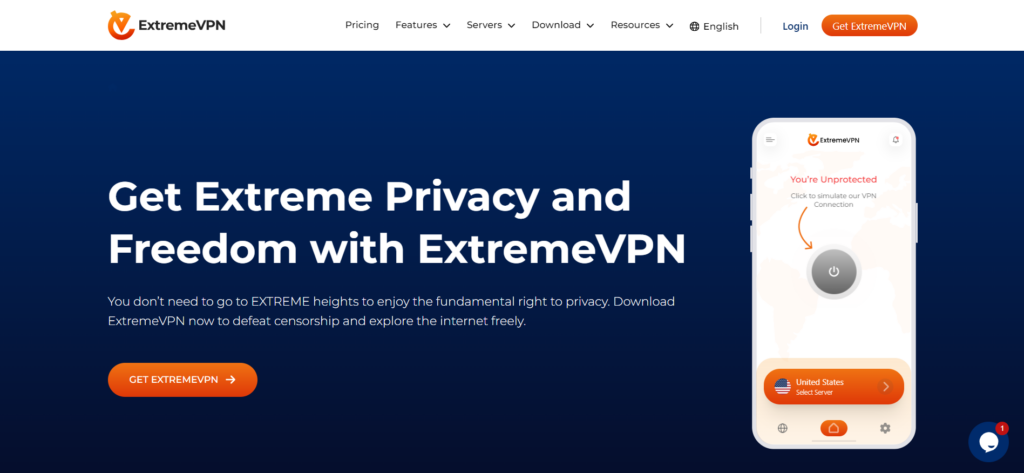
Your data can be stolen or breached using social media platforms like Tinder. As online threats roam the internet, you must protect yourself against scams, hacking attacks, and shady websites with a reliable VPN like ExtremeVPN.
ExtremeVPN is one VPN service you can trust to grant you the security and privacy you need when using a platform like Tinder. Designed with state-of-the-art AES-256 encryption, you can rest assured that your online traffic remains inaccessible to malicious users.
Furthermore, it has advanced security features like DNS/IPv6 leak protection and an internet kill switch that ensures you browse privately even when you experience a network disruption.
With its smart IP masking technology, you can browse on dating apps without worrying about any third party monitoring your activity. ExtremeVPN protects your private details and provides you with a safer online experience.