
Uber is a transportation service that makes it easy for you to reach your destinations. However, like other applications, it has its downsides. For instance, the fares can be more expensive than public transport, mainly during peak hours, and the drivers aren’t paid well enough. Many users also reported that the service collects user data.
While deleting your account might seem simple, there are some factors to consider before making that ultimate decision. This article explores everything you need to know about how to delete an Uber account and the implications of this decision.
Why You Might Need to Delete Your Uber Account
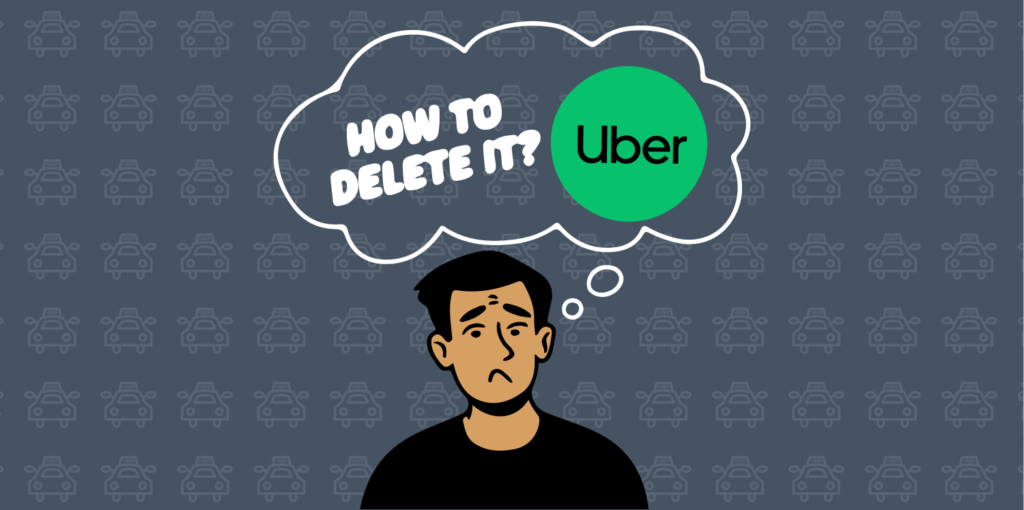
Parting ways with Uber is a personal decision that can be necessary for various reasons. Let’s look at some of the most common reasons.
- Privacy concerns: Uber requires you to provide a lot of personal data. This can include your full name, phone number, payment details, and location access. If you are uncomfortable with how the company stores or shares your information, deleting your account is a proactive way to ensure data privacy.
- You are leaving Uber for good: The transport industry has grown to include competitors like Lyft, Grab, and Bolt. You may have discovered one of these transport service providers that serve you better. Hence, you might decide to leave Uber to enjoy perks like lower costs, better services, or a company that aligns more with your values.
- Unresolved disputes: Not everyone would have the same experience with Uber. If you have unresolved issues like overcharges or negative interactions with drivers, and these frustrating situations go on for a long time, leaving the platform might be the best option for you.
- Security breaches: Uber does not have the cleanest record when it comes to cybersecurity. In fact, there were times when the company had to either publicly apologize or pay settlements because of data breaches. 2016, 2022, and 2023 were notable years when Uber suffered such attacks. While the company claims to have put in necessary measures to avoid further attacks, some users may still want to delete their accounts to avoid being potential victims..
How to Delete Your Uber Account
Irrespective of why you want to delete your Uber account, the deactivation process remains the same. You can either do so online using your desktop or through the mobile app. Here is a step-by-step guide on how to do it.
Deleting the Uber Account on Mobile
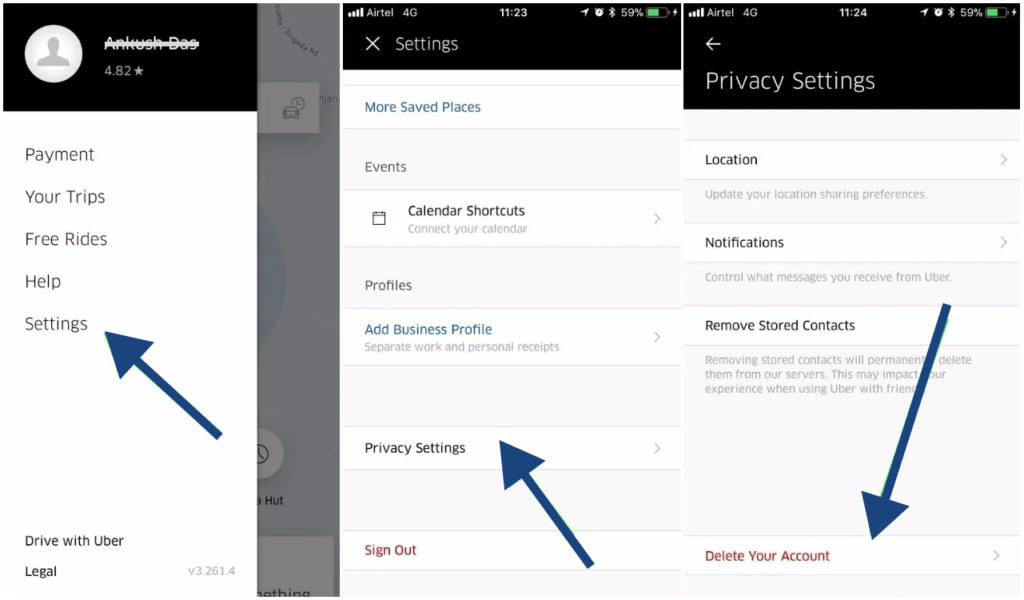
Do the following to delete your account using the mobile app:
- Open the Uber app and click on Account at the bottom right corner of the screen.
- Go to Settings > Privacy.
- Scroll downwards and select Account deletion.
- Click on Accept when asked to verify your identity.
- Type in your phone number or email address, and select Next.
- Wait to receive a verification code and fill it in the app to complete your account deletion.
- Once you have successfully deleted your account, Uber will deactivate it and delete it permanently after 30 days.
Deleting the Uber Account on the Desktop
If you would prefer to use your computer, follow the steps below:
- Log in to the account you want to delete.
- Navigate to the Deletion Page and click Continue.
- Identify the reason you want to get rid of the account.
- Tap on Delete account.
What Does Uber Do?
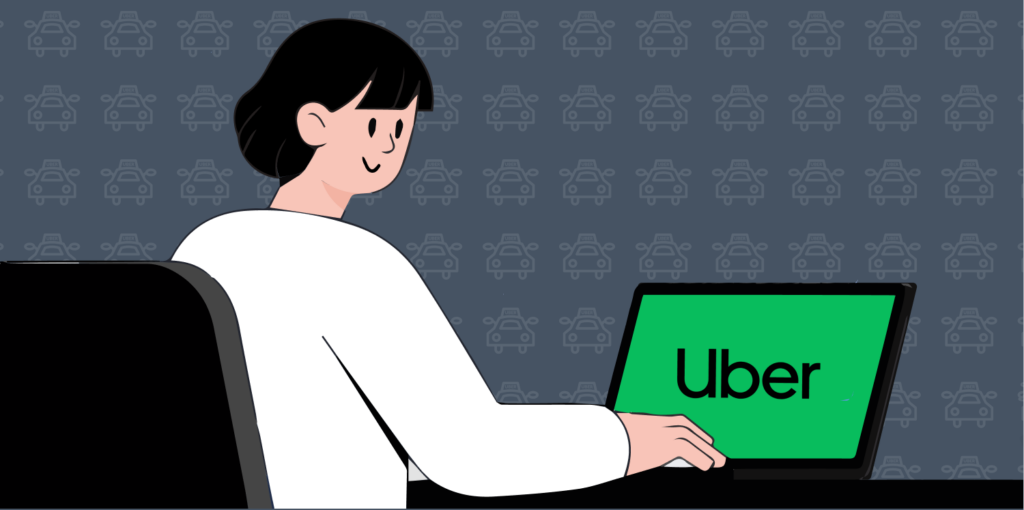
Uber’s goal as a multifaceted platform is to make transportation and logistics more accessible to people. Its core offering is its ride-hailing service. Users request a ride that suits their needs and budget on the Uber app.
On the other hand, the drivers are independent contractors who use their own vehicles to carry people based on a flexible schedule. The varying tiers of this service include UberX, UberX Share (formerly Uber Pool), UberXL, Uber Comfort, and Uber Black.
There is also an Uber Eats service that delivers food. Here, you can order food from your local restaurants and get it delivered to your doorstep. Additionally, you can browse menus, place orders, track your delivery in real-time, and pre-order meals to be delivered later.
What to Consider Before Deleting Your Uber Account
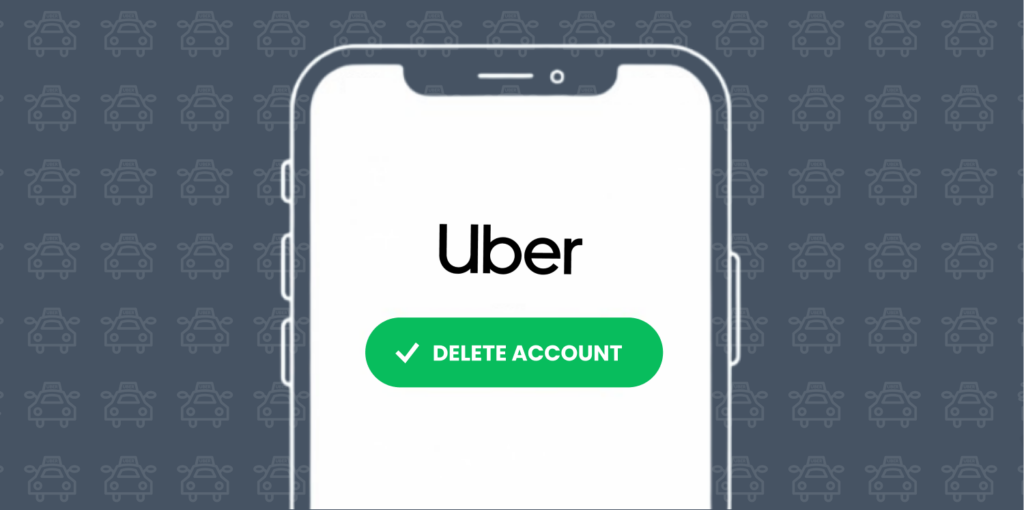
Before permanently deleting the account, you need to be fully aware of the implications of that decision. Here are the key things to consider before tapping on that delete button.
- Loss of your Uber ride history: After deleting your Uber account, you will lose access to your ride history receipts and details. You may have to reconsider your decision to get rid of the app if you need the records for tax or reimbursements. Alternatively, you can save or export the receipts somewhere else before initiating the deletion.
- Losing your Uber Eats account: Since your Uber and Uber Eats accounts are tied together, you will lose access to the latter when you delete your Uber account. This includes your past orders, restaurant preferences, and saved payment methods. If Uber Eats is your preferred food order and delivery service, deleting your account may not be the best option.
- Unused Uber credits and rewards: You will forfeit your Uber credits, gift card balances, or promotional rewards like referral bonuses or loyalty program points when you delete your account. Also, you will lose your Uber Rewards or Uber Pass programs that give you access to discounted rides, special customer service, or free delivery with Uber Eats. Since you cannot transfer your points to a new account, be sure you are ready to give up these privileges. Otherwise, you can check and use the ones you can before you initiate your account deletion.
- Linked accounts: If your Uber account is linked to online payment methods like PayPal, Google Pay, or Apple Pay, make sure you unlink them before deactivating your profile. Failure to do so can lead to an inability to access these services that depend on your Uber login.
- Pending disputes: It is important to clear up unresolved disputes and outstanding payments with Uber before attempting to get rid of your profile. Issues like this may prevent the deletion process from going smoothly.
- Inability to reopen deleted account: When you delete your account, you won’t be able to reactivate it. Moreover, your personal data, preferences, and history will be permanently erased. This may affect your Uber experience in the future if you ever use the service again because you would have lost your ride preferences, home addresses, and other saved locations.
Conclusion
To sum up, deleting your Uber account is a subjective decision that is often a combination of personal, ethical, and practical reasons. However, as we have explained earlier, it should be carefully made.
Nonetheless, remember you can still recover your account if you log in again within the 30-day deactivation phase before permanent deletion.