
Texting is the easiest form of communication these days, and many applications like Kik help you connect with your friends and family. Every day, users see controversies surrounding the apps they use, and Kik is no exception.
Considering the app’s records, it’s possible that you or someone you know have been the victim of harassment or bullying and want to say goodbye to the app. Don’t worry. Here’s a step-by-step guide to permanently delete your Kik account.
How to Delete Kik Account on Android and iPhone
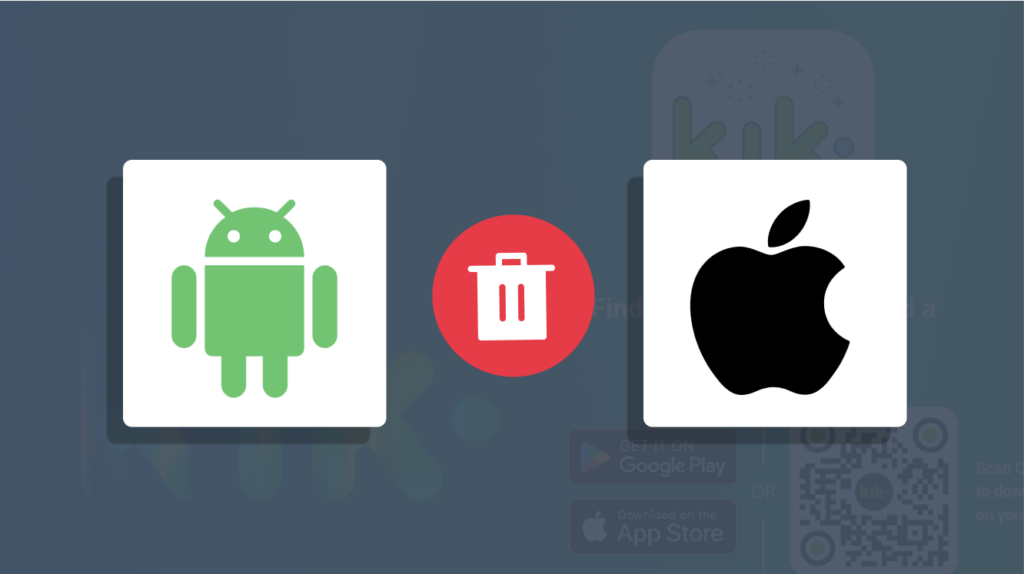
Follow these simple steps to delete the Kik account from your devices. These steps work for both iOS and Android devices:
- Visit the account deletion webpage, https://ws.kik.com/delete, to open the account deletion dialog box.
- Fill out the form by inputting your username, email address, and your reason for leaving the app.
- Check the box that confirms that you understand that deleting your account means you won’t be able to reactivate it.
- Click “Go” to proceed with the process.
- Once Kik receives your request, they send you an email to confirm further that it’s you who requested to delete your account. Follow the steps in the email to finalize your request.
After this, your account will automatically be deleted, and you won’t have any further access to it. Plus, no one can see your profile and username on the app. If you want to access the application again, you will have to create a new account.
How to Remove Your Kik Account Without Email

You can only delete or remove your account using an email address. If you don’t remember your email address, you may need to contact Kik support for more help and guidance.
Deleting Your Kik Account from the App
Kik doesn’t provide the option to delete or deactivate accounts from within the app. You can only achieve this by visiting the deactivation or deletion webpage with your email address. The website will also ask you the reason for leaving the app.
What is Kik?
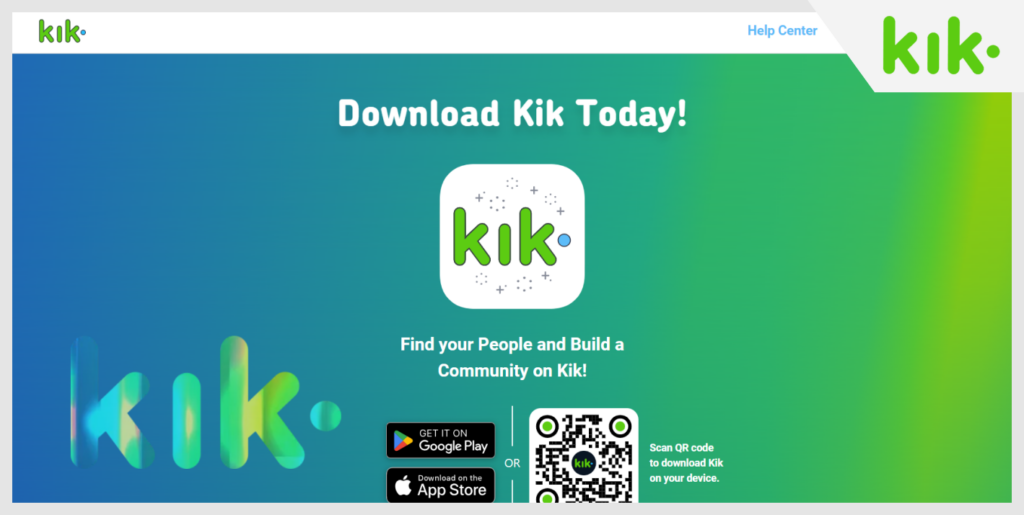
Kik, also called Kik Messenger, is an instant messaging and social media application. It is free to download and use and is popular among young people, especially teenagers, due to its numerous features that make instant messaging fun. Users can also share pictures and videos, join group chats, or play interesting games with new people on the app.
Kik is available on iOS and Android and is quite easy to download. Unlike most other apps in this category, you don’t need a phone number to use the app. You only need to register with a username, and you can instantly start sharing your photos and videos or meet new people who share your interests and hobbies.
Is Kik Safe to Use?

When considering the safety of online applications, especially instant messaging apps, it’s necessary to address the issue from two major perspectives. The first is the level of safety and security that the app offers and the second is users’ behavior and how their activities strengthen or compromise their own safety.
Kik leverages the fact that it doesn’t request personal information like phone numbers to increase users’ anonymity. However, it doesn’t provide end-to-end encryption for chats, meaning developers can see your messages, photos, and videos.
The app also logs users’ IP addresses, meaning that your internet service provider (ISP) can trace you and your location. While the app does this to submit to law enforcement agencies upon request, Kik might not be the safest option for you if you consider that your online activities should remain highly confidential.
You also must be careful about harassment and take caution from sexual predators when using the application. Due to the level of anonymity of the platform and its large teenage user base, Kik is home to predators who target minors to lure and exploit them.
The platform also does little in terms of parental control, so you should stay alert when you have a child who uses the app frequently.
Note that a platform is also only as safe as the users. Suppose you leave a lot of digital footprints on Kik and reveal personal and private information. In that case, it’s only a matter of time before you become a victim of data theft, cyberattack, identity theft, or even worse.
Why You Should Delete Your Kik Account?
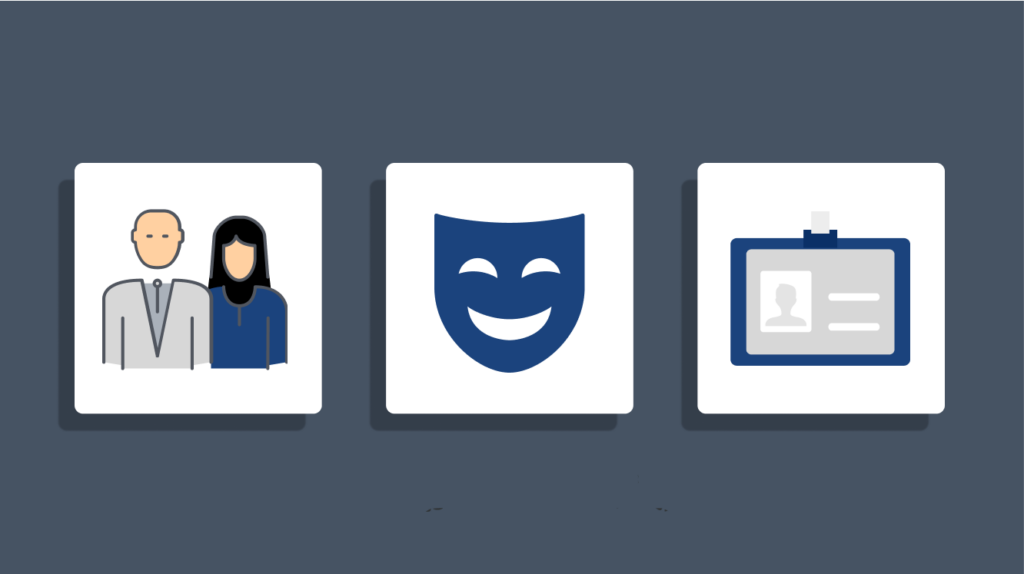
There are numerous reasons for you to consider deleting your Kik account. These include:
- Compromised online identity: The platform has poor security standards. It doesn’t employ end-to-end encryption on users’ messages, meaning the company and your service providers can see your messages and trace your IP address. All this makes it easier for cybercriminals to access your confidential data.
- Frequent threats and cyberbullying: Children have faced many cases of exploitation, threats, predatory and grooming activities, and cyberbullying on Kik. Hence, to keep your child safe, the best course of action is to delete the app completely.
- Poor parental controls: Despite its large user base, especially teens, Kik’s infrastructure provides little parental control and monitoring options. You can’t control the groups that your kids can or can’t join and don’t have access to who they’re chatting with unless you check the app on the phone.
- Poor privacy infrastructure: Kik’s privacy infrastructure needs an upgrade compared to similar competitors like Telegram and Signal. It offers no encryption, and there have been cases of the distribution of child pornography within the app.
- Identity verification difficulties: Kik’s verification feature is also inadequate, allowing scammers and others with bad motives to register and share inappropriate materials on the app. That’s because the only information to register is a username, email address, and date of birth, which are easily misrepresented.
- Lack of transparency: The development of the Kik software also follows a rather non-transparent approach. Its code is not open for independent review, its design lacks proper documentation, and there’s no record of it ever going through independent audits.
- Safer and more secure alternatives: You might also consider deleting or deactivating your Kik since there are many safer and more secure alternatives (Telegram, Signal) that you can switch to.
How Long Will Kik Store Your Account Information?

Although Kik will remove your account as soon as you request to delete it, it doesn’t exactly state how long it’ll keep your data after you request or what data it’ll retain. However, according to Kik’s privacy policy, which you must accept before using the app, the company can retain and provide your data to comply with legal requirements.
While you can request to delete your data, it may remain on Kik’s servers if they suspect unusual activities. You can fill out the contact form and use the General Data Protection Regulation (GDPR) and the California Consumer Privacy Act (CCPA) rules to request deletion. This lets you delete as much of your information as you can.
How to Back Up Your Kik Account
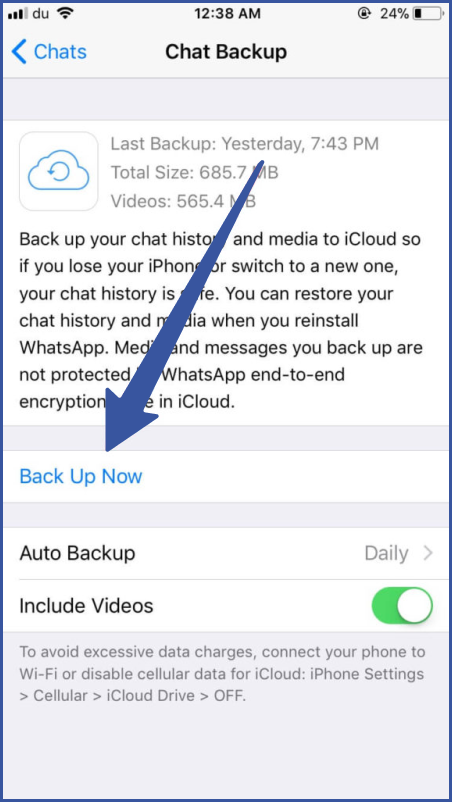
Kik doesn’t provide a backup option for your account or chats and messages on its platform. An official statement from its website states that “Kik does not store your messages on our servers. Once you log out of the Kik Messenger, all your messages will be lost unless you have backed them up manually.”
So, it’s better to be prepared that you’ll no longer have access to the account once you press the delete button. The only other way to access your account will be via manual backups, such as screenshots and video recordings. This is not practical, though, considering the number of backups you’ll need for a single chat, let alone the entire app.
Deactivating V/S. Deleting Your Kik Account: What’s the Difference?

Kik allows you to deactivate or delete your account depending on the circumstances or situation that best applies to you. So you might be wondering, “What’s the difference between both?”
Well, deleting your account means that you will be removing it completely and permanently from Kik’s database. Your name will be deleted from the list of your contacts, and it will no longer show up in search results. Again, this is a permanent process, and neither you nor Kik can undo it.
If you’d like to temporarily disable your account, you may consider deactivating it. This means that during that particular period, you’d not receive messages or any notifications from Kik, and neither would your name appear in search results. You’ll be deleted from their list if you’ve chatted with anyone during this period. However, you can restore your account whenever you log into the platform again.
How to Deactivate Your Kik Account
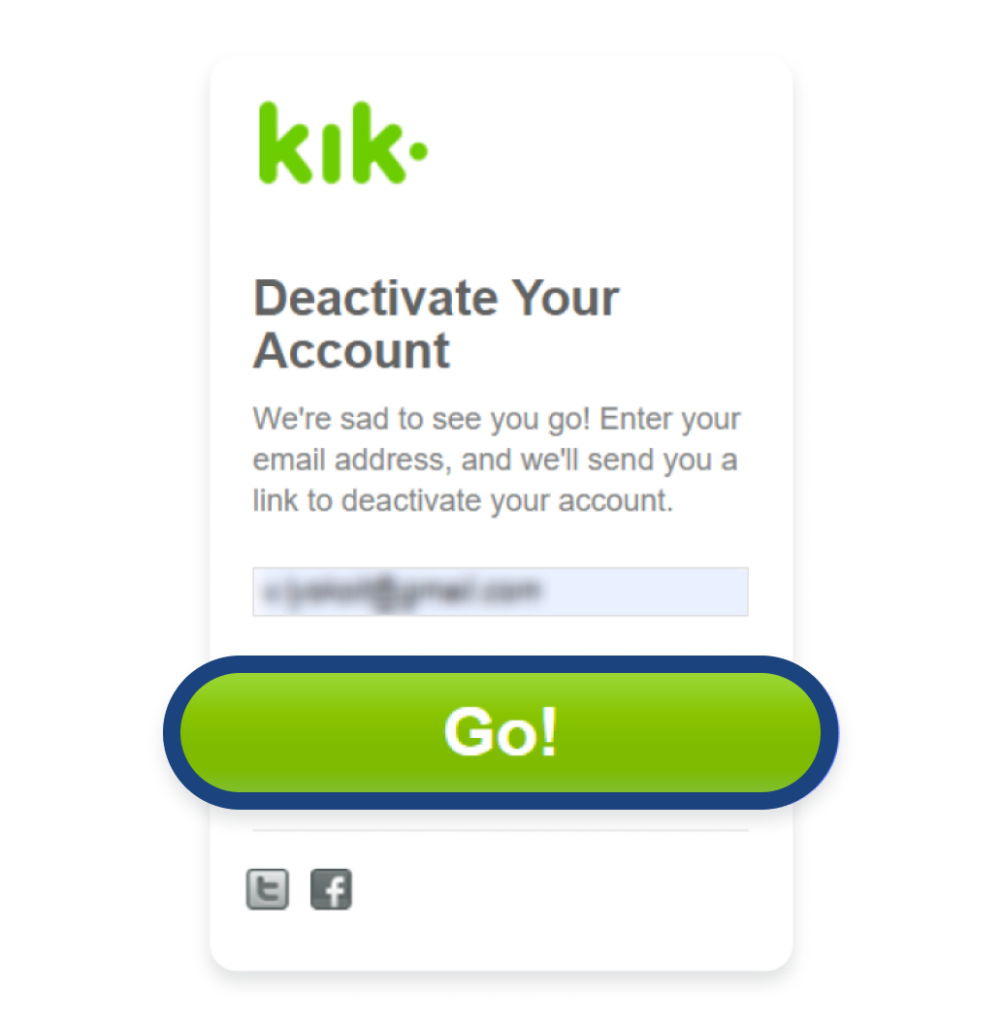
Here’s a step-by-step guide to deactivating your Kik account:
- Visit the account deletion webpage, https://ws.kik.com/deactivate, to open the account deletion dialog box.
- Fill out the form by entering your email address and clicking “Go” to proceed with the process.
- Once Kik receives your request, they send you an email to further confirm that it’s you who requested to deactivate your account.
- Follow the steps in the email to finalize your request.
How to Deactivate or Delete Your Kid’s Kik Account

There are a number of ways to do so, but all require you to know your child’s account details. You can raise a deactivation query by emailing Kik’s safety email address, [email protected].
The subject of your email will be “Parent Inquiry” or other similar headers. Provide all necessary information in the email, such as why you’re deleting your account and your kid’s username and email. This personalized message allows a Kik representative to be sent to you.
Since Kik doesn’t allow cross-device account sharing, you need to gain direct access to your kid’s Kik profile to get their username and email address. Grab their phone, open the app, and click the gear icon in the top left corner. This icon always represents the application settings. From here, you can get the information that you require.
You can use the https://ws.kik.com/delete webpage and fill out the form to delete it. You should also be able to access the email account since Kik will send a confirmation to the email address. Your kid’s Kik account will be deleted once you follow the instructions.
What Should You Do if Someone Harasses You on Kik?

There are some steps that you can take if you become the subject of harassment on the platform, including:
- Email Kik’s safety center, [email protected], and report the harasser. In the email, highlight how the user has harassed you, and be clear and concise with it. If you’d rather not leave the app, you can still report an account by going to the user-blocking page and then reporting a chat. You’ll also find the steps to block a user below.
- Stop communicating with the harasser immediately, and ensure you do not provide them with personal or private information.
- Inform your parents, guardians, or whoever is responsible for taking care of you if you’re underage. They might be better informed about how to handle cases of harassment.
- If the harassment continues and becomes severe, you should inform the police or other local authorities.
To block a user on Kik, you can follow these steps:
- Open their chat.
- Tap their username at the top center of the chat.
- Find three vertical dots in the top right corner and tap them.
- Click “Block” to confirm that you really want to stop the user from having continued access to you.
When you block someone, or they block you, neither they nor you get a notification. Either way, your messages stop appearing in each other’s chats. You can unblock anyone by going to your block list in the privacy setting on your app and tapping the person’s username.

Can You Delete Messages Between Yourself and Other Users on Kik?
As part of Kik’s effort to ensure anonymity, the app will delete old messages once you exceed the maximum number of them. However, you can still delete recent messages by following these steps:
- Open the chat with the person who contains the message you wish to delete.
- Scroll either up or down to find the message.
- Hold on to the message or long-press on it and click “Delete” when it appears.
Kik also allows you to delete an entire conversation. Here’s how:
- Open the conversation or chat.
- Click on the person’s username. You’ll usually find this at the top center of the chat.
- Find and click “Delete Chat” on that screen.
Note that this only deletes the messages from your end, not theirs. Currently, Kik hasn’t provided a means to delete chat across both devices.
Best Kik Alternatives
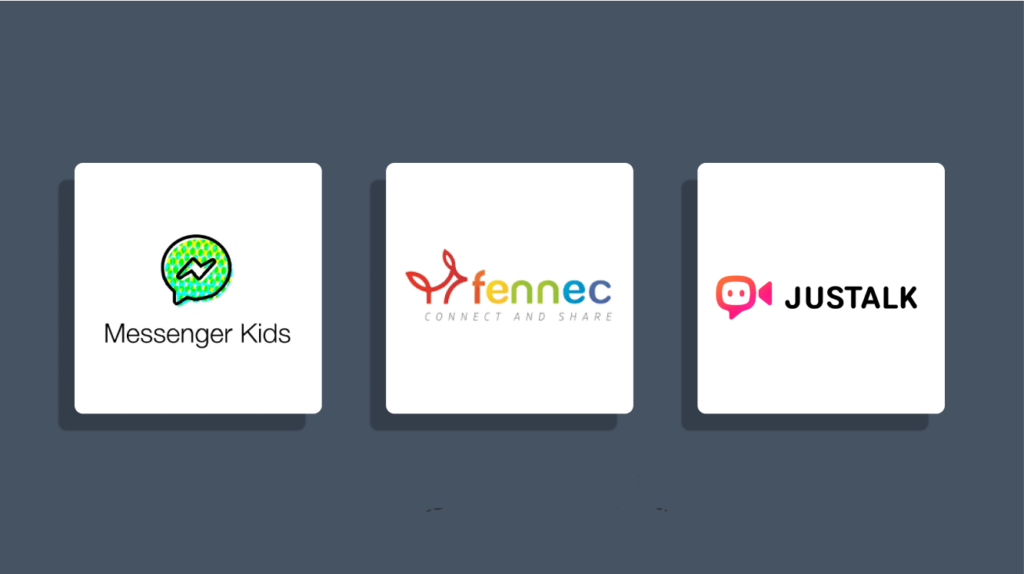
Here are some of the best alternatives to Kik that are worth considering:
1. Messenger Kids
Messenger Kids provides similar features to Kik, such as texting, voice calling and video calling. It allows kids to connect with their family and friends and provides numerous interesting and fun features.
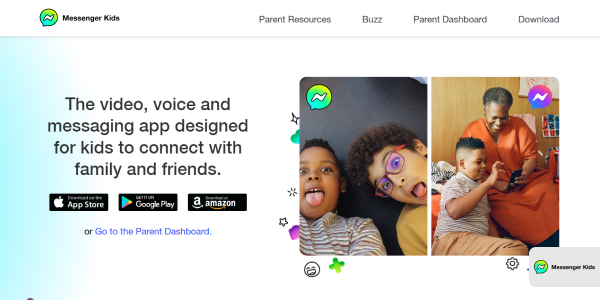
The application also caters to your kid’s safety and security by allowing you to manage their experience. You can choose the features that they can access and even control their contact list.
2. Fennec Messenger
Fennec Messenger is another Kik alternative that focuses on the area of safety and security. It prevents strangers with bad motives from reaching out to, harassing, or bullying your child.
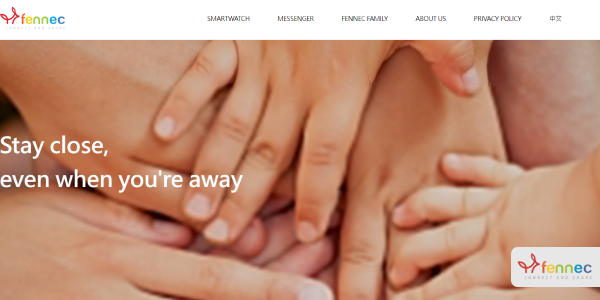
This app also has a device locator that you can use to track your child if an emergency ever occurs. It also does more in terms of management, allowing you to set the time during which your kid can use the app.
3. JusTalk Kids
JusTalk Kids is another great instant messaging and communication platform designed primarily for children. It doesn’t request a phone number, letting children have voice and video calls over WiFi instead.
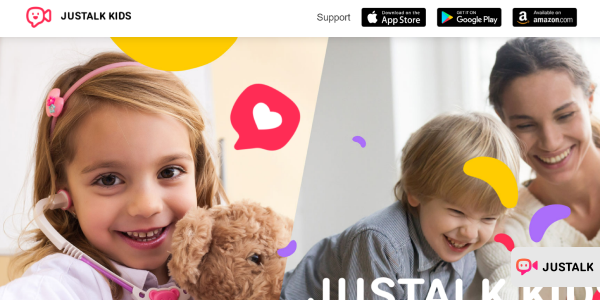
As a parent, you can set up a password to restrict your kid’s access to and usage of the app. Since the app requests minimal personal or identifiable information, it becomes difficult for strangers to contact your kids.
Using Kik with a VPN

As mentioned above, Kik’s developers can access your chat due to the lack of end-to-end encryption. However, you can make your experience with Kik significantly better by using a VPN.
A high-quality VPN like ExtremeVPN will protect your account from Kik’s greatest security concerns. It will mask your IP address and encrypt your internet traffic so that cybercriminals do not intercept your confidential data. Hence, no one can track you while using the application.