
The risks of cyber threats and the number of cyber criminals have been growing recently. In 2021, 1 in every 2 American internet users had their accounts breached. In response, netizens now take cyber safety more seriously and are going to great lengths to ensure that.
Onion over VPN, a powerful combination of Tor and a Virtual Private Network (VPN), adds an extra layer of security to your online activities and ensures unparalleled anonymity by routing your traffic through four layers of encryption.
This article delves into the workings of Tor over VPN, its advantages, safety precautions, and a step-by-step guide on setting up the Onion browser over VPN using a trusted VPN like ExtremeVPN.
How to Set Up Onion Over VPN

You can follow these steps to set up an Onion over the VPN connection and start browsing safely:
- Sign up with a trusted, feature-rich VPN. We recommend ExtremeVPN.
- Visit your device’s store, download, and install the VPN app. Downloading the app from your store ensures you install a compatible and updated version.
- Open the app and connect to a server in one of the VPN’s multiple locations. You may confirm that the VPN has established a connection before browsing.
- Once you’ve confirmed a connection, you may start browsing on the Tor software.
How Does Onion Over VPN Work?

Onion over VPN or Tor over VPN is a situation where you connect to the Tor browser after connecting to a VPN. Tor is a short term for The Onion Router. It’s an accessible software and browser for establishing anonymous connections between two computers to share information.
Virtual private networks help keep your connections private on the internet and can also have anonymity features.
Below, you may find detailed information about how Tor over VPN works to anonymize your traffic:
- A VPN works by routing your device’s traffic through a server. This server changes your device’s IP address and establishes an encrypted tunnel, successfully masking your online activities.
- Tor encrypts and transmits your data through different routers called nodes. The three nodes in the Tor browser are the guard or entry node, middle node, and exit node.
- Each node removes a layer of encryption from your data. At the end of the third node, your data reaches its destination, decrypted.
- When you open and connect to the internet with Tor, its first node sees your IP address. However, because you’ve already linked to a VPN, the browser considers the VPN-assigned IP address rather than your real one. This node, called the guard node, introduces your data into the Tor circuit.
- Tor further decrypts the data at the middle node and passes it to the next and final node. To ensure anonymity, every node only knows the identity of the preceding and subsequent nodes. Though Tor decrypts your browsing traffic, it still carries the VPN’s IP address rather than your actual address.
- At the final or exit node, Tor has completely decrypted your data and sent it to the desired destination. These three layers of nodes make Tor a dependable network for ensuring online anonymity.
With Tor over VPN, you are routing your online traffic through four layers of encryption. This traffic first passes through the VPN’s remote physical server, which provides you with a faux address. It then passes through Tor’s three layers of data encryption. This makes the process a very private and secure form of connecting to the internet.
When to Use Onion Over VPN
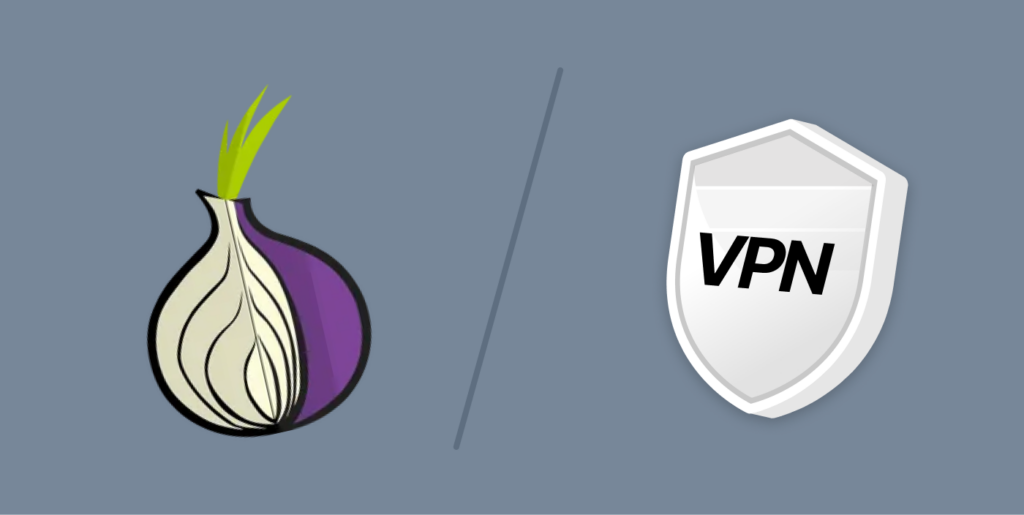
Tor browser over VPN is beneficial when your online privacy is crucial. It makes it impossible to determine where you’re sending your traffic from or who you are.
Tor and VPNs also clear your online activities after each session. This makes it difficult for snoopers to see what you do online. If you connect to Tor directly without a VPN, ISPs may see that you’re using Tor. They may then report your account for suspicious activity or disconnect you. The entry node to Tor also has access to your IP address, and some surveillance agencies can monitor entry nodes. If these agencies trace this IP address of yours, there may be undesirable situations.
You already have a fake IP address by first connecting to a VPN. This reduces the possibility of your anonymity being compromised.
You should use this feature when:
- You are a whistleblower, activist, or journalist.
- Privacy and anonymity are of the utmost importance.
- You don’t have direct access to Tor.
What is the Difference Between Onion Over VPN and VPN Over Tor?
Tor over VPN is when you connect to a VPN first and then to Tor. However, it isn’t the only way to combine both networks. You may also set up this connection in reverse by opening the Tor browser before connecting to a VPN. If you do this, this will be called VPN over Tor.
It contains every process in Tor over VPN but in reverse. In VPN over Tor, your traffic first moves through the different nodes in the Tor network. When they leave these nodes, the VPN encrypts them.
In this connection, although the exit nodes can’t see the content of your traffic, guard nodes can see your actual IP address. If a surveillance agency that monitors entry nodes tracks you, they can determine your real identity. For this reason, it’s best to avoid using a VPN over Tor.
Is Onion Over VPN Different from Double VPN?

Double VPN or multi-hop is a feature present in certain VPNs. It routes your traffic and data through two servers instead of one, providing additional protection through double encryption.
The two VPN servers in a multi-hop connection can be miles apart, making this feature resource-demanding. For this reason, many VPN providers don’t have it.
While their operations may sound similar, double-VPN and Tor over VPN are two distinct ideas. Tor over VPN involves using two software programs based on different technologies to improve online anonymity and privacy. When you set up this feature, the VPN provider usually owns both servers.
Despite their differences, both still share certain similarities, including:
- Both result in slower internet speeds as traffic moves through more network layers.
- Both encrypt your data and traffic more than once.
- Using Tor browser over VPN guards your IP address from the entry node in the Tor browser. Similarly, the second server in a multi-hop connection sees the assigned IP address by the first server rather than your actual address.
The significant differences include the following:
- Tor over VPN uses two different technologies and software programs for data encryption. Double VPN uses two servers from the same provider.
- In an Tor over VPN connection, both networks encrypt your data a total number of four times. In a double VPN connection, the VPN only encrypts your data twice.
- Browsing the internet on the Tor network enables you to access onion websites or the dark web. This isn’t available with a double VPN connection.
Onion Over VPN Safety Precautions

You may take certain precautions when using the process to derive maximum benefits. They include:
Find and Download a Quality Antivirus
The internet contains hackers and cyber-criminals who work around the clock to find openings to steal your data and observe your traffic. By getting a robust antivirus, you significantly minimize the chances of any malware or virus getting on your device. Make sure to update your antivirus program regularly, as hackers create new viruses daily.
Always use a top-notch VPN service that provides malware and ad blockers (Total AV is one such provider). However, even that can’t cover every point eventuality.
Keep Your Personal Information Secure Online
Tor over VPN can keep you anonymous on websites and protect the data that your device automatically sends. However, it can’t stop you from filling out forms requesting personal information or signing in to websites.
To ensure the effective operation of this connection, avoid submitting your personal information, such as name, phone number, and email address, on any website. You may also prevent signing to websites requiring your details, which removes your anonymity.
Visit Only Secure Websites
The essence of browsing on the Tor network is to remain anonymous, so make sure your online activities align with this. Check the websites you visit to verify they have the HTTPS protocol, not just the regular HTTP. You may check for a padlock or onion icon in the address bar and confirm whether the domain name is correct.
Modify Tor’s Settings
Tor comes with three security settings: Standard, Safer, and Safest. You can change Tor’s settings to “Safest” for maximum privacy and security. By doing this, you can remain anonymous even if hackers gain access to the network.
Some websites may not work well when you enable the feature. If your activities require maximum privacy, then the trade-off is considerable. Below are explanations of how the other two modes operate so you can compare them to the Safest layer:
- Standard: This operates like every regular browser. Tor encrypts your data through the entry, middle, and exit nodes, providing no extra security.
- Safer: With this mode enabled, JavaScript may not work on insecure websites, which can change their interface and user experience. This mode also blocks some maths symbols and fonts, preventing audio and videos from playing automatically.
Mindfully Navigate Your Clicks
Click on only recognized links and submit personal information on trusted websites. This is one of the easiest ways by which you can generally stay safe on the internet.
Shun websites that promise you enormous rewards for minor activities, and avoid click baits. Doing this can reduce the likelihood of malware, scams, and viruses on your device.
Subscribe to a Quality VPN
Ensure to avoid free VPNs, as these have numerous other limitations. Due to their free nature, their server tends to be congested. This can lead to slow internet speed and an overall poor browsing experience.
Hackers also hide under the guise of free VPNs to sneak viruses and malware into your device. This may grant them access to the data you’re trying to hide with Tor.
Onion over VPN already makes browsing slower due to the various layers your traffic passes through. Hence, for proven security and privacy, use a quality VPN like ExtremeVPN. Our service offers military-grade AES encryption and other useful features, like Kill Switch, Split Tunneling, etc.
Why Choose ExtremeVPN
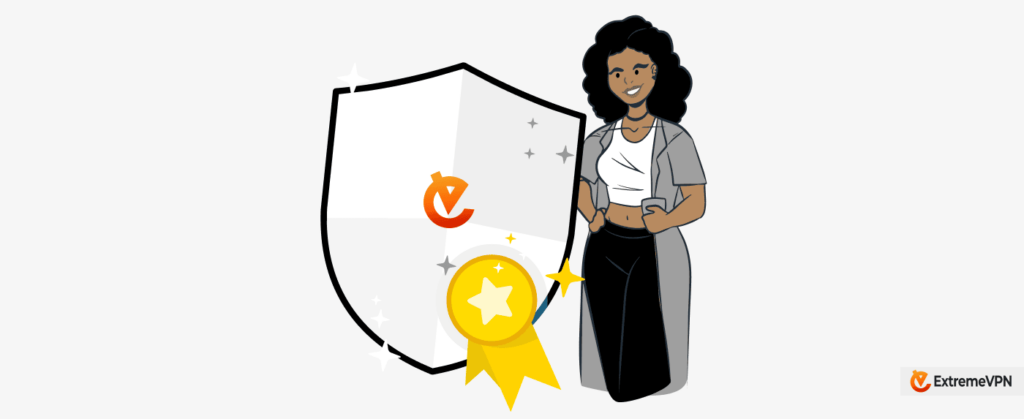
ExtremeVPN emphasizes online privacy and security and commits to this through its extensive feature offerings. Here are the reasons to choose ExtremeVPN when setting up an Tor over VPN connection:
Affordable Pricing
ExtremeVPN edges most traditional VPNs in the market based only on pricing. You can get a one-year subscription plan for $3.29/month, with a discount of over 68%. There’s also a money-back guarantee if you are unsatisfied with the features or the service.
IPv6 and DNS Leaks Protection
ExtremeVPN protects against IPv6 by suppressing IPv6 traffic during connection. While you can turn this feature on and off, we recommend leaving it on. An IPv6 leak can reduce online anonymity, which allows snoopers to see your activities.
A Domain Name System (DNS) converts your domain name into IP addresses. This helps other computers locate your computer and enables seamless file sharing. ExtremeVPN has DNS leak protection, preventing your IP address from getting into the wrong hands.
State-of-the-art Encryption
The VPN uses AES 256-bit encryption, the same standard that governments and military intelligence agencies use. This encryption is currently the most mathematically complicated, and even the most powerful supercomputers have difficulty cracking it.
Zero Logs Keeping
Whether you’re browsing on a smartphone, tablet, or computer, ExtremeVPN deletes all logs of your activities. Each new session remembers nothing from the last session, and cookies only last until the end of the current session. By clearing and deleting your online traffic and data, the VPN prevents third parties from accessing this information.
Friendly and Intuitive Interface
ExtremeVPN’s interface is also friendly and intuitive. Any beginner can navigate the app and website and register easily, connect to a server, and tweak the settings as required.