VPNs are becoming an essential tool for your digital security today. But not all VPN providers offer advanced security features like a Kill Switch that keeps you safe during data leaks.
In this article, you’ll learn all of the possible reasons for your VPN disconnections and understand how a VPN kill switch protects you against IP leaks. We will also discuss the different types of VPN kill switches available today. Let’s dive in.
How VPN Kill Switch Protects You from IP Leaks?
A VPN kill switch acts as a safety guard that cuts your internet connection the moment your VPN connection terminates, thus keeping your IP address safe during sudden network interruptions.

But, how does it work? Well, by constantly monitoring your IP address. Whenever your VPN connection drops and your IP address changes, it gets into action — it turns off your internet until the VPN connection is restored. This protects all of your sensitive information from insecure connections.
A kill switch is must have for situations when you use public Wifi. Consider a scenario where you use a VPN to perform online transactions on a public network; in such a condition, confirm that your VPN offers a kill switch because if it doesn’t, your financial information can be at risk.
5 Main Reasons Why VPN Connection Drops

Users may face VPN disconnectivity for several reasons, including strict firewalls, VPN blocks, etc. Let’s discuss these causes in detail and see how you can stop such connection drops from happening.
1. Unsteady Connection
If your internet connection is unstable, you’ll keep experiencing irritating disconnections and reconnections. Using a VPN integrated with a kill switch can help protect sensitive data from exposure by preventing IP leaks on shady networks.
2. Network Overcrowding
When you connect to public Wi-Fi, such as in a restaurant, airport, or cafe, you’ll most likely experience overcrowding on your network. In such instances, your connection will repeatedly go on and off because of multiple devices connected to the same network.
3. Strong Firewalls or Censorship
As mentioned above, strict internet censorship or firewalls imposed by your government could be another reason why you face connectivity issues. For example, countries like Russia or China block VPN usage.
4. Software Interference
Sometimes, a third-party antivirus or software can cause disruptions in your web connection, resulting in a VPN connection drop. Make sure you shut down those applications before establishing your VPN connection.
5. Server Failure
You may experience network disruptions when your VPN server is in maintenance or has technical issues. Either wait until the server maintenance is finished or connect to another available server in such circumstances. You can also contact your VPN customer support team to resolve technical issues.
Importance of a Kill Switch
Many individuals and businesses use a VPN for online protection. Why? Well, because of the benefits they get — VPNs encrypt your online activity, they keep you anonymous while browsing, and they protect you from online monitoring or tracking.
However, several VPN services (particularly free ones) can face disruptions, which can expose your internet activity and personal details like your IP address.
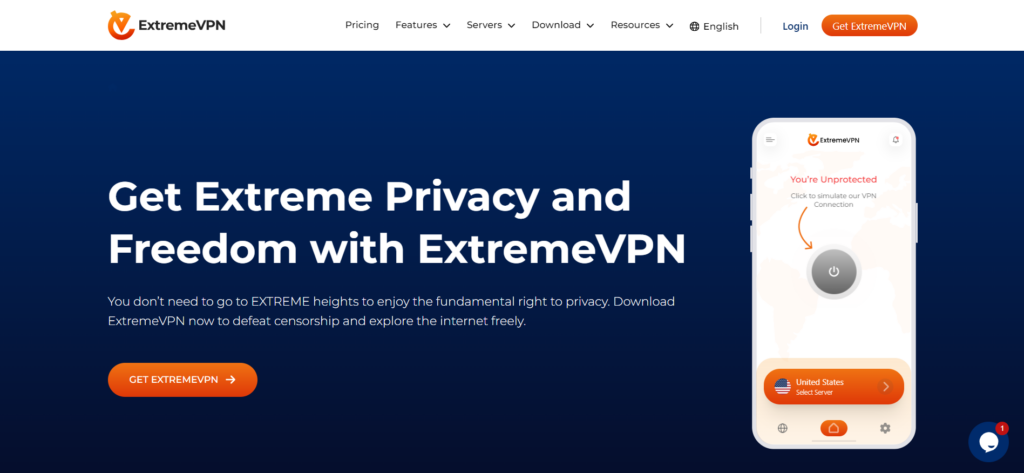
But don’t worry. You won’t be facing these issues when you select renowned VPN services like ExtremeVPN. It employs a reliable kill switch feature that prevents accidental data leaks.
A VPN (Virtual Private Network) kill switch is critical, as users often don’t notice subtle server connection drops. This means you could be online without VPN protection without even realizing it.
How Does the VPN Kill Switch Work?
Below are five steps of how a kill switch functions:
- Continuous monitoring: Your kill switch will constantly monitor the state of your VPN connection.
- Connection drop alert: The kill switch responds instantly when it notices a disconnection from your VPN.
- Internet traffic block: It blocks all traffic from outside the VPN tunnel on your device.
- Protection and security: A kill switch serves your connection in a way that your sensitive information as the IP address, credentials, locations, or other data, stays protected from likely surveillance or attacks.
- Automatic restoration: As soon as the connection between your device and the VPN server re-establishes, the kill switch will automatically restore your web traffic so you can surf safely without fear.
Different Types of VPN Kill Switch
There are several types of VPN kill switches. Let’s explain each of these briefly in the following.
1. System-level Kill Switch
Commonly known as the Internet Kill Switch, it operates at the system level and blocks all web connectivity on your device in case a VPN connection drops.
Until your connection is restored, all your internet traffic will remain blocked in the VPN tunnel. The type of kill switch facilitates an automatic and complete protection method for all web traffic to your devices.
2. Application-level Kill Switch
This kill switch type works at the application level and enables you to set particular applications to close during the VPN connection drops. For instance, you can close your web browser, torrent client, or email client to prevent data leakage.
It works similarly to the VPN Split Tunneling feature, allowing several apps to run using the same VPN connection.
3. Permanent Kill Switch
A permanent kill switch enables you to surf the web only when you establish a secure connection with a VPN. A permanent kill switch also works when you wish to cut the connection with the VPN server manually. As the name suggests, your device won’t receive internet coverage during a restart or shutdown.
If you are a privacy enthusiast, we recommend using a permanent kill switch, which provides consistent and constant online protection and encryption. If you need encryption only at certain times, say you connect to a public Wi-Fi, a temporary kill switch will best suit you.
4. Temporary Kill Switch
A temporary kill switch helps you stay private only when your VPN connection drops. It, however, does not work when you disconnect your connection with a VPN.
Considering the information mentioned above, if you wish to remain protected at all times online, a permanent kill switch is what you should go for.
Who Should Use an Internet Kill Switch?
You require a VPN kill switch if you’re one of the following:
- Privacy-enthusiast users: If you care about online privacy, then a ‘Kill Switch’ is necessary to protect your data if a VPN connection drops.
- P2P/Torrent users: Do you often torrent or share P2P files? If yes, you can benefit greatly from a kill switch.
- Frequent travelers: People who travel a lot or work remotely need the VPN kill switch the most. It’s because a kill switch ensures data safety while connecting to public Wi-Fi networks at hotels, airports, or cafes.
- Journalists and activists: If you’re someone who shares sensitive information and deals with strict internet censorship, you need a kill switch on your VPN. It will help you to keep your privacy intact and remain safe from interception or monitoring of your data.
Drawbacks of Using a VPN with No Kill Switch

Using a VPN without a kill switch is like driving a car without a seatbelt – a risky move. The following are the particular dangers that could cost you when not using a VPN kill switch:
- Visible and traceable IP address: If your VPN connection drops, your IP address, browsing history, and personal information become visible to your government, ISP, or other immoral entities, exposing you to online surveillance and tracking. This is particularly serious in countries with severe internet regulations, such as Turkey, China, Russia, etc. In these countries, voicing or publishing provocative content online can put you in legal trouble, even in jail.
- Public Wi-Fi risks: Commonly, public Wi-Fi networks are soft targets for hackers. While a VPN is important for a secure connection, your activity may become visible on public Wi-Fi without a kill switch. Consequently, this makes you vulnerable to exploitation by cybercriminals and hackers.
- Identity theft and virus exposure: The absence of a kill switch makes it easier for hackers to exploit your connection, infecting your device with malware and stealing personal information, often leading to identity theft.
ExtremeVPN Kill Switch: Make Your Connection Invincible
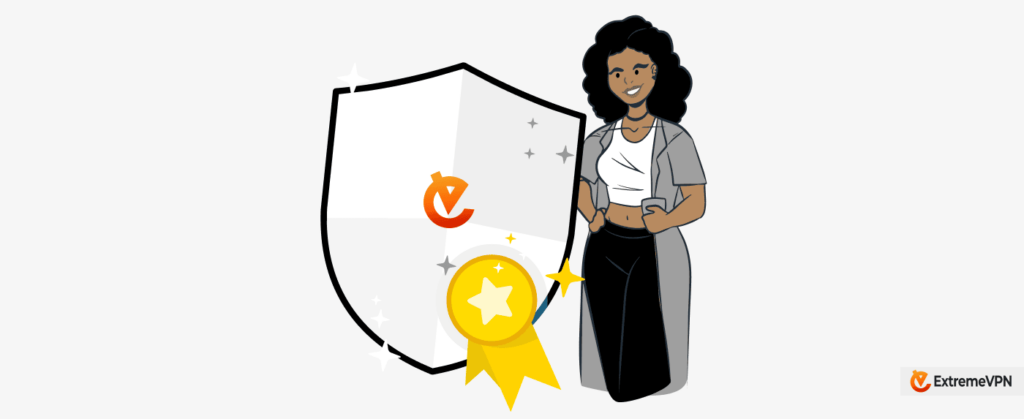
ExtremeVPN offers a robust system-level kill switch and smart split tunneling. It keeps an eye on your network connection and IP address, automatically disconnecting you in case of an internet coverage disruption. You stay offline until it securely reconnects with the ExtremeVPN server.
You can download ExtremeVPN on your device and enjoy unlimited protection at all times. We have dedicated apps for all operating systems, including iOS, Windows, macOS, and Android.