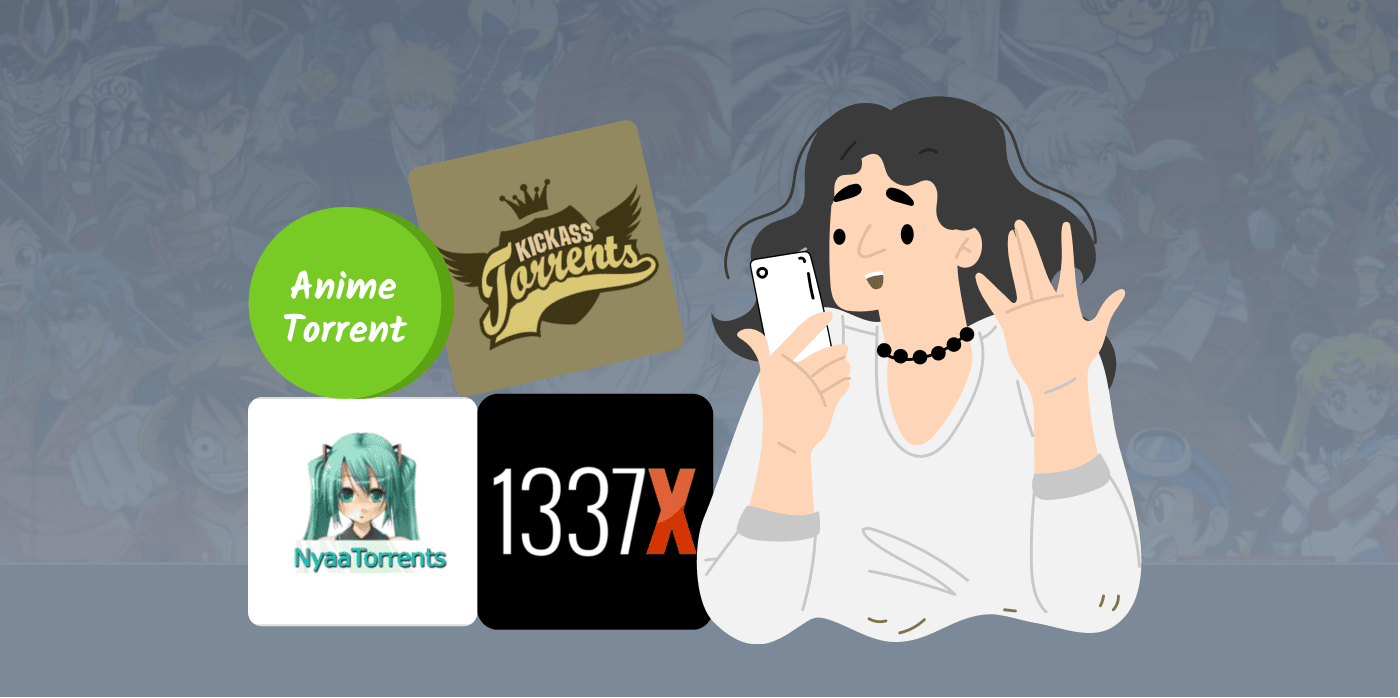If you’re into torrenting, you may know how difficult it was to share files before torrenting and how the process has now been simplified with VPNs.
A VPN hides your IP address and encrypts your internet traffic, making you practically invisible to hackers, ISPs, and anyone else snooping around. For this reason, VPNs are an important part of every torrent user’s toolset for a safe and private experience.
However, users can encounter issues with their VPN, especially when it comes to downloading torrents. The good news is that it’s a common issue and easily fixable. In this article, you’ll see some easy workarounds to get your torrents downloading again without compromising your privacy. You’ll also learn why you can’t torrent through your VPN.
How to Resolve Torrent Download Issues When Using a VPN

Before going straight to the fixes, a few signs would tell you that your torrents aren’t working as they should.
Common indicators include slow speeds, unsuccessful downloads, or no peers connecting. If any of these sound familiar, don’t worry—these issues will be sorted out with the solutions below:
- Switch to a Reliable and Safe VPN Provider — ExtremeVPN supports torrenting, get it if you haven’t already.
- Try an Obfuscated Server
- Use a Dedicated P2P Server
- Disable IPv6 on Your Device
- Enable the VPN Kill Switch
- Temporarily Disable Your Antivirus Software
- Try a Different Torrent File or Magnet Link
- Check Your Torrent Client’s Speed Limits
- Change Your Listening Port
- Disable Your Firewall Temporarily
10 Best Ways to Fix Torrents Not Downloading with a VPN
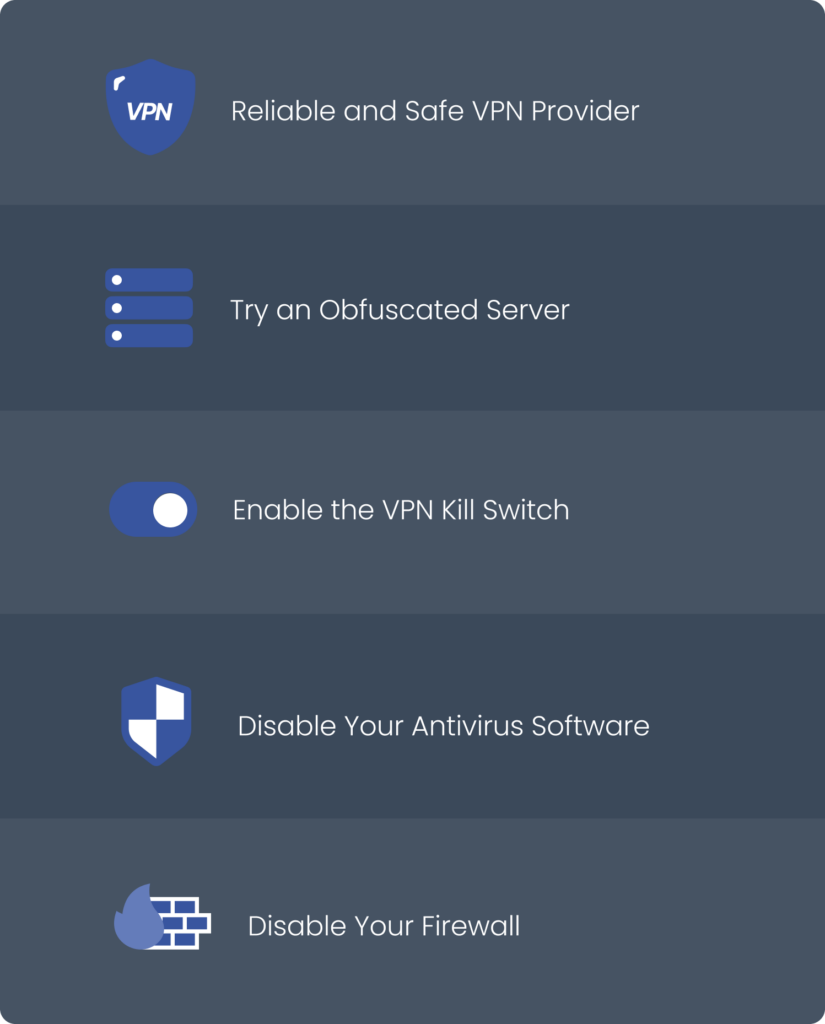
1. Switch to a Reliable and Safe VPN Provider
Your choice of VPN can either make or break your torrenting experience. While free VPNs might seem tempting, they often have bandwidth limits, slow speeds, or even block P2P traffic altogether. Such factors can leave your torrent stuck at zero progress.
Instead, go for a top-tier VPN with unlimited bandwidth and fast servers. It should also have strong privacy features, including a no-logs policy and advanced encryption. Importantly, choose one with dedicated P2P servers for smooth torrenting.
If you are a frequent torrenter and care about your safety and ease on torrent sites, ExtremeVPN provides the best VPN solution for you. We offer every feature that a user needs at an affordable price.
2 Try an Obfuscated Server
Some ISPs are sharp at detecting VPN usage and may block connections. This can be the cause why you’re unable to torrent with a VPN.
Luckily, there’s a simple fix for this: use an obfuscated server, which only works with the TCP/IP protocol. This kind of server is designed to hide the fact that you’re on a VPN. So, for your ISP and anyone else looking in, it just looks like you’re using a normal internet connection.
Obfuscated servers keep information about VPN protocols concealed within data packets. Since this information is relatively small compared to the billions of data packets circulating on the internet, it’s nearly impossible to trace. Detecting the VPN protocols would require a manual inspection.
Most Internet Service Providers (ISPs) use Deep Packet Inspection (DPI) to analyze your online traffic. When you activate a VPN, it encrypts data packets; however, this does not completely hide its presence.
With obfuscation enabled, any suspicious metadata is hidden in the encrypted packets. This makes it easier for firewalls to allow them to pass through undetected. To enable this feature while using ExtremeVPN, select the TCP protocol from settings, connect to a server, and the obfuscation will switch on in seconds.
3. Use a Dedicated P2P Server
Torrenting relies on peer-to-peer (P2P) connections, where users share bits of a file. Many countries and internet service providers (ISPs) place restrictions on peer-to-peer (P2P) traffic because there are legal concerns regarding how P2P downloads are used. As a result, these restrictions can lead to slower download speeds or even block torrenting altogether.
To handle this traffic restriction, premium VPN providers like ExtremeVPN offer dedicated P2P servers. These servers offer fast downloads and enhanced privacy. If your torrent is not downloading with VPN, simply select a P2P server from the VPN app.
4. Disable IPv6 on Your Device
IPv6 is the latest version of the Internet Protocol, developed to enhance data routing and increase the address space vastly beyond the limitations of the current IPv4. This development enables many more devices to be connected and simplifies data traffic management for better communication.
However, many VPN services are still upgrading themselves to this new standard. For VPN providers, integration with IPv6 is not just essential but also needed to provide better connectivity and security for users in an ever-growing digital landscape.
If IPv6 leaks outside your VPN tunnel, your ISP could detect and block your connection, disrupting your torrent downloads.
To prevent this, disable IPv6 connections on your device. Here’s how you can do it:
On Windows:
- Open the Network & Internet Center in the Control Panel.
- Click Change Adapter Settings.
- Right-click on the connection you’re using and select Properties.
- Uncheck Internet Protocol Version 6 (TCP/IPv6).
On a Mac:
- Go to System Preferences.
- Select Network.
- Choose your active connection, i.e., WiFi or Ethernet.
- Click Advanced.
- Navigate to TCP/IP.
- Set Configure IPv6 to “Link-local only” from the drop-down menu.
5. Enable the VPN Kill Switch
A VPN for torrenting protects your IP address and personal information from other users and monitoring services. However, if your VPN connection drops, your data and traffic can be exposed to external players.
To prevent this, enable the kill switch feature in your VPN. It automatically disconnects your internet if the VPN fails, keeping your information secure. The feature has helped many users who experienced slow or failed torrent downloads as ISPs become unable to track their data.
Other Fixes for Torrents Not Downloading
If you’ve tried the previous steps and your torrents are not downloading, the issue likely doesn’t lie with your VPN. Here are some additional fixes you can try to get your torrent downloading again.
6. Temporarily Disable Your Antivirus Software
Sometimes, your antivirus programs can block torrent downloads entirely, labeling them as harmful. If everything else fails, you can disable your antivirus temporarily while downloading your torrents.
Please note that we only advise you to disable your antivirus for trusted torrents and credible sources and re-enable it immediately after your download is completed to avoid exposing your devices to harmful risks.
7. Try a Different Torrent File or Magnet Link
It’s possible that the issue may lie with the torrent file or magnet link itself. Dead torrents (those with no seeders) won’t download, no matter what you do. If this is the case, switch to a different torrent file or use a reliable torrent website to find an active link.
8. Check Your Torrent Client’s Speed Limits
Many top torrent clients allow you to set download and upload speed limits. If these limits are too low, your torrents may download much slower than your internet speed allows. To fix this, go into your torrent client’s settings and ensure no such speed restrictions are active.
9. Change Your Listening Port
Your torrent client connects to peers using a listening port. If your ISP or router blocks this port, downloads may fail. You can fix this by changing the port in your client’s settings; for example, use ports 6881 to 6889, which are commonly used by BitTorrent.
10. Disable Your Firewall Temporarily
Your device firewalls block harmful connections, but they can also block incoming connections from peers on torrent networks. If your torrents aren’t downloading, try disabling your firewall or letting your torrent client allow connections.
However, be notified that disabling your firewall should be a last resort, as it exposes your system to potential threats such as viruses and other types of malware.
To disable the firewall on a Mac, search for “firewall” in Spotlight and turn it off. For Windows, go to “Firewall & Network Protection” and ensure you disable it for both public and private networks.
Why You Can’t Torrent Using Your VPN

1. VPN Server Restrictions
Not every VPN server allows torrenting. Some ISPs only allow P2P traffic on particular servers dedicated to torrenting. The good news is that such VPNs make this easy by providing specialized P2P servers, so there’s no need to guess which servers are torrent-supported.
However, with a non-P2P server connection, you may get automatically sent to another P2P server, which might not be the best for your region. The outcome can be very sluggish speeds or no connectivity at all. Choosing the proper server in the first instance eliminates such hassles.
2. Data Leaks
Data leaks can disclose your true IP address or other personal information, which may lead to your ISP restricting torrent activity. Tools like Browserleaks can help discover leaks.
Premium VPNs like ExtremeVPN include additional features like a kill switch and leak prevention to ensure your data stays concealed even if the connection stops. Always enable these features for safe torrenting.
3. Improper VPN Configuration
If your VPN isn’t set up appropriately, your torrent client may have problems connecting to peers because of necessary open ports. Your downloading can also be affected if port forwarding isn’t supported. Moreover, if you combine your torrent client to a certain VPN IP address, it can be troublesome—as these IP addresses may change.
Similarly, if you don’t include your client in split tunneling, you may expose your traffic or interfere with downloads. Hence, it’s important to be aware of all these issues and take all the necessary steps to address them for a seamless torrenting experience.
4. Blocked VPN Protocols
Sometimes, ISPs, governments, or network admins ban particular VPN protocols to restrict internet access. For example, school or hotel Wi-Fi may render certain VPN protocols ineffective.
If a school or office places the ban, you can address the issue by moving outside of their WiFi or network range. However, if it’s the government or an ISP, you may need obfuscated servers or a double VPN to bypass these restrictions.
5. ISP Bandwidth Throttling
VPNs can mask your torrenting activity, but ISPs may still identify heavy data consumption and limit your connection. This process is called ISP throttling, and its main aim is to equalize network bandwidth across multiple users.
Using obfuscated servers helps disguise VPN traffic as standard HTTPS, preventing ISPs from knowing you’re using a VPN and avoiding throttling. As a result, you can download as many torrent files as you want without experiencing a slow connection.
6. DNS Caching Issues
DNS caching failures can create troubles with torrenting by presenting your client with old information and preventing it from connecting to trackers or peers. To remove such difficulties, you need to flush your DNS cache. Doing this will change your IP address.
While VPNs normally handle DNS settings to minimize such difficulties, manual flushing might still be effective.
7. Router Settings
Your router’s NAT firewall could block torrent traffic, slowing peer connections. While most VPNs can overcome these firewalls, tighter routers—like those on public Wi-Fi—may still cause trouble.
In some circumstances, port forwarding might be required, but it increases exposure to attackers. Of course, if your router supports Quality-of-Service (QoS), you may set it to give priority to either VPN or torrent traffic. Advanced setup can be provided by reaching out to your VPN support team.
Conclusion
Torrents not downloading? Don’t sweat. With ExtremeVPN and these easy fixes, you are going to troubleshoot the problem in no time. Whether it is by switching to a dedicated P2P server, disabling IPv6, or tweaking your torrent client, these steps will get your downloads up and running again.