Network security has become paramount for individuals and organizations in this digital world. You may have heard two common terms for online security: VPN and VLAN. Although both are acronyms with some similarities, they are different technologies.

This guide covers everything about a VLAN and VPN, including their differences and functions. Whether you are tech-savvy or want to enhance your privacy and network performance, it will clear all your queries regarding these tools and provide you with a complete understanding.
VPN vs. VLAN: Key Differences – Quick Look

A VPN establishes an encrypted connection across both ends, ensuring your privacy while browsing the internet. It is one of the most common tools people use to guard their privacy.
On the other hand, VLAN logically segments devices within the same physical network — allowing for better organization, security, and traffic management
Here’s a quick look at these two technologies:
| Features | VPN (Virtual Private Network) | VLAN (Virtual Local Area Network) |
|---|---|---|
| Purpose | Safeguard users and their privacy while using the internet | Dividing physically connected networks into digital subnetworks |
| Scope | Provides 3 layers of protection | Provides 2 layers of protection |
| Segmentation | It helps users and remote networks to connect | Only separate networks locally |
| Communication | Allows communication across various networks remotely | Between a single physically connected network |
| Isolation | Encrypts data over a public Wi-Fi network | Isolates communication between physically connected networks |
| Security | Enhances security by encrypting your data and providing anonymous access to the internet | Lacks in providing higher security benefits and only guards you within a local network |
| Traffic Control | Routes all the traffic through encrypted tunnels | Allows users to control or limit traffic within a similar VLAN |
| Configuration | Involves VPN server and client configuration | Requires configuration of VLAN switches |
| Addressing | VPN uses the server’s IP addresses to route the traffic and hide identification | VLAN uses MAC addresses for segmentation |
| Devices | Use for devices at remote locations | Use for devices available within the same physical location |
| Application | Offer high-end encryption to ensure your data is secure | VLAN doesn’t offer encryption |
| Accessibility | Accessible on devices connected with the same local network | Communicate on the devices directly connected with the VLAN |
| Scalability | Scalable on a wide variety of networks | Limited to a specific infrastructure |
VLAN vs. VPN: Key Difference – In Detail
Below we are going to explain the major difference between VPN and VLAN in detail:
Purpose
Organizations and individuals use VLAN to organize devices separately for better communication among devices and traffic control. However, a VPN lets authorized employees and users connect with the organization’s network.
Scope
VLAN resides at the data link layer 2 of the OSI model, whereas VPN belongs to layer 3 of the OSI model.
Segmentation
VPN connects users through a particular encrypted tunnel or with remote networks. In contrast, VLAN separates devices within a LAN to control and organize the traffic and enhance the communication between devices.
Security
People mostly use VPNs because of their security features. They provide end-to-end data encryption, anonymous browsing, and more, protecting users from cyberattacks.
On the other hand, VLAN offers limited privacy & security features within a local area network. However, network administrators can easily modify it for network traffic or security reasons.
Configuration
VPN involves client and server configuration, which is necessary because they must connect the user’s device to a particular server. In comparison, VLAN only requires configuration on the network switch.
Accessibility
You can access a network using a VPN from anywhere, but ensure your device is connected to the internet. As noted above, VLAN is available within the local area network, so devices connected with the same VLAN can only communicate directly.
Scalability
VLAN scalability is limited to a specific network infrastructure. However, with a VPN, you can effortlessly access any private network or internet from anywhere while keeping you secure over the internet.
What is a VPN?

A Virtual Private Network (VPN) is a widely used tool for digital security that creates a private tunnel that provides end-to-end encryption between the remote device and the internet. It ensures that your data is safe and you are accessing the internet without showing your identity.
Moreover, a VPN helps users bypass geo-restrictions, censorship, proxies, and other restrictions without hassle and enjoy the internet freely – without showing their identity.
The world’s first business VPN was initially launched in 1996. Since then, the industry has evolved, and many other vendors have come into being, providing security for personal and business requirements. These VPNs provide high-end protection to secure the users’ or organizations’ data from third parties.
Unfortunately, many VPNs don’t offer features for personal and business security. But ExtremeVPN tops the list in providing robust security & privacy features for both personal and business use. It offers AES 256-bit high-end encryption, a no-logs policy, P2P file sharing, multiple fast-speed servers, and up to 10 simultaneous connections.
Pros and Cons of Using VPNs

Connecting to a VPN’s server creates a virtual private tunnel that encrypts your data and ensures security.
It also changes your IP address and masks it with the IP address of the server you are connected to, providing anonymous browsing to its users.
Pros
- Easy-to-use: Top-quality VPNs like ExtremeVPN offer a user-friendly interface that a non-techy person can use easily. There’s no need to be a tech geek to set up a VPN.
- Fast-speed performance: Most premium VPNs offer high-speed servers that help you browse the internet smoothly.
- Quick connection: Establishing a VPN connection doesn’t require much effort. You can connect to a secure VPN in just a few clicks and secure your privacy while using the internet.
- Pocket-friendly: Affordable VPNs like ExtremeVPN offer high-end security and privacy features at reasonable prices that don’t affect a user’s pocket.
Cons
- Compatibility & Device differences: The major problem users face while using personal VPNs is their compatibility and device differences. Some VPNs don’t work on devices like gaming consoles, smart TVs, etc., and a few show different interfaces on different devices, which creates difficulty for a non-tech user.
- Performance issues: Personal VPNs work using the local internet connection. Therefore, their performance depends upon the speed of your internet.
We hope you have gained enough knowledge regarding VPNs and are now ready to learn about VLAN. You might be thinking, “Is VLAN similar to a VPN?” The answer is No. Let’s discuss why.
What is VLAN and How Does it Work?

VLAN stands for Virtual Local Area Network. It acts as a digital separator that separates physically connected devices in a larger network. Let’s see how it works.
Working of a VLAN
VLAN provides services by creating a digital fence in your network, making separate groups, and providing security.
Suppose you own a building with multiple floors, each with several rooms. Each room contains employees of various departments. You want to separate the departments for security, communication, and management reasons. To perform this, you need a VLAN.
A VLAN will create separate digital fences or spaces for each department within a network. The devices within a similar group can easily communicate with each other like they are all in the same room. However, devices from other groups can’t communicate with this group without doing some technical changes.
Does VLAN Encrypt the User’s Data?
No, VLANs don’t provide any kind of data encryption. It only separates devices connected within a physical network into various groups for better traffic control and security. If you want to encrypt your data, you need a VPN.
Uses of VLAN
Below are the major uses of a VLAN:
- Organizing devices: It creates digital fences that divide a big physical network into small groups for better communication and smooth management.
- Reducing congestion: Each VLAN contains devices of a particular group, resulting in low traffic, and works like a network.
- Guest access: VLAN provides security by creating a different network for guests. It helps the organization to keep the guests away from the internal confidential stuff.
- Security: Creating separate groups helps prevent unauthorized access to confidential data.
- Fair sharing: VLAN distributes a particular network’s resources equally among all the devices within that network.
- Quality control: Creating various groups for specific networks helps in smooth communication.
Using a VLAN in a home or organization also helps you control traffic from various network devices. This enhances security communication and makes things easy to manage. Let’s discuss some more uses of VLAN.
VLAN in Home Setting
VLAN also helps in a home where parents, guests, and children use the internet through the same network. You can set up VLAN in this way:
- Parent VLAN: This VLAN separates devices, including parents’ personal and office devices (laptops, desktops, etc.). The VLAN must offer strict security features to keep sensitive information separate from the children and guests.
- Children’s VLAN: It separates devices used by children, including smartphones, tablets, gaming consoles, laptops, and more. This VLAN should offer settings for time restriction and web content filtering to ensure kids are not using the internet.
- Guest VLAN: When guests visit your house, they can connect their device with the guest VLAN. It will let them access the internet, but they can’t access the devices of children and parents’ VLANs. That’s how VLAN can provide you security in a home network.
VLAN in a Work Setting
The tool does the same job in a work setting as in a home network. For example, two teams are sitting in the same room – one from the sales department and the other from the software development department. Both teams are a part of the same network, but we can use VLAN to secure so they can operate independently, providing better security and reducing congestion.
Pros of VLAN
- Better network organization: Using VLAN, you can separate devices into their appropriate groups, helping in communication, security, and traffic control.
- Optimized performance: They ensure that users can communicate easily like they are in the same room.
- Enhanced privacy: VLANs separate the networks, which enhances privacy because the other VLAN devices cannot interfere without permission.
- Cost-effective: VLAN removes the need for making separate networks using extra physical equipment. It does all the job and provides security while saving you a few bucks.
Cons of VLAN
- Hard to setup: Setting up a VLAN is a difficult job that requires you to be a tech expert.
- Security concerns: If you make a mistake while setting up a VLAN, it will lead to a security and privacy threat because the devices within the same VLAN will access other device’s data.
- Extra effort: Configuring and managing a VLAN requires time and extra effort.
- Scaling limitations: Managing many VLANs can be less efficient and overwhelming if you have a huge physical network.
VPN v/s VLAN: Problems and Their Solutions
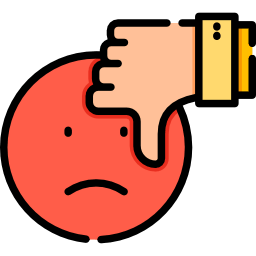
Both tools are undoubtedly helpful and are good in their own way. However, everything has some pros and cons. Similarly, VPN and VLAN have some problems, but you can fix them whenever you face them.
Common VPN Problems and Their Solutions
- VPN is too slow: If you face this problem, try connecting to another VPN server, or reducing internet activity may also solve it. However, if you still face this issue, the problem is not with your VPN; it’s your internet connection. Test your internet connection speed and change the internet network for a better speed.
- VPN isn’t masking your IP address: If your personal VPN doesn’t mask your IP address, change the VPN protocol, which might solve the problem. However, if the issue persists, we recommend you change your VPN and subscribe to a high-end VPN like ExtremeVPN.
- VPN isn’t connecting: Users usually face this problem when they have a problem with their internet connection. Ensure you have a strong internet connection by testing the internet connection speed. Check for VPN app updates if you are still encountering the same issue. If the above methods don’t work, uninstall all the VPN apps from your device and reinstall the VPN app. Otherwise, contact the VPN’s customer support; they will help you to solve this problem.
Common VLAN Problems and Their Solutions
- VLAN mismatch: This problem occurs when the same switch interface of a VLAN is configured with the other VLANs. A critical factor in determining the local VLAN mismatch is the trunking mode of the two ports. However, its solution is as simple as configuring a VLAN on all the network interfaces to redirect the traffic towards a single VLAN.
- Missing VLAN: Each has a specific port to make it a part of the network. But, sometimes, the switch becomes inactive and shows the missing VLAN problem. But fear not, you can easily resolve this problem using the “show VLAN” command. It will display all the available VLANs, and you can check which VLAN is missing or inactive.
- Problems with physical connections: VLANs contain physical connectors and some virtual components, which sometimes cause connection problems. However, verifying the LED light on the physical switch can ensure that the first connection layer is in good shape. If the light is blinking, it’s a green flag. The second step is to check the cables and their physical connection. If the cable or network card is damaged, replace it with a new one and verify if the issue persists. If yes, then you should consult a VLAN repair professional.
When to Choose a VPN or VLAN?

It always depends on your specific requirements when choosing a VPN or VLAN. Both are different technologies and are experts in providing their services. So, let’s discuss when is the best time to go for a VPN or VLAN.
When to Opt for a VPN
- Remote work security: If you do a remote job or perform your tasks remotely and you are privacy conscious, you should go for a VPN. It encrypts your data and guards you while using the internet.
- Data confidentiality: If you want to share confidential information with someone online, use a VPN.
- Secure transactions: We highly recommend users use a VPN while performing online transactions. This is your most confidential information; many prying eyes are after it. With a VPN, you can save yourself from many cyberattacks.
- Online privacy: If you are in a cafe or somewhere and want to use public Wi-Fi, ensure you have a secure VPN connection. It helps encrypt your data and guard you from hackers using the same network.
- Access content: VPNs help users to access geo-restricted content and bypass censorship by changing their IP address. Don’t forget to use it to access geo-blocked content.
- Traveling: Using a VPN, keep your data safe from cyber risks and local surveillance while traveling domestically or internationally.
Are you looking for a cost-effective VPN that offers all the vital privacy & security features and provides robust encryption? Don’t worry. ExtremeVPN has got you covered. It offers AES 256-bit encryption, a no-logs policy, robust privacy & security features, split tunneling, P2P support, up to 10 simultaneous connections, and a 30-day money-back guarantee.
When to Opt for a VLAN
- Network organization: If multiple devices are in your home, like smartphones, desktops, smart TVs, and other gadgets, a VLAN will help you organize them properly and avoid data mix-ups.
- Guest access: Whenever guests visit your home, you can provide them with an internet connection without allowing them access to your personal gadgets using a VLAN.
- Traffic control: If several tasks are being performed in the same room or any other, you can manage and create smooth communication by creating a separate space for each task. It also helps in improving efficiency.
- Smart devices: Almost every home or organization has smart devices, like cameras or thermostats. To keep these devices working properly, set up a VLAN to guard your data.