Do you often fear that there may be a leak of your IP address, and you want to know what would happen if it got into the wrong hands? Your IP (Internet Protocol) address is a crucial component of your online persona and ought to remain private only to you.
However, some people find ways to obtain it and use it incorrectly. Learn how someone knows your IP address and how to stop that from happening.
How Can Someone Use Your IP Address?
People can do several things with your IP address, like stealing your identity or committing fraud. But what is an IP address? What is it for, and how can you find yours? We’ll look into this first.
What Exactly is an IP address?
Internet Protocol Address, or IP address, is a dynamic number that every device with an active Internet connection has. An IP address, like 192.168.1.1, does two main things. It points out the host location and names the network interface. It’s a string of four sets of numbers divided by a dot. Don’t know what is your IP address? Click here to check.
These numbers can be anything from 0 to 255. This means there are over four billion possible versions. We need IP addresses for internet talk. They guide information to the right place. These addresses are also important for surfing the web, playing games online, and chatting online. They help everything connect smoothly.
What Data Can Someone Obtain from My IP Address?
When you use a computer network, your IP address shares information about your general location and internet service provider (ISP).
Although it doesn’t reveal personal information, third parties can use your IP to track down online activity and determine browsing preferences or habits. Unfortunately, IP addresses can fall into unauthorized hands and pose potential threats. Some of these threats include:
Restricted Access Based on Your Location
If someone acquires your IP address, they may be able to circumvent or bypass geographic restrictions, otherwise known as geo-restriction or geo-blocking. This implies that they could alter your IP address to make it seem like they are using your location to access a service or website, allowing unwanted access to private data or content. The risks associated with this include the probability of data breaches, illegal account access, and even digital rights management circumvention.
Display Customized Advertisements
Anyone accessing your IP address can track your browsing and preferences, allowing advertisers to tailor ads to your interests. While very handy, this method can be worrying, as it allows for pinpoint ads. These ads could lead to prying into private stuff or taking sensitive info without permission. For this reason, it’s necessary to put privacy rules in place to lessen the risk of divulging your IP.
Disconnect You from Playing Games Online
Unauthorized access to your IP address can result in online gaming restrictions. IP blocking is one tactic that hackers use to prevent you from connecting to gaming servers. This can be a very frustrating experience, keeping you from participating in online gaming communities and having fun with multiplayer games.
Monitor Everything You Do Online
Your IP allows people like your employer or guardian to track and monitor what you do online. This includes the websites you browse, your search queries, and overall online interactions, potentially gathering sensitive information that can compromise your privacy.
Carry Out Attacks Using DDoS
When a hacker gets your IP, they might hatch a plot for a Distributed Denial of Service (DDoS) attack. In such a situation, your online services could face issues. This occurs as the hacker pressures your network with an overwhelming amount of traffic, rendering your service unfulfilled. Your online existence could get disrupted. Plus, your wallet might get lighter, and your hard-earned reputation might fall.
Locate and Utilize Your Private Data
Hackers or third parties can obtain your IP address. They won’t have direct access to your personal information.
Still, they could use methods like phishing, social manipulation, or hacking to obtain information about you, like your address or login credentials. Then, they can use this information fraudulently to get your financial information, steal identities, or gain unauthorized access to your accounts.
Trade Your Personal Information on the Dark Web
Having your IP allows criminals to take advantage of weaknesses, which could result in the sale of your personal information on the dark web without authorization. This black market trade puts you at risk of identity theft, financial fraud, and invasion of privacy. Cybercriminals may use this to their advantage by selling private information, such as addresses, login passwords, or bank records, to the highest bidder.
How Can Someone Track Your IP Address? 9 Possible Techniques
Since every device with an internet connection has an IP address, you would assume it is only peculiar to you and no one else. However, it is easy for someone to discover your IP address; below are nine likely techniques they can use.
- By establishing a connection with your network: Typically, a network provides the same IP address when there are more device connections. So, someone can discover your IP address by choosing to connect and then gain easy access to your IP.
- By hosting online spaces: The setting on hosting platforms is that a host can see the IP of every person that joins their online space. If you are the type to like tuning in to online programs, they can get your IP.
- By monitoring the websites you visit: Whenever you log in on a web browser and open any website or social media, the browser logs your IP. When they monitor the logs, they access your IP.
- By creating fake wireless hotspots: Hotspot administrators can read the IP of every hotspot connection. Connecting to a hotspot with malicious intent would mean sharing your IP.
- By going through your emails: Email services such as Yahoo display users’ IP addresses at the top of the email. Getting a hold of one of your emails can be why a hacker knows your IP.
- By employing social engineering attacks: To get what they want, hackers can sway you using manipulation until you share the IP with them independently.
- By displaying advertisements: Clicking on a random ad that pops up your device can immediately record your IP.
- By engaging in file sharing via P2P: When you upload or download using P2P technology, your IP is at risk of getting into the wrong hands.
- By accessing your device in person: A hacker can get your IP address if you allow them access to your device.
How Do I Know if My IP Address Has Been Hacked?
Monitoring odd online activity, unexpected login attempts, or unapproved access to your accounts all indicate a compromise of your IP address.
To help recognize and reduce potential threats and ensure a timely response to suspicious activity, regularly check your router logs, enable two-factor authentication, and use reputable security software.
What to Do if Someone Has Your IP Address – 8 Tips to Protect Yourself
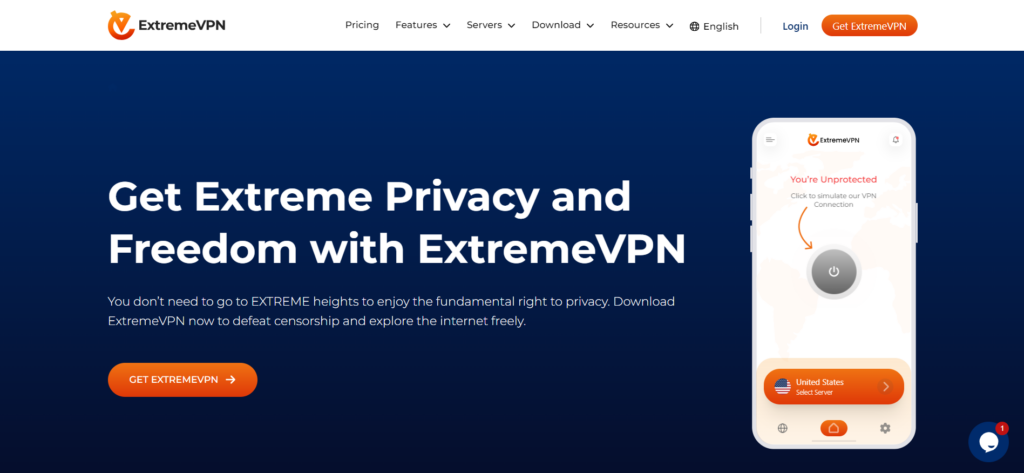
While it is possible to hack your IP as an active user with an online connection, here are some tips to help you protect your IP address:
- Utilize a VPN: High-quality VPNs, like ExtremeVPN, shield your private information and identity by concealing your IP address. This makes it tougher for harmful parties to spy on your online behavior. VPN services operate numerous servers, which you can access. By hooking up to any of the servers, instantly, you grab a different IP address, hiding your own.
- Use Tor: Tor is free and open-source software that allows users to browse or communicate on the internet anonymously. It is a good option if you are looking to hide your IP. However, there are better options than this if you are looking to browse at high speeds.
- Update your Firewall: This is a network safeguard. It filters the internet traffic coming in and going out. For best performance, update it regularly.
- Try a Proxy: This intermediary app connects users with the Internet. If a VPN is not your thing, a proxy can be a good substitute. However, you must ensure that the proxy should be secure. ExtremeVPN offers the fastest free proxy in the world that you can try.
- Strong passwords are key: This tip is pretty straightforward. Passwords are like keys to everything online. Make them secure and tough to guess. Update them regularly to stay protected. Use ExtremeVPN’s password generator tool to have a strong password for your device.
- Use Mobile Data: This offers extra security. It regularly alters your IP address, giving your device a fresh address each time.
- Change your privacy settings: If you use a service that collects your private data, you must occasionally check and update your privacy settings. This way you can monitor how much data you share with the service.
- Request a unique IP from your ISP: Rather than using the same IP address for hours or forever, you can request a unique IP address from your ISP. This will allow you to alter your IP address occasionally, making it harder for third parties to read your IP.
Is it Illegal to Track IP Addresses?
The authority to track IP addresses has different laws globally and depends on several factors, such as intent and context. If you’re tracking for valid purposes (website analytics, etc), then you can usually do it. However, unauthorized tracking for malicious purposes, such as hacking or stalking, is considered illegal.
Law enforcement and government agencies may also track IP addresses with the necessary authorization. Because privacy laws vary by region, it is critical to follow regional regulations. Individual privacy is essential, and transparency about tracking activities is often necessary. To minimize legal implications linked with improper IP tracking, always make sure compliance with regional laws and get consent as necessary.
Do VPNs Mask IP Addresses?

Yes, a virtual private network masks your IP address to provide additional security and privacy when using the Internet. Your online traffic routes through an encrypted tunnel immediately after you connect to a VPN server, giving the impression that it is coming from the VPN server’s location rather than your actual IP address.
VPNs operate as an intermediary between your device and the Internet, and hide your IP address from search engines, websites, and potentially dangerous organizations. This strategy improves online anonymity by preventing websites from directly connecting your IP address to your online activity.
ExtremeVPN has over 6500 servers in 78+ countries with premium services such as military-grade security, blazing-fast internet connection, and multiple device connectivity. With a single ExtremeVPN subscription, you can connect up to 10 devices at once, including smartphones, laptops, and gaming devices like Xbox.
Is It Possible for Someone to Remotely Control My PC Using My IP Address?
Yes, it is possible, but several variables could make this happen. An attacker might exploit your computer’s security deficiencies to obtain unauthorized access.
There are ways to gain remote control through malware, phishing emails, and exploiting software bugs. An attacker may be able to access files, run commands, and even take over your desktop once they have access. It’s important to monitor cyber security to ward off threats.
Trustworthy security software helps, as do strong, unique passwords. Don’t forget to regularly update your software. Stay away from downloading unfamiliar files or opening suspicious links. You must stay alert. Be conscious of potential dangers. This will shield your computer from unauthorized users trying to control it via your IP address remotely.