Dailymotion is the second-largest video-sharing site in the world, with over 300 million monthly visitors. Whether you’re looking for where to find video content and movies or just want to upload content as a content creator, the platform has you covered.

However, as more people join Dailymotion, they are curious about the platform’s security risks. While it offers several benefits and entertainment, is the streaming service actually safe to use? In this article, we’ll answer your questions regarding how secure Dailymotion is and how you can stay safe while using it.
What is Dailymotion?
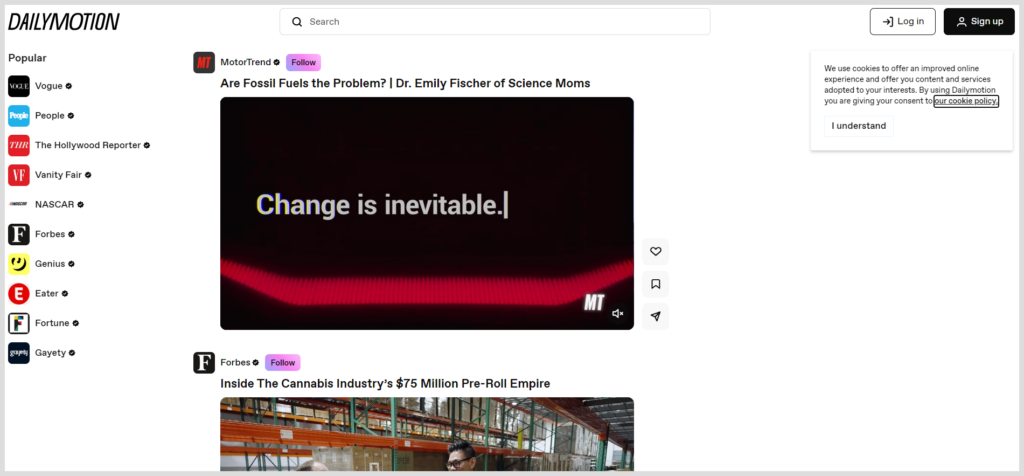
Dailymotion is a French video-streaming site that allows its users to share and watch entertainment videos effortlessly. Vivendi, a media company, owns it, and the platform currently has over 300 million unique users monthly. The service is accessible worldwide and available in 183 distinct languages.
Dailymotion provides an opportunity to communicate with the world through your channel as a creator or learn whatever attracts your interest by watching related videos from other creators as a viewer.
Is it Safe to Use Dailymotion?
Dailymotion is generally safe. It has some online vulnerabilities, such as breach risks and user privacy, but it’s the same with other media apps and streaming services. If you’re still curious about why the platform is rumored to be unsafe and what to expect when using it, stay with us. We’ve compiled a comprehensive list of the potential issues you might face using Dailymotion.
Blocked Content
While it claims to be available worldwide, Dailymotion is currently available and legal in 146 countries only. It is blocked elsewhere due to censorship and copyright infringement issues. This means not everyone from all parts of the world can access Dailymotion freely. Copyright issues are real to worry about, especially when they affect your online security.
However, you can effortlessly bypass these censorships by using a VPN. ExtremeVPN has over 6,500 servers in more than 78 countries, so you can connect to one of them to continue watching Dailymotion privately and happily.
Potential Data Breaches
When creating an account with Dailymotion, you typically have to provide some personal information, like your name, email address, and date of birth. All this information is available on the website and can compromise your security if the site ever experiences a data breach.
In 2016, Dailymotion suffered a data breach where almost 85 million user accounts were exposed. Since then, the platform has strengthened its security measures. However, users should still take basic precautions, as no website is completely immune to security risks.
Use of Third-party Advertisements
Like many online streaming services today, Dailymotion hosts third-party ads to make money. These ads contain pop-ups and can be annoying and dangerous to users without enough internet security knowledge to tackle them. Aside from disrupting your viewing experience, pop-up ads often host external links that could be malicious.
We agree that some of the ads Dailymotion displays may be unalarming, but most of them usually come with malicious or virus-infected links. In fact, Dailymotion came into the limelight in 2012 when some users reported a malware infection in the app. However, the good thing is that the platform is currently free from malware and viruses.
Content Moderation Issues
Another major issue is the platform’s little or no moderation policy, which makes it inappropriate for children.
While Dailymotion offers an Age Gate feature, it is not as effective as other platforms like YouTube. Because of this reason, users can upload and view just about anything on the streaming service. The platform lets users watch videos on their platform that contain sensitive, triggering, explicit, R-rated, and even offensive videos. Considering this, Dailymotion can be a risk to child safety if not appropriately monitored.
How to Create Your Dailymotion Account
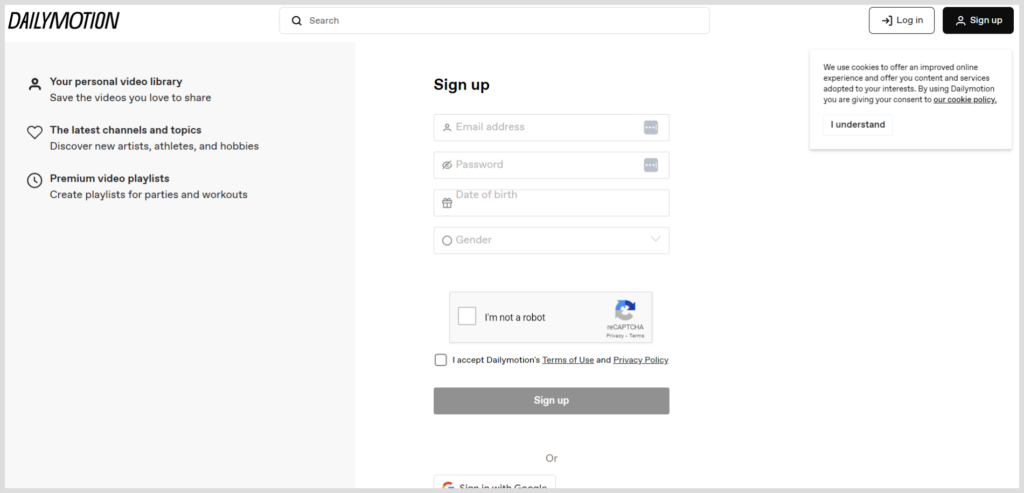
Before you can post your videos on the website, you must have an account. Follow these simple steps:
- Visit the Dailymotion’s website.
- From there, click on Sign up. (They will ask you to provide your email address, date of birth, and password to register). You can either do this or select the Continue with Google/Continue to Facebook option to open your account.
- You will be automatically directed back to the homepage, where you can continue streaming or uploading content.
How to Upload Video Content on Dailymotion

It’s simple. You can use your account to record a new video or upload an existing one from your device’s gallery. Just follow these simple steps, and you’re good to go.
To Upload Content from Your Mobile Gallery
- Download the Dailymotion app and create an account.
- Click on the + button from the app’s main bottom menu.
- Select Gallery on the left bottom of your screen.
- Choose the videos you want to upload.
- You can either upload the original version or trim your videos as you want. After selecting or trimming, click on Choose.
- After adapting your content, the app will show you a preview, and you can click Yes to proceed.
- Add a title to your video.
- Include hashtags (optional).
- Click on Publish at the bottom of your screen.
To Record a Video from the App
- Open your Dailymotion app.
- Click on the + button from the app’s main bottom menu.
- Click on Record at the bottom center of your screen (Dailymotion allows you to record up to 45 seconds of content).
- Add a befitting video title for your content.
- You can also include hashtags (optional).
- Click on Publish from the bottom of the page.
To Upload from the Dailymotion Studio
- Sign in to Dailymotion Studio.
- Go to Media and then Video.
- Click on Upload video in the top right corner.
- Click on Select video files (You can upload up to 10 videos simultaneously).
- While your video is uploading, you can fill out the necessary video information, such as title, language, and category, and whether it’s kid-friendly.
- Click on Save once you’re done.
Video processing can take anywhere between a few seconds to a few minutes, depending on the file size and your internet connection speed. Once the video is processed, it will become available for you and other Dailymotion users to view.
Notable Features of Dailymotion
Below are some features that set Dailymotion apart from other streaming services today:
- The platform allows anyone to upload, share, and watch videos without restrictions.
- You can make money by uploading and sharing your Dailymotion videos on social networking sites.
- Dailymotion has partnerships with premium media providers, like HBO, Showmax, and YouTube, so there’s plenty of content to choose from.
- The site hosts over 100 million videos and is continuously updated with new, high-quality video content.
- Dailymotion has an Age Gate filter that protects kids from watching inappropriate content.
- You can browse for videos by year (From 2005 – 2026)
- The video resolution on Dailymotion is up to 4K Ultra HD, and it supports all popular video formats.
Is Dailymotion a Safe Site for Children?

As we all know, children often spend much of their time on streaming sites today. This raises a genuine concern among parents, causing many to ask if Dailymotion is safe for their kids. For this reason, Dailymotion creates videos against cyberbullying and educates parents about the necessary tools they need to protect their children when sharing and uploading videos on the site.
Even if you’re not a parent, know that it is important to protect kids from watching inappropriate content. This is why YouTube offers a restricted mode. Dailymotion is no exception, as it offers the Age Gate (Family Filter) feature to restrict audiences below a specific age from viewing explicit content.
Here’s a detailed breakdown of how you can turn on this Family Filter when streaming on Dailymotion:
On a Mobile Device
- Run the Dailymotion application on your mobile.
- Go to the Library tab.
- From the top right of the screen, click on Profile.
- You can now access the Settings page.
- Look for the Family Filter option in your settings and Turn it on.
On a Desktop
- Open the Dailymotion site on your web browser.
- Sign into your account and scroll to the bottom of the main page to find the Family Filter feature.
- Tap on it to Turn On the Family Filter.
Wait, there’s more. As a content creator, you can add the Age Gate filter to the videos you upload. But you should note that once you turn it on, the age-restricted content will be ineligible for monetization, meaning you won’t be able to make profits from those videos.
If you don’t mind and still want to set up the Age Gate filter for your content, here’s how you can do it:
- Open the Dailymotion site and check out Partner HQ.
- Go to Media and then Video.
- You can click on the video in which you want to add the Age Gate feature from the Video section.
- Find the Basic tab and mark the Age-restricted content box.
- Click on Save to finalize the change.
DailyMotion vs. YouTube: What’s the Difference?

Both YouTube and Dailymotion are streaming platforms with great quality features. But let’s see how they differ.
YouTube is one of the most popular streaming services on the internet today and has become a household name, so you are probably aware of the platform and even use it a lot. On the other hand, Dailymotion is ranked among the popular streaming websites on the internet and is a great alternative to YouTube.
Both sites host numerous videos with millions of hours across various categories. However, there’s a major distinction that sets these platforms apart. Unlike YouTube, Dailymotion offers users original content created in its production studio, Dailymotion Studios. This in-house company studio creates a diverse selection of unique content for viewers. You can even post your content directly from the Dailymotion studio.
Other Alternative Sites to Dailymotion

Besides YouTube, many other popular streaming platforms allow you to watch and upload content safely. If you wish to find them, you can explore our list of the best Dailymotion alternatives below:
1. Vimeo
Vimeo is a great site that can be an excellent substitute for Dailymotion. The platform lets creators post video content and make money from it. But the best thing about this platform is that it allows viewers to watch videos in up to 4K Ultra HD quality, setting it apart from other video streaming platforms.
2. Metacafe
Metacafe is one of the oldest video-sharing platforms. Founded 17 years ago, Metacafe shares video shorts across all categories, including movies, music, TV shows, sports, and video games.
3. Dtube
Dtube is a decentralized video-hosting site that shares a similar layout as YouTube. However, the platform is blockchain-based and lets users earn rewards in the form of DTC tokens and Steem dollars, a monetization method different from YouTube.
How to Enhance Your Security on Dailymotion

Dailymotion contains risks, just like any other video streaming service. So, we’ve created a list of ways you can address these security issues and make your streaming experience safe.
Get a VPN
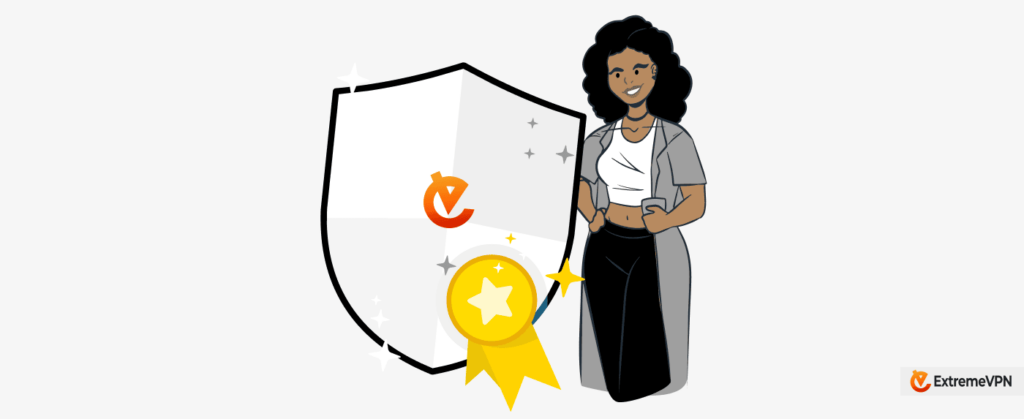
A common issue many people face online is criminal hackers or snoops. These identities have bad intentions of monitoring their activities online on unsecured networks. Even your Internet Service Provider (ISP) might want to track your browsing history on such websites. The best way to hide your online traffic data from these attackers is by using a VPN.
We emphasize dependability because many free VPNs will help you access geo-restricted content and promise you complete privacy, but that’s not true. Have you ever wondered how these services make money? It’s either through ads on the site that could be infected with a virus or by selling users’ browsing activities.
ExtremeVPN has a strict no-log policy, so you can rest easy knowing that no one, not even your ISP, can see what you’re up to online while connected. Safety is only achieved if you mask your online identity by replacing your IP address with an undetectable one.
Use an Antivirus Program
Any website can be laced with malware because it often uses cookies and third-party applications. While people may assume that Dailymotion is free from viruses, it’s not. You can be at risk while streaming on the site without knowing. This is why it’s best to use an antivirus before visiting any site to protect yourself from malware attacks. If anything suspicious pops up, the antivirus program alerts you immediately.
