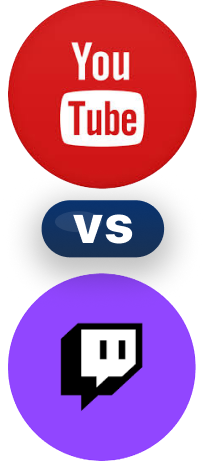
Live streaming is a unique way to interact with your audience in real time, whether it’s for gaming, watching tutorials, or following live events. While YouTube and Twitch are among the top sites for content creators, many struggle to decide which one is the best for them.
Stick with us closely in this article as we examine YouTube vs. Twitch’s strengths and weaknesses. We’ll also help you understand how to monetize your streams on both sites effectively.
Major Differences Between YouTube and Twitch

Since YouTube’s launch in 2005, it has become a long-standing giant in the world of online videos, with 2.5 billion users consuming its content. In 2008, the platform hosted its first live-stream event, which set the stage for the viral adoption of live-streaming many years later.
On the other hand, Twitch was launched in 2011 as a live-streaming service that focused primarily on gaming. However, it has grown to include a wide range of content, including music, art, and talk shows. Below is a more detailed analysis of the major differences between YouTube and Twitch.
Content
YouTube focuses primarily on pre-recorded video content, allowing users to upload, share, and view videos on almost any topic. The platform hosts a wide array of content, such as vlogs, tutorials, music videos, and documentaries. YouTube’s algorithm recommendations make it easy for users to discover content that will suit their interests. Although the platform now offers live streaming services, pre-recorded videos remain its dominant feature.
On the contrary, Twitch is majorly focused on live streaming. Although it started as a platform for just gaming, it has now built a strong community of people who talk about music, art, food, and more. Its live interaction and community-building efforts make it one of the best sites among gamers and other live content creators.
| Platform | YouTube | Twitch |
|---|---|---|
| Type of content | Almost all kinds | Mostly game-related |
Monetization
You can earn money on both YouTube and Twitch. But the mechanisms differ. Here is a quick rundown on how you can monetize each of them.
How to Monetize Your Channel on YouTube

YouTube has numerous ways content creators can diversify their income stream. Here are key ways to monetize on YouTube:
- Include direct advertising in your videos: You can include ads in your video through pre-rolls, mid-rolls, and post-rolls to generate revenue from impressions and clicks. Pre-roll ads show before your video starts, mid-rolls come during the video, and post-rolls appear after the video ends. User experience needs to be every content creator’s priority. Hence, it’s necessary to balance your ad placement so you don’t frustrate your viewers’ experience while trying to maximize revenue.
- Earn revenue from super chats and super stickers: These interactive features allow users to pay to have their messages highlighted during live streams. Super chats typically appear in the chat feed with vibrant colors and are pinned for a specified time, depending on the amount paid. On the other hand, super stickers are animated images that add color to the chat.
- Leverage streams and donations: Similar to Twitch, YouTube allows you to set up clear donation systems for your fans using services like Patreon. An effective strategy is to consistently remind your audience about the donation options during the stream. However, ensure that you do not be overly pushy while doing so.
- Sell your goods or services: You can showcase your products and services directly below your YouTube streams. This can include an online course, an eBook, or a consultation service. Highlighting the benefits of your product alongside a strong call-to-action (CTA) can help drive your sales.
- Utilize Google AdSense contextual advertising: Google AdSense allows creators to earn money when viewers interact with ads displayed in their videos. AdSense ensures that the ads shown are relevant to the video content or the viewer’s browsing history. Optimizing your content for relevant keywords and maintaining high viewer interaction can increase your AdSense revenue.
- Join partnership programs: Join YouTube’s Partner Program (YPP) by following some requirements, and you can start earning.
Once accepted into the program, you can start earning money from the ads displayed on your videos. YPP gives you access to advanced analytics algorithms, priority support, and a greater reach in your YouTube search to further grow your channel.
How to Monetize Your Account on Twitch

Twitch allows streamers to earn income through avenues like direct viewer support, advertising, and partnerships. Here’s how you can make money on Twitch:
- Offer broadcast recordings: Creators can save and offer recordings of their live streams as Videos on Demand (VOD). You can then monetize these VODs using ads that let you earn passive income as your viewers catch up on missed content. Offering high-quality recordings to those who couldn’t join the livestream is another way to increase your loyal fanbase and live-viewing audience much later potentially.
- Accept donations: Streamers can set up donation systems using third-party services like PayPal or integrated platforms such as Streamlabs to receive donations directly from their viewers. You can state your goal, for example, getting new equipment for higher-quality content. When your loyal audiences see your financial goal, they will feel motivated to contribute to support you. To further incentivize donations, it is recommended to create personalized thank-you or shoutouts to show appreciation for your followers.
- Utilize online ads: Twitch allows creators to run ads during their streams. Because they disrupt the flow of your stream, it is important to include your ads strategically to make them more appealing for your audience to watch. The revenue you get from ads is usually based on the number of views and the length of the ad. Evidently, it is a source of income that can grow as your audience grows.
- Offer paid subscriptions: Paid subscriptions on Twitch allow viewers to support content creators on a recurring basis. The subscription comes in three tiers: Tier 1 Sub ($4.99), Tier 2 Sub ($9.99) and Tier 3 Sub ($24.99). Subscribers can enjoy benefits like better quality, custom emoticons, and membership badges. As a streamer, you create additional benefits like access to special chat rooms and exclusive content to encourage more subscriptions.
- Sell products: Twitch creators can sell products through their channels by leveraging services like Streamlabs Merch or Teespring. You can brand items like T-shirts, mugs, and stickers to promote your brand. You could also offer limited-time products or special edition items to create a sense of urgency and boost your sales.
- Secure sponsored advertising: As your streaming channel grows, you may attract sponsorship from brands that want to reach your audience. Sponsored content can include clothing, merchandise, and any other product relevant to your stream. If possible, it’s vital to disclose these partnerships to your audience to create a sense of accountability and transparency.
- Join the affiliate program: Qualify for Twitch’s affiliate program and monetize your account.
Once you’ve met these conditions, you can earn revenue by accepting subscriptions, Bits (virtual currency viewers use to support streamers), and ads.
| Platform | YouTube | Twitch |
|---|---|---|
| Most profitable monetization options | Direct advertising, selling products and services, and Google AdSense contextual advertising | Viewer donations, sponsored advertising, and selling products |
Partnership
Partnership programs on Twitch and YouTube are important for streamers to monetize their channels and gain access to exclusive features. Let’s briefly examine what each of these programs entail.
YouTube Affiliate Program
The YouTube Partner Program (YPP) is the primary YouTube partnership opportunity. Here are the detailed eligibility requirements you must meet to be a YouTube partner:
- Have at least 1,000 subscribers.
- Have at least 4,000 public watch hours in the last 12 months.
- Have at least 10 million public views on YouTube shorts.
- Have an AdSense account linked to your YouTube channel.
- Comply with all of YouTube’s policies and guidelines.
Upon successful enrollment, you can gain access to perks such as channel memberships, merchandise shelves, ad revenue, and YouTube premium revenue.
Twitch Affiliate Program
Twitch has two primary tiers for monetization and partnership: the affiliate program and the partner program. To qualify for the affiliate program, you need to have:
- Streamed on at least seven days in the last 30 days.
- At least 50 followers.
- A streaming time of 8 hours.
- An average of three concurrent viewers.
Once you become an affiliate, you can access monetization features like subscriptions, Bits, and ad revenue. The next level from the affiliate program is the partner program, which requires higher qualifications like:
- 25 hours of streams in the last 30 days.
- At least 12 different streaming days.
- 75 concurrent viewers over the last 30 days.
You’ll have access to advanced features like extra remote slots, higher ad revenue share, channel customization, and priority support as a partner.
| Platform | Twitch | YouTube |
|---|---|---|
| Mode of partnership and ease of qualification | Partner and affiliate programs are easier to qualify for | YouTube affiliate programs are harder to qualify for |
Other Differences Between Twitch and YouTube

Beyond their content, monetization, and partnership options, there are other factors that differentiate Twitch and YouTube. These include:
Audience and Popularity
Twitch is known for its robust community of gamers and livestream enthusiasts. Its popularity among game lovers is proof that it is ideal for streamers who specialize in gaming content. Also, the platform’s reach beyond gaming is limited, making it less suitable for creatives who are more focused on vlogging, educational content, and pre-recorded videos.
In contrast, YouTube is versatile. It caters to a more diverse audience. The Google-owned video platform is not limited only to live streaming, which has made it gain a massive fan base across virtually every content category, including lifestyle, education, and art. YouTube’s popularity is unmatched, with billions of users accessing the platform monthly.
| Platform | Twitch | YouTube |
|---|---|---|
| Concurrent viewers in 2023 | 2.58 million | 2.2 million |
| Watch hours in 2023 | 23 billion | 100 billion |
Chat and Moderation Policies
Twitch’s chat system provides a real-time and interactive experience that makes the platform more appealing. It also has custom emotes, badges, and chatbots that provide additional interactivity. Twitch’s chat can sometimes become chaotic during popular streams with large audiences.
The platform offers moderation tools like automated filters, bans, and user timeouts to ensure order in chat. It also enforces community guidelines to prevent harassment, hate speech, and other negative behavior.
YouTube’s viewers are more accustomed to pre-recorded videos rather than live interactions. As a result, the platform’s chat system is not as robust as Twitch’s. Nonetheless, YouTube has moderation tools like chat filters and the ability to assign moderators. There is also the Top Chat option, which automatically filters potentially inappropriate messages during live streams.
| Platform | Twitch | YouTube |
|---|---|---|
| Emojis | Custom | Standard |
| Default message order | Time-based | Based on relevance |
| Moderation | Higher standards, including the ability to customize your chat rules | Lower standards |
User Interface and Stream Quality
Twitch’s user interface is designed with live streaming in mind. Thus, the platform’s layout emphasizes live streaming with chat displayed alongside the video player. Users can easily browse categories, discover new streams, and follow their favorite actors. Streamers also can access extensive tools, such as widgets, customizable stream overlays, and real-time analytics.
Despite these features, Twitch’s user interface may come off as cluttered to new viewers. In terms of quality, the site delivers high-quality broadcasts and has a low-latency mode to minimize the time delay between the streamer and the viewer.
While YouTube’s user interface is not necessarily optimized for live streaming, it is versatile. It can sufficiently cater to live streams and other types of video content. Its layout is clean, intuitive, and easy for viewers to navigate.
YouTube’s powerful search function and personalized recommendations further help viewers discover content tailored to their interests. This site supports 4K streaming, making it an excellent choice for streamers prioritizing video quality.
| Platform | Twitch | YouTube |
|---|---|---|
| User interface | -Interactive chat integration -Low-latency mode -Cluttered appearance | -Less optimized for live interaction -Enhanced search and recommendations -Versatile interface |
| Maximum streaming quality | 1080p at 60 fps | 2160p (4K) at 60 fps |
YouTube vs Twitch: Which is Better for New Streamers?

It depends on the kind of content you want to stream. If your focus is real-time interaction and gaming content, Twitch might be a perfect platform to start with.
One advantage new gamers will love about Twitch is its dedicated gaming community, making it easier for new streamers to find their niche. Moreover, if you are consistent, you’re more likely to be visible to viewers looking for live gaming streams.
On the other hand, YouTube is an attractive option for streamers interested in other content creation niches. Unlike Twitch, YouTube allows for both live streaming and pre-recorded video uploads, giving you more flexibility in engaging with your audience. One of the biggest pluses of using YouTube is its powerful search engine and algorithm, which help new creators get discovered more easily.
Twitch or YouTube: Which Pays Better?
The answer depends on factors like your audience size, engagement level, content type, and monetization strategy. Here’s a detailed look into how streamers are paid on both platforms and a comparison of their earning potential.
How Twitch Streamers are Paid
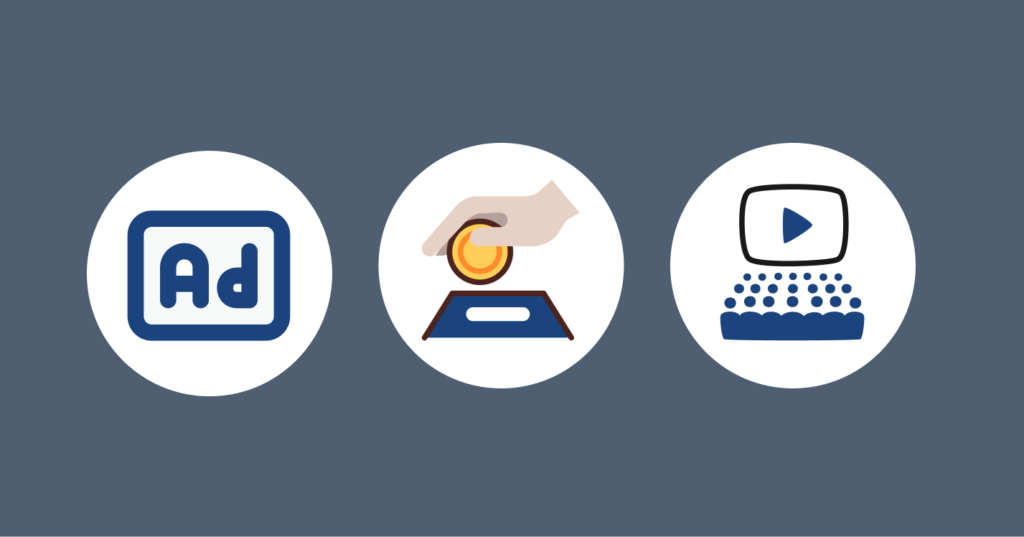
You can get paid on Twitch through one or more of the following ways:
- Ads: The ads’ earnings vary based on the number of viewers, the length of the ads, and the region the ads are displayed. However, many people consider the ad revenue on Twitch — usually between $0.25 – $1.50 — far lower than other income streams.
- Bits: Bits are Twitch’s virtual currency, and viewers can purchase them to support their favorite streamers. When a viewer cheers with Bits, the live streamer earns a share of the revenue (71%). The amount a content creator makes varies based on how active and engaged their livestream community is.
- Donations: Donations are a direct way for fans to support streamers, and the amount received is based on the audience’s generosity.
- Merchandise: Streamers can sell branded merchandise such as t-shirts and mugs to their viewers. This is a lucrative income stream, and creators can earn a lot if they have a strong brand and a loyal fanbase.
- Subscribers: Viewers can subscribe to a channel at the three different tiers to provide a steady monthly income for streamers. Twitch creatives typically receive 50% of the subscription fee, while the remaining 50% goes to Twitch. However, top-tier streamers can negotiate to receive up to 70% of their subscribers’ fees.
How YouTube Streamers are Paid

YouTube’s unique monetization opportunities for streamers include:
- Ads: The earnings from ads depend on the type of ads, number of views, audience engagement, and your location. For example, an ad with 1000 views generates a revenue of $18, and a streamer can earn about $3 to $5. For creators with a large content library, YouTube ad revenue is often more consistent than Twitch.
- Members: Similar to Twitch’s subscriptions, YouTube offers channel memberships for viewers to pay monthly fees to support their favorite streamers. Of the revenue earned, 70% usually goes to the creator, while the rest goes to YouTube. However, you must be a part of the YouTube Partner Program and have up to 30,000 subscribers (1,000 subscribers for gaming channels) to use the membership feature.
- Super chat: During live streams, viewers use the super chat options to support streamers. The content creators receive 70% of the super chats revenue, while YouTube takes a 30% cut.
So, Where Can You Earn More?
Twitch generally pays better for live streamers with highly engaging audiences because its monetization options thrive majorly on live interaction and community building.
Alternatively, YouTube has more diverse revenue streams, and creators can earn even if they are not live streamers. Furthermore, YouTube’s more extensive user base and robust algorithm can help new creators grow and earn better in the long run. Ultimately, the best-paying platform depends on the type of content you’re creating and your audience engagement.
Why Twitch is Better for Gaming Streamers

Twitch is often seen as the better choice for gaming streamers compared to YouTube for several reasons. First, it is specifically designed for live-streaming content, especially gaming content. This makes it easy for gamers to show their skills and interact with viewers. The fact that the platform’s algorithm is tailored to show live content means streamers can gain the exposure they need when broadcasting.
Also, monetization opportunities like affiliate programs are more accessible for new gaming streamers. Finally, because the platform has features like live chat, emotes, and real-time viewer engagement, new gamers can easily connect with their audience to build a loyal community.
Conclusion
Both YouTube and Twitch bring unique value to the streaming table. However, deciding which one to use depends on your preferences and content goals. Twitch is ideal for live streaming, particularly in the gaming niche. On the flip side, YouTube offers flexibility for creators who want to reach a broad audience through other types of content.
Just ensure that whatever platform you choose will help you reach your target audience while allowing you to maximize profit.