
Imagine you are watching your favorite Netflix series. Just when the scene is about to reach its peak, your network starts buffering. The situation continues to happen in a loop and you finally resign because the bad connection has left you frustrated.
Many customers claim that it happens because of the throttling caused by Spectrum, one of America’s biggest Internet Service Providers. This article analyzes whether or not these claims are true. We will also look at how to identify internet throttling and the many ways of fixing it. Keep reading till the end to deal with slow networks once and for all.
What Exactly is Internet Throttling, and Does Spectrum Do it?
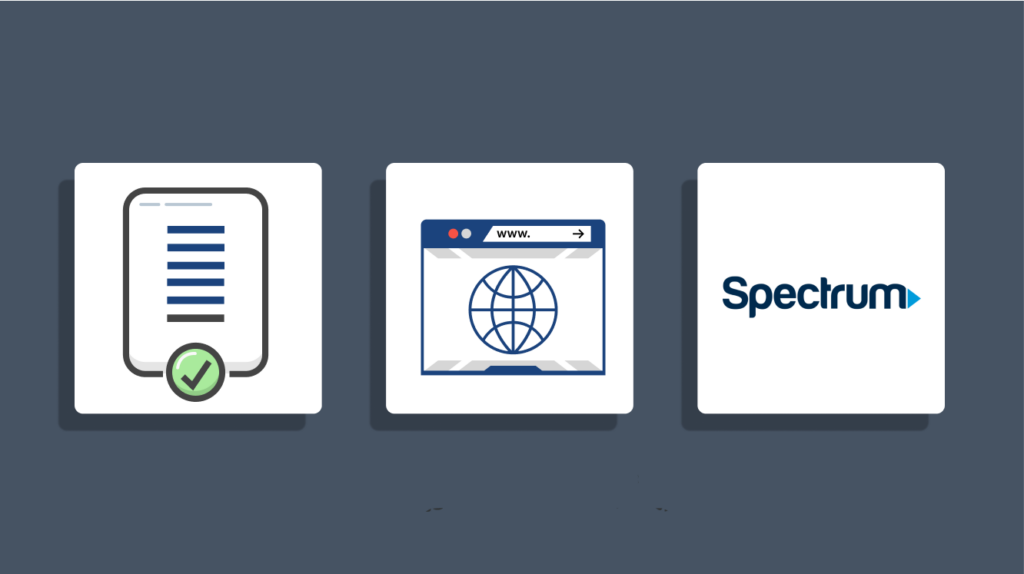
Internet throttling occurs when your ISP intentionally slows down your internet. This can happen during specific times of the day, when you are browsing on certain websites, or when you are using a lot of bandwidth.
For example, you might have observed that your streamings buffer more frequently during peak hours. Also, when you try downloading a heavy file, your download speed may become sluggish.
Spectrum has been repeatedly accused of providing slow internet speeds to its customers for over a decade. While this may seem impractical, the allegations are not far-fetched because the service provider actually throttles internet speeds but only under specific situations (during peak hours, exceeding data caps, or network congestion, etc).
Why Do ISPs Like Spectrum Throttle Your Connection?
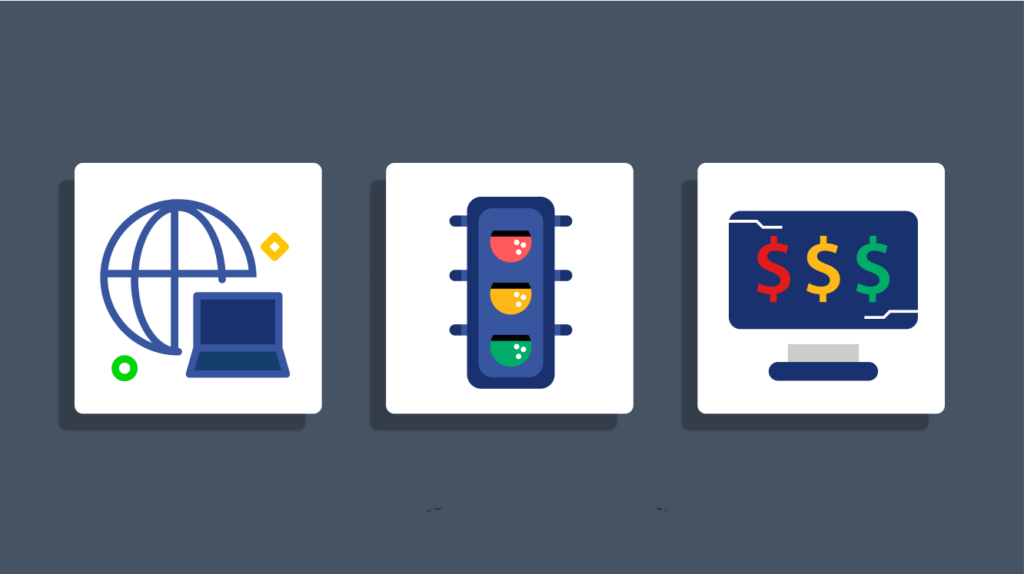
ISP throttling is often seen as an unjust act, particularly for users who are paying with the hopes of getting a fast connection. However, there may be some fair reasons for why ISPs like Spectrum throttle data. These include:
1. Network Congestion
Internet service providers (ISPs) frequently slow down their internet speeds to handle network congestion. Like traffic on the road during rush hour, the network usually gets congested by users during peak times.
The situation is even more evident in densely populated areas where many users are attempting to connect to the same internet infrastructure.
To ensure that everyone has access to the network, ISPs could throttle high-bandwidth activities like video streaming and large file downloads. This would allow them to maintain a smoother connection for all users.
2. Traffic Prioritization
Some ISPs might have agreements with certain sites, which makes them prioritize their traffic over others. For example, an ISP may have a deal with streaming platforms like Netflix, favoring their traffic over others, like YouTube or Hulu.
As such, your connection could be limited in order for Netflix viewers to watch without interruptions. Though some ISPs argue that traffic prioritization results in better services, other customers with throttled networks find the arrangement frustrating and unfair.
3. Bandwidth Management
Bandwidth refers to the amount of data that can be transmitted over an internet connection per time. When customers exceed a certain data limit, ISPs can decide to limit their internet speed to control the bandwidth across the network.
Also, most providers have a soft cap, which is basically a data threshold beyond which your connection might be slowed down significantly. Bandwidth management prevents users who consume large amounts of data from negatively affecting the network’s performance for others.
4. Cost Management
With the rising demand for high-speed internet for millions of people worldwide, there’s a need for huge infrastructure such as cable networks and servers. Given this, ISPs can reduce the pressure on their equipment by restricting specific traffic. This way, they can significantly manage and reduce operational, upgrading, or maintenance costs.
5. Testing and Maintenance
Spectrum can sometimes limit your internet during network testing and maintenance on equipment such as modems, routers, or servers. The goal of such maintenance is to improve their overall service quality.
5. Failure to Adhere to the Terms of Service
If you are not abiding by Spectrum’s Terms of Service, they might slow down your internet connection. This could include using your connection for activities that jeopardize your security, engaging in downloads, or sharing pirated content. Your ISP may reduce the connection speed during these instances to deter such actions.
Signs that Your Internet is Being Throttled by Spectrum

Spectrum doesn’t always slow down your internet strength. However, here are pointers that indicate your connection has been deliberately restricted.
1. Sudden Drops in Internet Speed
An abrupt and visible decrease in internet speed when you are engaged in high-bandwidth tasks like streaming and gaming indicates a sign of throttling. This is true if you experience slow internet during busy hours. To track and confirm the patterns of these drops, you can do a speed test at different times of the day.
2. Buffering Issues While Streaming Videos
Another indicator is frequent buffering or a drop in video quality while streaming. Fast connections are usually necessary for platforms like Netflix, Hulu, and YouTube to provide high-quality content. So, if your videos begin to delay regardless of your high-speed plan, your connection is being throttled.
3. Websites and Apps Taking Longer to Load than Usual
Throttling can cause a slower-than-usual browsing experience on certain websites or apps. Spectrum sometimes prioritizes the traffic of some websites over others, which can cause other sites to load slowly. Hence, you might need to worry if you find a particular app or website is loading faster than others.
4. Increased Performance When Using a VPN
Your ISPs find it more difficult to track your internet activities when you use a VPN. If you observe a noticeable increase in your network speed when you change your location, it might indicate a sign of throttling. Since your service provider couldn’t see what you are doing online, it was hard for it to impose restrictions on your connection.
5. Ethernet Seems to Be Faster than Your Wi-Fi
Throttling is obvious with Wi-Fi when compared to a wired Ethernet (a system for connecting different computer networks) because Spectrum applies stricter measures on wireless connections. Thus, you can experience a slower Wi-Fi connection than Ethernet even when you are standing close to the router.
How to Test for Spectrum Internet Throttling
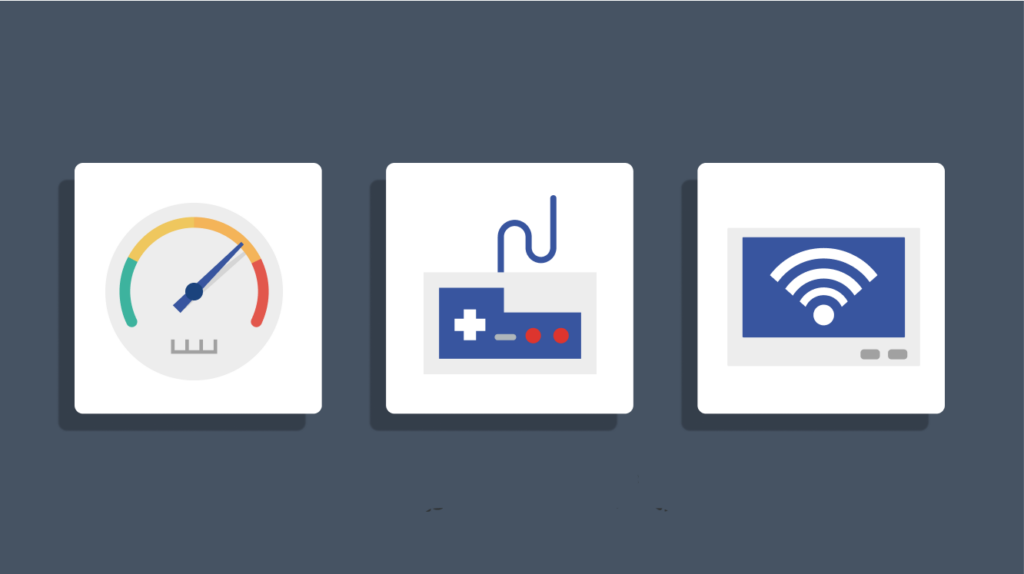
Detecting throttling can be tricky. However, several testing methods can help you determine whether your Spectrum connection is being controlled.
1. Run an Internet Speed Test
The best and fastest way to check your current download and upload speeds is to run an internet speed test. Tools such as Ookla’s Speedtest, Fast.com, or Google’s speed test service can help in this matter.
It is necessary to take the test more than once in a single day so you can identify certain times of the day when there may be a slow network. After conducting the tests, compare the results and see if they match your subscription plan.
2. Try Wired vs. WiFi
To do this, first run speed tests on your Wi-Fi connection and note the results obtained before changing any other settings on it. Then, connect your computer directly to a modem using an Ethernet cable and run the same test.
If your wire connection is faster than your Wi-Fi speed, your Wi-Fi setup might be the problem. Similarly, a slower connection on both ends means that throttling is likely the cause.
What to Do if Spectrum is Throttling Your Connection

If you have checked and confirmed that your ISP is slowing your internet speed, you can try out the following solutions:
1. Upgrade Your Equipment
In certain cases, the slow internet connection might be a problem associated with your modem or router. If your equipment is outdated, your router may not be able to achieve high speeds.
Hence, you might consider purchasing and installing new models of these devices to make your connection faster. Moreover, ensure all Ethernet and coaxial cables are properly plugged in and in optimal working condition.
2. Restart Your Devices
Another thing you can do is switch off the power supply for both the modem and router and turn it on after some time. It is important to give it a longer period to ensure it is completely shut down.
Thereafter, plug your devices into the socket, restart again before reconnecting, and test if there has been an improvement through a speed test.
3. Check Your Monthly Data Usage
Make sure you are not exceeding your data limit by easily double-checking your data usage. Visit their website or log in to the app and check the area that represents your current billing cycle’s usage. If you find yourself going over your limit, try cutting back on data usage or perhaps go for a higher plan, if necessary.
4. Contact Spectrum Support
Try reaching out to Spectrum’s customer support. Ensure that your speed test details are available when you call them, like the times and dates. When talking to a customer representative, explain your situation in detail and share the speed test details with them.
The representative may perform remote tests or suggest sending a technician to help out. It’s a fine practice to document your interaction with customer support for future reference or if you’ll have to escalate the issue.
5. Consider Filing an FCC Complaint
In case customer support does not resolve your network challenges and you are still suspecting throttling, you can file a complaint with the Federal Communications Commission (FCC). Visit the consumer complaint section on the FCC’s official website and complete the complaint form.
You’ll need to provide details such as your plan details, speed test results, and the responses you have gotten from the support team. As such, this should be your last resort after trying the various options above. Submitting a complaint may not lead to an immediate resolution. However, it can lead to an investigation that might address your concerns.
How to Get Rid of ISP Throttling
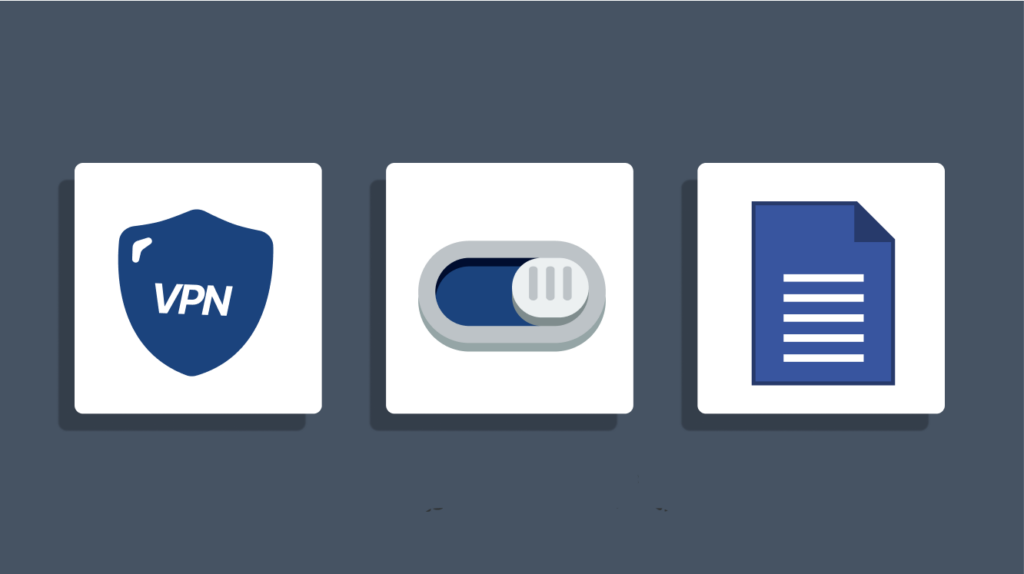
Below are strategies you can explore to regain control of your internet experience.
1. Use a VPN or Proxy
A VPN or proxy encrypts your internet traffic, making it difficult for Spectrum or any other Internet Service Provider to see what you are doing online. As a result, it will be less likely for the ISP to monitor your connection.
Using a top-notch VPN like ExtremeVPN gives you access to unrestricted internet access and unlimited bandwidth. With its robust security protocols and an internet kill switch feature, you won’t experience data leakages even when your connection drops.
2. Monitor Your Data Usage
Use tools to track your plan usage regularly so you can be conscious. You can set up alerts to know when you are approaching your limit. Other common practices to reduce your data usage include lowering your streaming quality, using data-saving mode on apps, and avoiding large downloads to stay within your data limits.
3. Switch ISPs
If you still experience slower internet connections, consider other ISP options. Research those available in your area and choose one with high-speed plans without soft caps.
Read reviews for the new ISP you’re considering and confirm whether it has a reputation for providing quality service. Also, be sure that you don’t have an existing contract with Spectrum so you don’t incur fees due to early cancellation.
Does Bandwidth Throttling Affect Mobile Data?

Yes, it does. Just like with Wi-Fi, your ISP or mobile carrier might throttle your mobile data usage to prevent network congestion and control data usage.
However, this typically happens when you have reached a certain data threshold within your billing cycle. The restriction can affect your browsing speed, video streaming quality, and overall internet experience.
You can take the following steps to avoid mobile data throttling:
- Stay within your data plan’s limit.
- Use a VPN to mask your data usage.
- Select an unlimited plan with higher thresholds.
- Use Wi-Fi when possible to conserve mobile data.
- Disable apps from running in the background.
- Lower your video quality on streaming apps to reduce data consumption.
Is it Legal for Spectrum to Throttle My Network?

Yes, throttling by ISPs like Spectrum is generally legal. This is because throttling is often done for legitimate reasons, such as managing network congestion, reducing bandwidth usage, and enforcing data caps. However, ISPs must be transparent about their throttling practices to their customers.
As such, Spectrum must outline the circumstances under which throttling may occur in its terms of service. If you believe that the service provider is restricting your connection unfairly or they are going against their stated policies, you have the right to address it with them or seek regulatory assistance from agencies like the FCC.
How to Install ExtremeVPN to Stop Spectrum Throttling Your Internet
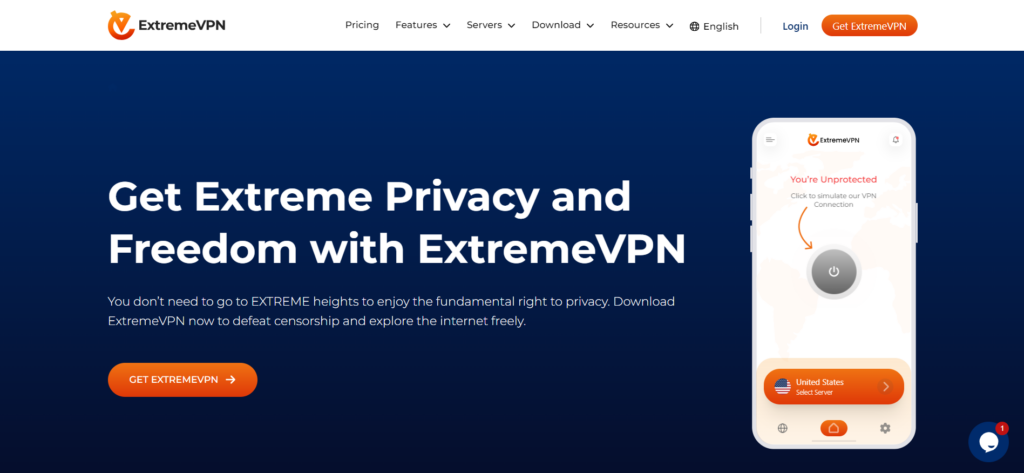
Installing a VPN is the best way to bypass bandwidth throttling by Spectrum. It works by encrypting and rerouting your internet traffic through a secure server to hide your online activities from your ISP.
Follow the steps below to install ExtremeVPN on your streaming device:
- Sign up for an ExtremeVPN pricing plan that works best for you.
- Download and install the ExtremeVPN mobile or desktop app.
- Log in with your ExtremeVPN credentials.
- Select and connect to one of the 6500 server locations.
- Start browsing without worrying about Spectrum slowing down your connection.
Does Spectrum Block VPN Connection?

No, it generally doesn’t. However, there are some circumstances to consider. If you use a VPN that is poorly configured and has VPN server overloads, you might have issues when using it with Spectrum.
Also, some websites or services may block VPN traffic to enforce their policies, leading to VPN connectivity issues when using Spectrum. By using a reliable VPN like ExtremeVPN, you wouldn’t have to bother about such VPN configuration problems.

