
Facebook is the most used social media application in the world, with over a whopping 3.07 billion monthly users. Sadly, it also suffers from numerous fraudulent activities. While the platform is working hard to keep its users safe, various malicious actors keep coming up with new sorts of ploys.
Thankfully, you can stay ahead of these con artists if you are aware of their tactics beforehand. Let’s discuss the most common Facebook frauds of 2026 and how you can protect yourself from them.
Latest Facebook Scams – Quick List
Every Facebook scam is designed to catch people off-guard. Here’s a quick rundown of the common forms of scams on Facebook.
- Charity scams
- Clickbait scams
- Fake giveaway
- Facebook marketplace scams
- Impersonated and cloned accounts
- Fake prize announcements
- Job opportunities scam
- Fake medical fundraisers
- Quiz and survey scams
- Discount codes scams
- Facebook Messenger fraud
- Malware and phishing links
- Relationship fraud
- Pet purchase scams
- Event ticket sales
- Broken or faulty item sales
- Rental property scams
- Paypal and Cash App scams
- Suspicious “Is this you?” videos
- Hacked accounts advertising crypto investments
- “Free money” from government offers
What is a Facebook Scam?
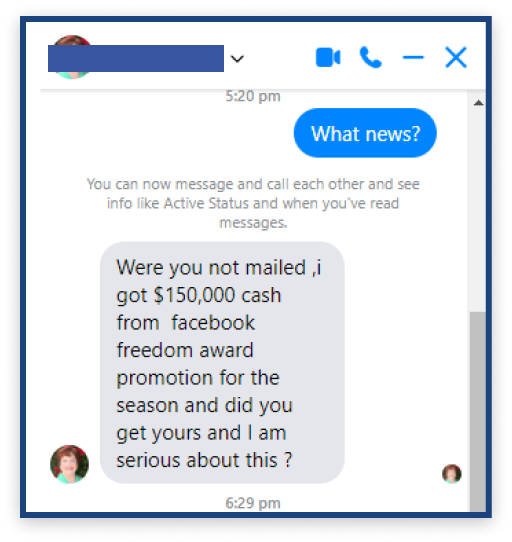
Facebook scams are tricks that people come up with to deceive Facebook users into revealing sensitive information, sending money, or compromising their accounts and devices.
These tactics can be as straightforward as a fake giveaway or as complex as a phishing link or cloned account. Generally, the fraudster preys on your emotions to get one form of personal and financial gain or the other. So, by being aware of this cybercrime, you can protect yourself better.
The Top 21 Scams on Facebook – Detailed List

Here is a detailed look into how Facebook scams work, and how you can easily identify and avoid them.
1. Charity Scams
Here, the scammers ask money from people saying that they will donate it to needy people (people who have lost their homes in a natural disaster). They claim that they work for a legitimate charity organization and struggle for the betterment of society. However, the truth is just the opposite. These scams take advantage of people’s sympathy and willingness, and the poor never get anything
Scammers also ask for financial support directly in some Facebook comments sections or posts. To avoid falling for this trick, always verify a charity’s legitimacy through its official website or a registered charity database before contributing.
2. Clickbait Scams
Clickbaits come with sensational headlines and catchy images, which lead to potentially dangerous sites. For example, you can see information like “You won’t believe what this celebrity did!” or “Breaking news about Hollywood that you must see!” The goal of this “news” is to direct you to a phishing site and get sensitive data.
As such, victims have to deal with identity theft or even loss of their money. One way to escape them is not to click on seemingly juicy headlines from unknown sources. Also, cross-check reliable news sources and verified celebrity pages to confirm the accuracy of a story.
3. Fake Giveaway
Here, a scammer pretends to give cash, electronics, and luxury goods in exchange for likes, shares, and personal information. They sometimes impersonate a popular brand or a public figure to appear genuine, and this is how it works. You will be asked to click on a link, fill out your details, or like and share a post.
Once you have done so, you will be directed to a phishing site where you will have to pay a processing fee to unlock the freebie. You can protect yourself from this by confirming that the brand or celebrity page you are interacting with is verified. Also, stay away from giveaways that demand payment or sensitive information to access.
4. Facebook Marketplace Scams
Fraudulent sellers can list items on Facebook Marketplace at extremely low prices. They then ask for payment through third-party payment methods. After they have received your funds, you either receive nothing or a cheap product completely different from what was displayed.
The first step to staying safe on Facebook Marketplace is to run away from grossly underpriced goods and verify the advertised product before payment.
Additionally, use secure payment methods like PayPal, which offers buyer protection. Note that scams targeted at buyers can also exist. A con artist can pose as a buyer and demand a refund after claiming issues like accidental overpayment.
5. Impersonated and Cloned Accounts
This involves scammers creating accounts using the photos, names, and public details of real people. They then target the friends and family of these persons by sending friend requests. Once they have established trust with them, they can ask for money or donations.
These cloned accounts are sometimes difficult to recognize because they look strikingly similar to an original one. So, you should always reach out to your friends and family using verified means like a phone call if you get a suspicious Facebook request.
6. Fake Prize Announcements
Fake prize announcements use the trick “Play with people’s desires.” They typically involve messages claiming that you have won a prize, such as cash or electronics from a well-known brand.
They further ask you to click a link or contact a particular account to claim the prize. Then, you will be required to pay a small processing fee to get the prize (scammers say that they will return it along with your prize). However, the fake giveaway page will disappear after you have sent the money.
7. Job Opportunities Scam
Have you ever seen a job ad on Facebook that promised high pay and flexible working hours? Be aware — you may be scammed here. When people apply on these jobs, they ask for information like their bank details and Social Security number, claiming that it is part of the hiring process.
In some cases, you will be asked to pay upfront for training materials or to complete the application process. As soon as you pay it, the opportunity suddenly disappears.
There are significant signs of such scams, such as vague job descriptions and extremely high salaries. One way to verify the authenticity of a job posting is to check the company’s official website or LinkedIn page. Additionally, keep in mind that a legitimate employer will never ask you to pay to get the job.
8. Fake Medical Fundraisers
Scammers can also use emotional images to request donations for medical emergencies like treatments or surgeries. These fundraisers come up with urgent posts with heart-wrenching stories about people with serious or terminal medical conditions.
This type of scam is sometimes difficult to detect. For example, the con artist can steal real stories to make the request look authentic, which is why most people fall trap of it (especially those who have empathy towards others).
9. Quiz and Survey Scams
Quizzes and surveys are generally harmless. However, they can be used as a means to gather personal information or direct Facebook users to sites with malware. Quiz scams often start in a fun way with engaging questions like “Discover your personality type!” or “What is your IQ?”
The further you go into the quiz, the more you are asked security-related questions like your pet’s name or birthday date. The scammers then use this information for their hacking or identity theft attempts.
10. Discount Codes Scams
These are scams that offer fake coupons and promo codes to people. The codes can be in a post or sponsored ad that you are encouraged to click on before they expire.
When you tap on the link, you will be redirected to a seemingly legitimate retail site where you will be asked to enter personal information to complete the process. You can outsmart this method by checking the official website of your favorite brands to see their discount code and use that instead.
11. Facebook Messenger Fraud
In this scam, scammers use private messages to deceive their targets. They start by impersonating someone you know (a close friend or relative) and send DMs that look genuine.
They then ask for money or suggest that you send a code they mistakenly sent to your phone number via text. In other cases, the scammer may send links to phishing sites where your Facebook login credentials can be stolen.
12. Malware and Phishing Links
This type of scam works by sending links to individuals that are often presented as enticing posts or legitimate sites. In reality, you will be directed to a site that can install spyware, ransomware, or worms to harvest personal credentials.
Stay safe from them by always double-checking a web address before inputting your information. You should also be wary of links that claim exclusive content or disgraceful news about friends.
13. Relationship Fraud
Relationship fraud takes advantage of people looking to date or who want to form friendships. Here, the scammers or con artists create fake profiles with attractive pictures and bios. Then, they hit you up and try to come close to you, by making friendship first and slowly acting like they are in love with you.
After gaining enough of your trust through love bombing, they start asking for money from you. It’s a small amount in the start but soon you hear stories like your partner is in trouble and want urgent money for medical treatment, travel expenses. They may also ask personal questions to be used for identity theft.
Romance scams lead to significant financial losses and are often slow and calculated. In fact, $1.14 billion was lost in 2023 due to this fraud. The fraudsters first build an emotional bond with you before making their request. However, you must use caution to stay safe while dating online.
So if someone you met online asks for money after repeatedly sharing stories of financial hardship, run away from them. Remember, authentic connections are not built on the foundation of urgent financial requests.
14. Pet Purchase Scams
These scams exploit animal lovers by advertising puppies, kittens, or other exotic pets. Scammers create fake pages that seem legitimate and include photos and stories about the animals. When you show interest, they ask for payment for the pet and extra fees for delivery, vaccination, or insurance.
The problem starts when it’s time to deliver your pet. After you pay them, you will begin to hear all kinds of stories or that you should send more money without ever getting the pet delivered.
An easy way to avoid this is to buy your furry friend from a reputable breeder with a verifiable website and contact information. Furthermore, you can ask for a live video of the animal with the seller or arrange to visit the pet physically before making any financial commitment.
15. Event Ticket Sales
Under this scam, you will see adverts for tickets to concerts, sports games, and other popular events. Fraudsters offer lower prices for these tickets on Facebook groups or through sponsored ads to attract quick sales. When you pay, you receive no ticket.
Alternatively, you might be given a stolen or counterfeit ticket that is flagged as invalid. Avoid this scam by buying tickets only from the event’s official website. Also, note that legitimate tickets are not usually available at a lower price.
16. Broken or Faulty Item Sales
Broken or faulty products can be displayed for sale on Facebook Marketplace without you knowing. When you buy, you may not be able to tell immediately that they have issues. However, when you do and reach out to the seller, they either block you or remain unresponsive.
Make sure you request detailed videos about an item before buying them. Better still, arrange to inspect the item personally or go with a friend who is familiar with how the product should work.
17. Rental Property Scams
These frauds are quite prevalent on Facebook. A con artist will advertise properties for rent at cheap prices. They will claim to be currently unavailable for in-person inspection and ask that you make a deposit to secure it in your name.
Some even use photos and addresses from other credible sites to appear credible. Immediately you pay up, they disappear into thin air.
To avoid this scam, insist on a physical tour of the property and on meeting the landlord or agent before sending any money. Research the listing’s details to be sure that it was not copied from another site. Moreover, do not forget that reliable landlords and agencies will rarely ask for a deposit if you have not received an official lease agreement.
18. PayPal and Cash App Scams
Facebook fraudsters frequently request payments for goods, services, or investments using PayPal, Venmo, and Cash App. This is because money sent through these apps is almost impossible to trace.
Ensure you do not send money to strangers using these third-party apps to avoid being a victim. If you must use PayPal, use the goods and services option, as it gives room for payment disputes.
19. Suspicious “Is This You?” Videos
This is a popular scam where you receive a message with a text like “Is this you in this video?” followed by a link. When you click on it, you will be led to a phishing site that often mimics Facebook’s appearance. Apart from exposing you to data breaches, trojans, and identity theft, you can unknowingly endanger your Facebook friends, as clicking some of these links can automatically forward the scam to them.
20. Hacked Accounts Advertising Crypto Investments
Fraudsters can hijack your friend’s Facebook account to promote fake crypto investments. They will then tag you and your friend’s friends. Since it appears like your friend is endorsing the scheme, you may not be suspicious that a scam is going on.
As such, if you see an unusual crypto investment promotion from a friend, reach out to them to confirm if it is actually them using a separate channel. You should also never send money to unverified crypto channels.
21. “Free Money” from Government Offers
A “friend” might DM you, claiming that a government organization is offering aid or grants. They ask for personal information as part of the process. These con artists often target people in financial distress who are looking for quick relief.
However, you should know that governments typically do not advertise their grants through social media. Verify any grant opportunity through official sites that end with .gov or use the secure HTTPS, not HTTP.
9 Common Signs of a Scammer on Facebook
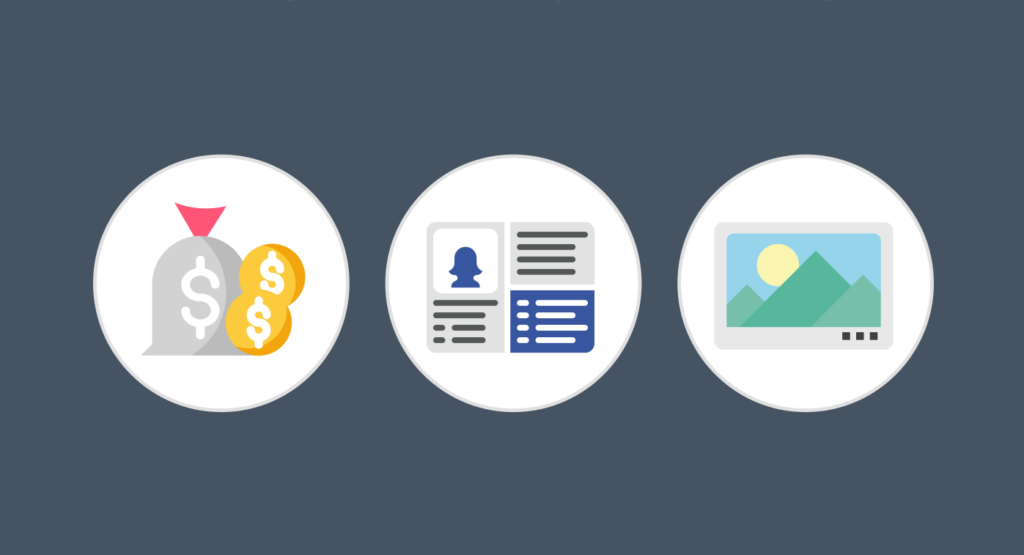
From cleverly crafting messages to impersonating other people’s profiles, Facebook fraudsters have many tricks to deceive you. Here, we will cover nine warning signs of their schemes so you can steer clear of them early enough.
1. They Ask You to Make Money Transfers
Scammers can pose as relatives, friends, or business contacts and fabricate elaborate stories about why they need money. It can be a sudden emergency or an exclusive investment opportunity.
They typically pressure you to send them money using apps like Cash App and Zelle, gift cards, or wire transfers because it will be difficult for you to trace their true identity or ask for a refund.
2. They Use Poor Grammar or Strange Text Formatting
Many Facebook scammers operate internationally. Since English might not be their first language, they often use poor grammar and strange text formatting.
You might notice basic spelling mistakes and the use of unusual phrases, which is likely due to the use of translation software. Other questionable signs here include incomplete sentences, random capitalization of some words, and the overuse of emojis or symbols.
3. They Have Newly Created Profiles with Few Friends
A profile with few friends and limited personal information is a huge red flag. Scammers use these fresh accounts to avoid detection. As such, you should interact carefully with profiles with little or no history and no mutual connections. Another thing you can do is to perform a reverse image search on the profile picture to know whether it is fake or not.
4. Facebook Marketplace Offers that are Too Good to be True
Scammers can lure potential victims by providing popular items at ridiculously low prices on Facebook Marketplace. Some of these products include high-demand electronics, designer clothes, and even vehicles. Once you show interest, they will ask you to pay upfront using non-refundable methods like wire transfers or gift cards.
5. Perfect Photos with Scanty Information
You should be wary of picture-perfect profile images with no personal information or posts. The goal of using these attractive photos is to entice unsuspecting people by appearing perfect. However, more often than not, these pictures are stolen from the internet.
6. Unsolicited Urgent Messages
An urgent message out of the blue from an unknown person is most probably a scam. This tactic of fear and surprise is done to pressure you to respond without thinking.
Ignore such texts and always take a step back to think and carefully assess a message, asking for quick action before responding.
7. Requests for 2FA Codes and Other Sensitive Information
You can get a message from someone asking you for your two-factor authentication (2FA) code or other sensitive data to “fix” an issue with your account.
However, you should know that no legitimate person (not even your bank) will ever ask for your passwords, talkless of doing so through Facebook. Thus, ensure you treat such requests as highly suspicious and disregard them.
8. Profiles That Mimic That of Your Friends and Contacts
Facebook scammers can clone a profile that looks like that of a friend or one of your contacts to gain your trust.
They may then send friend requests claiming to have lost access to their main account or messages asking you for help. Before accepting this request or helping them out, reach out to the actual person using another means of communication.
9. They Send Links to Suspicious Looking Sites
Another red flag is receiving unsolicited links to strange-looking websites with misspellings and unusual domain names. While some of them may appear legitimate, they are designed to get your personal information and send it straight to the scammer. They may also contain malware that can infect your device and steal sensitive data.
Steps to Take If You Experience a Facebook Scam

Realizing that you fell for a Facebook scam can be unsettling and overwhelming, especially if you lost some money or exposed personal information. Nonetheless, your focus should be on doing what you can to prevent yourself from further loss.
Check out these steps you can take if you fall victim to a Facebook scam.
1. Report the Scammer(s)
The first thing to do is to report the incident directly to Facebook. When you do so, Facebook can identify and investigate the scammer to remove or suspend the account. To report the profile, click on the three dots at the top right of the account and select Find Support or Report on Desktop or Report Profile on mobile. By reporting, you will be protecting both yourself and other potential targets of the same con artist.
2. Freeze Your Bank Account
If you shared any financial information or made any money transfers, contact your bank immediately to explain the situation. You can then request a temporary freezing of your account to prevent further unauthorized withdrawals. Furthermore, most banks have a fraud response team that can help you recover your money if you act early enough.
3. File an Identity Theft Report
You should take this step if the scam involves sharing sensitive details like your Social Security number. In the U.S., you can file the report with the Federal Trade Commission (FTC).
Apart from formally recording your experience, the authority will help monitor and protect your identity. You can also go ahead to place a fraud alert with credit bureaus to prevent any unauthorized use of your information.
4. Scan Your Device for Malware
When you click on phishing links and attachments, your device can be infected by malware, controlling it to steal your personal information. As such, consider doing a thorough scan using a reliable antivirus. Also, you can look for unusual files or programs and delete them to keep your device clean from infections.
Tips to Stay Safe from Scams on Facebook

Prevention is better than cure. This saying couldn’t be more accurate when it comes to dealing with online frauds on Facebook. Instead of trying to look for a solution if you fall victim to it, you can implement the following security measures to avoid it as much as possible.
1. Enable Two-Factor (2FA) Authentication
This feature adds an extra layer of security to your Facebook account. Even if someone is able to guess your password, they will need a code sent to your smartphone to access your account. To enable it, go to Settings & Privacy > Security and Login > Two-Factor Authentication and follow the prompts to make your account more secure.
2. Create Unique and Strong Passwords
Update your account passwords to be safe using a strong and resilient password generator. If you want to create them by yourself, ensure they are at least 12 characters long.
They should also include a combination of uppercase and lowercase letters, numbers, and special characters. Additionally, avoid using easy-to-guess words or phrases like names and birthdays. Lastly, consider changing your passwords every few months to strengthen your security.
3. Regularly Adjust Your Privacy Settings
Facebook’s privacy settings allow you to control who sees your posts and personal information. You should ensure that you adjust the settings to allow only trusted people to see your profile.
To minimize unwanted exposure using this feature, go to Settings & Privacy > Privacy Checkup. You can then determine who sees your posts, sends you friend requests, and who can view your email and phone number.
4. Monitor Your Facebook Activity Logs
Facebook Activity Log shows you everything that happens to your account, including posts, likes, and login locations. You can keep tabs on it to quickly spot any unusual activity.
If you see an unknown login, immediately review your security settings and change your password. You can access the Activity Log by navigating to your profile page and then going to Edit Profile > Activity Log.
5. Use the “Security Checkup” Feature
This tool guides you through different steps you can take to secure your account. It includes actions like reviewing recent logins and setting alerts for unknown logins.
You can find the Security Checkup option under the Security and Login section of your settings. Doing this regularly keeps you updated on the status of your account so you can fix any vulnerabilities.
6. Don’t Click on Suspicious Links
Phishing links are quite common on Facebook and are often disguised as messages or posts from friends. When you click on them, they either install malware or redirect you to fake login pages built to steal your information.
Thus, you should avoid clicking suspicious URLs, especially from unknown sources. If it appears to be from a friend, confirm with them outside of Facebook first before opening them.
7. Don’t Accept Friend Requests from Strangers
Scammers often create fake profiles and send friend requests to spread their phishing nets to as many people as possible.
To avoid this, only stick with adding people you know and trust in real life as friends. In addition, if you receive a new request from someone who is already your friend, it is best to ignore it as it may be a clone profile.
8. Use a VPN
A VPN further secures your Facebook account by hiding your IP address and encrypting your network traffic. It can protect you from con artists, especially when you are browsing using a public or unsecured network.
A trusted VPN like ExtremeVPN has extra features like advanced AES encryption and obfuscated servers that help you stay anonymous online.