The internet doesn’t discriminate; it’s convenient, connects billions of devices, and, above all, allows you to communicate with people miles away. IP addresses are the easiest way to know about any device. But something so helpful also serves as a playground for cybercriminals.
Malicious IP addresses may look like just numbers, but they can disrupt lives and businesses by hosting scams. Whether you’re an individual or a business looking to safeguard your private data and assets, you’re at the right place. Read on as we discuss how to identify a malicious IP address, how to protect against it, and share knowledge that can help you take control of your digital safety.
What is Malicious IP?

As long as your device is connected to the internet, you have an IP address. We call this address a unique identifier that allows your device to communicate with other devices, be it smartphones, smart TVs, Wi-Fi, or just anything smart. However, this unique connector can as quickly turn into a tool to carry out dubious actions, making it a malicious IP address.
While most IP addresses belong to everyday legitimate users or even businesses, several IP addresses can cause damage if you don’t know about them. These addresses are very difficult to detect because they aren’t waiting to be caught; they are always moving. Cyber crimes like voice phishing, hacking, malware distribution, or unauthorized access to systems definitely have a malicious IP address tied to them.
Detecting and tracing hostile IP addresses is hard, which makes them the perfect tool for cybercriminals who want to attack unsuspecting individuals and get away with it. However, they are not entirely unstoppable.
Fortunately, cybersecurity is always at work, trying to blacklist these IP addresses. Cybersecurity can recognize potential threats with some serious high-tech tools and stop them before they attack your network.
What are the Types of Malicious IPs?
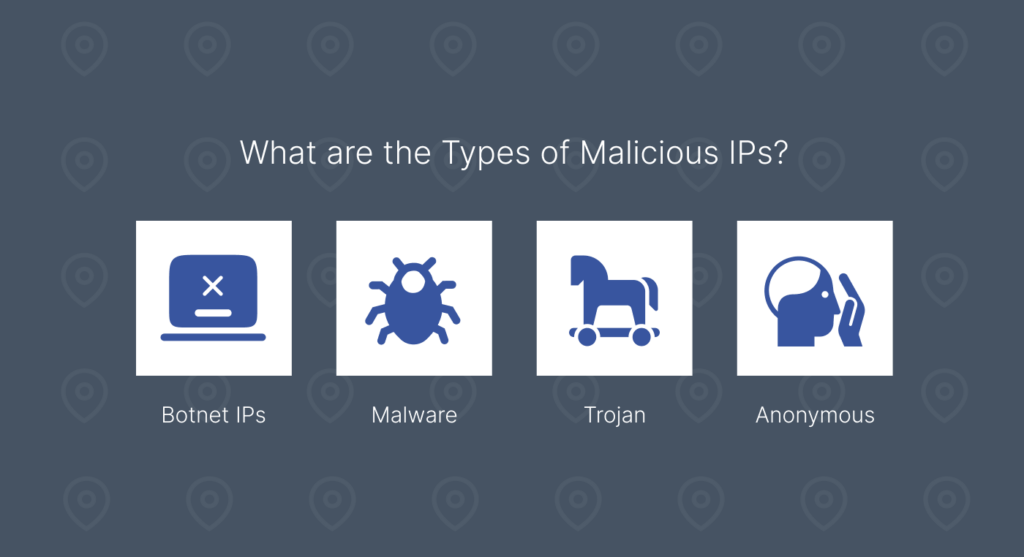
You’ll likely find several types of malicious IP if you set out to research. Regardless of the different kinds, understanding them puts you a step ahead. We will discuss popular malicious IPs so you can recognize potential threats and follow them with appropriate security measures. Let’s start.
Botnet IPs
Botnet IPs usually belong to compromised devices that are part of a more extensive network of other dubious IP addresses. Behind every botnet IP, you’ll find several other malicious IPs and a hacker controlling all of these networks. You can call devices with botnet IPs zombies or bots because they work behind the device owner’s back to fulfill the hacker’s commands.
How do botnet IPs work? The process starts with a hacker who creates the botnets and infects devices with malware. Once the infected device is part of the botnet, the hacker can get your devices to perform their bidding. When you hear about crimes like DDoS attacks, credential stuffing, data theft, and spamming, a botnet is often a common culprit.
Did you hear about the Mirai botnet, a famous IoT botnet that attacked and eventually took down major websites? People’s IoT devices, like cameras and routers became tools for the hacker. If you don’t want to fall victim or be in a similar situation, update your devices regularly and use firewalls that effortlessly combat malware.
Malware Distribution IPs
Malware distribution IPs host several malicious software and waste no time distributing them to unsuspecting users. This malware can be anything from viruses, worms, ransomware, and spyware. What’s worse? Most times, they disguise themselves as legitimate download sources.
Imagine clicking on a harmless download but ending up bringing ransomware into your system that locks your file and demands payment for you to gain access. It could also be spyware that watches you closely and collects sensitive information. With malware distribution IPs, you never know what you’re getting.
The WannaCry ransomware attack was one of the biggest malware distribution schemes. Within one week of the attack, people affected were asked to pay either $300 or $600 in bitcoin. Anyone can fall victim to these scams, but you can do your bit by avoiding downloading software or files from sources you don’t know or trust.
Remote Access Trojan (RAT) IPs
After infecting your device with a malicious IP, hackers use RAT to control the infected system remotely, gaining access to all your sensitive information. By now, you probably know the drill: hacker sends malware that, of course, is disguised as legitimate files. Once you click or download these files, your device becomes compromised and connects to the hacker’s server.
They can do almost anything once a device is compromised, gaining unauthorized access to personal data like passwords. The device’s webcam and microphone become tools for spying. Hackers, with the help of RAT IPs, completely bypass the device’s privacy and can install even more malware that can aid in data theft.
You can avoid falling prey to these hackers and protecting your devices. Start by using a solid antivirus tool. And again, never open email attachments from unknown senders.
Scamming IPs
As the name already implies, scamming IPs are the go-to for executing scams and phishing attacks. Cybercriminals use them to deceive victims, acting like trusted organizations. They always start by using fake emails, websites, or messages to lure innocent people.
For example, you might receive a message from a scamming IP saying they are from the bank and want to help you update your passwords. Then, they conveniently tell you to send the old password to help update the password so you don’t lose access to your account. Sometimes, it might even be a tech guy promising to fix something that’s probably not broken, or they’ll say you’ve won the lottery.
You can’t exactly call out just one approach when a scamming IP is involved, so you just have to be careful. To our knowledge, no serious organization will email or call you asking for your sensitive information. Always verify the authenticity of links, emails, calls, and requests for sensitive information.
Anonymous Proxy IPs
Anonymous proxy IP is like a two-way street. On the one hand, it can provide privacy for people with no ill intentions, while on the other hand, we have cybercriminals who use it to their advantage. They work by rerouting internet traffic through a proxy server, allowing users to hide their real IP addresses.
Thanks to its unique masking abilities, it’s not surprising cybercriminals use proxy IPs to escape detection during cyberattacks. They also use these IPs to launder stolen data and access restricted content. Proxy IPs can also help to conduct illegal activities while staying in the shadows.
Protecting yourself from anonymous proxy IPs may be more difficult, but it’s never impossible. So how can you do this? Keep an eye on your network and monitor any traffic that originates from known proxy IP ranges.
Fraudulent Website IPs
Malicious IPs come in different forms, and fraudulent website IPs are among them. These websites mimic legitimate sites like your online banking portal, government pages, or e-commerce stores. Hackers and cybercriminals use these sites to distribute malware and steal sensitive information.
We know all these sound scary, but don’t worry; there are always tell-tale signs. If you look at a fraudulent website properly, you’ll notice they always have URLs with tiny, almost unnoticeable misspellings of well-known domains. These sites always lack secure HTTPS connections and have terrible design or functionality.
So when you’re browsing through a website and notice something fishy in the design or functionality, double-check URLs. Also, look for a padlock symbol in the browser to see if the site is secure. See? You really don’t have to be scared or paranoid because you can always tell.
Scanner IPs
Normally, scanner IPs are used to check networks to identify and fix weaknesses as necessary. However, the thing is, malicious actors also use it to identify weaknesses but not necessarily to fix them. Instead, they scan IPs to find out what system vulnerabilities they can exploit to launch a cyber attack or gain access to private information.
So hackers use scanner tools to scan your server for open ports and outdated software. How do you beat these criminals at their own game? You can do this by scanning your own network regularly to find and fix any vulnerabilities before any hacker does.
Types of Scams Involving Malicious IPs

As you already know, scammers use malicious IPs to defraud people, compromise systems, and steal sensitive information. Since we’ve discussed the different types of malicious IPs, let’s talk about popular scams so you can recognize and avoid them:
- Phishing scams: The attacker uses emails, websites, or messages to trick their victims into sharing sensitive information. Examples of this scam are fake job offers that redirect you to a malicious IP.
- Tech support scams: If you’re not careful, cybercriminals may try to trick you into believing your device is malfunctioning or infected and redirect you to fraudulent support agents. An example is a pop-up warning that claims your device is infected and tells you to call a specific number or download an app to fix it.
- Investment and financial scams: A typical example is a fake investment platform promising high returns. Make it a duty to research investment opportunities thoroughly before engaging in them.
- Ransomware scams: Here, the attacker encrypts your files and demands some sort of payment to decrypt them. Avoid clicking on strange links because hackers can get access to your server or system through this.
- Online shopping scams: If you enjoy shopping online, you should be cautious because attackers set up fake stores to steal payment details and deliver fake or no products. A tell-tale sign you can look out for is unbelievably discounted products on websites you have never heard about.
Tips for Identifying a Malicious IP

The first step to dealing with malicious IPs is identifying their unique threat. You need to know that these IP addresses have patterns and behaviors that always give them away. Let’s look at the top tips for telling malicious IP addresses apart from regular ones:
Use IP Blacklist
Cybersecurity organizations always fight against malicious IP addresses and have an updated database with several flagged IPs. They’ve made the tasks of identifying these threats relatively easier for you, as you can access the blacklist with tools like Spamhaus, Project Honey, and AbuseIPDB.
With a blacklist, you can reduce the harm and risks of falling victim to cybercriminals. One setback of using a blacklist is it may not capture new malicious IPs. But don’t worry about that; you just need to update your blacklist to stay ahead of the threats.
Make IP Reputation Checks Your Bestfriend
IP reputation tools take the guesswork out of checking whether an IP address is malicious or not. These tools give you comprehensive insights into the history and even behavior of an IP address. They let you know if an IP has been involved in criminal activities like hacking, phishing, or spam.
Let’s say you receive a suspicious email from an unknown sender claiming to be your bank and offering some sort of service in exchange for your login credentials. But now you know about malicious IPs and want to check their legitimacy. You can run a reputation check on the IP address or even automate this check for all incoming traffic to save time.
Review Email and Messaging Logs
Do you keep receiving emails or messages from a suspicious IP? Reviewing the headers and contents, you can confirm your suspicion and identify it as a malicious IP address. So, what do you check for?
Look for spoofed addresses or unusual sender IPs in the email header. You can also check for urgent requests, malicious links, and poor grammar in the email content, as surprising as that seems. To spare yourself all the trouble, you can configure spam filters to block emails from malicious IPs automatically.
Pull a Reverse DNS Lookup
With a reverse DNS lookup, you can reveal the domain associated with an IP address. You should know that malicious IPs usually lack valid domain names and are even linked to suspicious domains. Your next question is how to perform a reverse DNS lookup.
You can use tools like NsLookup on Windows or try other online services. Remember, you should look out for IPs with no domain or domains with misspellings or weird structures, like bank-login-secure123.com. If the IP associated with the domain doesn’t match its expected use, it’s a red flag and should be treated with suspicion.
What Should I Do If I Detect a Malicious IP
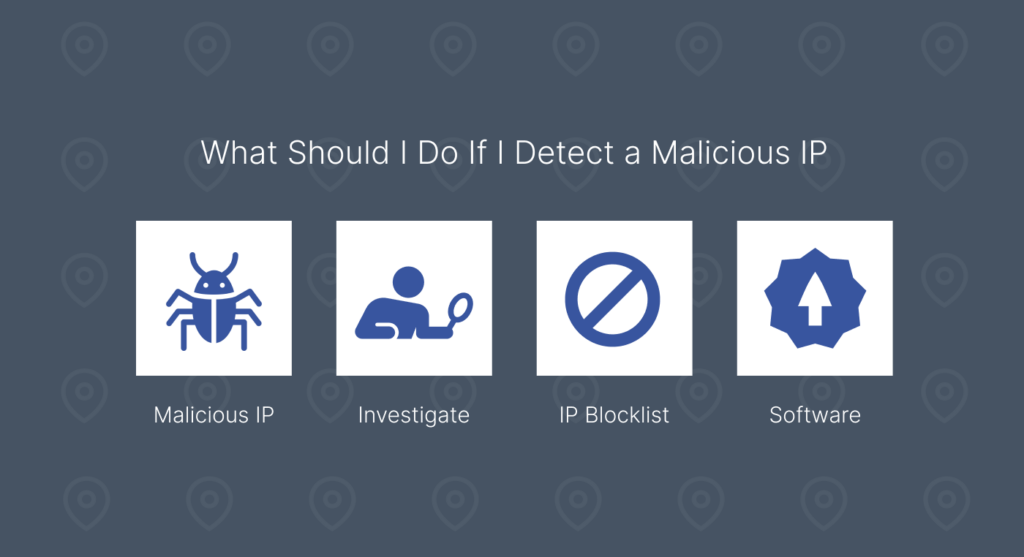
Take the following precautions to prevent future harm if you identify a malicious IP address:
Block the Malicious IP Immediately
Once you notice a suspicious IP, don’t waste time. Block it immediately. Do everything possible, including setting up a firewall, configuring antivirus, and setting up rules to block the IP at the server level. This way, you can stop the threat from causing more damage.
Blocking the IP address is a sure way to isolate the threat and minimize its impact on your network. If you want to be extra, you can set up Intrusion Prevention Systems (IPS) to block the threat automatically.
Investigate the Source of the IP
After blocking the malicious IP address, you can consider investigating its source. This is standard practice, as it allows you to determine the threat’s intent and scope and who owns the IP address. You can perform an IP lookup and analyze logs to see the extent of the interaction between the threat and your network.
Investigating the IP’s source also helps you know if the IP is part of a botnet or relates to a specific type of cyberattack. With malicious IP addresses, you can never be too careful. If possible, anticipate the cybercriminal’s next move and prepare against it.
Set Up a Good IP Blocklist
Blocking only one malicious IP is not enough; protecting your server with good blocklists might just be what you need. It protects you from future attacks and ensures you’re always a step ahead of cybercriminals. You can build a reliable blocklist by including suspicious IP addresses you previously identified and other associated IP ranges.
What’s great about setting up a blocklist? You can even integrate the blocklist into firewalls, security software, and routers. Now, you have a 2-factor authentication protection against malicious IP addresses, but remember to audit the list so it doesn’t block legitimate traffic.
Keep an Eye Out for Suspicious Activities
Some cyber attackers are so persistent even after you block a malicious IP. They use other IPs to continue targeting you. The best thing to do in situations like these is to monitor your network traffic to see if there are unusual spikes or patterns. You should know that early detection of threats can stop it from escalating.
What should you look out for when investigating suspicious activities? Check for patterns of access, like trying to see if there were multiple logins, as it suggests a desperate attack. Also, see if there are links to other cybercrimes like phishing schemes and malware distributions.
Update Your Software
When your software is outdated, your system and servers become vulnerable, making you easily fall prey to cyberattacks. Check your operating system; is it the latest? This becomes especially important if the system is responsible for network management.
Ensure your security software and firewalls recognize the latest thread because they always evolve. Your web applications and plugins should also be updated regularly because they are popular entry points for attackers. If you don’t want the hassle of checking almost everything on your system, set it to update automatically; that way, you’re always protected.
Notify Interested Parties
You can reduce a malicious IP’s impact by alerting the right persons or organizations better suited to handle such situations. Who do you notify? Inform IT or security teams, who can investigate further and even strengthen your defenses.
You can also report to your internet service provider or the authorities if you stand to suffer significant damage from the malicious IP. Make sure you provide detailed information like the IP address, activities you’ve observed, or even steps you’ve taken so far to resolve the issue. Aside from protecting yourself, reporting cyberattacks contributes to more extensive threat intelligence and protection efforts.
How to Protect Against Malicious IPs
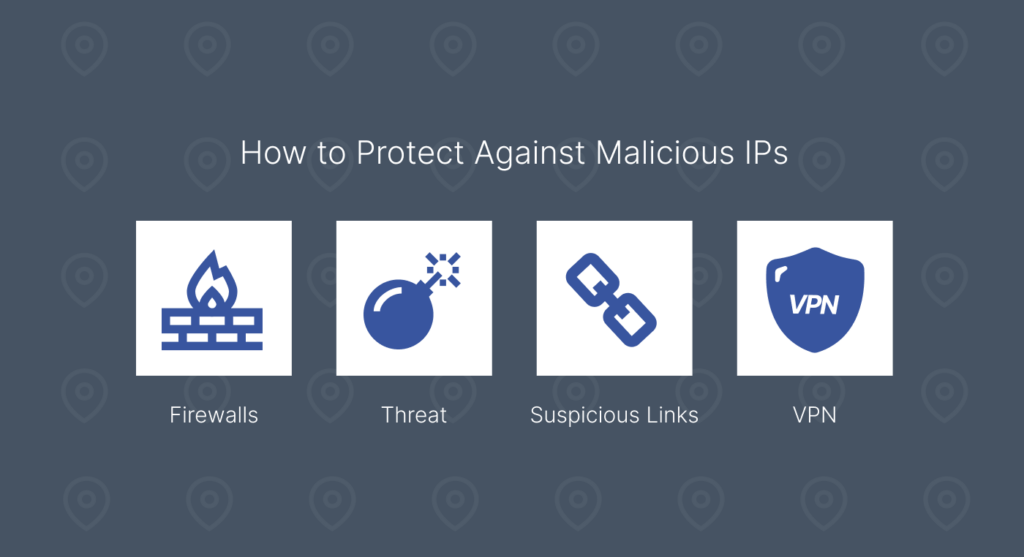
Protecting yourself against malicious IPs is simply a combination of proactive measures and constant vigilance. Whether you’re running a business and need to protect it from cyber threats or you just want to protect yourself as an individual, there are tailored strategies you can take. Let’s take a look at these strategies, starting with business owners.
Ways You Can Protect Your Business
Implement Firewalls
We mentioned firewalls at so many points, but what exactly are firewalls? They are typically the first line of defense in preventing unauthorized access to your server or systems. Firewalls monitor and control incoming and outgoing traffic while automatically blocking malicious IPs based on rules you’ve set already.
An advanced Web Application Firewall (WAF), especially one with an intrusion prevention system (IPS) can protect your business from threats like SQL injections or DDoS attacks.
Use Threat Intelligence
When we say threat intelligence, we mean a system that gathers information about current and potential threats, especially malicious IPs. As a business owner or IT team member, you should be subscribed to threat intelligence feeds from trustworthy sources to help you block malicious IPs. You can also incorporate real-time updates into the business’ security system and conduct regular threat analysis to pick out vulnerabilities before they pose any threat.
Consider Using Geo-blocking and Regional Restrictions
If you notice suspicious activities or get weird messages from a particular geographic region, you can block access from that region to reduce the business exposure to threats. Consider using IP geolocation tools to identify and block unwanted areas. But be careful when doing this so you don’t block legitimate traffic from these restrictions.
Conduct Employee Training
Most cybercriminals are smart and may not attack a business through the frontlines or IT teams. Instead, they target other employees and exploit their errors through phishing or social engineering.
Training your employees on activities like handling attachments and links, identifying phishing emails, and reporting unusual network activities might prevent your company from becoming a cybercrime victim.
Back Up Data Regularly
Backing up important data helps your business prepare for the worst-case scenario and ensures you can recover quickly without significant losses.
Even if cyber criminals use malicious IPs to deliver ransomware and encrypt important files, a backup strategy minimizes data loss and downtime. So, schedule automatic backups and store the backed-up files on both cloud-based and local devices.
For Individual
Avoid Clicking Suspicious Links
The most obvious way to protect yourself from malicious IPs is to avoid clicking suspicious links or opening attachments from questionable sources. Malicious IPs typically use phishing schemes to gain access to your device or networks, so verify the sender of strange email links if you must open them. A cheat you can try is hovering over links to check the destination before clicking.
Use a VPN
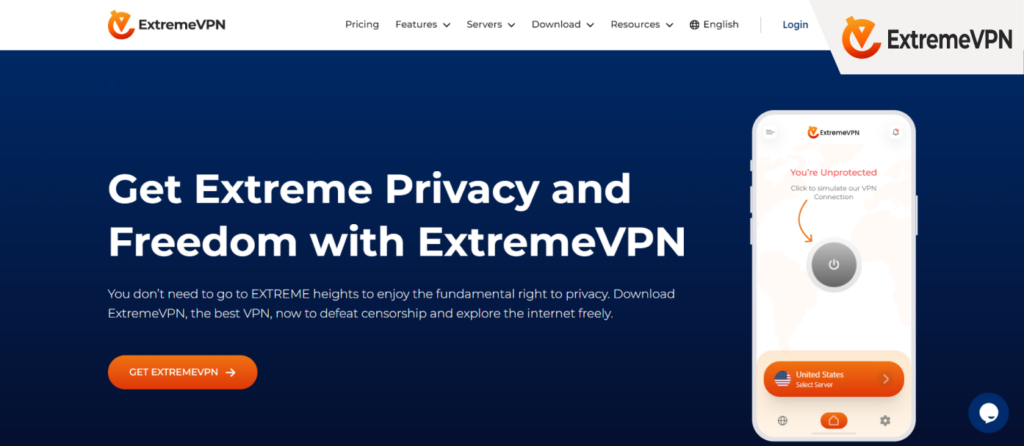
ExtremeVPN creates a secure connection, masks your IP, and protects your data, making it a solid protection tool for malicious IP. Hackers generally struggle to intercept your data when your internet traffic is already encrypted, as your IP address is hidden. Using ExtremeVPN to protect yourself is especially beneficial when using a public Wi-Fi network.
Secure Your Home Network
Cybercriminals sometimes target home networks, especially the ones with weak security, so how do you strengthen your network? Start by changing your routers’ default usernames and passwords, and set up a guest network for visitors so they can’t access your primary network. You can also monitor your network by checking the router logs to identify unusual activities.
Conclusion
Malicious IPs are also game players in the digital world, and their impact ranges from minor inconveniences to catastrophic breaches. Don’t worry, though, because, with the knowledge and the right tools, you can stay ahead of cybercriminals who think they’re smart. Whether using a decent VPN like ExtremeVPN or staying vigilant online, at this point, protecting yourself against malicious IPs is a shared responsibility.
The fight against malicious IPs is not a one-time effort; it’s an ongoing cybersecurity commitment. While cybercriminals constantly make it harder for you to detect their scams, the tips discussed in this article also make it difficult for them to pull off their scams.
