Technology offers many conveniences. However, it sometimes comes with the tradeoff of privacy and security. Apple AirTags are getting popular as more people are using them to locate their lost items or devices. However, do you know they can track you without your consent?
Keep reading to understand why the unwanted tracking of Apple AirTags happens. We’ll also guide you on how to protect yourself from the potential dangers of inappropriate surveillance.
What are Apple AirTags?

AirTags are small tracking devices launched by Apple in 2021. These item trackers or smart tags are small button-like devices that use Bluetooth and the Find My Network feature to help people locate lost items, such as keys, bags, wallets, and other personal items. You can attach them to your stuff and track them using the Find My app on your iPhone, iPad, or MacBook.
These smart tags are powered using a replaceable CR2032 battery. They are sleek, easy to attach to different belongings, and are resistant to water and dust (have an IP67 rating). If you misplace your property, you can use an item tracker to view its location in real-time. You can also trigger the device to play a sound to easily locate what you’ve lost.
Apple AirTags have privacy features such as encryption and anonymous data sharing. However, despite these protections, they have been linked to several cases of unwanted tracking. Let’s shed more light on this concern.
AirTags and Unwanted Tracking

Although they are primarily designed to help people track their personal items, smart trackers have unfortunately been linked to cases of stalking and tracking without consent. There have been reports of abuse by malicious people who place trackers in cars, bags, and clothing to monitor someone’s movement.
In response to these complaints, Apple has implemented some features to prevent this misuse. Nonetheless, the risk still exists if you don’t take measures to protect yourself. For instance, Apple’s system notifies its users if they are being tracked by a smart tag they didn’t register.
Also, they’ll be informed immediately if an unfamiliar tag is found around them for an extended time. Additionally, the device is designed to make a sound if it is separated from its owner for about eight to 24 hours.
How Apple AirTags Work
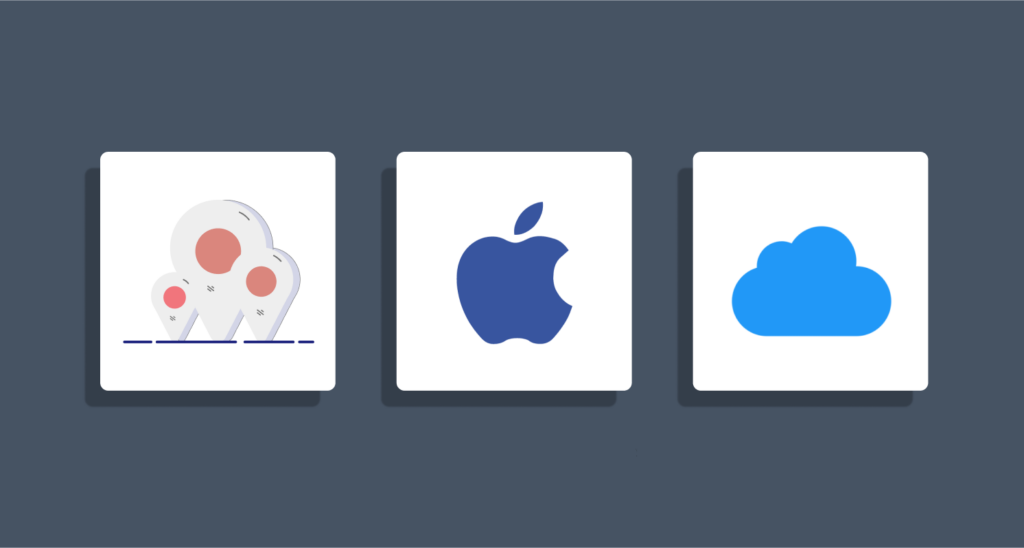
As stated earlier, Apple AirTags function using Bluetooth and the Find My Network feature. Below is a step-by-step list of how they work:
- You attach the tracker to your personal property.
- It sends a secure Bluetooth signal to the nearest iPhone, iPad, or MacBook.
- Your phone transmits the tracker’s location back to the iCloud for the owner to access.
Although millions of people use this technology, every communication is encrypted and anonymous, such that only the owner can see where the lost item is.
Smart tags have an advanced functionality called Ultra-Wideband (UWB) that makes precise tracking possible. However, it only works on iPhone 11 models and onwards. You can use it to find your stuff by getting specific directions towards where it is. If Find My Network shows that your belongings are nearby, feel free to activate the tracker sound as a guide to discover it.
Any nearby Apple device can find your smart tag, whether they are aware or not. This global connection using this tool makes it seamless and convenient.
Apple AirTags Privacy Policy

According to their privacy policy, Apple smart tags are designed to discourage unwanted tracking and misuse. The company incorporated several layers of protection, including encryption and anonymous location sharing.
Thus, only the owner of the tracker (identified with your Apple ID) can discover its location. Even the company itself does not know the whereabouts of a tag or who its associated user is.
Also, the information transmitted by the item tracker does not include personal information. The device works on rotating identifiers, which refresh regularly to prevent anyone from tracking its owner over time. Moreover, Apple will notify you if an unidentified tag has been following you for a while.
In accordance with its commitment to transparency, the company is open about how data is collected, processed, and stored. In fact, users have the opportunity to review their data-sharing preferences on their iPhones, iPads, and MacBooks. Furthermore, Apple encourages its customers to take additional steps, like disabling location tracking when not in use, to protect their privacy.
How to Detect if an AirTag is Tracking You

Considering the growing concern of unwanted tracking, Apple has made it easy to know if a tracker is following you without your consent. If a smart tag that you don’t own is near you for a long period, you’ll get an alert saying Unknown AirTag. However, you’ll have to enable your location and Bluetooth to receive the prompt.
You can follow these steps to get started:
- Go to Settings > Privacy > Location Services and toggle on Location Services.
- Again, navigate to Settings > Privacy > Location Services > System Services and activate Find My iPhone.
- Next, open Settings > Bluetooth and turn it on.
- Finally, open your Find My app, click Me, and launch Tracking Notifications.
The notification pops up when the tag found near you has been separated from its registered owner for several hours. Android users can also scan their environment for item trackers using the Tracker Detect app on their phone. In other words, both iPhone and Android users can prevent inappropriate surveillance.
Another way to know if you’re being tracked is to listen for the sound of a smart tag. In some reports, people have found AirTags in their bags, cars, and personal properties by hearing a notification or a beep. Generally, it is now more difficult to use item trackers to stalk people without their knowledge.
Receiving AirTag Notifications on Your iPhone

When an item tracker that does not belong to you is noticed near your device, you’ll get a notification of its presence. You’ll see AirTag Found Moving With You to alert you of potential monitoring.
When you click this pop-up, you’ll be directed to your Find My app to see more details on the smart tag, including its location history. From there, you can detect whether it has been following your movement or not.
If the tag is nowhere in sight, prompt it to make a sound to find it more easily. From there, feel free to disable the tracker to protect your privacy in case a malicious activity is going on. It’s important to update your iPhone’s software regularly so you have Apple’s latest features that efficiently handle unwanted AirTags.
Types of AirTag Alerts
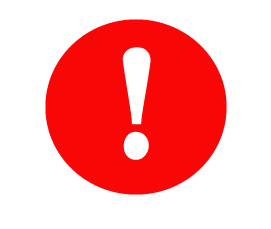
Based on the specific situation, smart tags can give off different types of alerts, including:
- AirTag detected near you: This is triggered when an item tracker that is not yours is found moving with you. After pushing it, you’ll find more information about the smart tag to prevent possible stalking.
- AirTag found moving with you: You’ll see this alert when a smart tag that has been separated from its owner is close to you for a significant period. It gives you the option to find and disable the tracker.
- “Product Name” detected: This shows you the specific name of the nearby monitoring device. Knowing the name makes it easier for you to identify the source.
- Unknown accessory detected: You will see this alert when an unknown tracking device or accessory is detected nearby. It does not necessarily have to be an AirTag; it could include AirPods and third-party trackers.
- Sound alerts: Even if you have not received a notification, a tag’s sound alert indicates that an unwanted monitoring device is nearby.
- “Precision Finding” alert: You can use this feature to pinpoint the exact location of the AirTag as it displays its distance and direction in real time.
What to Do When You See an Alert

If you see an alert on your iPhone, chances are that a smart tag that you didn’t register has been following you for a while. Yes, we know it could be alarming. However, it’s important to stay calm and consider the possibilities.
For example, it might be that someone you know unintentionally left the item tracker close to you. But it’s time to act if you’re confident that its source is unknown. First, head to a busy or public place where people surround you to prioritize your safety while you resolve the situation.
Next, use the Find My app to make the tag make a noise so you can discover where it is hidden. Once you’ve found it, disable it by removing its battery (we’ll explain the “how” shortly). If you feel unsafe, head to the nearest police station or law enforcement location for further investigation. Since smart tags are linked to an ID, the officials may be able to trace them back to their owner.
How to Prevent AirTag Monitoring

Now that you’ve successfully discovered that an item tracker is monitoring you, the next step is to disable it. However, before you do, take note of its serial number.
To do so, tap on the tracker’s notification on your phone or scan the device using your NFC-capable iPhone (iPhone 6 and above). Then, save the data in case you will have to share it with a security official for investigation.
Once that is done, follow these steps to disable it by removing the battery:
- Press down firmly on the back of the tracker.
- Twist its steel back panel anticlockwise until it comes off.
- Remove the battery so it stops sending location updates to its owner.
Ensure to keep the tracker safe if it would be useful for further investigation.
Can an Apple AirTag Track You on Android?
Although an AirTag can’t actively track and send signals to your Android device, there’s a way that an Android user can detect a nearby Apple AirTag. Let’s break it down:
For devices running Android 6.0 (Marshmallow) or newer, Google offers a feature called “Unknown Tracker Alerts.” This feature automatically scans for unfamiliar Bluetooth trackers — including Apple AirTags — that appear to be moving with you.
If your phone detects any such tracker, it will notify you and give you the option to scan for it manually. You can also play a sound to help locate the AirTag, all without alerting the owner that it’s been found.
If you’re using an older Android device or want an additional layer of control, you can download Apple’s “Tracker Detect” app from the Google Play Store. This app allows you to manually scan for nearby AirTags, and you can also allow them to make them sound to help you find them.
Protecting Yourself from AirTags

Being monitored without your consent is risky and is a serious violation of your privacy. Thankfully, you can leverage Apple’s Personal Safety User Guide. It outlines what to do if you’re experiencing tech-enabled harassment and stalking.
Keep in mind that it is possible that an AirTag you found is misplaced rather than being used for malicious reasons. To figure that out, tap the smart tag notification to go to the website that outlines the owner’s information. Then, verify whether it is already marked as lost or not. Remember, taking control of your privacy is important at all times.
