Our digital era has brought us online shopping, and it’s been revolutionary, like most things today. Amazon has emerged as the undisputed king among e-commerce providers, with millions worldwide using it to buy all kinds of goods. While the venture started with books, these days, you can buy almost anything you can imagine from Amazon.

However, an Amazon user (seller or buyer) could reach a point where they wish to leave the platform and delete their account. Removing your Amazon account is a complex process. Suppose you want to ensure that no personal information remains on the platform. In that case, you must complete specific steps to get out of it.
We’ll walk through how to cancel your Amazon account, what happens to your purchase history and personal data, and discuss alternatives for splitting up without losing access to services you still want.
Why would Anybody Delete their Amazon Account?
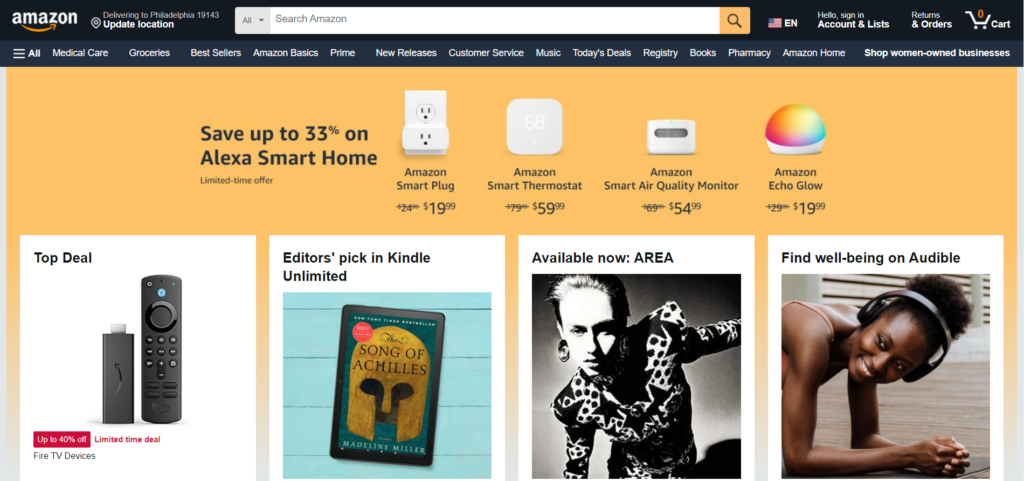
The Amazon experience is deeply personal. There may be several reasons users tend to delete their accounts. The most frequent ones include the following:
- Privacy protection: Amazon’s got enough of your data to fill a warehouse. Names, numbers, purchase history – even billing info. While convenient, this personal info sits on servers vulnerable to hackers, jeopardizing accounts. Deleting your profile guarantees that sensitive details will be removed from Amazon’s databases. No more files with your address or credit cards tempting cyber criminals. While you may lose your order history and recommendations, many decide that peace of mind is worth starting fresh. Because in today’s world, too much data means too much risk.
- Cutting down online shopping habits: Amazon makes impulse shopping irresistible – all it takes is a single click. Before you know it, surprise packages are at your door, and your credit card balance is creeping higher. While canceling your account means losing your purchase history and personalized recommendations, many decide it’s worth breaking free of compulsive browsing because each box on your doorstep comes with hidden environmental and personal finance costs. Closing up shop with their account helps them spend intentionally instead of overindulging in the convenience of consumerism.
- Frustration with Amazon’s services: Amazon promises the world but doesn’t consistently deliver. Many Amazon users are unhappy about missing packages, accidentally deleted Kindle ebooks and other glitches in the system. Sometimes, all it takes is a straw to finally break the camel’s back and decide to leave Amazon behind for good.
No matter your motives for breaking up with Amazon, one thing is non-negotiable: Your data must vanish without a trace into the digital abyss.
That means purchase history, shipping addresses, and even your Kindle highlights should be gone as if they never existed in Jeff Bezos’ accounts. Security experts warn that closing an account alone won’t cut your ties completely. Without taking action to scrub servers of your profile, personal details, reading habits, and baby registries could linger in vulnerable databases.
In the following steps, we’ll guide you to not only deactivate your account at the click of a button but rigorously sweep its records from Amazon’s data centers forever. While no digital deletion is 100% guaranteed permanent, you deserve the right to shop elsewhere with your privacy assured and sensitive information secured.
Say goodbye to Amazon creeping on your browser, random boxes on your porch, and phone spam from too-familiar algorithms. Your freedom from convenience culture awaits – complete with tips to wipe the slate clean as early as today. The retail giant won’t know what hit them, but your peace of mind will thank you.
Things to Do Before Deleting Your Amazon Account

Like closing up a summer cottage before winter, preparatory tasks enable a smooth transition from Amazon’s services. The following are some things to consider before removing the account:
- First, export your order history, including invoices, given the legal retention of this data. Though inaccessible after deletion, having records aids taxes, returns, and warranties.
- Next, note entertainment access keys for Audible or Prime Video to retain without an Amazon profile anchoring the media. Loss of libraries sparks regret for some severing total ties.
- Similarly, Kindles requires delinking from existing accounts before deletion. Without an attached login, e-reader and digital content function independently.
- Change delivery defaults elsewhere utilizing the same addresses. Smooth future logistics now prevent scramble post-Amazon reliance.
- Finally, canceling memberships generates recurring charges through Amazon from Audible to Zappos. Avoid surprise fees from ghost accounts after you disappear.
When you do everything neatly, saying goodbye to the account won’t feel bad, and you will have much time to accept new alternatives with a focus on careful spending.

How to Remove Your Amazon Account Permanently
Removing your Amazon account takes more than a click of a button. True deletion means sweeping up all data linked to your profile, including purchases, browsing history, and personal information, so no trace remains on Amazon’s servers. Here are the steps to do it:
1. Open Your Amazon Account
Log in to the website with your credentials.
2. Move to the “Help & Customer Service” Page
Once you’re in, navigate to the “Help & Customer Service” page. Click or tap “Account & Lists.” Next, select “Help” from the option list.
3. Find the “Contact Us” Button and Click it
Click on the “Contact Us” button, which you will find in the “Help & Customer Service” bottom section.
4. Choose Your Issue
“Prime of Something Else” is the option you need.
5. Select “Account Settings”
Click “Account Settings” to address the issue you need help with.
6. Select a Contact Method
The platform will offer you several contact options for Amazon customer service. They can call you, email you, or chat with you. Pick the one that suits you best.
7. Tell them the Reason for Deleting the Account
A customer service agent from Amazon will get in touch with you next. Tell them why you want to remove your Amazon account and ask them to help you do it. Check the box “Yes, I want to close my Amazon account permanently and delete my data.”
8. Verify Your Identity
Only an account owner can delete the account. Consequently, the Amazon customer service agent will ask you to provide some information to ensure you own the account you are trying to delete. Be ready to provide your full name, email address, mobile number, and other personal details to confirm.
9. Review Your Subscriptions and Orders
This is an important step. Ensure that you don’t have any pending orders, that all your subscriptions get canceled, and deal with any loose ends your account may still have. Remember that your account can’t be closed if you still have undelivered orders or active subscriptions.
10. Erase Your Payment Details
The next step is to eliminate your Amazon account’s financial details. Any credit card, debit card, or bank account you’ve provided as an Amazon customer needs to go. You can do this by going to your account’s “Payment Options” section and removing all the payment methods one at a time.
11. Delete Your Personal Data
You have now taken care of all your orders, subscriptions, and payment details. Next is to ensure that none of your personal information remains on Amazon. Your full or legal name, address, phone numbers, everything. You can remove this by going to the “Your Account” section, clicking “Edit” next to each detail, deleting it, and saving your changes.
12. Request Account Deletion
Finally, email Amazon customer service or fill out their contact form requesting account deletion. Provide your login credentials and clearly state you want your profile permanently gone. Once submitted, your plea vanishes into their system for processing – which takes days. Say goodbye to your browsing history and purchase power during the anxious wait. If all goes well, soon, no algorithm will resurrect remnants of your Amazon life again.
Deleting an Amazon Account from a Mobile Device

You can also delete your account from your mobile if you want. It’s not so different from the procedure on a desktop or the website. Here is how it goes:
- Launch your Amazon app.
- Find the three horizontal lines at the top left corner and tap them.
- Scroll down to find “Settings” and tap on it.
- Once inside “Settings,” find and tap “Account Settings.”
- At the bottom of the page, you will find “Close Account.” Click on it.
- The screen will give you information about closing your account and what it means for you afterward. Please read it carefully.
- A yellow “Contact Customer Service” button is at the bottom of your screen. Tap on it.
- Select your preferred communication methods (chat, phone, etc) and follow the instructions so you can start talking to an Amazon customer service official.
- Ask the customer service agent to have your account deleted. Follow any further instructions they can provide until the process is finished.
Please note that the Amazon app is less extensive than the desktop website. So, do not expect to find all the account deletion options. Finishing the process requires you to do it through a desktop system. Also, the precise details in the process can change slightly depending on the app version you have at hand.
Can I Delete an Amazon Prime Account?
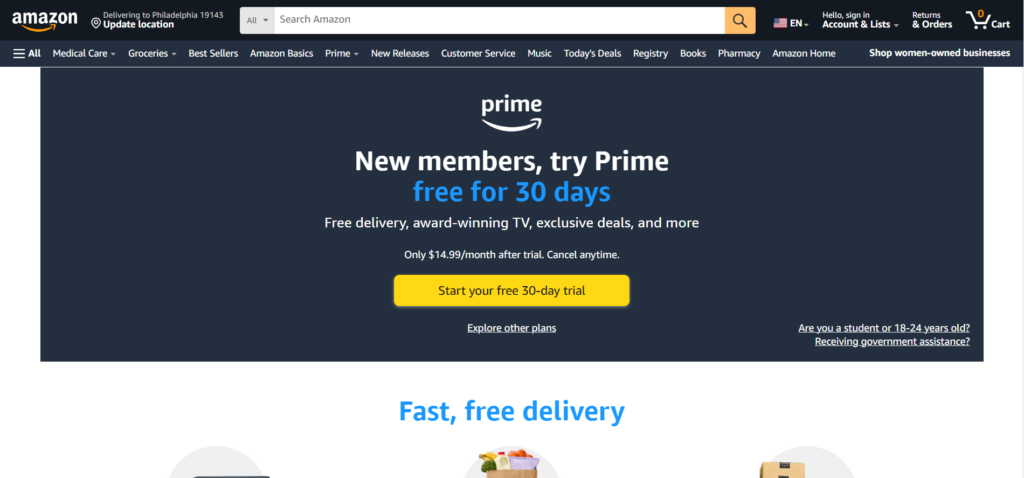
Yes, you can. Again, the process can be subtle. To delete an Amazon Prime account, you must first cancel your respective Amazon Prime membership.
- Log in to your Amazon account.
- Tap on the “Account & Lists” button in the upper right corner of the screen.
- Select “Your Prime Membership” from the drop-down menu.
- From the “Manage Your Prime Membership” page, choose the “End Membership” button.
- Follow the process to terminate your membership from your Amazon Prime account.
Please be aware that you will lose all the perks associated with Amazon Prime, such as free two-day shipping or access to Amazon Prime Video.
Also, you must ensure to resolve pending issues before deleting your Amazon Prime account.
Can I Remove My Amazon Account without Logging in?
You can’t delete an Amazon account without logging in first. To permanently delete your profile, you must access the account you wish to remove.

If you’ve forgotten your login credentials, try resetting your password or contact customer service. Access is essential; there’s no way to sever ties for good. While losing logins happens to anyone, Amazon requires users to verify their identity before allowing account removal.
So, find your sign-in information or reach out for password help. Once back in your account, you can shut down your presence for good. But that all-important first step is logging in.
How Long Does it Take for Amazon to Erase My Account?

Amazon claims deleting your account takes up to 12 hours. However, outstanding orders or refunds delay the process. Scrubbing personal information from their databases also takes days after your profile vanishes.
If you are concerned about the status, contact customer support. With so many variables, timelines remain unclear even for Amazon. Still, with patience, their systems can permanently honor your removal request. Soon, your purchase history will dissipate, freeing you from their grip.
What Happens After I Delete My Amazon Account?

Saying goodbye to your Amazon account is meant to be a permanent farewell – no takebacks or remnant strings attaching you to their servers.
Once your profile vanishes into the cyber void after deletion, Amazon purges traces of your digital life (think names, addresses, discussion posts). Receipts disintegrate like photos burning in a fireplace, one flickering sheet at a time.
Legally, your order history remains in their records but remains siloed off and inaccessible behind closed doors. So, before you cut ties, download any proof of purchases you may need down the line for returns or taxes.
With your intimate purchasing past concealed in Amazon’s databases where algorithms can’t reach, you alone hold the keys to that vault in the future. It’s one last way to prevent recommendations from haunting your online footsteps after finding liberation outside Bezos’ ecosystem.
Can I Reopen a Closed Amazon Account?
Sadly, you can’t. Amazon offers no path to resurrecting your deleted profile, even if the removal of the account was just a heated mistake.
So, if you change your mind about Prime perks or Kindle libraries, brace yourself to start over completely. Building a new account means new purchase histories and recommendations to tempt or haunt you.

While the inability to reopen a closed account makes some wary of cutting old ties, it also ensures your privacy stays locked away for good. The severed strings can’t later entangle your data again.
So consider carefully before you walk away if this goodbye is meant to be your last. There’s no rekindling the old relationship if you start missing your subscription boxes. Turning it back once you delete that account becomes impossible – the memories and personal details are gone permanently.
Can ExtremeVPN Protect You from Amazon Data Collection?
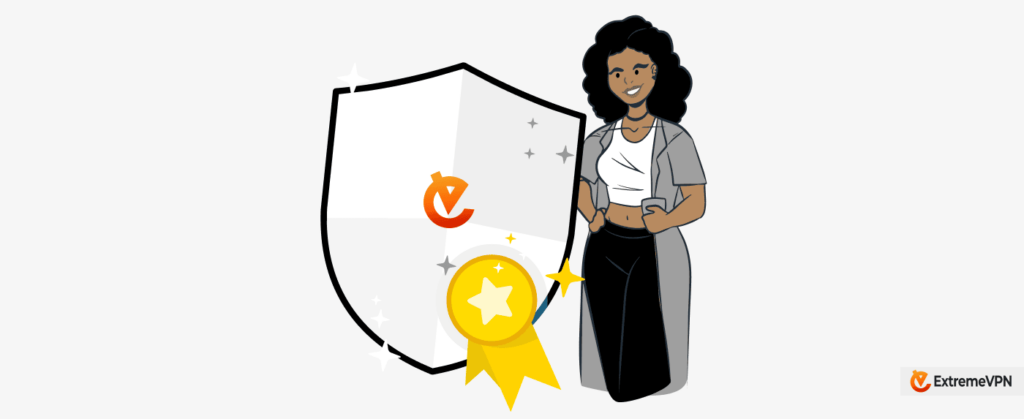
ExtremeVPN works as a great tool for protecting your digital privacy. Amazon can only track you through your IP address unless you log in.
Once you connect to ExtremeVPN, our servers will obfuscate your IP address. Amazon will think you are connecting from our server instead of your location, thwarting their attempts to identify and track you. Our servers use AES 256-bit encryption to encrypt all your traffic so nobody can monitor it.
So, if you are on ExtremeVPN, even if you log into Amazon, it won’t know your correct IP address, rendering your physical location invisible. However, as you log in, the platform will actively collect all the information you provide. That includes searches, order history, account information, and all the usual suspects.
Amazon also has cookie-tracking software. But you can void that point by turning off your browsing history in your account settings.
From a privacy perspective, avoiding Amazon is the best option. However, that can be too hard, and we understand. ExtremeVPN will give you the best protection money can buy, even as an Amazon user.
Amazon Alternatives to Consider

You’ve left Amazon – but what now? Are you leaving online shopping altogether? Well, no. Here are some Amazon alternatives for you to keep purchasing goods:
- Newegg – For tech devices and accessories, accountability over patents.
- eBay – Online auctions and unique items support small sellers.
- Better World Books – Used texts and literacy donations empower readers.
- Etsy – Handcrafted goods from creative entrepreneurs.
- Thrive Market – Organic groceries sustaining health and the planet.
- Overstock – Furniture and office supplies with ethical sourcing.
- Grove Collaborative – Eco-friendly personal and household products.
Conclusion
Building ties with Amazon takes patience but pays dividends through hard-won peace of mind. By canceling subscriptions, erasing payment methods, and downloading purchase records, you set the stage for a clean break.
Request account closure only after thoroughly removing your details from their reach. As Amazon processes deletion over several days, get ready for a break from always wanting things immediately. Always use ExtremeVPN while using Amazon to protect your privacy and security.
