
Have you found The One on Plenty of Fish or another dating service and want to take a step back from online dating? Or else, you simply got bored of the platform. Another reason could be that POF might not be working for you, and you figured it’s time to walk away.
Whatever your motivation, once you’ve concluded that POF is no longer the dating site for you, say goodbye to it. If you don’t know how, don’t worry; continue reading to learn the various ways you can delete your POF account on different devices and why it’s a smart choice.
What is Plenty of Fish?
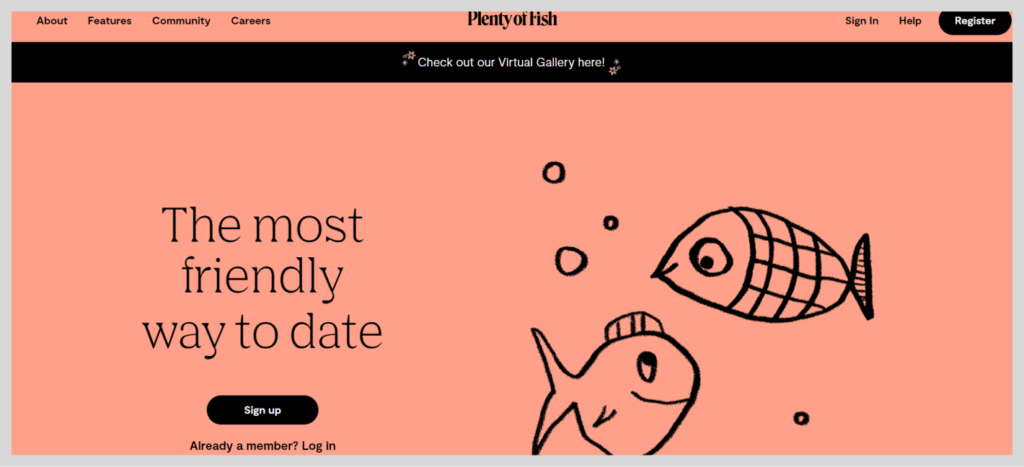
Plenty of Fish is one of the most widely known and used online dating programs that targets single people looking for a future romantic partner. This digital matchmaking tool includes a range of choices for communicating with other users, from true messaging to minigames.
The app is available to download on all devices. It’s free to sign up and easy to start dating on it. Moreover, it offers several features to its users, like POF Live and Chemistry Match, that can enhance your dating journey.
Who Created Plenty of Fish?

Although POF has become one of the world’s leading dating websites, it started with simple ambitions. In 2003, Markus Frind, a computer genius from Vancouver, Canada, created Plenty of Fish after he saw an opening for the site in the online-dating sector.
Markus initially had no intention of dominating the online dating scene. Inside the comfortable confines of his flat, he began building a basic dating site from scratch. His sole purpose was to improve his resume and hone his coding skills. All he had on hand was his computer and an immense amount of willpower.
What started out of this project was the early version of Plenty of Fish, a simple website aimed at helping people find love without breaking the bank. Sure, it wasn’t as polished as it is now, but it got the job done. And the best part? It was totally free to use, which was a game changer in an era when other sites were charging for their services.
Word quickly spread about the free dating site, and before long, POF started growing like crazy. People were drawn to its simplicity and just like that, what began as a side project is now the dating giant with over 3 million users worldwide.
How to Delete Your POF Account on Various Devices

If you’ve made up your mind to delete your dating account, you can now read our simple guide on getting it done.
For Website Users (Mobile or Desktop Browser)
- Head to your “My profile” section.
- From there, select “Settings.”
- Scroll down until you find the “Delete my account” option.
- Click on “Delete account” and then simply follow the on-screen instructions to complete the process.
For Android Users
Unfortunately, the Plenty of Fish app for Android doesn’t currently offer an option to delete your account within the app itself. However, don’t fret! You can still accomplish this by logging into your account through your mobile browser.
Once you get there, follow the same steps as outlined in the “For Website Users” section above.
For iOS Users
If you’re using an iPhone, you can delete your account directly from the app. Just follow these three simple steps:
- Open the Plenty of Fish app on your iPhone device and move to “My profile.”
- Click on “Manage account.”
- Choose the “Delete my account” option.
How to Cancel Your POF Subscription
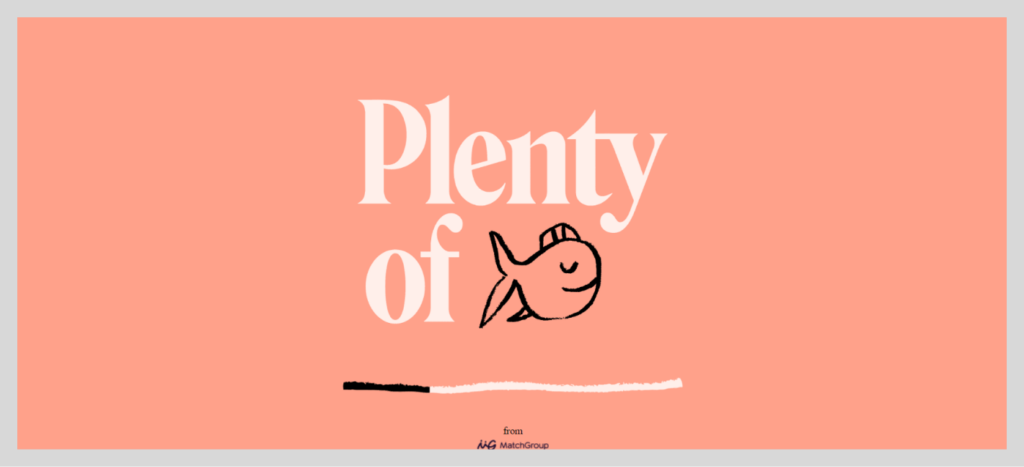
To cancel your POF subscription, you’ll need to follow different steps based on how you purchased it. Here’s what you need to know: If you used a payment method linked to your account, like the App Store or the Play Store, you must cancel the subscription using that same account: On the contrary, if the subscription isn’t linked to any Apple or Google account, you can just cancel it from the POF official site.
Remember: Even if you decide to delete the account, you must cancel the subscription separately to avoid having to clear charges for a service you no longer use. Here’s how to cancel your POF subscription:
On Website
If your subscription isn’t tied to a Google or Apple account, you can cancel it through the official Plenty of Fish website:
- Visit “Manage account” on the POF website.
- In the “Membership“ section, choose “Account type.”
- Then, from the “My membership” section, tap on “Cancel membership.”
On Android
Follow the steps below to do it:
- Open the Google Play Store app and click on your profile icon in the top right corner.
- Choose “Payments & subscriptions,” then locate the POF subscription.
- Click on “Cancel subscription.”
On iPhone
Follow these three simple steps to cancel your Plenty of Fish subscription on an iOS device:
- Head to the App Store and click on your Apple ID from the top of the screen.
- From there, click on “Media & purchases,” then “View account,” and finally “Subscriptions.”
- Find the POF subscription and tap on “Cancel subscription.”
Why You Should Delete Your Plenty of Fish Account?

1. Scams Prevention
Several scammers and false profiles go unnoticed on popular dating services. Due to the fact that Plenty of Fish is a popular website and is free to use, there may be a significant number of scammers on the platform.
If you want to stay one step ahead of such scammers, it’s wise to keep your profile visibility to a minimum. For this reason, removing your profile after using the platform might be a wise choice if you value your online privacy.
2. Private Data Concerns
Your digital footprint, i.e., the personal information that can be found online, expands with every new profile you make anywhere on the internet. I know what you’re thinking: how does this relate to the scene of online dating? And is POF really a safe option?
Here’s the breakdown: With POF, your account holds lots of data, from your profile pictures, contact information, and demographic data to your dating preferences. Unethical hackers can use the information against you if your data ever falls into the wrong hands in the near future.
3. Security Risks
While POF itself is safe for now, there’s always a potential risk lurking in the shadows with any online service. If hackers target the platform, your data could be exposed and end up floating around the murky depths of the dark web.
What’s more? Cybercriminals can potentially use your details to discover your real-life identity, track you down, and cause trouble.
What to Consider Before Deleting Your POF Account?

Deleting your POF dating account is a permanent decision. Once you make the call to bid farewell, there’s no turning back. If you decide to rejoin the POF community later, you’ll need to start fresh by opening a new account.
You should know that any data from your old account cannot be recovered for your new one. If there are pictures or conversations you wish to keep, it’s best to back them up before you delete your Plenty of Fish account.
Here’s a heads-up: If you’re using the paid plan (POF Plus or POF Premium), just because you remove your account doesn’t mean your subscription automatically cancels itself. You still have to manually cancel it with the same account you used to buy the subscription. Don’t worry; we’ll walk you through the steps involved soon enough.
How to Hide Your Profile on Plenty of Fish

If you’re feeling like you need a breather from POF but aren’t quite ready to say goodbye permanently, consider hiding your profile instead. By doing so, your profile won’t appear in the service’s public areas.
Hidden profiles are not visible to others on the site, so you won’t appear in features like “Meet Me“ on POF. But, you’ll still be able to chat with users you’ve connected with already.
Hiding your profile comes in handy if you wish to keep up conversations with a specific user on POF and are not more concerned about being visible to the general public. It also helps reduce your exposure to potential scammers who might exploit the information on your profile for their fraudulent dating schemes. Here’s how to do it:
Hiding Your POF Profile on a Website (Windows, Chromebook, MacOS, and Linux)
- Go to the POF website and log into your account.
- At the top of the webpage, click on “My profile” and choose “Edit profile.”
- Scroll down to the “Profile Visibility” section.
- Tap on the toggle to switch off your visibility.
Once you’ve hidden your profile, it won’t show up in any search results or suggestions. However, if you ever feel like jumping back into the dating pool, fear not! You can easily unhide your profile at any time and make yourself visible again by reversing the steps.
Hiding Your POF Profile on iPhone
The POS app for iOS offers a handy “Take a break” feature. It’s a unique way to pause your profile, kind of like deleting it, but less permanent. To use this feature on iOS:
- Head to “My profile.”
- Click on “Manage account.”
- Select “Delete my account.”
- Then, tap on “Take a break.”
- Choose the desired duration of your break.
During this break, your profile won’t appear on the “Discovery” page. Also, you can’t use the “Meet Me” feature to find new potential matches or exchange messages.
Though, you can continue using the POF app even before the set break duration ends. Simply start engaging your profile again, and it will unpause automatically.
It’s possible you don’t like this feature and just prefer the traditional method of hiding your profile instead. In this case, you can sign into your POF account with a mobile or desktop browser and hide your profile from there as we discussed earlier.
Hiding Your POF Profile on an Android
Here’s how you can do it on your mobile app:
- From the home page, go to “My profile.”
- Click on “Manage account.”
- Look for the “Hide my profile” option in the “Settings” section.
- Tap on the toggle to switch off your visibility.
Are You Deleting Your Plenty of Fish Account Because it isn’t Working for You?

If your major reason for wanting to deactivate POF account is because it’s not living up to your expectations, consider giving your photos and bio a quick once-over before you give up completely.
Sure, you can still explore other options like Match.com or give apps like Tinder or Bumble a shot. But here’s the hard truth: If you’re struggling to make your profile compelling, chances are you’ll face similar challenges on other dating platforms.
With online dating becoming more and more popular, the competition is fierce so you need to put in the extra effort to stand out.
But don’t worry, we’ve got you covered. Before we let you go, we’ll share with you three valuable Plenty of Fish profile tips to help you be more visible and attract more reasonable matches. Let’s get into it!
1. Use Natural-looking Pictures on Your Profile
It can be tempting to use photo editing tools to perfect your profile pictures but tread carefully. While subtle touch-ups can enhance your appearance, going overboard may turn off potential matches. According to POF data, 64% of users prefer scrolling through natural-looking and unedited images.
The key is to ensure any adjustments you make, like brightening your smile or smoothing out minor imperfections, appear seamless and natural. You want your photos to reflect the authentic you without looking overly edited.
If you’re not sure about editing techniques, consider seeking professional assistance. Many online dating services now offer natural image editing as part of their package. Or even better, you can hire a skilled freelancer from platforms like Fiverr to help enhance your dating profile.
2. Write Your Headline Carefully
Many singles underestimate the importance of their Plenty of Fish headline and treat it as an afterthought. What you put there doesn’t actually matter, right? Wrong! Here’s the reality check: Your dating profile headline can significantly impact your match rate, for better or for worse.
Think of your headline like a news story title. It needs to grab attention and entice the reader. If it falls flat, you probably won’t get any clicks. Don’t be boring or negative in your headline content. Instead, keep it upbeat and engaging. After all, your headline takes center stage in the Match feed.
Just a few words hinting at loneliness, frustration with online dating, or desperation to meet quality people can send the wrong message. Learn from others’ mistakes and draft a headline that reflects your positive outlook and personality.
3. Avoid Negativity in Your Messages and Profile
Plenty of Fish regularly surveys its users and often releases insightful studies every year. One of those studies highlighted the detrimental impact of negativity on message exchanges, labeling it the “top conversation buzzkill.”
To help you avoid this dating pitfall, Plenty of Fish compiled a list of things to avoid mentioning in your POF profile. This includes lines like “Will fill this out later” or “I’ll come back to this.” Why? Because these phrases instantly convey a lack of interest in potential matches, and that’s not the vibe you want to send.
Also, listing things you dislike or specifying the type of people you’re not interested in meeting is not attractive. Instead, keeping your profile positive and optimistic will attract more matches.

