Discord is a communication platform where people can talk, text, or voice chat with groups online. But do you ever wonder what the platform offers beyond just a user-friendly interface? Recently, the app has faced increased malware attacks, posing severe risks to the privacy and security of its users. Moreover, as the platform’s popularity keeps growing, so does the attention of cybercriminals. This leads to increased malicious activities targeting Discord users.
This article discusses the Discord virus, how it infiltrates your devices, and, most importantly, how to remove it from your devices. We will also discuss several tips to boost your defenses against future cyber threats.
The Discord Virus

The Discord virus refers to malware programs found within the Discord app, which are sent through several channels. Cybercriminals use cunning tactics to lure users into installing these malicious entities, which creates havoc on their devices.
The Remote Access Trojan (RAT) is a common type of Discord malware which is often spread through fake links. Once it gets injected into your device, the virus seizes administrative privileges, spies on your activities, pilfers sensitive data, and manipulates your system.
Furthermore, RAT can install other malware or transform your computer into a pawn in a botnet, which is used to initiate DDoS attacks and transfer the virus further. Notably, aside from RATs, Discord users may encounter other types of malware, which can include:
- Trojans
- Spyware
- Adware, and
- Other additional forms of malicious software.
It’s important to let you know that Discord can be used to steal data through something called webhooks. Webhooks are like special links that let outside applications or people send messages directly into Discord channels. Cybercriminals use this feature by creating URLs to transmit messages using webhooks to get data from a hacked user device.
What are Discord Bots?
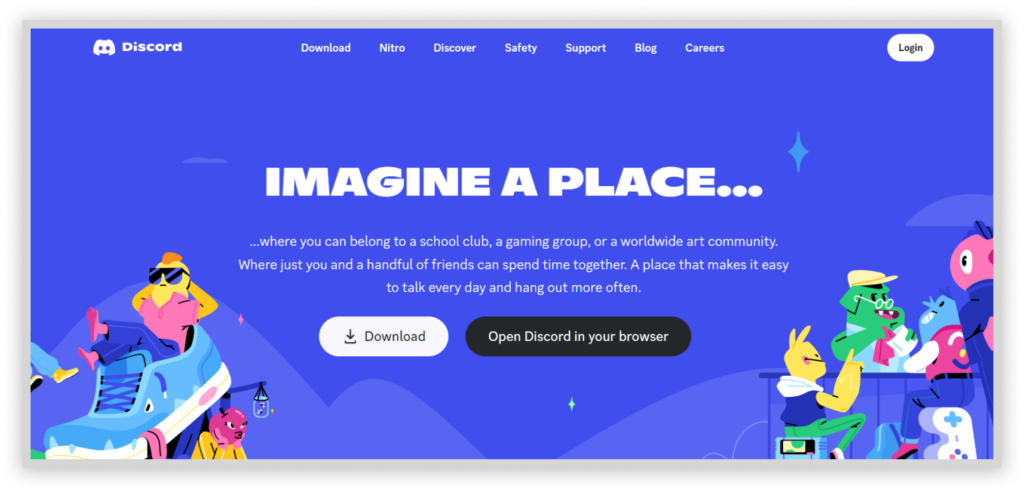
Discord bots are AI-driven tools that automate several tasks within the Discord app. From assigning roles and sending welcome messages to providing auto-replies, these tools enhance your experience on the app.
However, not all Discord bots are good; some pose risks by spreading malware. They can transfer harmful messages containing malicious links to unsuspecting users. To protect yourself, stay calm when using unfamiliar bots, particularly those created by another user.
Prioritise using reliable and well-vetted bots to ensure that they won’t alter your device security.
Does Discord Malware Infect Mobile Devices?

Yes, Discord malware isn’t just a problem for desktop platforms; it can also impact iOS and Android devices.
It’s crucial to know that despite iOS having robust built-in security measures, iPhones are not entirely immune to malware. On the contrary, Android devices are vulnerable to Discord malware due to their open nature.
To make sure you stay safe, consider the following steps:
- Download the application from the official app stores only.
- Be patient and cautious with links.
- Improve your mobile security by using a reputable antivirus solution.
Ways How a Discord Virus Infects Your Device

The Discord virus can infect your devices through:
Malicious Ads
Malvertising injects harmful ads into legal advertising networks and pages. While Discord doesn’t display external ads, you may see malicious ads sent by others. These ads often promise free games, in-game currencies, or other deals which seem too-good-to-be-true. If you click on any of these ads unintentionally, it may result in a malware download on your device.
Corrupted Discord Installation File
When a hacker secures your permission to access your Discord app, they can insert malicious code into Discord’s client files. Upon launching the file, you inadvertently execute the embedded code, which gives the hacker access to your Discord data.
Deleting this attack is challenging, as antivirus software may not even identify the corrupted code. Fortunately, the Discord app has a built-in mechanism to alert users if it detects file modifications during an update. Moreover, you can manually inspect files for suspicious additions using online resources to identify threats.
Phishing Attacks
Like other malware, the Discord virus finds fertile ground on the web. Phishing is one of the common tactics used. In this case, hackers disguise themselves as trustworthy people to lure you into providing sensitive information.
This includes login credentials or credit card details. A scenario involves them posing as Amazon in a fabricated email, allowing you to check your package status. Just because Discord is popular doesn’t mean it’s immune to phishing attacks.
In fact, these attacks can happen through direct messages, sometimes using your friends’ accounts. Additionally, phishing attacks can play on feelings of happiness or panic just to trigger immediate actions.
Untrusted Links
Discord is not immune to the risk of malicious links. Cybercriminals use this method by sending deceptive links via direct messages or communal channels. These links may prompt a direct download of malware onto your devices.
Additionally, they may redirect you to a deceptive website that tricks you into downloading malware or providing sensitive information. We advise you to exercise caution when you see unexpected links, even from a known source.
Discord Apps
Like other social apps, Discord can be a conduit for malware. Although the platform filters through malicious files, it’s not foolproof, especially with increasing threats. You can upload files to Discord and share them externally through a generated link, even without a Discord account.
Notably, even if you delete the file from Discord, the platform keeps it in its content delivery network. Furthermore, you might encounter familiar social engineering techniques, like bait-and-switch-ads.
We still suggest remaining vigilant and informed about the risks of the Discord app.
An Effective Way to Remove Discord Malware
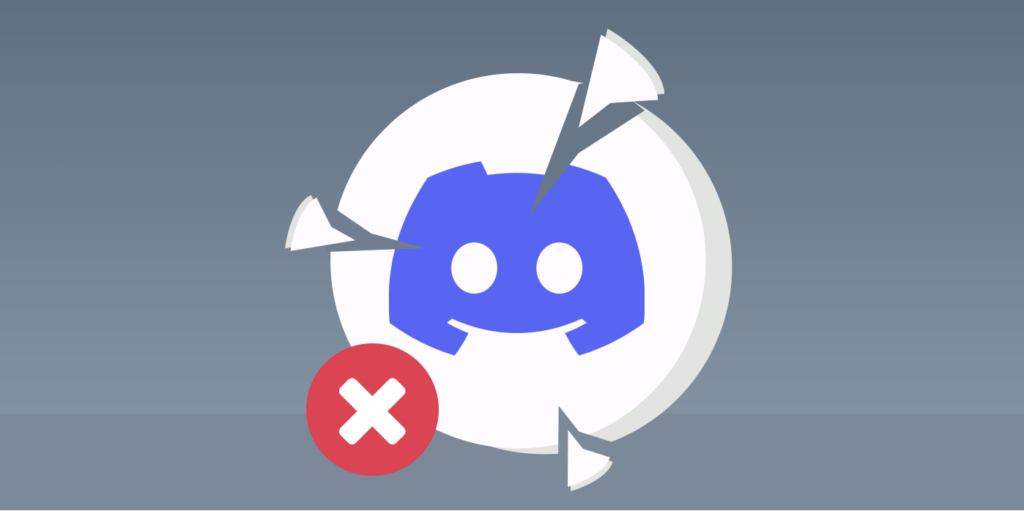
When dealing with Discord malware, consider using third-party antivirus software for removal. Notably, Discord malware can embed itself within your system, making a simple app deletion insufficient.
Consider including a Threat Protection tool in your defense mechanism against Discord threats. Trust us; this robust tool identifies malware-ridden files during downloads and protects against landing on malicious pages.
However, while Threat Protection is a powerful prevention tool, it won’t retroactively address viruses already on your device. In cases where the issue stems from a compromised Discord code, uninstalling the app becomes necessary.
Just follow the uninstallation process, which is similar to other apps. Subsequently, reinstall the app to ensure a fresh, secure start.
Step-by-Step Guide to Remove Discord Malware from Your Browser
Discord malware can enter your system through malicious browser extensions, often infiltrating your browser through unofficial sites. These extensions may clutter your browser with malicious ads and redirect you to dubious websites.
If you find yourself in this situation, restoring your browser to its default settings is crucial to ensure the removal of Discord malware. Here’s a quick guide on how to remove the Discord virus from the most popular browsers:
Safari
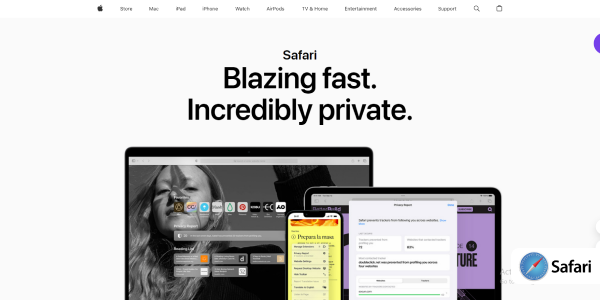
Clearing your history and cache is crucial for Safari users in restoring browser security. Follow these steps to get the job done:
- Open Safari on your device and press the “Safari” option at the top-left corner of your screen.
- Choose “Clear History” and select “All History.”
- Click “Clear History” to confirm.
- Press the “Safari” button again.
- Select “Preferences” and go to the “Privacy” tab.
- Choose “Manage Website Data.”
- Select “Remove All.”
To address browser extensions:
- In the “Preferences” window, visit the “Extensions” tab.
- Delete all suspicious add-ons.
For additional measures:
- In the “Preferences” window, visit the “Advanced” tab.
- Select the option “Show Develop Menu” in the menu bar.
- Choose the “Develop” button in the top-left corner.
- Click “Empty Caches.”
Voila, you are done removing Discord malware on Safari!
Google Chrome
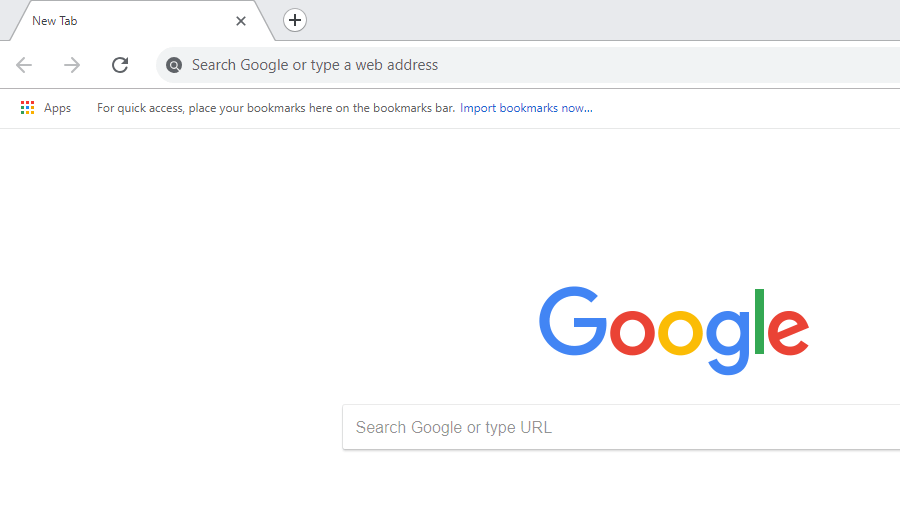
If you use Google Chrome, systematically clearing history and cache is a must. Follow these straightforward instructions:
- Click on the three dots in your Chrome browser’s top-right corner.
- Choose “History.”
- Proceed to the hamburger menu in the top left corner.
- Select “Clear browsing data.”
For advanced settings:
- Select the “Advanced” tab.
- Choose “All time” as the time range.
- Finally, select “Clear data.”
Mozilla Firefox
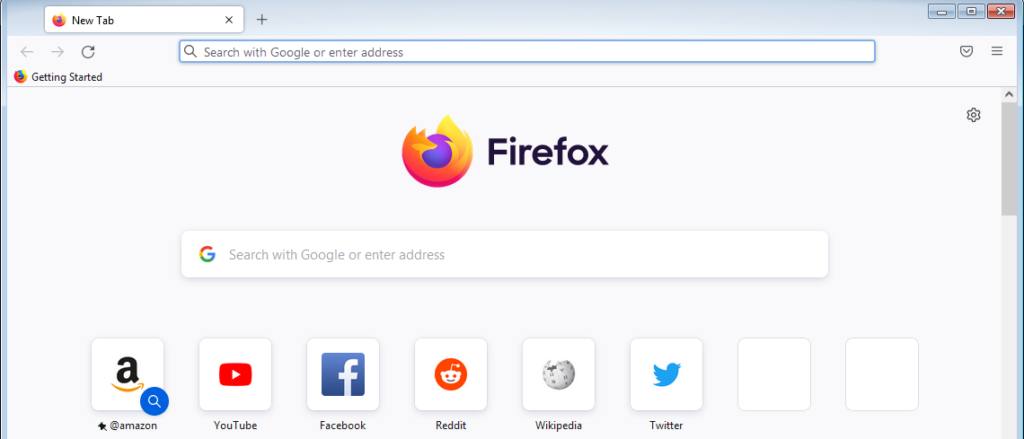
You can easily remove Discord malware from Mozilla Firefox by doing this:
- Click on the hamburger menu (three lines) at the top-right corner of your Firefox browser.
- Choose “History.”
- Select “Clear Recent History.”
- Choose “Everything.”
- Complete the process by clicking “Continue.”
Microsoft Edge

A step-by-step guide for Microsoft Edge users includes:
Click on the three dots located at the top-right corner of your browser.
- Select “History.”
- Tap the three dots again.
- Click on “Clear browsing data.”
- Configure the time range by choosing “All time” for a comprehensive cleaning.
- Click “Continue” to complete the process.
Quick Removal of Discord Malware on Windows

The most straightforward way to remove Discord malware from your Windows OS is professional malware removal software. Follow our expert steps for a thorough cleanup using an antivirus:
- Download and install the antivirus program.
- Initiate a full system scan using the antivirus software.
- Lastly, follow the actions suggested by the software.
Generally, an antivirus will detect and remove all kinds of the Discord virus. However, consider a manual uninstallation if the Discord app was previously infected.
Our Expert Guidelines to Uninstall the Discord App
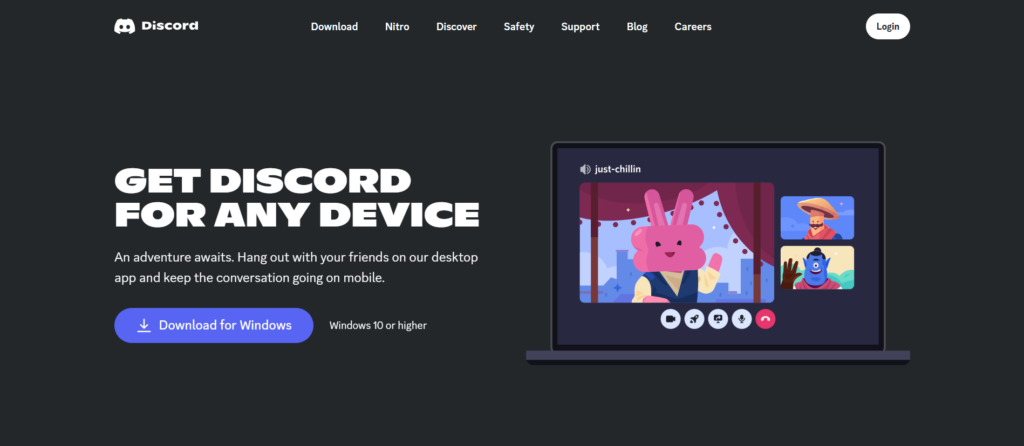
As previously stated, relying solely on antivirus software may not work if your device has been infected. To address this concern, the following steps ensure a secure removal.
Uninstalling Discord on Microsoft Windows
- Visit your PC’s settings on Microsoft Windows and select “Apps.”
- Locate the Discord app in the list of installed programs and choose “Uninstall.”
- Visit the Discord website if you need to reinstall the app later.
Uninstalling Discord on Mac
- Open Finder and head to the “Applications” folder.
- Drag the Discord app icon to the Trash bin in your Dock.
- Select “Empty Trash” to permanently remove Discord from your device.
- Reinstall if necessary by downloading from the Discord website.
Uninstalling Discord on Android
- Go to the “Apps” section on your Android device.
- Find the Discord app among installed applications and select ‘Uninstall.”
- Confirm the process when prompted.
Uninstalling Discord on iPhone
- Go to “General” in the Settings menu on your iPhone.
- Click “iPhone Storage” to view your installed apps.
- Find the Discord app in the list and select “Delete App.”
- Confirm your deletion.
Signs That Your Device is Infected by Discord Malware

There are several indicators that point out if your device is infected by the Discord virus. These include:
- Odd behavior of your system. For instance, increased sluggishness, frequent crashes, and unexpected pop-ups.
- Unusual account activities, such as seeing messages you didn’t send or friend requests sent to unfamiliar contacts.
- Unwanted applications, toolbars, software, or browser extensions suddenly emerge.
- Monitoring outgoing traffic might be hard to notice, but an unexplained increase in network activity or data usage could be a malware infection.
- Frequent antivirus alerts for threats.
If you notice any of these signs, act promptly and run a thorough malware scan using a reputable antivirus. Also change your Discord password immediately, as this offers an additional layer of security.
Is Discord a Safe Platform?

More often than not, this question arises. You must understand that Discord, when used correctly with proper privacy precautions in place, is safe. However, like several communication tools, there are some risks of being hacked by some users.
In order to enhance your safety, make sure you follow the following steps:
- Be cautious when communicating with strangers.
- Don’t share personal data with anyone, especially people you don’t know.
- Download Discord, its updates, and add-ons only from official sources.
- Optimize your privacy settings.
Discord is quite popular among teenagers. This makes it crucial to guide the youth about its smooth and secure usage. Here’s how to do so:
- Go to the “Privacy and Security Settings” in Discord’s “Preferences” section.
- Select “Keep me safe” under “Safe Direct Messaging.” This will enable the scanning and removal of messages that may contain malicious content.
- Turn off the “Allow Direct Messages from Server Members.”
- Turn off “Allow access to age-restricted servers” to restrict access and improve safety.
- Refine friend request permissions by turning off the “Who can send you a friend request.” This ensures that only people you already know can send a friend request.
General Tips to Avoid Discord Malware
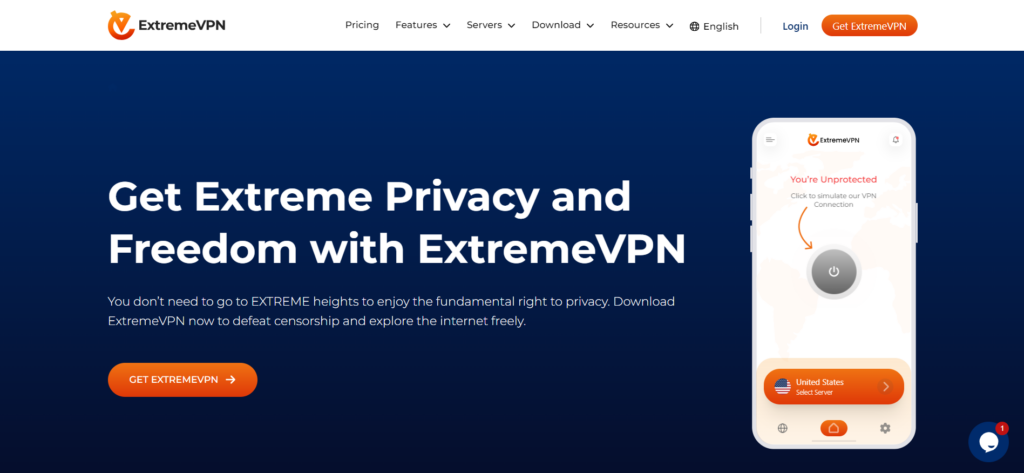
You have to take proactive measures in order to reduce the risks of Discord malware. Here are the essential tips to keep your Discord experience smooth and secure:
- Exercise caution with links and attachments, especially from unknown sources. Malicious links are the gateway for malware infiltration.
- Use ExtremeVPN to keep your connection safe.
- Stay vigilant to unusual messages, even from friends.
- Stick to official sites to reduce the risk of encountering unpleasant surprises.
- Upon noticing anything suspicious, scan your system for malware and consider reinstalling Discord for a clean slate.
- Regularly update your antivirus software and other applications on your system.
