If you’ve ever seen a friend’s picture modified to look enhanced and flawless, then you’ve experienced the power of AI image generators like Lensa. The technology behind this invention dates back to 2014, but it became an online sensation in 2021. Ultimately, introducing the “Magic Avatars” in 2022 further made digital editing tools app go viral.
Statistics show the Lensa app had over 13.5 million downloads from the 1st to the 12th of December, 2022. Also, users spent about $30 million on in-app purchases. But is it safe to use?
In this article, you’ll discover all the privacy setbacks of the Lensa app. You’ll also learn the measures you can take to stay safe while using it. Let’s dive in.
What is the Lensa App?
Lensa AI is an editing app that allows you to touch up and transform your selfies into beautiful works of art at a small cost. Prisma Labs, a mobile tech organization, created the app in 2018. The app has a lot of offerings; it has an extensive library of photo filters and themes to improve your pictures. One of the most outstanding of these features is the Magic Avatar.
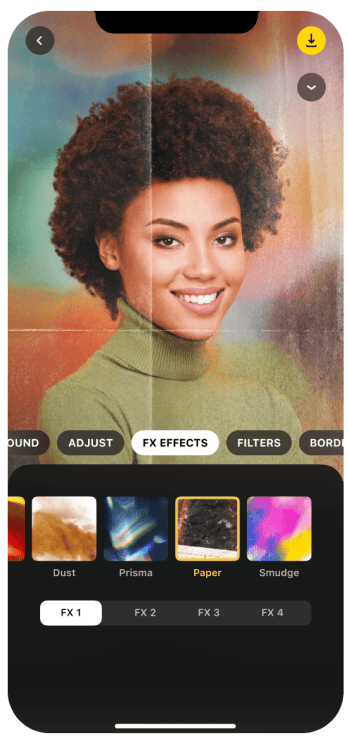
All you need to get started is to upload 10 – 20 photos, and the app will generate about 50 – 200 avatars for you in up to 10 unique styles and themes. Be it superheroes, fairy princesses, cyborgs, sci-fi, or anime characters, there is a truckload of magic you can perform using your selfies.
Thanks to the Stable Diffusion, the customized art generated by the Lensa app has won the hearts of many. This AI deep learning model has a database of over 2.3 billion images of art on the internet that it learns from to create dreamy selfies. Whether you are a tech wizard or not, you can easily edit using your Android or Apple devices.
Other AI-powered features on the app that help you modify your images to look nice include:
- Smart filters and effects: People who use filters and effects on apps like Snapchat or Instagram would know how these work. Lensa offers different art effects and styles for you to choose from. These include retro, dramatic, salty, watercolors, black and white, and cartoon effects.
- Object removal: If an object is in the way of your perfect picture, Lensa’s got what it takes to save the day. Simply use the object removal tool to clear out what you don’t want, and the app will help you blend the gap into the rest of the image.
- Skin blemish fix: On Lensa, you can eliminate skin imperfections and blemishes and enhance your complexion. Additionally, you remove eyebags, refine your eyebrows, and even touch up your neck.
- Background edit: You can do so many things with the background feature on Lensa. For example, you can edit a picture in your living room to look like you’re in an open field or at a train station. Also, you can blur a background or add more depth to the existing one.
How Much Does Lensa App Cost?
Do you have to pay for Lensa? Well, yes. Although you can enjoy the seven-day free trial when you download and sign up, you won’t be able to use the Magic Avatar features during the trial period. To access all that Lensa AI offers, you’d have to pay or subscribe to the service. The payment plan is as follows:
- 50 unique avatars (five variations of 10 styles) for $7.99
- 100 unique avatars (10 variations of 10 styles)) for $11.99
- 200 unique avatars (20 variations of 10 styles) for $15.99
Thankfully, there are some amazing discounts (50% discounts) for subscribers. Check them out below:
- 50 unique avatars (five variations of 10 styles) for $3.99
- 100 unique avatars (10 variations of 10 styles)) for $5.99
- 200 unique avatars (20 variations of 10 styles) for $7.99
However, if you will be using the app for a long time, opting for the annual subscription is better because it is cost-effective. A yearly subscription to access unlimited avatars on Lensa AI costs $29.99.
Privacy Concerns with Using the Lensa App
Prisma Lab (the company that developed Lensa) claims it erases users’ photos and other data when creating avatars. However, its privacy policy seems to leave room to “retain your data for longer periods than set forth below where required to do so by law.” Apart from this concern, other controversies have sprung up, too. Let’s talk about each of them.
Facial Recognition
The Lensa app uses a biometric technology called TruDepth API to track and recognize your facial features and then create a portrait. As a result, there is a concern that this kind of personal data can be stored and used to threaten a user’s security. Furthermore, your image and identity can be used by law enforcement or for surveillance.
Data Breaches
Lensa says it uses “reasonable and appropriate information security safeguards” to protect users’ data. Nonetheless, it admits that the disclosure of your data remains at your risk because no technology is 100% perfect. This means that the information you share is prone to unauthorized access, alteration, and disclosure, which can lead to identity theft or fraudulent activities.
Avatar Ownership
According to Lensa’s privacy policy, your original picture is deleted at most 24 hours after creating your avatar. Also, it wouldn’t claim ownership over your AI-generated image.
However, if given permission, the Terms of Use expressly state that the app has a “perpetual, nonexclusive, irrevocable, worldwide, royalty-free, transferable, fully-paid, sub-licensable reproduce, license to use, create derivative works, modify, distribute,” of your content. Additionally, you wouldn’t be given any compensation for such use.
Data Collection
Once you sign up on the Lensa app, you’ll be asked to grant permission to access your location, camera, microphone, contacts, and even social media handles. It is unsettling that this much additional data is collected and that Prisma Labs doesn’t explicitly say what it is used for.
It might share these details with advertisers, register them to gather data, log file information, or even use third-party analytics to monitor these user data.
Inappropriate Content
Lensa has constantly been under fire for creating sexually inappropriate images.
Despite adhering to the condition of only providing decent pictures, many women have complained of the app flaunting its rules by generating either naked or excessively sexualized images of them. Notably, some of them expressed displeasure with the app, giving them cartoonishly large breasts.
Additionally, there have been reports of some users using another person’s picture to create explicit images of the other person without their permission. Implying that there is the potential for exploitation by creating and sharing non-consensual pictures of people, including little children and minors.
Copyright Concerns
There is also the allegation of making filters and stickers from stolen art. Some of these image enhancers are gotten from photographers and artists without permission or giving them due credit.
Is Lensa AI Secure to Use at All?
Not completely, because there’s always the risk of data leakages or hacking. As a result, it is best to have a wholesome understanding of the state of things so you can be cautious where necessary.
In committing to protecting its users’ privacy, Lensa’s privacy policy states that images uploaded to the servers are permanently deleted after use. This is to make sure their selfies are not available for use in training the AI. The policy also states that the app will never share the location found in the metadata of uploaded pictures.
On the other hand, Lensa has the right to share some of your “Personal information with third parties and advertising agencies or otherwise let them store or access it.” This implies that if the app is hacked, malicious actors will have access to the data you have already granted to the AI image generator.
8 Ways to Protect Your Privacy While Using Lensa

Regarding Lensa’s safety, it is best to do what you can to protect your privacy. The value of Lensa in creating nice images without having much background in technology cannot be denied. So, if you have to use the app, here are some safety measures to keep in mind:
1. Grant Permissions Carefully
The only way Lensa gains access to your camera, pictures, contacts, and other data is by you granting it. If you are uncomfortable sharing these details, you can disable the app’s permission by doing the following based on your device.
For iOS:
- Open the Settings app on your iPhone.
- Locate Lensa on your applications list and click on it.
- Toggle off the permissions for Microphone, Contacts, Location, and other permissions you do not want to share.
For Android:
- Navigate to your Settings app on your device.
- Click on Apps and tap on Lensa.
- Select Permissions.
- Choose Don’t allow for the permissions you want to disable.
2. Deactivate Data Collection
Interestingly, Lensa is not the only app that collects your data. Most applications on your phone also do. Luckily, Lensa allows users to connect with its support directly via email to opt out of data collection at [email protected]. If you decide to email the company, be informed that it takes about 90 days to process an approved request.
On the other hand, if you are okay with the data collection, do not forget that the risk of exposing your information will always be there.
3. Read and Understand the Privacy Policy
As funny as it might sound, most people do not go through the privacy policy of apps they download before permitting them to access their devices. They simply click on Agree and move on.
But we advise that you make an exception for the Lensa AI app. Before you start using this app, take your time to read its privacy policy and terms of use. Even if you don’t have the time to peruse the whole document, we recommend that you at least carefully examine Section 3.
4. Use the Latest Version of the App
Lensa’s developer team is constantly working on updating the app. As such, there is the expectation that their security measures will keep getting better. To ensure you have the best protection available, always keep your Lensa app updated.
5. Remove Metadata of Your Files
Most photos automatically have metadata once they are taken, which can contain information like the GPS location of where a picture was taken. Before uploading your images to Lensa, you can put in the extra work to use your PC to remove the information.
6. Don’t Share Your Content Carelessly
It would help if you were careful of what you shared on the Lensa app and other social media platforms like Instagram, Facebook, and X (Twitter). This is because these social networks have the right to repurpose any content you post on them as they deem fit, including your Magical Avatars.
7. Report Inappropriate Content
If you are displeased with a result you got on Lensa AI, you should report to the company immediately at [email protected]. Whether it was a racially or sexually biased image you got, feel free to complain. Additionally, you can flag the issue by doing the following:
- Go to Settings within the app.
- Click on Help Center.
- Tap on Send Feedback.
- Choose Magic Avatars.
- Select the issue you experienced.
8. Stay Updated
Always check out for any updates on Lensa’s data collection policies and terms of use. Furthermore, as much as you can, cross-check the access you’ve granted the app.
Should I Delete My Lensa App?

This decision is completely up to you and depends on your needs and concerns. It’s possible that you just downloaded the app and decided to read more about it before you started using it. If you feel uncomfortable with Lensa’s face data collection and the safety concerns associated with the app after making your findings, you can delete it.
However, if you have used the app before and are concerned about your privacy, you should know that uninstalling the app alone doesn’t delete your data. As explained below, you must clear your data before uninstalling the app.

How to Permanently Delete Your Lensa Account
Lensa’s privacy policy explains that when you delete your account, it loses access to your data for good. If you want to remove your account permanently, do the following:
- Open Lensa on your smartphone.
- Click on the Settings icon below the screen.
- Tap on your Profile.
- Choose Delete Account.
- Deactivate your Lensa subscription if you’ve subscribed already.
How to Cancel Your Subscription
- Tap on Manage Subscriptions.
- Click Cancel Subscription.
- Delete all of the app’s data.
How to Permanently Clear Your Data On Lensa
- Go to your device’s settings to erase Lensa’s cache and data.
- Delete the app from your phone.
- Email Lensa to delete all your data from their servers permanently.
The Reason Why Artists Hate Lensa

As stated earlier, the Stable Diffusion model learns how to create pictures from other art images online. LAION-5B is one of the datasets used, and it draws inspiration from images on sites like Getty, Shutterstock, Flickr, and Pinterest. Sadly, this AI tool doesn’t ask for permission from digital artists before using their works to train.
Meg Rae, a digital artist, took to her Instagram handle to share the warning. “Don’t use the ‘Magic Avatar’ generator of the Lensa app. It uses an AI art model, Stable Diffusion, to sample artwork from artists who never consented to use their work. This is called art theft.”
In response to the “art theft” accusations, Lensa’s developers have said that the AI software is not guilty of copyright infringement. According to them, AI learns similarly to humans, and you can’t term that process as illegal, art theft, or forgery. They further said, “Once the training is finished, AI does not refer to the original images but applies what it has learned about the styles to the new image.”
The resolution to the issue led to the creation of some tools and platforms that let artists check if their works are being used to train AI. If they are, they can remove their artwork from the LAION datasets.
Other Ethical Issues with the App
People of color have called out Lensa AI because it usually whitewashes the complexion of their avatar, which they found to be biased and offensive. Furthermore, people have complained that the app couldn’t identify their features and thus created images that didn’t match their identity or ethnicity.
Other times, the avatars of users who are overweight are generated to appear slim or thinner. This representation has left them feeling worried, insecure, or self-conscious about their appearance.
What Parents Can Do?
As a parent of a child using the Lensa AI app, you should be aware of the fact that the tool can unpredictably create hyper-sexualized avatars. The app may also glorify a particular beauty standard, which can affect your teenager’s body image and self-esteem.
The following measures can help with ensuring safer exposure for your child:
- Read the app’s privacy policy to understand how it collects, uses, and retains your child’s data.
- Monitor their activities while using the app, including what it uploads and generates.
- Speak with your child about the potential app risks, including privacy and body image issues.
- Educate them on the danger of sharing private information and other online safety tips.
- The minimum recommended age gap for the app is 13-16. Ensure that your child falls within the optimal age range.