If you are a fan of baseball games, you’re likely to be aware of the blackout restrictions of MLB TV. New games are around the corner, and if you don’t know how to avoid the blackouts, you must equip yourself with solutions now. Fortunately, there’s an easy fix: a VPN.
With a premium VPN like ExtremeVPN, you can bypass all geo-restrictions and stream the games wherever possible. So, even if you moved to a country with MLB.tv geo-restrictions, you can get full access to enjoy every game from day one until the end. Let’s get started.
How to Get Around MLB.tv Blackouts – Quick Guide
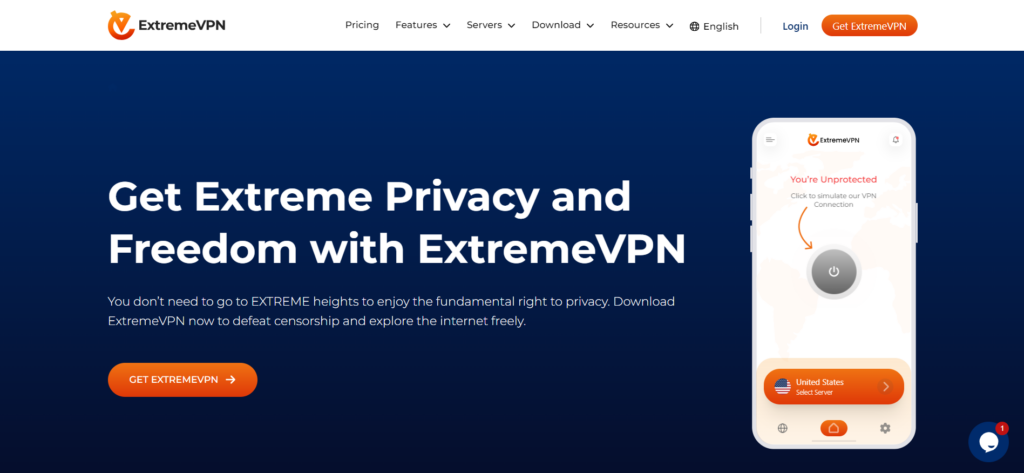
If you experience a blackout while streaming an MLB game and want to get rid of it, follow these step-by-step instructions:
- Go to the ExtremeVPN subscription page and create an account.
- Open your device’s Play Store or App Store, and download the ExtremeVPN app.
- Search the server list and connect to a server where the game isn’t blacked out. Servers in the US, Canada and Mexico work best for this, bypassing blackouts effectively.
- Open the MLB website. Return to your game, and you should no longer experience blackouts.
TIP: Clear the software’s cache and cookies on your device if there are hitches. You can also select a different VPN server.
What is a Blackout? How and Why Does it Happen?
Blackout is a term used to describe a disruption in connection. It is a disconnection of your network from the MLB.tv website, which means that you cannot view any content. Blackouts on MLB.tv usually occur when your area is subject to disconnection, probably from your network or location. MLB also has times scheduled for mass blackouts on its websites.
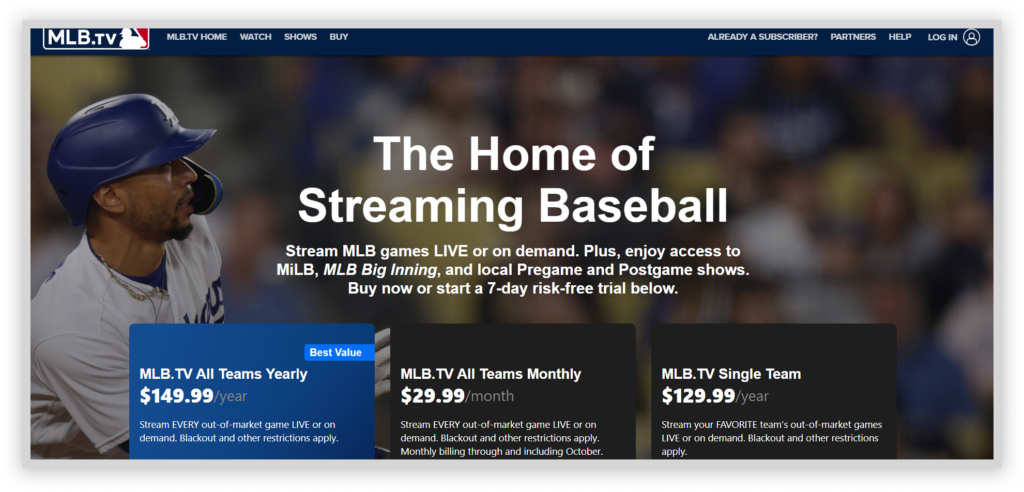
MLB users cannot stream their favorite sports when there is a blackout and might have to resolve the issue using a VPN. Blackouts could also occur when users try to view games from restricted regions. When you try accessing MLB content from outside authorized regions, you will encounter error messages stating that the game is temporarily unavailable due to local or national blackout restrictions.
Using a VPN to Workaround MLB.tv Blackouts
Typically, MLB.tv only allows residents in the United States to stream their games. If you reside outside the US, you should use ExtremeVPN, a robust, fast-speed VPN to help you bypass geo-restrictions. As a resident in the US, you must connect to a fast and reliable server that can ease your streaming process and quality.
ExtremeVPN ranks as one of the top VPNs worldwide and has features that can help you workaround MLB.tv blackouts and get back to your favorite games. To secure an MLB.tv and ExtremeVPN subscription monthly, you will need $24.99 and $10.59, respectively. So, to enjoy a month’s worth of every MLB game, it will cost $35.58.
You can also try ExtremeVPN’s 30 money-back guarantee to cut costs. With this, you can subscribe for a month, test our service, and determine whether it meets your requirements. If, in 30 days, you are not pleased, we will refund your money in full. All you have to do is ensure you request a refund before the end of 30 days.
How to Workaround MLB.tv Using a Web Browser
ExtremeVPN seeks to help you work around MLB.tv blackouts regardless of your web browser. So, if you use Chrome, Safari, Google, or any other browser specific to your location, you can access all MLB.tv games.
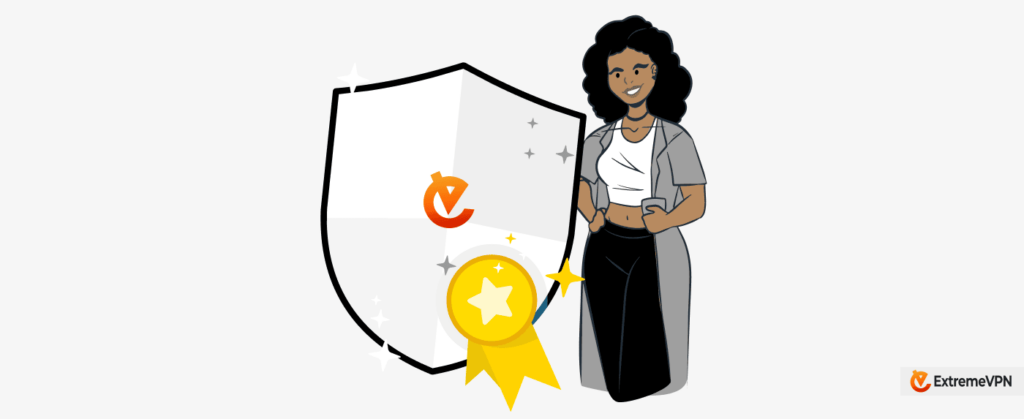
If you’re a Chrome user, ExtremeVPN offers a dedicated Chrome Extension. Go to the Play Store, install ExtremeVPN on your browser, connect to a Canadian or US server, and start streaming. ExtremeVPN connects your device to our list of best VPN servers, giving you fast speeds and uninterrupted streaming.
How to Workaround MLB.tv Blackouts Using Apps for iOS and Android
These days, it’s rare to find someone who doesn’t use a phone. If it weren’t for the thrill of viewing the games on large screens, most people would probably choose to watch them on their smartphones. But you can access all MLB.tv games on your smartphone without experiencing blackouts if you’re among those who value their private life.
ExtremeVPN allows you to stream MLB games using the Android or iOS app. To use the app properly on your device, do the following:
On Android
- On your Play Store, search for ExtremeVPN, then download and install the Android app.
- On the server list, select a US server or allow ExtremeVPN to choose the most suitable server, depending on your location.
- For easy access, download and install the MLB.tv app. Clear the cache and cookies if you already have the app on your device.
On iOS
- Get the ExtremeVPN app from the App Store, then use it to connect to a VPN server in a nation or location where the game is not blocked.
- Launch the MLB app, then remove its ability to access your location information. That is, when the app prompts you, tap “Don’t Allow.” If you have already given the app permission to access your location, open the iOS Settings app, scroll down, and select MLB, Location, Ask Next Time, or When I Share. Next, grant access by opening the MLB app.
- Tap the Play button for the game you want to watch, and you can stream content without the blackout.
How to Workaround MLB.tv Blackouts on Desktop/Laptop
- Download the ExtremeVPN Windows app onto your device and purchase a subscription plan.
- Connect to a fast server location that doesn’t experience any blackout situations.
- Launch MLB.TV on your internet browser.
- Begin your stream now and gain access to content without restrictions.
How Can You Avoid MLB TV Blackouts on Kodi?
Here’s how you can say goodbye to blackouts on Kodi:
- Search the Kodi add-on library and download the MLB TV add-on to it.
- Log in to your MLB TV account.
- Select “Use Proxy” or “Hide Location” from the addon settings. This step will hide your IP address, and MLB TV will think that you’re accessing the site from another location.
- Now choose a proxy server from the list of options available. You can choose the free options like “Random US City” or “Default.” These will work perfectly for bypassing restrictions.
- Now, restart your Kodi device. This will apply all of the new adjustments.
- You can now watch live streams of your favorite games without blackouts.
Note that you must change the proxy after some days if you feel that the blackouts are happening again. Don’t worry, just change the proxy and you’re good to go.
How to Get Around a VPN Not Connecting with MLB.tv

Sometimes, your VPN fails to work with MLB.tv. This is because the streaming service blocks your VPN IP address. There are many ways you can fix this problem. These fixes include:
Connect to an Alternative Server
The easiest solution is to change your VPN server. MLB.tv has protocols that help detect when a user logs in using an IP address that resembles one from a VPN. The service blocks that IP address from accessing more content.
When this happens, go to your VPN server list and select an alternative US server. This will automatically give you a different IP address to resume streaming your MLB games. Bonus tip: Connect to a server with fewer active connections.
Clear Your Browser’s Cache and Cookies
You can resolve the connection issues between your VPN and MLB.tv by clearing your browser’s cache and cookies. The accumulation of these digital leftovers might create problems with VPN connectivity, which leads to interruptions while accessing geographically restricted content. You can delete stored web page data & browsing session cookies, removing this problem when you clear your cache.
Refreshing your browser can remove obstacles that prevent a VPN connection to MLB.tv. However, this approach may prove ineffective, and inadvertently bypassing content restrictions could violate the terms of service. Before proceeding with this step, make sure to adhere to MLB.tv’s policies for lawful and respectful use of their service.
You can clear your browser’s cache and cookies by following these steps:
On Google Chrome
- On Google Chrome, select the three vertical dots in the upper-right corner.
- Clear your browsing data by clicking on the “More tools” option.
- From the pop-up options, select “Past hour” or “Entire duration.”
- Select the “Cookies and other site data” and “Cached images and files” checkboxes.
- Then, select “Clear data.”
On Safari for macOS
- Launch Safari.
- In the top menu bar, select “Safari.”
- Please choose “Preferences.”
- Navigate to the “Privacy” section.
- Please click on “Manage Website Data.”
- You can either click on “Remove All” or choose individual websites and then click on “Remove.”
Contact Customer Support
If problems persist after applying these measures, we recommend you seek assistance from your VPN and MLB.tv customer support teams. Explain every issue you are facing in detail; mention that although you’re using the VPN, you are unable to bypass MLB’s restrictions. In addition, provide relevant details such as the server location you utilized and any error messages that you encountered.
Ask them to solve the problem or to give you specific recommendations, such as which server to connect to for accessing content on MLB.tv. The customer support team can suggest solutions for compatibility issues or carry out troubleshooting sessions when contacted via open communication channels.
How Can I Access MLB.tv without Using a VPN?

If MLB.tv isn’t working with your VPN, there is an alternative available — proxy servers. Proxies essentially serve as an intermediary between your device and the internet and enable you to redirect your connection through another location successfully. Just like a VPN, a proxy hides your IP address, which can help you bypass georestrictions. But they aren’t secure as VPNs, since they don’t use encryption.
ExtremeVPN offers the best free proxy worldwide that can help you access any streaming service. After configuring your device’s network settings to connect to the selected proxy, choose a location to access MLB.tv content. ExtremeVPN’s proxy provides three fast locations for its users (Canada, Singapore, and the Netherlands). To bypass restrictions effectively, connect to the Canadian server and watch your favorite MLB.tv games without blackouts.
Although you can access MLB with proxies, know that you can be unsafe online. Therefore, it is wise to choose a subscription plan with a top-notch VPN service like ExtremeVPN. This way, you can seamlessly stream MLB.tv content without any complications.
