
Because the internet is so deeply rooted in our daily lives, cybercrimes are rising constantly. Despite this risk, no one can completely give up on using the Internet because of its benefits.
Cybercrimes cost individuals and companies time and money. For people concerned about their privacy, this might make the Internet appear unsettling. Nevertheless, you don’t need to worry if you’re well-protected. Read this guide to learn the many forms of cybercrime and explore several ways to prevent fraudsters from accessing your data online.
Ways to Prevent Cybercrime – Quick List
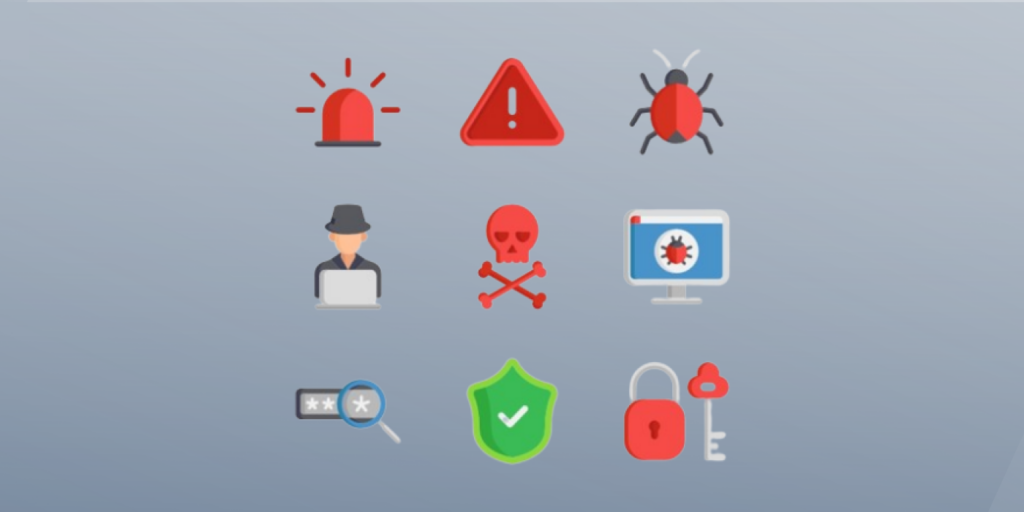
Short of time? Here’s a list of the best cybercrime preventions:
- Use a VPN.
- Use strong passwords.
- Keep your software up to date.
- Manage your social media settings.
- Educate your children about the internet.
- Stay informed about internet breaches.
- Take appropriate security measures.
- Provide measures to protect your kids.
- Protect your identity when traveling.
- Report any malicious activity to the authorities.
- Multi-factor authentication.
- Never open attachments in spam emails.
- Contact companies directly about suspicious requests.
What is Cybercrime?

Cybercrime, in its broadest sense, refers to any illegal activity carried out with the help of digital devices or networks. This can contain any form, such as hacking, phishing, identity theft, spreading malware, etc.
The goal of many cybercrimes, including ransomware attacks, internet fraud, and identity theft, is to make money for the perpetrator. Cybercriminals utilize computers as weapons or target a piece of computer equipment to obtain access to a network.
They can also take advantage of other people online by engaging in revenge porn, stalking, bullying, and harassment. They employ a variety of attack vectors and are always looking for ways to carry out their evil traits.
These crimes have a fatal impact on victims, both businesses and individuals. They may result in financial damage, emotional distress, and defamation for specific people.
Types of Cybercrime
There are various types of cybercrimes. We’ll cover some of the common ones below:
1. Insecure Public Networks

We all frequently come across free public WiFi. What you may not realize, though, is that your personal information can be obtained online using free WiFi networks. They are, indeed, enticing.
However, it is not difficult for a malicious identity to create a fake WiFi network (Evil Twins) acting as a café or lounge. They get access to all of your activities on your device and browser when you check into the network.
2. Password Phishing on Public Computers
Although they are a blessing, public computers pose a security concern when used improperly. If people utilize these PCs, hackers can install malware on them to remotely track their information. These consist of software, password trackers, and programs for memorization.
3. Password Theft

We frequently use passwords to access our email addresses, financial accounts, social media profiles, and devices. Therefore, passwords are one of the most important aspects of our online persona.
Cybercriminals also value passwords highly, seeing them as the keys to a wealth of personal data. Password theft is a prevalent cybercrime when malefactors employ many techniques to obtain the passwords of victims.
4. Identity Theft
Users of the Internet have the option to stay anonymous. Nonetheless, this benefit facilitates impersonation by unapproved individuals.
By taking images, personal information, and other facts, such as your login identity, someone can steal your identity online and pose as you. With identity theft, scammers and hackers can cause a lot of damage to an individual.
5. Malware
The word ‘malware’ combines two words—malicious and software. This origin gives you an idea of how nasty it can be.
Malware is composed of files or codes that infect your device and disrupt its normal functions. It can gain access to a computer, server, or network, leak private information, and interfere with computer security. The types of malware include computer viruses, worms, Trojan horses, ransomware, and keyloggers.
6. Distributed DoS Attacks

Suppose you’re hosting an event for a small group of people. Now, imagine a band of hundreds of party-goers flooding the door to your venue, playing loud music and preventing anyone else from entering. That’s precisely what a distributed DoS attack does.
DDoS attacks are a type of cybercrime that aims to cripple a network service by taking it down with excess traffic. However, you can prevent this attack using a DDOS-protected VPN.
7. Online Scams

It is one of the most diverse kinds of cybercrimes. An online scam targets people to steal their money. According to the FBI, this scam caused over $4.57 billion in user losses in 2023.
One of the most common kinds of online scams, known as the disaster relief scam, hides behind the guise of an actual organization to get people out of their money.
How to Protect Yourself Against Cybercrime

With several crimes on the Internet at any one time, it is essential to protect yourself. Luckily, there are ways to protect yourself from these malicious people. We’ll explore them below:
1. Use a VPN

Having a robust VPN helps to protect a decent amount of your internet data. With a virtual private network, you can quickly scramble your data online, preventing hackers from stealing it.
Virtual private networks are especially vital when you’re using public WiFi. Using a high-quality VPN like ExtremeVPN prevents hackers from reading your data from a public WiFi service.
2. Use Strong Passwords

Passwords are keys to various aspects of our online lives, so it’s important to have suitable password habits. Make your passwords complex by combining letters, numbers, and special characters.
Avoid repeating passwords on multiple sites, and ensure that you change your passwords regularly. You can also use a password management tool to keep track of all your passwords.
3. Keep Your Software Up to Date
Cybercriminals are always looking for flaws and exploits in your software, which they can use to gain unauthorized access. Regular updates from software providers are often designed to address these flaws.
This is why it is essential to update your operating systems and software tools regularly. This lets you enjoy the latest tools to protect your data and identity.
4. Manage Your Social Media Settings
Social media is one of the most common data sources for identity thieves. With just a few key details from Facebook, Instagram, and other sites, criminals can gain access to your personal information.
Therefore, when sharing your information on the Internet, you must be careful about how much you display publicly. You can adjust your privacy settings so only people you trust can see your personal information.
5. Educate Your Children About the Internet

Because they are new to the Internet, children are particularly susceptible to the antics of cybercriminals. It’s your responsibility as a parent to educate children about the risks associated with using the Internet.
Teach children the best practices when using the Internet. Guide them on what to do in the event where they experience bullying, harassment, or stalking. In such a way, you may assist your kids in using the Internet safely.
6. Stay Informed About Security Breaches
If you use a software application regularly, it’s critical to keep an eye on any platform updates. Do not wait to see what data the hackers accessed after you learn of any security breaches.
Make sure you update your password right away. Also ensure that you don’t use the same credentials on other devices or accounts.
7. Take Measures to Protect Your Personal Data
When using the Internet, taking adequate measures to protect your data is essential. From being wary of clicking weird links to using a VPN when sending sensitive information, it is necessary to remain vigilant.
8. Provide Measures to Protect Your Kids
Education is important, but even with that, you can’t always rely on your children to make the correct choices when they come across skilled manipulators or cyber criminals. As such, you must take extra precautions to keep your children safe.
Posting adorable pictures of the kids online can be very addictive, but keep in mind that hackers are constantly on the lookout. As such, exercise additional caution while disclosing your child’s personal information. In addition, if your child has a mobile device, give them additional security settings and content filters.
9. Protect Your Identity When Traveling

We understand that when you’re traveling, you want to unwind. Unfortunately, hackers are constantly trying to obtain your personal data.
Make sure you take precautions for your security when you travel. Use a VPN if you’re using unfamiliar WiFi at a coffee shop or hotel. Additionally, keep your plans off social media to prevent pointless monitoring and prying.
10. Report Any Malicious Activity to the Authorities
In the event that you fall victim to cybercrime, you should notify the appropriate authorities right away. Although identity theft may first appear to be small, it might eventually result in significant legal problems.
For this reason, you ought to notify the Federal Trade Commission or the local police as soon as possible. Authorities will use your complaint to help find perpetrators and stop them from committing other attacks.
11. Multifactor Authentication

Using multifactor authentication helps keep your accounts safe from hacker attacks. Even if hackers manage to figure out your password, they will be unable to access your accounts using this technique.
Two-factor authentication makes it more difficult for hackers to access your accounts or personal data by requiring both a password and a unique access code that is texted to your device.
12. Never Open Attachments in Spam Emails

Although spam emails are generally not very bothersome, they can often be harmful. Spam email attachments and links may take users directly to websites that are infected with malware and questionable applications.
Malware can quickly destroy your device or pilfer your data. It is advised to ignore these spam emails and not click on them in order to prevent any possible harm.
13. Contact Companies Directly About Suspicious Requests
Scammers often use official-looking emails to trick victims into sending money or providing specific information.
It is always advisable to acquire clarification from the organization directly when you receive requests of this nature. Ask the firm representatives for specific details to avoid falling into their scammer’s traps.
How to Report a Cybercrime

If you’re a victim or know someone affected by a cybercrime, you must report it to the authorities. The exact steps for doing this can vary from one place to another. Regardless of the matter, here’s how you can do it:
US

The US government agency in charge of Internet-related crimes is the Internet Crime Complaint Center (IC3).
You can report a cybercrime if you’ve been impacted by one. Go to ic3.gov and enter information about the incident, including the phone number, email address, and description.
UK

The UK’s Action Fraud is in charge of reporting cybercrimes. Get in touch with them right away if you’ve been impacted by a cybercrime, either online via their reporting tool or over the phone at 0300 123 2040.
EU

The Europol website is a useful resource for reporting cybercrime in Europe. It contains current information on how to report cybercrime in most European nations. If your nation doesn’t provide an online reporting option, you might have to go to the local police station.
Australia

The Australian Cybersecurity Centre handles matters related to cybercrimes. The Ministry of Defence created it with the intention of assisting those impacted by cybersecurity incidents. The organization holds requests filed under the names of an individual, company, organization, or government body.
UAE

The UAE has emerged as a global innovation engine in recent years and takes cybercrime seriously. There are several methods available in the nation for reporting cybercrime.
Reporting the problem via email or the UAE Computer Emergency Response Team’s (aeCERT) website is a standard procedure. Additionally, you can get in touch with the UAE Ministry of Interior or the local police.
