Whether you or someone close to you might have been a victim of a spam call. It happens when an unknown scammer tricks another person into performing an action or spilling private information via phone.
Despite the numerous measures taken, people lose huge amounts of money to these calls each year, and the number continues to rise. So, to avoid being a victim yourself, it’s important to know the nuances of “spam risk” calls.
This guide covers everything about spam calls. We’ll explain what they are, how and why they occur.
What is Spam Risk?
A spam risk is an alert by a mobile carrier related to an incoming call from a number. It indicates that the number has recently displayed suspicious call behavior and warns the call receiver to be careful when answering such a call.
Although the term now refers to the entire call process, it originated from the notification that mobile carriers sent regarding the suspicious number.
The history of spam calls traces back to the early days of the telephone but grew in the 70s with the boom of the telemarketing industry. Today, businesses and individuals lose millions of dollars to “spam risk” calls, prompting the need for proper awareness and preventive measures.
Why Do Spam Risk Calls Show Up on Your Phone?
Spam risk calls appear on your phone because they are, in fact, just calls. Besides the warnings that accompany them, a spam risk is similar to a simple call from your friend or family. Your phone will receive any call from any number trying to call you.
That is, as long as you have not blacklisted them on the phone itself or blocked them via any third-party app that allows you to block phone numbers.
Your network provider may show a number as potential spam. However, it’ll never block it automatically. It’s up to you to decide whether to blacklist a number that your network carrier has warned you about. If you do that, no call from that number will reappear on your phone again.
How Your Mobile Carrier Can Detect a Spam Call
Mobile carriers have a genius way of detecting “spam calls” due to their financial and psychological impact.
They typically use machine learning to determine whether a call poses a spam risk. They set up an automated algorithm that analyses an incoming call and runs the associated phone number against a database for suspicious activity.

The design of the algorithm generally involves checking the number of people who have received calls from that number, the frequency of the call in a given time, and other suspicious activities related to behavioral analytics.
For example, the algorithm’s design may also include checking the duration of calls and even the origin of the number itself.
After verification, your network then brands that number as spam by adding a “Spam Risk,” “Spam Likely,” or “Scam Risk” label to it. At this point, your network provider believes that they’ve done enough, and it’s now up to you to decide whether to accept or reject the call.
What Happens if You Answer a Spam Risk Call?
Typically, two scenarios can happen in this situation. The first is that you’re familiar with the person on the other end of the line, and your mobile carrier has mistakenly labelled them as spam. (We’ll discuss this better in the next section of this article).
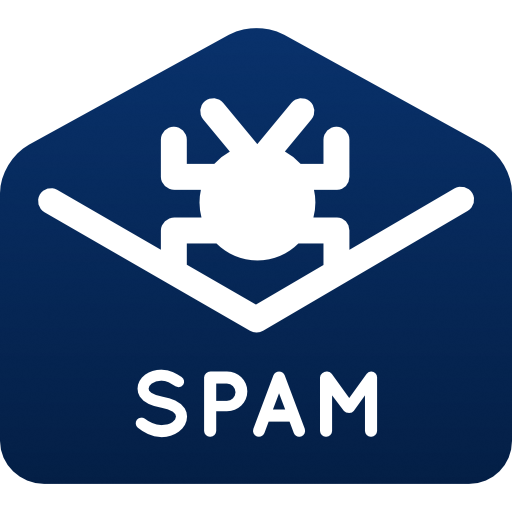
The second scenario, which generally comes to mind, is that the caller is a scammer who wishes to dupe or cheat you. If this is the case, your personal and private data might be seriously endangered. It’s often difficult to directly pinpoint this scammer’s motive with you. However, you might lose some of your possessions, properties, or wealth or become a victim of identity theft.
Yearly, people lose millions of dollars to scam calls and spam theft, so you must be very careful. Between 2020 and 2021, Americans lost over $29.8 billion to phone scams. Spam callers may also try to obtain certain information from you, which enables them to access something or someone close to you, like your computer or your friend.
Can the Spam Risk Label be Wrong?
Yes, it can. If your mobile carrier is unaware of where the other person got your number, it may mistakenly tag it with the “Spam Risk” label. You can find this out if you answer the call and notice that it’s a relative or a long-contacted friend.
This means that it’s advisable first to confirm a number with a spam risk label rather than base your decision only on your mobile carrier’s judgment. A quick check of your phone’s contacts list should give you the answer you need.
If you answer the call and notice that the other person isn’t who they claim to be, it’s often better to hang up the call and add the number to your list of blocked phone numbers.
Do You Keep Receiving Spam Risk Calls? Here’s What to Do
Despite their prevalence, spam calls are not evenly distributed among mobile and network subscribers. Spam callers and hackers target some people more than others. If you notice that you often receive these calls and are unsure what to do, then the guide below will help you.
Here’s what you can do if you continually receive spam risk calls:
1. Ignore the Call
For most problems, the easiest solution is usually the most obvious one. If you receive a call from an unknown number carrying the infamous “Spam” label, your first action should be to ignore it.
Avoid calling the number back so you don’t purposely set yourself up. Some of these calls originate from other countries, and you may even be racking up fees by calling back.
2. Block the Number
Virtually every mobile carrier and even smartphone has some way of blocking phone numbers. If an unknown number continues to call you incessantly, it may be time to add it to your blacklist.
3. Report to the Appropriate Authorities
If you have genuine reasons to believe that a spam caller is a scammer, then you may need to do more than just block them. It may be necessary to report them to the appropriate authority. This helps law enforcement to apprehend the person and prevents other unsuspecting victims from falling into their hands.
In the US, the agency in charge of consumer fraud-related cases is the Federal Trade Commission (FTC). You can report any fraud that might have occurred to the official channel at ReportFraud.ftc.gov.
4. Avoid Sharing Your Personal Details
Be cautious with the words you utter when speaking with strangers on the phone. Scammers are looking for ways to dupe you and listen keenly to every word you say. By doing so, they can find information that can aid them in performing their malicious activities. Be sure not to disclose personal and, even more importantly, financial information.
5. Don’t be Pressured into Taking Any Actions
Criminals can be highly persuasive when discussing with you on the phone, employing different tactics to make you yield. Some use aggression to coax you into doing what they want, while others may try to get your sympathy.
Regardless of their trick, ensure you don’t get pressured into taking any of their desired actions. If you’re finding it difficult to stand your ground, consider ending the call.
6. Don’t Rely on Caller IDs and Similar Apps
Due to the increase in scam calls over the years, caller IDs have become popular. These apps typically run any number that calls you through numerous databases to trace the name and location of the person.
Some of these apps also have a blocking feature that works automatically upon detecting a spam call.
However, they can be bypassed. Scammers can trick these apps into showing the name and location that they want rather than what and where they actually are.
7. Password Your Voicemail
After you have implemented strict security measures on phone calls, the only way to stop spam callers from reaching you is via voicemail. By adding a password to your voicemail, you can better protect your data and prevent it from falling into the wrong hands.
