
Every social platform has certain downsides, and Telegram is no exception. While the popularity of the app has grown substantially in the past few years, it doesn’t offer all the features you look for in a social platform.
For this reason, many users are switching to alternatives that prioritize anonymity and security. To ease your research, this article discusses the top applications like Telegram in 2024.
The Best Telegram Alternatives: Quick List
Running late? Take a quick look at the 21 best apps similar to Telegram:
- Brosix: A secure platform for easy collaboration that supports teams with up to 10,000 members.
- WhatsApp: The number one personal and instant messaging application worldwide with a simple and intuitive interface.
- Viber: Allows you to make video calls with up to 60 users and create group chats with 250 participants.
- Messenger: Offers seamless integration with Meta’s other apps like Facebook and Instagram, and you can also set it up as your default messaging app.
- Signal: An open-source, secure alternative to Telegram and WhatsApp with reliable end-to-end encryption.
- Threema: Has a transparent privacy policy and encrypts virtually every activity, including status updates.
- Mattermost: Facilitates enterprise communication and allows you to customize your messaging application whether on the web, desktop, or mobile.
- Google Chat: Integrates with Google Workspace and allows you to schedule activities quickly, hold meetings, and even set reminders.
- Flock: Organizes discussions as a forum with Channels that allow conversations across any topic.
- Microsoft Teams: This platform integrates seamlessly with Microsoft’s Office Suite.
- Discord: Arguably the best platform for gamers with impressive community-building functionalities.
- Snapchat: Enables quick interactions with friends and family and takes privacy to the maximum with self-destruct chats and screenshot notifications.
- Facebook Groups: While technically not a standalone app, it is still great for managing large group chats.
- Geneva: The perfect place to find people who share offline interests similar to yours.
- Twitch: A social site that is more of a streaming platform.
- Discourse: Open source community site for intelligent and mind-boggling conversations.
- TeamSpeak: One of the most secure voice call platforms for gamers, digital nomads, and frequent travelers.
- Circle: An all-in-one platform for creators and influencers to create, build, and manage their followership.
- Chanty: Allows high-quality 4k video conference calls with up to 1,000 participants.
- Skype: One of the earliest video-conferencing platforms that enables you to connect with people all over the world.
- Slack: The most trusted communication app for organizations and businesses.
Top 21 Messaging Apps Like Telegram: Detailed List
1. Brosix
| Pros | Cons |
|---|---|
| Secure communication and collaboration tools | Not suited for casual or personal use |
| Unlimited file transfers and size | Limited features in the free plan |
Brosix is a secure platform that supports team collaboration and communication. It ensures security through end-to-end encryption, antivirus and malware programs, and private team networks. The app provides screen sharing, unlimited file transfers, and voice and video options for seamless communication.
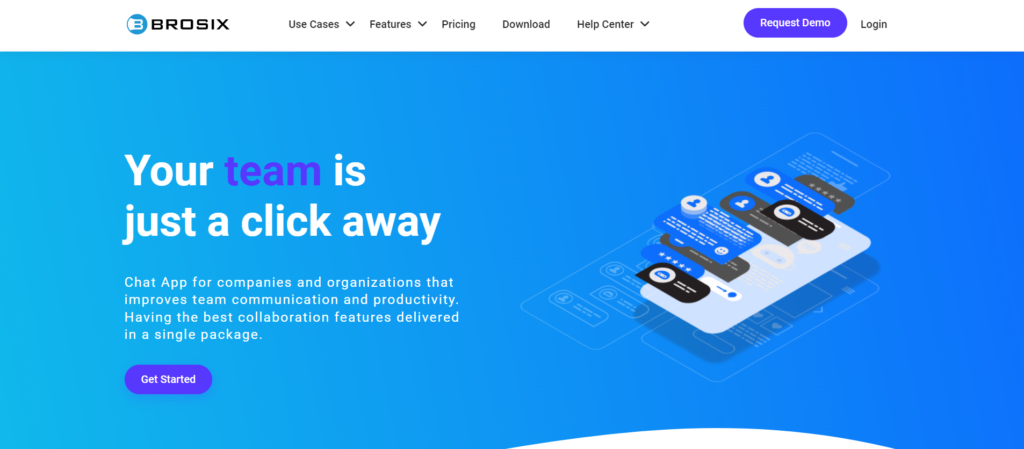
Brosix is perfect for teams and organizations of all sizes. It provides a blend of Slack and Telegram with its instant messaging and cloud-based components. Smaller teams with as few as two members and larger teams with up to 10,000 members can make use of the application.
2. WhatsApp
| Pros | Cons |
|---|---|
| Simple user interface and worldwide adoption | Has privacy concerns |
| Completely free | Challenges with controlling privacy |
Whatsapp is a popular name for instant messaging and private communication. Thanks to its simple and easy-to-use interface, it has become a worldwide messaging app. It offers everything from voice and video calls to group conference calls, secured by end-to-end encryption.
You can back up your chats using Google drive or iCloud to ensure your data is always stored up. This feature supports sharing all kinds of media from videos, photos, and documents. However, some users have expressed concerns about WhatsApp data collection policies.
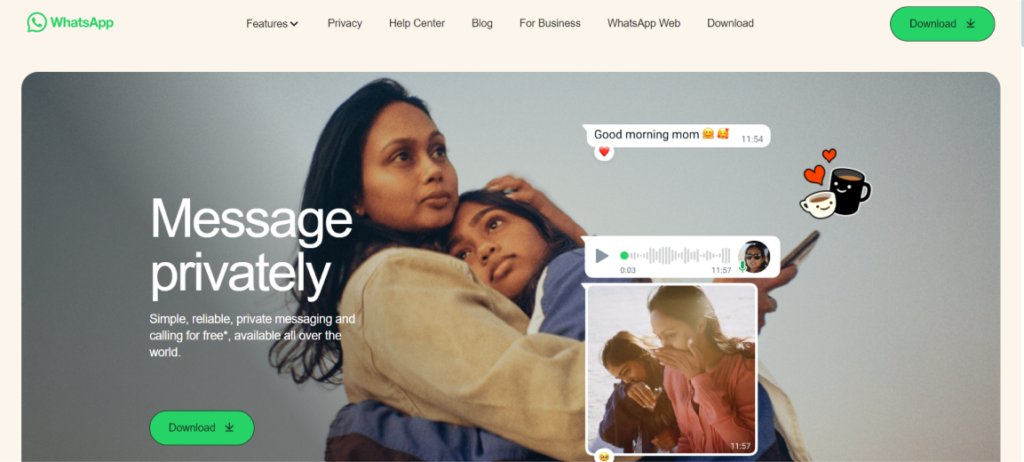
The platform has also introduced a screen-sharing feature to its capabilities recently, providing a teleconferencing experience while still retaining its informal and private instant messaging app status.
You can also join Channels to keep up with your favorite pages and interests without needing to leave WhatsApp for other social media platforms, such as Instagram, Facebook, and Twitter.
3. Viber
| Pros | Cons |
|---|---|
| Supports communities’ encrypted communication | Requires a phone number for sign-up |
| Simple and intuitive interface | Drains phone battery from background users |
Viber is another Telegram alternative that supports public group chats and communities. It features basic messaging qualities such as voice and video chats secured by end-to-end encryption. The app also allows you to call non-Viber users, but only for a few.
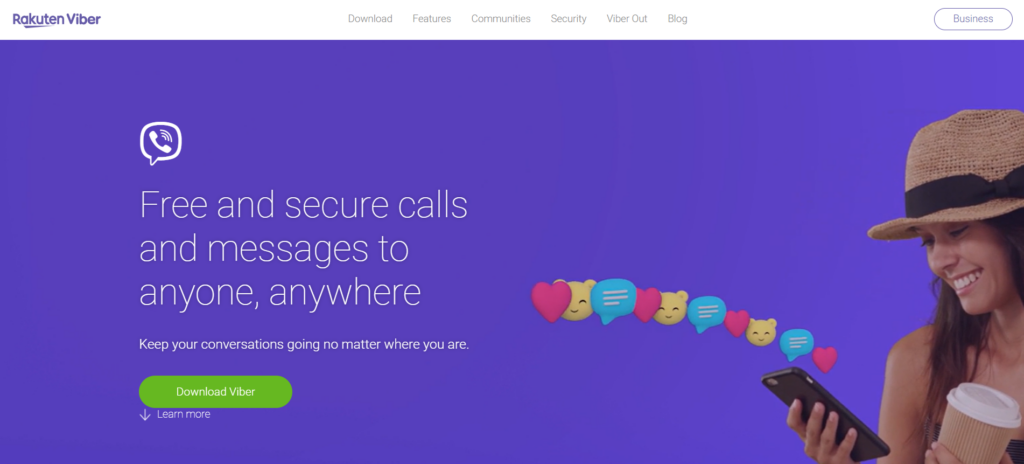
Viber also features communities, which are group chats dedicated to specific topics, discussions, and interests. This adds a social element to the platform, a common characteristic of virtually all instant messaging applications nowadays, including Telegram.
The platform offers end-to-end encryption, which ensures your chats, calls, and media are only accessible to you and your friend or whoever is at the other end of the line. You can turn on disappearing messages for extremely sensitive texts or edit and delete chats entirely for everyone.
4. Messenger
| Pros | Cons |
|---|---|
| Allows quick and easy communication | Forces usage with the Facebook app |
| Swift file sharing |
Messenger is one of the most popular messaging apps and has a large user base. It is great for one-on-one as well as group chats as it ensures high-quality voice and video chats. The app allows you to have access to games and media files like GIFs. You can also integrate with many other services, such as Pinterest, Apple Music, and Kayak.
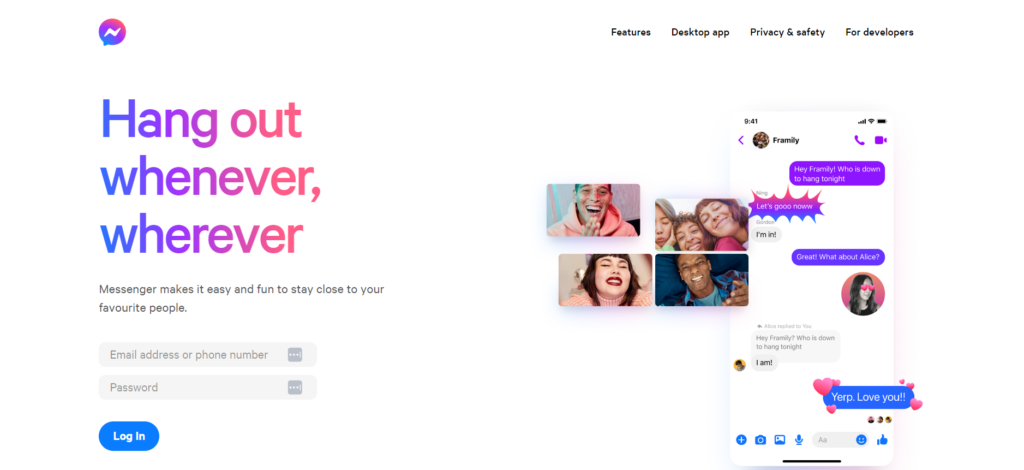
Although the social app began as a companion to Facebook, it has evolved to become a standalone app with numerous features that still stay true to its origins.
Messenger allows you to view the details of whoever you’re chatting with and provides direct links to their Facebook profile. You can also use it as your device’s default messaging app and enjoy various fun activities, such as playing text-based games.
5. Signal
| Pros | Cons |
|---|---|
| High-level encryption, open-source | Does not support integration across apps |
| Disappearing message for enhanced privacy |
If you take your privacy seriously, Signal could be the best option for you. It offers end-to-end encryption which means only you and your contact can see your messages. It’s a popular option for private conversations, file sharing, and group chats. It has a user-friendly interface that allows people to adapt to the platform with any difficulty.
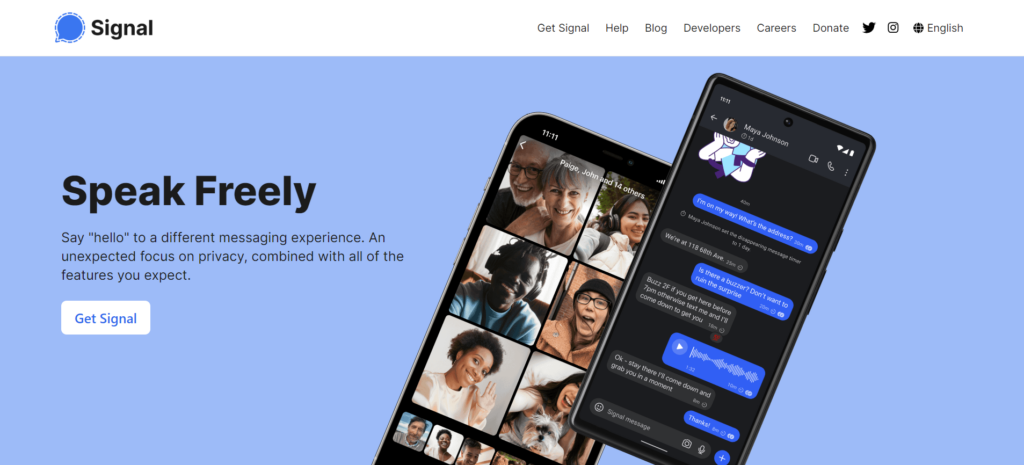
For most people, Signal’s story began in 2021 when WhatsApp announced a privacy policy that seemingly forced users to share their data with social networks to use the service. Meanwhile, Elon Musk, Tesla’s founder, made a tweet for his followers to use Signal. Trusting Elon Musk’s recommendation, many users switched to this app in search of more security and control.
This security is, thus, Signal’s core competitive advantage and where it focuses most of its attention. Signal also provides other features, like group chats, the absence of ads and trackers, and customized encrypted stickers.
6. Threema
| Pros | Cons |
|---|---|
| No email or phone number is needed to sign up | Requires a fee to access |
| Does not log IP addresses | The desktop app may have bugs |
Threema significantly focuses on privacy and keeping its users anonymous. The app allows you to sign up without a phone number or email, which ensures that conversations never reveal your identity. This is especially great for privacy-conscious individuals. It even encrypts status updates.
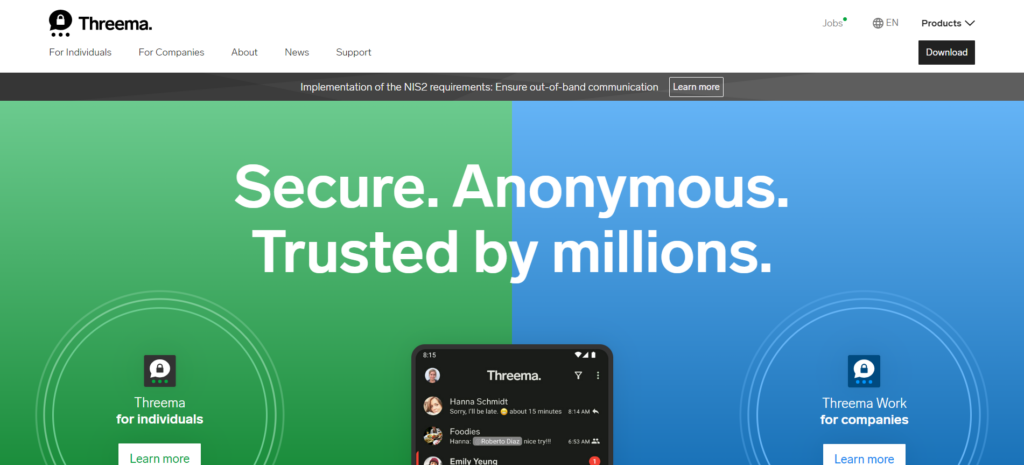
The app does not collect meta details, and all contacts are managed on the device only. Threema prides itself on being 100% Swiss-made, with all of its servers hosted in Switzerland. This means, unlike American services and companies, which are bound by the Clarifying Lawful Overseas Use of Data (CLOUD) Act, Threema can be 100% GDPR compliant.
7. Mattermost
| Pros | Cons |
|---|---|
| Customizable, open-source platform | Requires self-hosting |
| Strong integration with other apps | Lacks built-in group chat feature |
Mattermost is popular among developers and teams for its open-source features, which support customized, self-hosted environments. It’s an excellent alternative to Telegram for tech-savvy users.
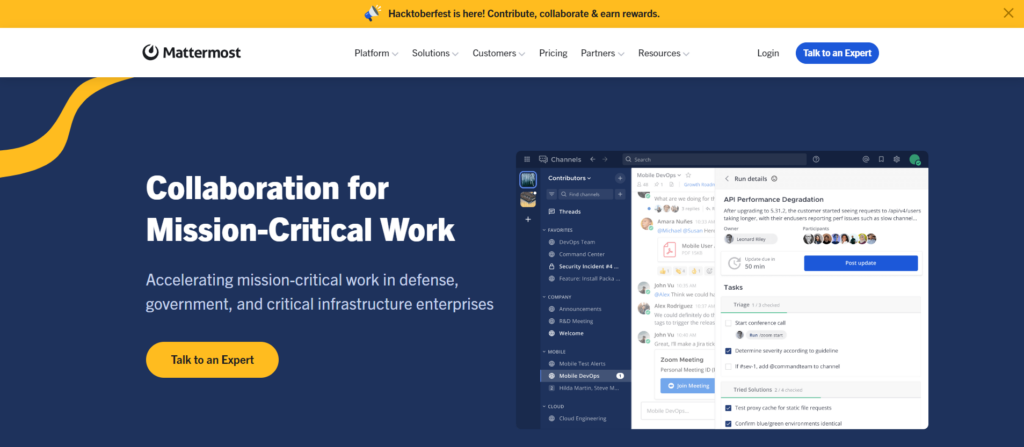
Mattermost allows you to customize your web, desktop, and even mobile apps. It’s because the service is self-hostable, providing unbelievable levels of flexibility and control. You can add encryption on both your communication levels and on the servers, making your data more secure.
8. Google Chat
| Pros | Cons |
|---|---|
| Seamless integration with Google Workspace | It may have limited features |
| Leverages Google’s robust security features | The Mobile app may experience lag sometimes |
Google Chat is excellent for businesses as it makes file sharing easy. The service integrates with Google Suite, which makes it easy to share all sorts of content without having to worry about permissions. It also links with Google Meet, which makes setting up meetings pretty easy and allows to add up to 250 participants.
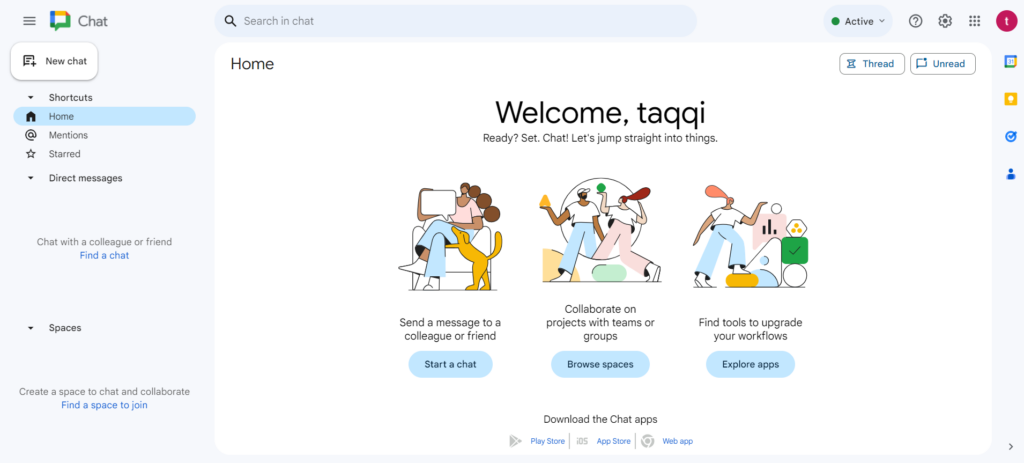
Chat was launched at Google Hangouts in 2017 as a platform for organization and business communications. By 2020, Google split Hangouts into two different apps, which are Google Meet and Google Chat and made it available to the general consumer. Chat’s interface is highly intuitive and allows for easy navigation.
Its seamless integration with Google Suite also means you can quickly add and chat with your contacts, schedule activities with Calendar, and set up a meeting on Google Meet.
9. Flock
| Pros | Cons |
|---|---|
| Built-in polls for team voting | Limited customization options |
| Reminders and notes for action tracking | Best for internal communications only |
Flock organizes group discussions and works like a minimized, more flexible version of Slack. It offers call features between two people or groups. You can build communities using channels where you can share content, files, or voice notes. However, this app has no monetization opportunity, and customization options are limited.
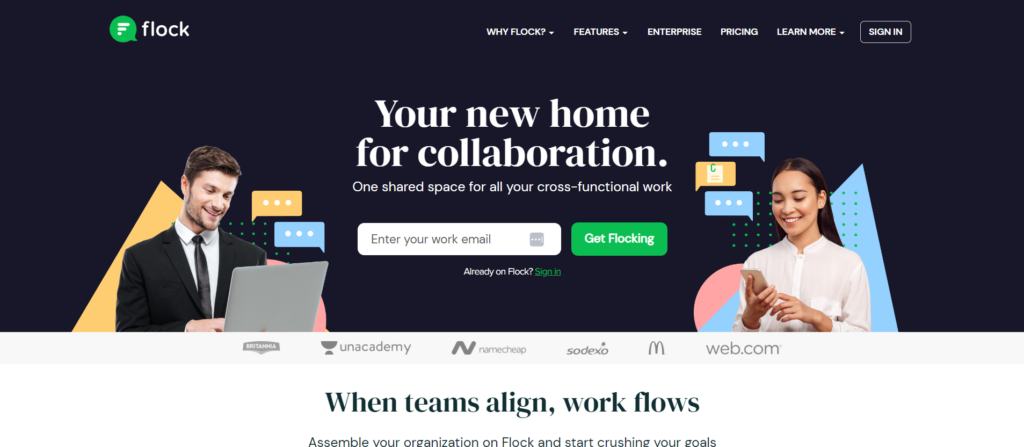
Like Slack, Flock allows you to create Channels for virtually every conversation. It integrates perfectly with workflow management apps, such as Asana, and you can quickly set up video-conferencing calls. You can also perform unique activities on messages, such as setting reminders for them or adding them to calendars.
10. Microsoft Teams
| Pros | Cons |
|---|---|
| Organized chat structure | Can be overwhelming for non-tech users |
| Cloud-based and accessible on any device | Expensive compared to other competitors |
Microsoft Teams has deep integration support for Microsoft Office. It provides easy access to all of Microsoft’s products and services. The app is a worthy Telegram alternative for teams and large enterprises. With the messaging app, you can easily turn conversations into threads with a reply button, allowing for better continuity and organization.
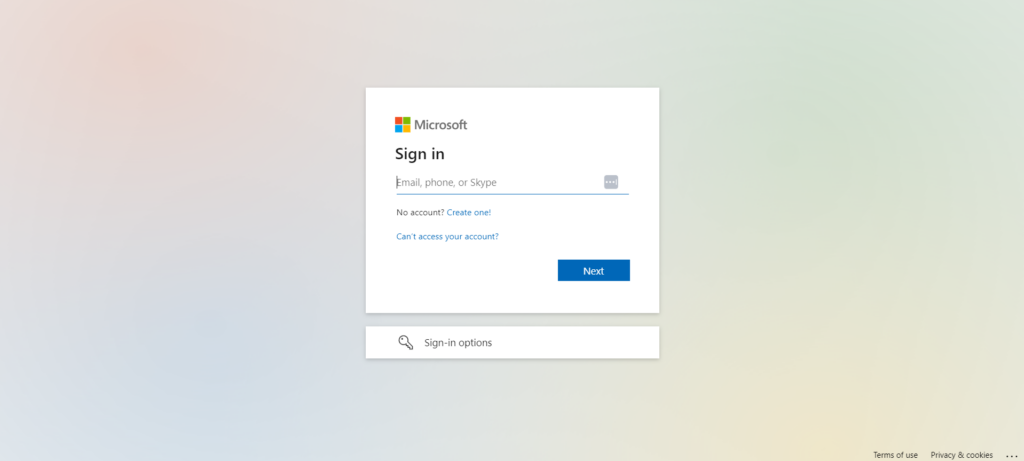
Microsoft Teams also integrates Microsoft Mesh into its overall architecture and framework. Mesh is a mixed-reality, cloud-based platform from Microsoft that facilitates collaboration. With this in teams, you can create avatars that represent you and work in immersive 3D environments.
11. Discord
| Pros | Cons |
|---|---|
| Great for group communication | Feature overload can be overwhelming |
| Monetization features are available |
Originally created for gamers, Discord now caters to all types of communities with its voice and text channels, group chats, and media-sharing capabilities. Due to being originally a gaming-focused streaming platform, Discord’s features primarily facilitate connection with large groups of people.
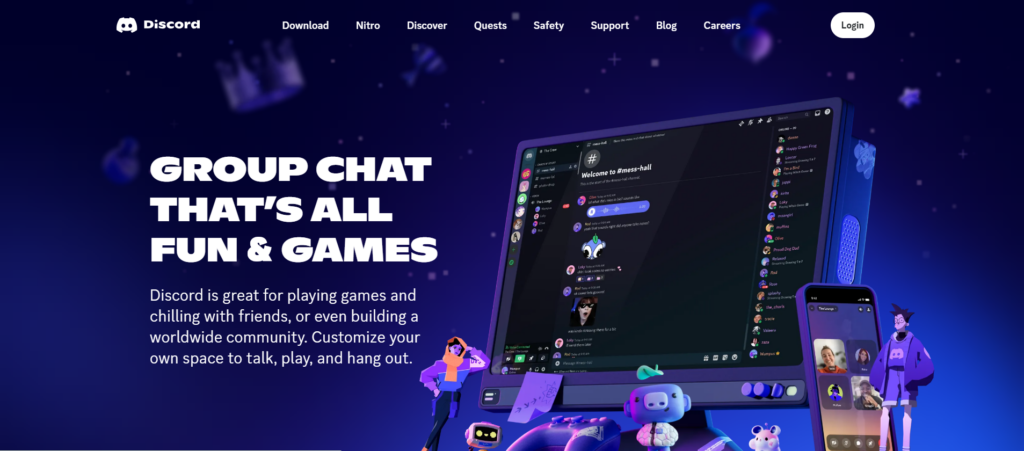
However, as adoption and usage increased, the developers also expanded their feature offerings for more fun and engaging group chats and discussions.
The application has monetization features, but you need to apply them before you can sell plans, and not everyone can be accepted. Another great thing about Discord is that you can host events in the event mod. It also has servers for virtually every area of interest, and you can join any of them or even create your own.
12. Snapchat
| Pros | Cons |
|---|---|
| Self-destruct function to improve privacy | Not suitable for long-term messaging |
| Creative features to make chats more fun |
Snapchat is one of the best alternatives to Telegram that provides all the creative features needed to make chats interesting, such as emojis and filters. It is famous for its disappearing photos and videos, making it one of the most secure options.
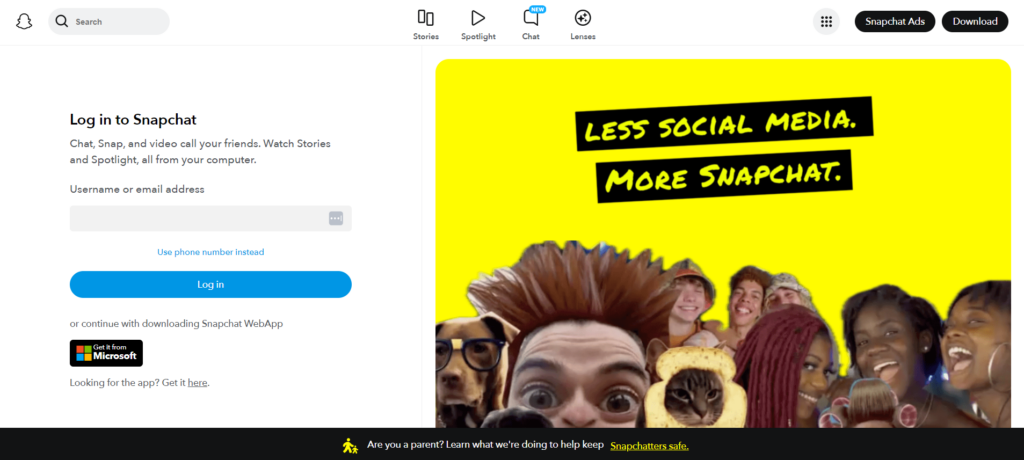
You can add your friends and people from your contact list and even people nearby, which is great if you would like to make new friends. Snapchat values privacy so much that it notifies you whenever the recipient of your messages takes a screenshot. Also, thanks to its Lenses feature which allows you to try on multiple filters, you can be as creative as you want.
13. Facebook Groups
| Pros | Cons |
|---|---|
| Allows you to grow organic communities | Has some privacy concerns |
| Simple and familiar interface |
Facebook Groups allow users to create communities with shared interests, providing group chat options similar to Telegram’s group feature. You can broadcast on the groups and have people react and join the conversation.
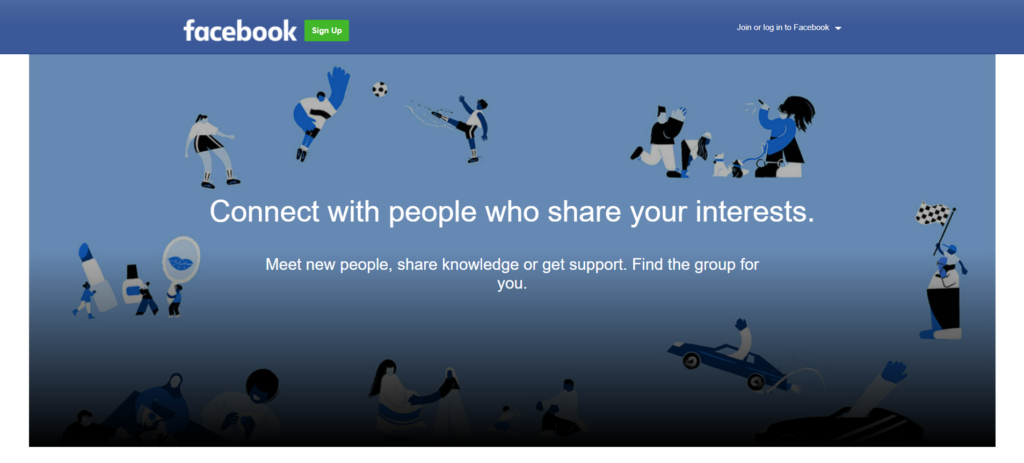
However, you cannot earn money from Facebook Groups, which is noteworthy, especially if you’re a content creator. Facebook Groups also have some privacy concerns, and many have chat functions that get messy when there are a lot of people on them.
14. Geneva
| Pros | Cons |
|---|---|
| Great user interface | No option for monetization |
| Improves community engagement |
Geneva is a community-focused platform that hosts group chats and organizes larger conversations. It’s a better option than Telegram for fostering community engagement.
Geneva has an eye-catching interface; you can create and schedule events with it. The platform has a blog post and discussion section if you’re into writing, and it is totally free.
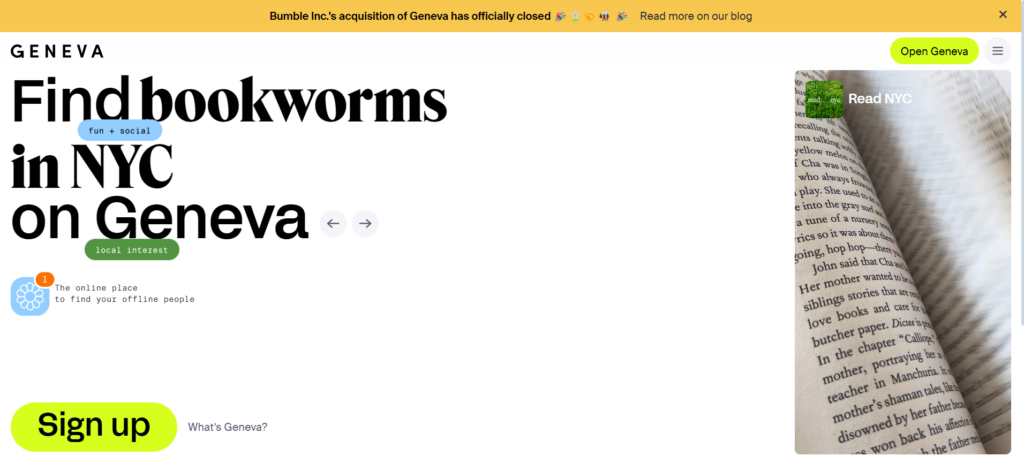
The platform’s tagline, “the online place to find your offline people,” perfectly captures the service’s unique selling point. You can connect with people interested in common offline activities like hiking, outdoor exploration, and even camping.
Bumble acquired the app in May 2024, although this hasn’t affected its quality. Geneva is currently available worldwide. However, some of its services are location-restricted.
15. Twitch
| Pros | Cons |
|---|---|
| Great for community building | No messaging features |
| Opportunities for monetization |
Twitch is primarily a streaming site that facilitates building a large community of loyal followers. Although you can’t chat on the platform, it’s a great place to build an audience.
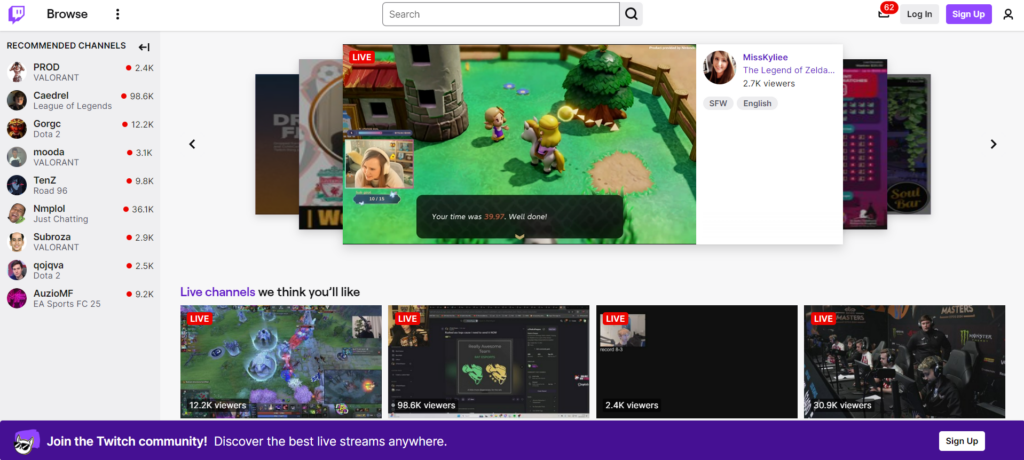
The platform allows you to make money through ads and brand promotions, sponsorships, or subscriptions. It also has more customization features than Telegram.
Twitch is the world’s most popular game streaming platform. It’s so popular that it controls 76% of the live-streaming market by number of hours watched. While you can utilize the app as a standard instant messaging app, you only maximize its usage when you use it as a live-streaming platform.
16. Discourse
| Pros | Cons |
|---|---|
| Great for developers | You have to pay to use the platform |
| Helps organize discussions |
Discourse is an open-source forum function that allows for deep conversations and threaded discussions. It is especially great for developers and is live on GitHub. However, you have to pay for hosting and installation on the platform. It is a cheaper option for developers who need a community platform.
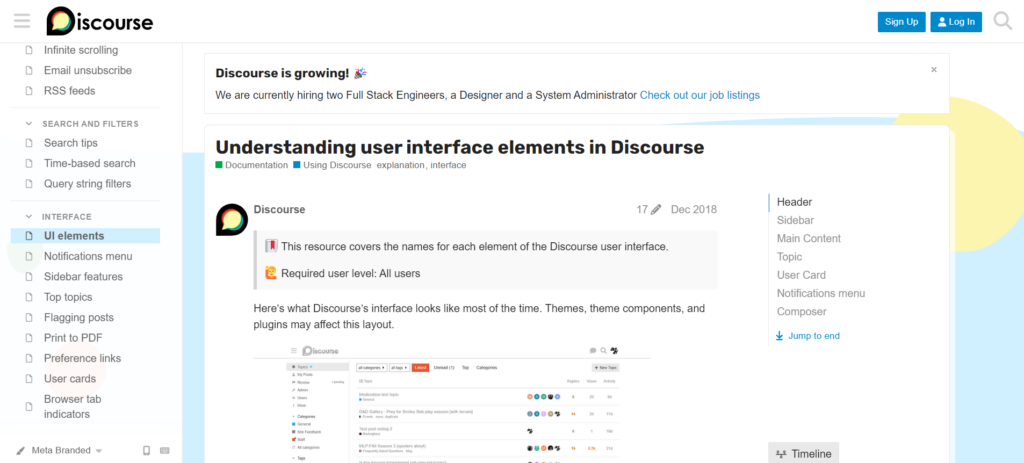
The app takes full pride in the fact that it powers over 20,000 online communities with different motives, goals, and objectives. Some of its largest and most popular communities include OpenAI, Unreal Engine, GitLab, and SailPoint.
Discourse also encourages thoughtful conversations through defining features like product feedback tracking, massive customization options, and moderation tools.
17. TeamSpeak
| Pros | Cons |
|---|---|
| High-definition voice quality | Doesn’t offer video chat feature |
| Provides military-grade encryption |
TeamSpeak is popular in gaming communities for its secure voice channels. It’s a highly useful audio broadcasting app for gamers, much like Discord.
One nightmare for most gamers, especially those who play MMORPGs like Overwatch or Apex Legends, is the ability to communicate with their teammates. The platform exists primarily to address this issue.

It has an active chat and voice interface, which is secured with military-grade encryption, ensuring that only those on your network can listen to your communication.
You can’t video chat on TeamSpeak, but it is great for broadcasting and voice features. If you’re always on the go and have very little time to chat or type on a keyboard or screen, you may want to consider using the site.
18. Circle
| Pros | Cons |
|---|---|
| Great for creators and communities | Not ideal for recreational use |
| Available to download on Android |
Circle is a community platform designed for creators. It combines group chats, content sharing, and collaboration features for larger community conversations. The app can be downloaded on your Android phone, and it comes with light and dark themes. However, you may need to pay additional charges for members, admins, and moderators.
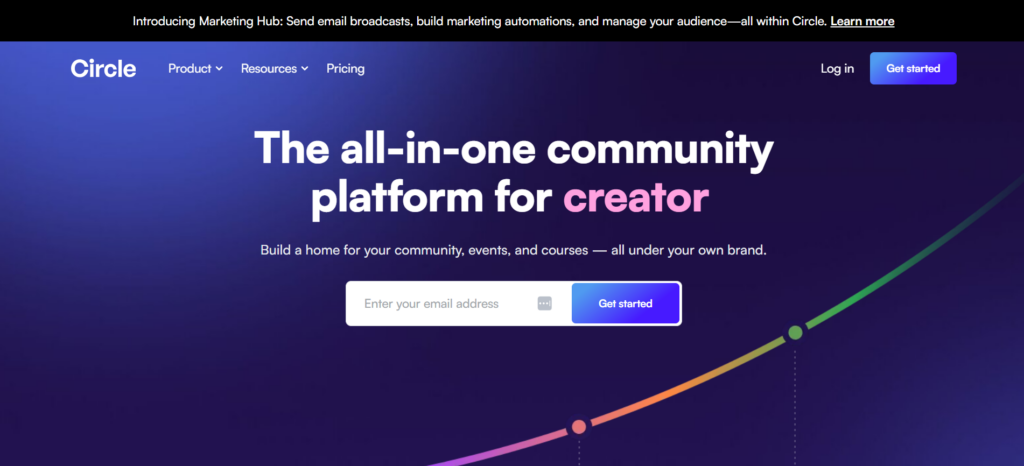
Its features enable creators and influencers to build a sustainable community and create a mutually beneficial or symbiotic relationship between them and their followers.
On Circle, you can engage with your followers or friends via discussions, events, and courses and monetize the high-value content that you provide. Its interface is pretty simple and intuitive, allowing for easy in-app movement and navigation.
19. Chanty
| Pros | Cons |
|---|---|
| Provides task management features | Suitable for only a small team |
| Great for teams and workplaces |
Chanty is a team collaboration app that combines messaging with task management, making it perfect for small teams. It has a simple interface as well to aid easy navigation all through the app.
It is basically made for the workplace and has project management features. Although it has some simple customization features, it doesn’t provide a way to make money directly.
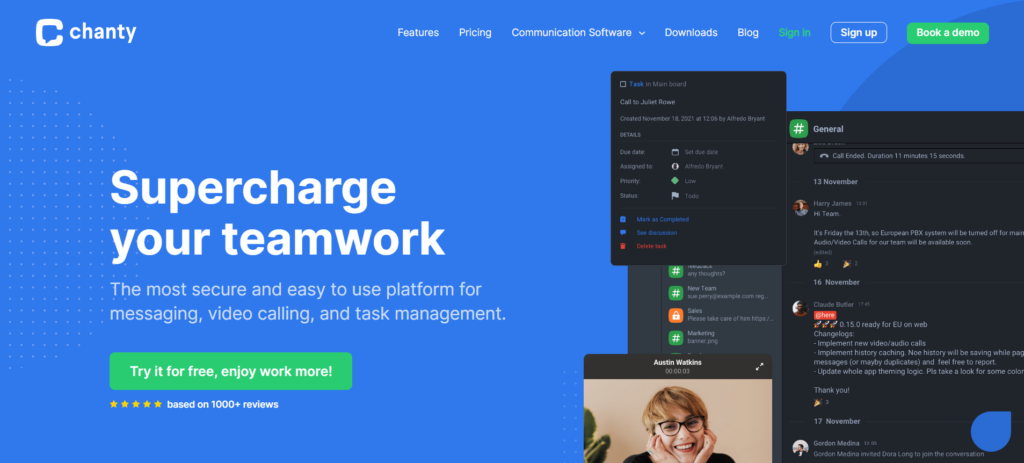
You can start or join video conferencing from anywhere and share information much more effectively. Chanty provides 4K video and high-quality audio and supports up to 1,000 video participants, with 49 videos displayed on screen.
You can also set up a to-do list to create and manage tasks or even turn any message into a task to save time and meet deadlines.
20. Skype
| Pros | Cons |
|---|---|
| Excellent for video calls | Limited group management features |
| Has interesting chat features |
Skype is one of the first cross-team or cross-organizational platforms offering voice and video calls along with screen-sharing features. It is a great option for both company and personal use.
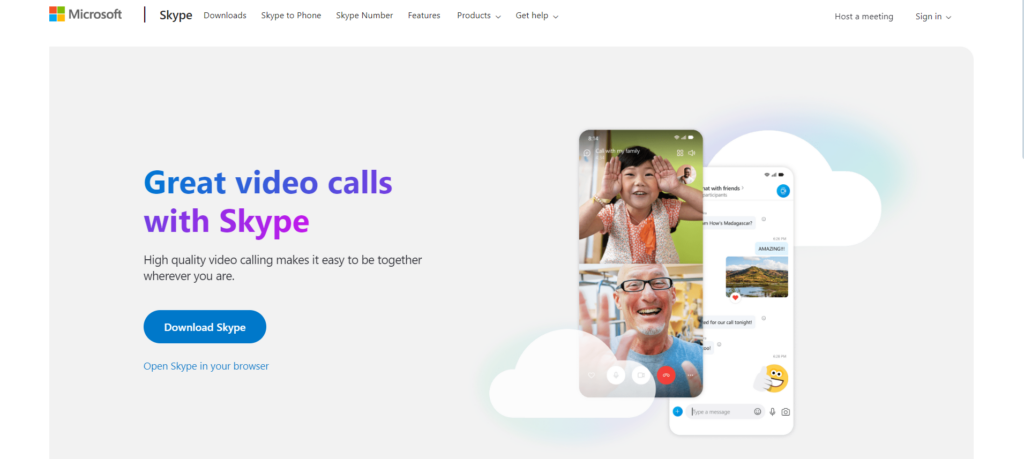
You can use Skype for messaging and even make conversations fun with emojis and reactions. It’s a great Telegram substitute for calls and chats, but it’s unsuitable for community building as it provides minor group chat functionalities.
Regardless, though, Skype has some outstanding features. You can set up a Caller ID so people know when you call them and connect anyone from anywhere in the world with Skype Credit and Skype Number.
21. Slack
| Pros | Cons |
|---|---|
| Provides organized coworking | Not suitable for personal use |
| Support media sharing |
Slack provides just the right space for all business-related tasks. It offers messaging with integrations to other tools, making it a collaboration and productivity powerhouse.
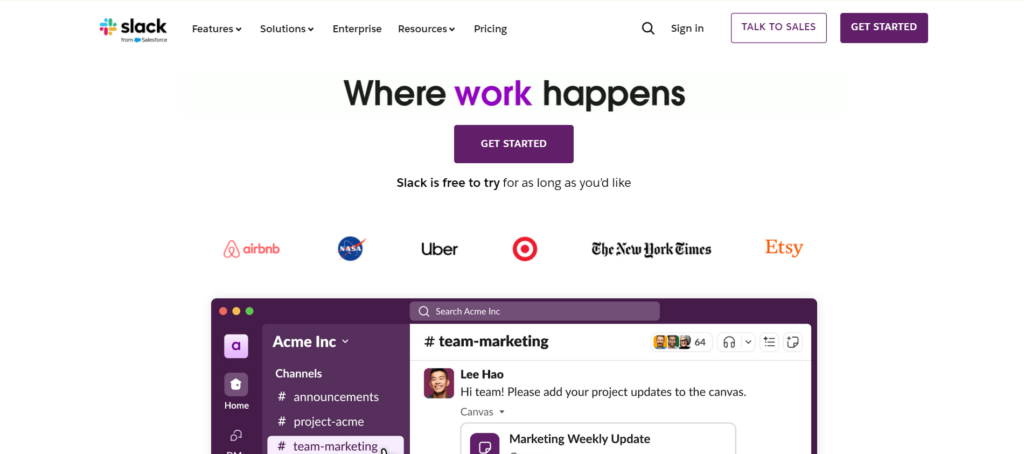
The platform works really well for one-on-one voice calls called ‘huddles.’ It is also great for chat organization and continuity as you can reply messages in threads. You have your personal workspace where you can save notes and set reminders which helps you track actions.
Why Look for a Telegram Alternative?
Telegram is a popular messaging app, but not the best fit for every individual or team. While some are concerned about its privacy policies, others are looking for features that are unavailable on the platform. Such features may include better management tools, more effective voice call and video conferencing capabilities, and integration with other productivity tools.
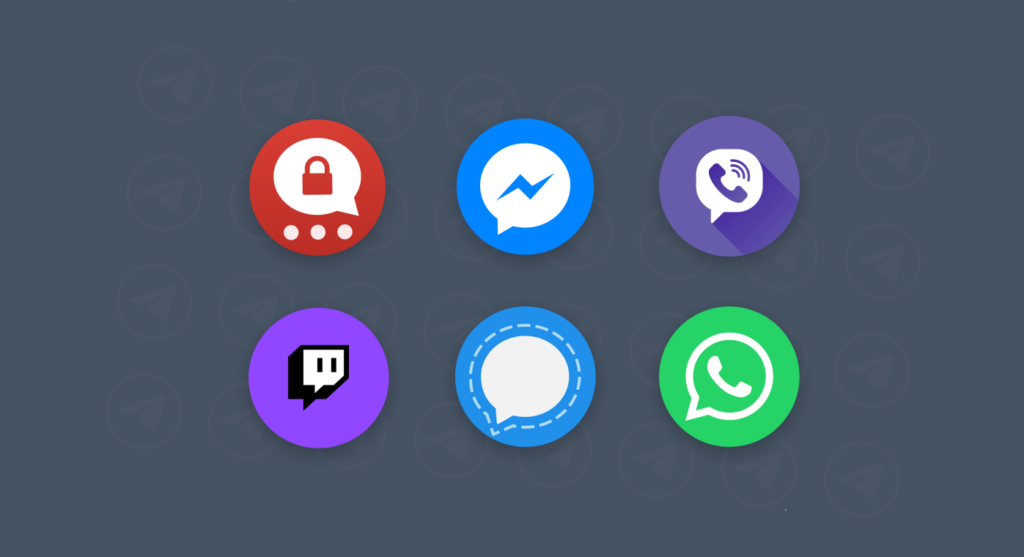
For those who want communication apps that do not work with a centralized system and are privacy-focused, Telegram just isn’t it. For these reasons, many people need an application like Telegram to meet these diverse needs.
Comparison Table: Best Social Platforms Like Telegram
Here’s a table showing the major alternatives for Telegram and how they compare in terms of security, features, price, and their intended audience:
| Platform | Best For | Security | Features | Price |
|---|---|---|---|---|
| Brosix | Businesses | High | Collaboration tools, messaging, screen sharing, file transfers | Free version, $4 per month for businesses, $6 for premium |
| Casual | High | Messaging, voice and video chats, file sharing | Free | |
| Viber | Casual | High | Voice and video call, messaging | Free; Unlimited worldwide calls in 57 countries for $5.99 plus a one-week free trial |
| Messenger | Casual | High | High-quality voice chats, integration with other apps | Free |
| Signal | Privacy | High | Opportunities for monetization, streaming platform, customization features | Free |
| Threema | Privacy | High | High-level security features, anonymous chats | Range of $2 -$6 per month usage |
| Mattermost | Developers | High | Customization features, integration features | $10 per user/month, custom offer for large businesses |
| Google Chat | Privacy | High | File sharing allows up to 250 participants | $6 per user for business starter, $12 for business standard, $18 per month for Business plus |
| Flock | Businesses | High | Built-in pill for voting, in-app reminders | Pro at $4.50 per user per month |
| Microsoft Teams | Businesses | High | Integration with Microsoft Office, threaded messages | Business essentials $4 per user per month, Business basic at $6, Business standard at $12.40 |
| Discord | Gamers | Medium | Monetization features, event hosting, media sharing | Free, Nitro basic at $2.99 |
| Snapchat | Casual | Medium | Self-destruct feature, enhanced chat features | Free |
| Facebook Groups | Community | Low | Group and admin controls, group broadcasting | From $4.99 to $29.99 depending on user |
| Geneva | Businesses | Medium | In-app blog | Free |
| Twitch | Gamers | Low | Steaming capacity, monetization features | $4.99 per month |
| Discourse | Developers | High | Open source forum function, threaded messages | Free |
| TeamSpeak | Gamers | Medium | Broadcasting, voice chat | The monthly license fee is $24 |
| Circle | Businesses | Medium | Collaboration, tools, content sharing, group chats | From $49 to $399 monthly |
| Chanty | Businesses | Medium | Customization, task, and project management | $3 per user per month when billed annually, $4 per user on monthly payment |
| Skype | Casual and Professional | Medium | Messaging, voice, and video chats | $2.99 per month for premium features |
| Slack | Businesses | Medium | Integration with other tools, messaging, reminders, and notes | $15 per month per user, $12.50 per user annually |
What Features Should You Look for in a Telegram Alternative?
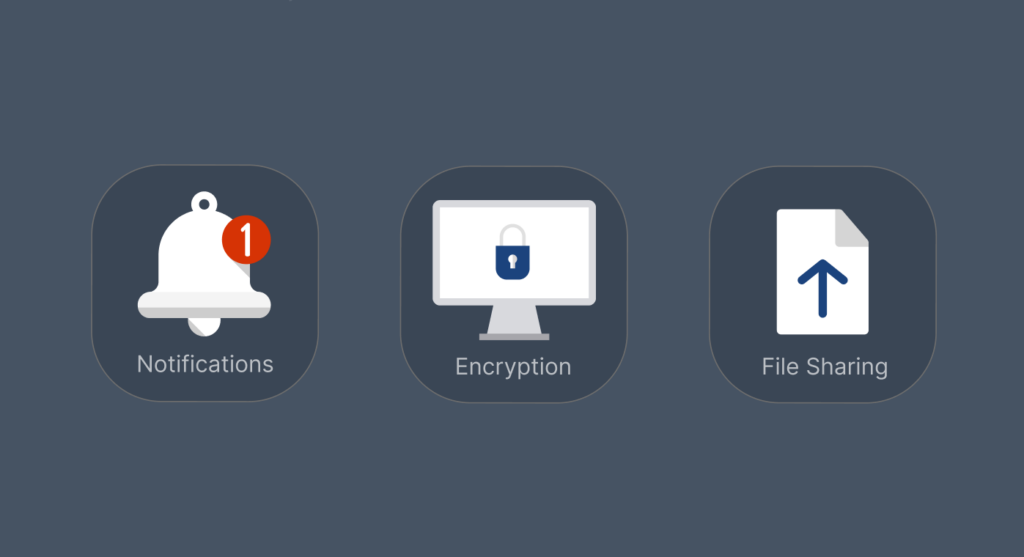
When you are looking for a suitable alternative platform for Telegram, you should focus on the features that satisfy your needs. Whether it’s security, better group features, or a simpler interface, here are some features you should look for in an application:
- End-to-end encryption: If you’re more privacy-focused, you should look for apps like Signal and Threema that offer encryption for your messages and media.
- Cross-platform compatibility: An important feature to look out for is the app’s ability to work smoothly across other platforms. Discord, Whatsapp, and Signal offer cross-platform compatibility.
- Group management: An app with robust group features like moderation and admin controls is essential if you manage large groups. Facebook and Discord score high in this regard and should be considered.
- File sharing and storage: Slack, for instance, allows you to share all types of files and media. If file sharing is important to you, then you should consider this app and similar ones, such as TeamSpeak and Microsoft Teams. However, Slack is best suited for companies and may not adequately meet your needs for instant and interpersonal messaging.
- Notifications: Notifications are a basic feature to look out for in every messaging app. You need to know when urgent messages come in. Discord does a great job for this.
- User experience: The app should be easy to navigate and use. If you’re after a clean interface, choose an app with an intuitive user interface, like Discord or Signal, which offers easy navigation and customization options.
- Additional features: Based on your needs, other features like integration with other tools, task management, and team collaboration can also be put into consideration. Slack and Chanty are strong options when it comes to teams cross-collaboration and messaging.
If you consider these features, you can select an application that meets your requirements regarding privacy, group management, and overall usability.
Conclusion
Telegram’s extensive features and popularity position it as one of the most sought-after social media, particularly instant messaging apps. However, you may need other messaging and collaboration applications to handle your needs in areas where Telegram falls short.
In this article, we’ve covered which other messaging apps are available, what they offer, and how they compare to Telegram. For maximum privacy, make sure to use a premium, feature-rich VPN like ExtremeVPN when using any one of these alternative sites.