Gone are the days when a slow connection was sufficient to play video games. With time, games have become more complex and intricate, and the requirements have increased — now you need a high-speed connection. Players from around the world compete with each other, and for it, they demand powerful connections with low latency.

It’s true that a consistent and robust internet connection might distinguish victory and defeat in online gaming, whether in a team or a single-player competition.
But how can you know what is the best internet speed for gaming and streaming? Is there a specific connection speed that you need? Read this article to learn which factors contribute to a good gaming experience. We’ll also recommend ways to improve your connection for a better gaming experience.
What is a Good Internet Speed for Gaming?
Generally speaking, download speeds of 10-25 Mbps and upload speeds of 5-10 Mbps are typically suitable for most gaming requirements. However, several factors can change the ideal internet gaming speed. For instance, the kind of game, the gaming platform, and the number of players.
Below, we are listing the minimum and maximum numbers required for the gaming community.
Recommended gaming connection speed:
- 5 Mbps for uploads.
- 15 – 25 Mbps for downloads.
- Less than 50 ms ping rate.
Minimum gaming connection speed:
- 0.5 – 1 Mbps for uploads.
- 3 Mbps for downloads.
- Less than 150 ms ping rate.
What are Upload Speed, Download Speed, and Ping Rate?

The smoothness of your online gaming experience depends on your internet bandwidth. It is the rate at which data can be transferred at any given time. Simply put, bandwidth shows how much information your connection can accommodate. Below are the necessary speeds that make the best gaming experience.
Upload Speed
The upload speed of your internet connection is the rate at which it can transfer data to the Internet. Upload speed is not as important as download speed. It is usually for live streaming, gameplay footage upload, and online multiplayer battles.
A minimum upload speed is roughly 3 Mbps. Rates such as 5 Mbps or more will give a smoother experience for activities involving data transmission to the Internet.
Download Speed
The download speed of your internet connection relates to how rapidly it can retrieve data from the internet.
But, one may ask, what is a good download speed for gaming? Precisely, a quicker download speed guarantees that game installs and updates go smoothly. A download speed of 25 Mbps is enough for most gaming purposes.
Latency or Ping
Latency, often known as ping, is the time between your actions in a game and the server’s response. The usual rule of thumb for ping rate is “the lower, the better.” Low latency is vital for real-time online gaming as it decreases input lag and provides a more responsive experience.
A decent latency goal is fewer than 50 milliseconds (ms), while more competitive gamers may strive for much lower levels, such as 20 ms or less.
- Less than 50 ms – perfect.
- Less than 100 ms – average.
- 150 ms – where lag issues begin.
- Above 150 ms – excessive lag.
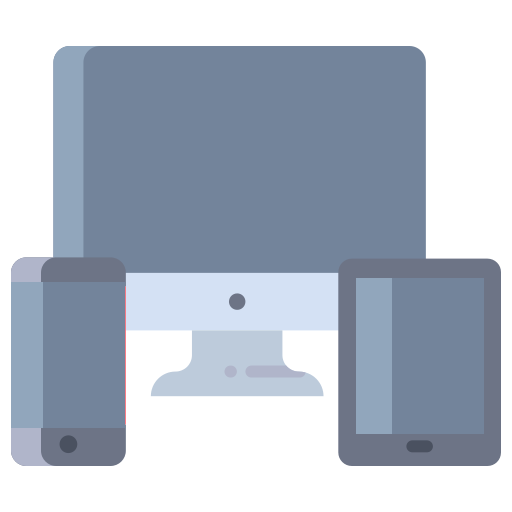
What is a Good Speed for Gaming Devices?
Gamers use several kinds of devices to play. Hence, it’s important to consider the requirements and capabilities of the devices to know how fast your internet speed should be. Let’s talk about them below:
- Xbox One: This gaming device is from Microsoft — it requires a minimum download speed of 3 Mbps and an upload speed of 0.5 Mbps.
- PlayStation 5: Developed and released by Sony, this device requires a minimum internet speed (download speed) of 5 Mbps. Furthermore, if you want to broadcast gaming on platforms like YouTube or Twitch or share material, you need a more faster upload speed — ideally 3 Mbps or higher.
- Nintendo Switch: It needs less internet speed than its console equivalents. Nintendo does not specify exact speed recommendations, but a download speed of at least 10 Mbps should be sufficient for most online gaming and game update downloads.
- PC Gaming: PC gaming is a broad platform with different system requirements based on the game, so we can’t give an accurate number here. However, for most multi-player games, a 3-6 Mbps download speed is usually enough for online gaming.
Factors that Impact Your Gaming Experience
Here are the factors that can affect your online gaming experience:
- Network Stability: It’s the consistency and reliability of your internet connection. If your internet speed is unstable, you’re surely not going to get a pleasant gaming experience — you’ll face stuttering, rubberbanding, and unexpected disconnections. On the other hand, a fast speed minimizes abrupt disruptions or latency spikes.
- Network Congestion: If many devices in your home access the internet for streaming, downloading large files, or video calling, this can cause latency to increase and response times to become slower. You can fix it by setting up QoS settings on your router.
- Router Performance: Your router’s quality and capabilities influence your gaming experience a lot. For example, if you’ve an older or less expensive router, it may struggle to manage multiple connections or provide enough bandwidth. If you’re dealing with a bad gaming experience, maybe it’s time for you to upgrade your router.
- Wired vs. Wireless Connections: Wireless connections are convenient. But wired connections, such as Ethernet, provide more robust and dependable gaming connections. When compared to Wi-Fi, wired connections can reduce possible interference, such as signal loss and delay. Hence, it’s recommended to connect your gaming device to the router over Ethernet for the best performance.
- Gaming Server Locations: The distance between your location and the game servers affects latency. For this reason, you should stay closer to the area to get lower latency and more responsive gameplay. Also, some games enable you to pick servers manually, so choose the ones closest to you.
- Hardware Performance: Just like your router affects your gameplay, so does the specifications and performance of your gaming device. If you’ve outdated or underpowered hardware, it might struggle to run smoothly. You will face lower frame rates, stuttering, or longer loading times.
- Game Type: There are different types of games in the market. Some are heavy, some aren’t. For example, it’s not possible for you to expect high-speed connections when you’re playing heavy games (multiplayer or shooting games).
- Hacking and Cheating: Hacks and modifications can have an influence on your gameplay experiences. Although game creators are constantly working to counteract these practices, still, we advise you to report suspicious behaviour whenever you feel it. Plus, avoid using unauthorized third-party software.
The Best Internet Connections for Gaming Online
To this end, the best internet connections for gaming are as follows:
- Cable: Cable internet is a widely used option for gaming due to its widespread availability and fast speeds. However, know that it may be prone to network congestion that can increase latency compared to fiber optic internet.
- Satellite Internet: Satellite Internet is an excellent choice for people who live in remote areas without other internet options. Still, the decreased speeds of satellite internet can be a disadvantage if you like to game.
- 5G: For those who don’t have access to a wired connection or may not want to use it, 5G is a rising technology. It offers millimeter-wave connections with low latency compared to other wireless connections.
- Fiber Optic: With speeds of up to 1 Gbps, fiber optic internet is the quickest option. The low latency and uninterrupted connections allow for an incredibly smooth gaming experience.
- DSL Connection: Gamers who are watching their budgets should consider this connection. It is relatively affordable and offers enough speed and coverage. That said, it is not as fast as cable or fiber optic internet, and latency could be higher than other types of connections.
- Fixed Wireless: The fixed wireless connection relies on radio waves, boasting swift performance and low lag. Yet, inclement weather or radio interference can negatively affect this.
- 4G LTE: Compared to wired connections, 4G and 4G LTE have greater lag times but can still meet the desired latency goal of under 100 ms.
Our Recommended Connections For Gaming Online
| Connection Type | Latency | Max Download Speeds | Providers |
|---|---|---|---|
| Cable | 15–35 ms | 1,200 Mbps | Charter Communications, DIRECTV, Mediacom, Frontier Communications, Cox, Optimum, Xfinity, Spectrum |
| Satellite Internet | 594–624 ms | 200 Mbps | HUGHESNET, Viasat Inc, Hughes Communications, Starlink, Earthlink |
| 5G | – | 1,000 Mbps | Verizon, Ericsson, Cisco, T-Mobile Home Internet, Nokia, Samsung, Qualcomm, AT&T |
| Fiber Optic | 11–14 ms | 10,000 Mbps | Lumen, Colt Technology Services, EXA Infrastructure, Arelion, Zayo, Cogent |
| DSL Connection | 25–43 ms | 140 Mbps | AT&T, Verizon DSL, Frontier, Windstream, CenturyLink |
| Fixed Wireless | – | 1,000 Mbps | Windstream, AT&T, Rise |
| 4G LTE | – | 100 Mbps | Verizon, AT&T, Sprint T-Mobile, T-Mobile International AG, Ericsson, MetroPCS |
8 Tips to Improve Your Online Gaming Connection
- Keep your gaming console closer to the Wi-Fi network to reduce wireless interference and increase signal quality.
- Close any background bandwidth-intensive programs or downloads. It’ll free up more network resources for gaming, minimizing lag and latency.
- Optimize your gaming to establish a balance between performance and visual quality. Adjust in-game options such as graphics, resolution, and effects.
- Connect your gaming device directly to the router using an Ethernet cable. It’ll improve stability and cut latency for a more dependable and consistent connection.
- Set a strong Wi-Fi password and enable encryption technologies like WPA2. It’ll protect your network from unauthorized access and any disruptions.
- Resolve connectivity troubles by rebooting your router. It will refresh the network connection and eliminate any temporary faults.
- Upgrade your gaming experience by signing up for a package with quicker download and upload speeds.
- Encrypt your internet connection and route it via a VPN server. A VPN can protect you against activity-based bandwidth throttling. It conceals your online behavior from your ISP, preventing them from slowing you down. You may also protect the traffic of all your home devices by using a VPN on your router. ExtremeVPN is the closest no-lag VPN available. It keeps your ping consistent while gaming, giving you the highest speed possible.