
While premium streaming services successfully replaced movie theaters, they are expensive. Keeping up with their monthly subscriptions can be hard on your wallet. Conversely, if you’re using free options, you will constantly face problems like pesky ads, privacy risks, and a limited library of content. Also, content from free platforms could contain legal concerns and be unsafe for your device.
That’s where Stremio comes in—to offer you undisrupted free content from your streaming apps. But, while all this sounds like popcorn and chill, you will have to keep looking over your shoulder for threats to your privacy. In this article, we will explain everything about Stremio, its benefits, whether it is legal, and how to set it up on different devices. You will also learn how you can enhance your streaming experience using ExtremeVPN.
How to Set Up ExtremeVPN for Stremio – Quick Guide
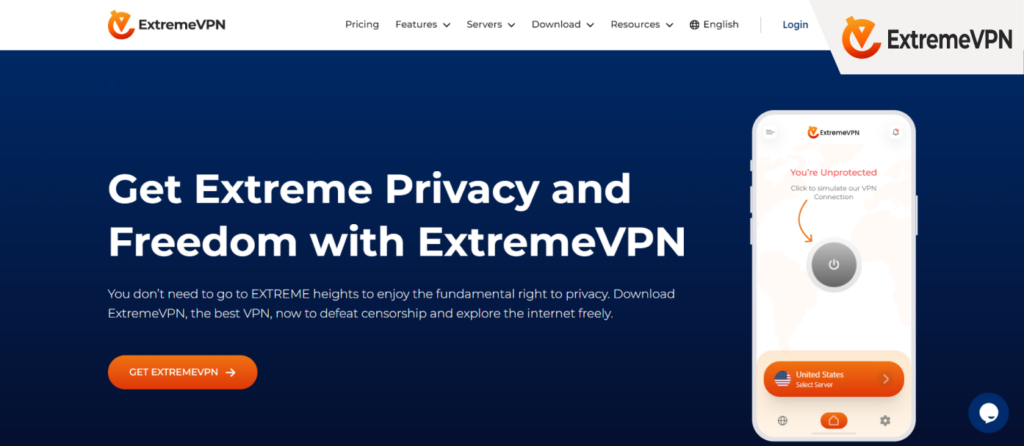
Here are the steps to install ExtremeVPN for Stremeo on your device.
- Go to the ExtremeVPN Pricing page.
- Choose the subscription plan that best works for you.
- Install the VPN client on your phone. We have dedicatedd apps for all operating systems, such as Windows, iOS, Android, and MacOS.
- Launch the VPN on your device and log in with your credentials.
- Choose and connect to a VPN server.
- You can open Stremio to stream securely.
What is Stremio?
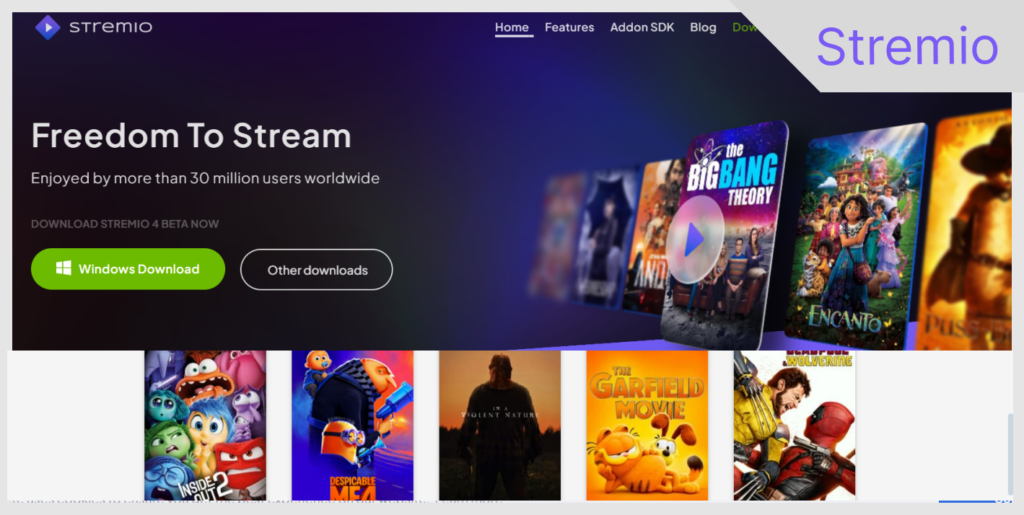
Stremio is a streaming application that allows you to watch TV shows, movies, sports, and other content for free. Consider it a single app replacing your Netflix, YouTube, TV shows, and sports.
Like Kodi, the service allows you to install several add-ons for different streaming platforms and enjoy their perks under one roof. It aggregates the content provided by the add-ons and other sources onto the interface.
However, it differs from Kodi in several ways. For one, it offers you suggestions for content that you might be interested in. Secondly, the platform’s add-ons will not be installed on your device. This ensures that no malicious actor can place its harmful hands on your computer.
Is it Legal to Use Stremio?

While it is legal to use Stremio, using and downloading copyrighted content from it can be illegal. The entertainment platform scraps content from public web platforms and compiles it on the dashboard. Hence, some add-ons that work on the platform may contain pirated illegal content.
For this reason, Stremio advises its users to stream content only when it is legal.
Fortunately, when you use this application correctly and with the proper security measures, you can unlock a sea of fantastic content. Like Kodi, Stremio brings all the streaming services to one application. You can use it across all popular browsers, devices, and operating systems. While Kodi is the most popular, Stremio wins when considering buffering.
Stremio Benefits: Why Do You Need it?

A study by Forbes shows that 45% of users cancel streaming subscriptions every year because of the high costs. But most streaming enthusiasts seek cheaper, free options like Stremio and Kodi. As a media hub for all your online streaming services, the streaming service comes with several benefits, including the following:
Intuitive User Interface
The service’s interface is easy to use, making navigation straightforward. It also includes a search bar and sections on the screen to ensure easy accessibility of content.
The Built-in Stremio Calendar
The platform has a built-in calendar that provides customized content suggestions. You set your choices and preferences, and the algorithm customizes the recommendations.
One of the common ways that Stremio boosts your experience is by importing your locally stored media files and uploading them to online platforms. Here’s how:
- Import files from your local storage.
- Connect Stremio to Facebook.
- The service overviews the public profile and content you like on social media.
- It then recommends TV shows and movies on the Discover tab.
You can also add the calendar to your regular streaming and work. To do this, Tap on the Gear Icon and then hit Subscribe to Calendar.
Once you have this calendar, you will receive regular notifications about upcoming movies, TV shows, and other releases on your device or email. The service will also let you know when your favorite TV show releases the latest episodes.
Stremio Add-ons
Stremio Media Center only has six official add-ons and dozens from the community. Think of the add-ons as web browser extensions or mini-apps that host torrenting websites. The add-ons scrap their content from other sites or streaming services and put the titles on the Stremio dashboard.
The majority of add-ons are from the Stremio community and work as peer-to-peer links. However, they can contain illegal pirated content. Therefore, it’s important to use safety tools such as ExtremeVPN whenever you stream on Stremio.
Here are ways to access the platform’s addons:
- Tap on the jigsaw puzzle in the left corner.
- Select your desired add-on from those that appear.
- You can also add a community add-on by tapping on the Install button.
Access Stremio Remotely
The media center also allows you to access the service on your devices from anywhere. Here’s how you can activate this feature:
- Launch the Stremio app and scroll down to the bottom.
- Hit the Enable Remote HTTPS connections. Select the available IP address.
- You will get a display box containing a link saying “Streaming HTTPS endpoint.”
- Now, click on the link URL from your alternative device.
How to Set Up Stremio
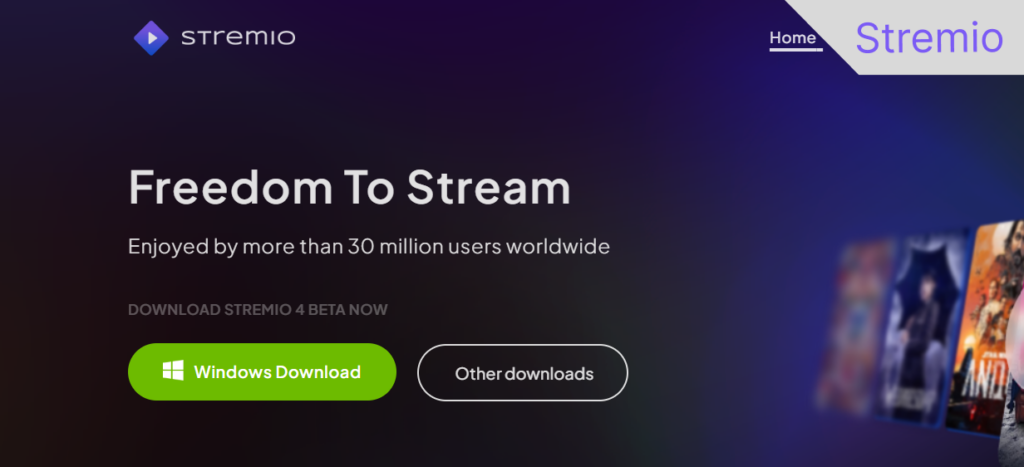
Stremio has dedicated software compatible with iOS, Windows, Mac, and Android. To set up the media center on your device, follow these steps.
- Visit the Stremio website and choose the download client that is compatible with your device.
- Now, install the application and launch it.
- If this is your first time using the service, you will need to sign up and set up your account.
- It will then ask you to provide your preferences by choosing TV shows, movies, sports, and live shows you like.
- Stremio will use your selections to personalize your homepage.
- Now, allow the service to access your device storage.
- It then indexes your content from the add-ons and builds you a sound library. Wait for less than five minutes as Stremio searches online libraries for TV series and movies that suits best your interests.
- Once it is finished, you can start streaming.
Most of the app’s homepage will display content suggestions depending on your preferred categories. Again, you can search for a specific movie or TV show from the search bar at the top. When you choose the content you want to stream, Stremio will search for it from the add-ons you have and other online sources.
How to Download Stremio on Smart TV

You can start watching Stremio movies on your Smart TV by doing this:
- First, install the app on your TV. The media hub is compatible with most popular brands, including Sony, Vizio, Samsung, LG, and Hisense.
- Search out the Stremio app from your app store or device application repository and download it.
- After installing the application onto your device, launch it on your home screen.
- Activate the application by scanning the QR code that prompts you. You can either use this method or enter an activation code sent from Strem.io/activate.
- Once activated, Stremio links your account with media libraries on your add-ons across all your devices. So, you’ll need to install the add-ons that provide your favorite TV shows, movies, and channels.
- Browse the add-ons and install those you like. For example, Film On, Netflix, All 4, and ITV Hub.
- After successfully setting up your add-ons, you can start watching your favorite movies and TV shows live.
Setting Up Stremio on iPhone

Follow these steps to stream movies on your iPhone:
- First, go to Apple’s App Store and type Stremio in the search bar. You can also visit the Strem.io website download page and download it for iOS.
- Once your app installation is successful, you’ll receive a prompt to register for an account.
- Now, use your Google or Facebook to create an account.
- When your sign-up is successful, you will see a home screen.
- Now is the time to include add-ons. To do so, click on the Add-ons option in the menu at the top left corner.
- Click on the content you want to watch and stream on your iPhone.
How to Install Stremio on Android
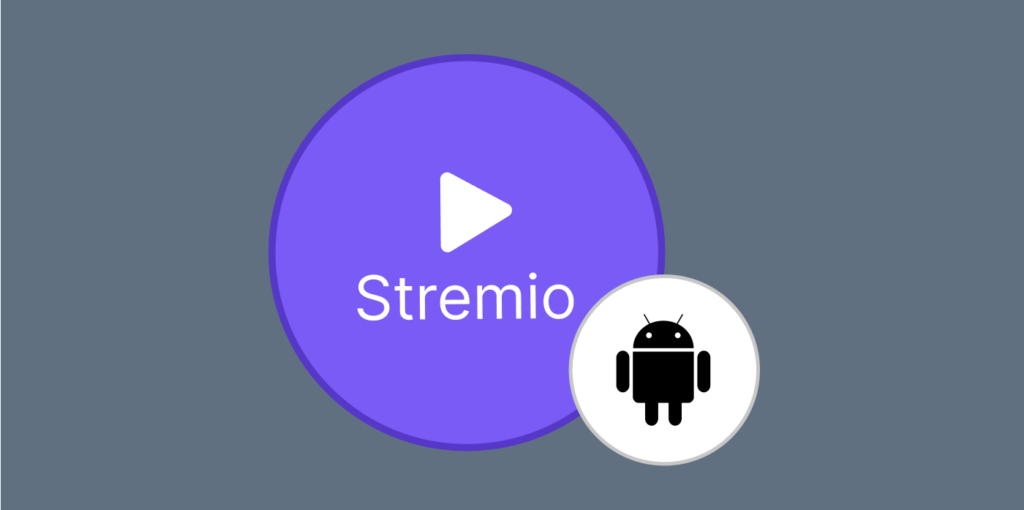
If you have a tablet or Android smartphone, you can get streaming ready with the following simple steps:
- Start downloading and installing the Stremio app from the Google Play store.
- After the installation onto your Android device, create an account with your Facebook or Google.
- Stremio will then prompt the home screen with movies on TV shows that you can start watching. Choose the categories of content you would like to have on your account’s interface.
- The app will use your chosen preferences to fill the feed on your home screen.
- Then go to the menu option and choose to install add-ons. These tiny add-ons collect movies, live shows, and TV shows all over the web and show them on your home screen.
- Select the movies you want to watch, and the media player will stream the content.
- All your downloads go to your internal storage. You can also play your downloaded content offline with the Stremio media player.
BONUS TIP: You can optimize your streaming experience by connecting the Stremio account with Premiumize or Real-Debrid services, which offer higher-quality downloads and streams. These services come at a small subscription fee but have many benefits for users.
How to Download Stremio for Firestick

If you are a FireStick user, you don’t want to miss out on the perks of using Stremio. Fortunately, the service is compatible with Firestick.
How to Enable Sideloading on Firestick
Before setting up the Stremio media player, you must enable sideloading on your Firestick. FireStick requires you to download and install the downloader application to manually set up the Stremio add-on.
Here’s how you can prepare Firestick for installing other apps:
- Tap on the Find button on the Firestick Search bar.
- Now move to the Search Bar and type Downloader.
- It will display the downloader app. Install it.
- Now return home.
- On the Settings menu, go to My Fire TV and then tap on Developer Options.
- Allow your Firestick to Install Unknown Apps. Some versions of Firestick might have “Click on Apps from Unknown Sources” instead. Tap on it and then click on Turn it On to give permission.
Installing Stremio on Firestick
Now that you’ve installed the FireStick downloader application, you can download and install Stremio.
Here’s how to install and stream Stremio on Firestick:
- Head to the Apps & Channels menu and then Open the Downloader app.
- Search Stremio.com inside the URL Box and hit Go.
- Now, scroll down and Locate Stremio for Android TV at the bottom. Tap on the Stremio ARM APK.
- It will install the client. Once it is finished, hit Done.
- Now, tap on Delete to remove the Stremio APK file because you no longer need it.
- The app is now enabled on Firestick. You can log in or register on the application and stream your favorite content. However, make sure to connect yourself with ExtremeVPN.
Stremio Addons
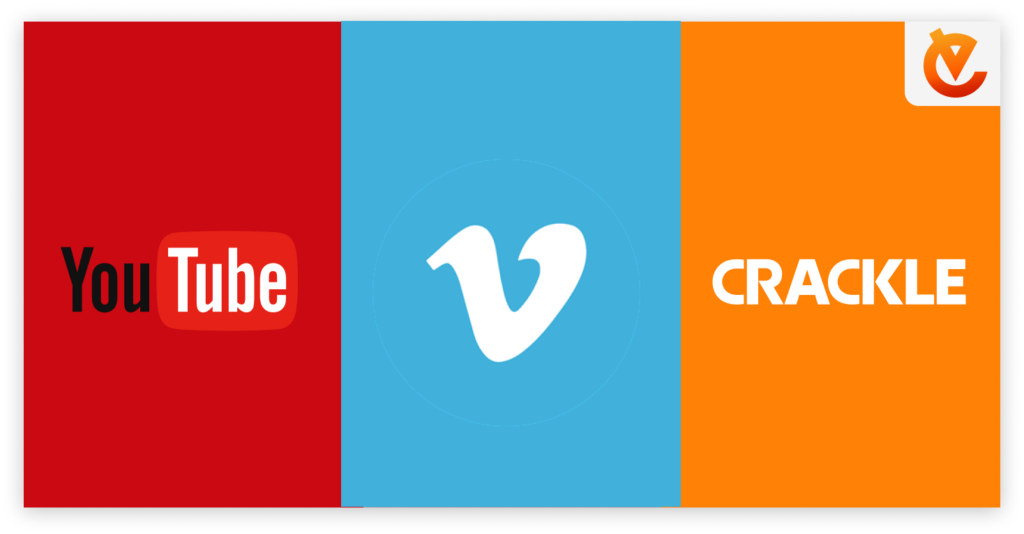
After you install Stremio, your streaming will be versatile and optimum. The first thing you will notice is the intuitive interface and the versatile add-ons. Addons are pieces of software that work with the media service to supplement and expand its media library.
Some of the app’s popular add-ons include:
- YouTube: Enjoy free access to music, documentaries, and guides on YouTube on the Stremio interface.
- Popcornflix: Offers free films and movies, including Hindi, action, cult classics, and other cinema content.
- Vimeo: Lets you stream music videos, TV shows, movies, and documentaries from the Vimeo website.
- Crackle: Get free movies, films, and TV shows from Sony Pictures, Screen Gems, TriStar Pictures, and other producers. The mainstream streaming service also brings you popular Hollywood and Bollywood titles.
- Viewster: Brings you movies, TV shows, and anime films. You get a full package of sci-fi, anime, action, adventure, music, and gaming.
Is Stremio Free? How Much Do You Pay for Stremio?
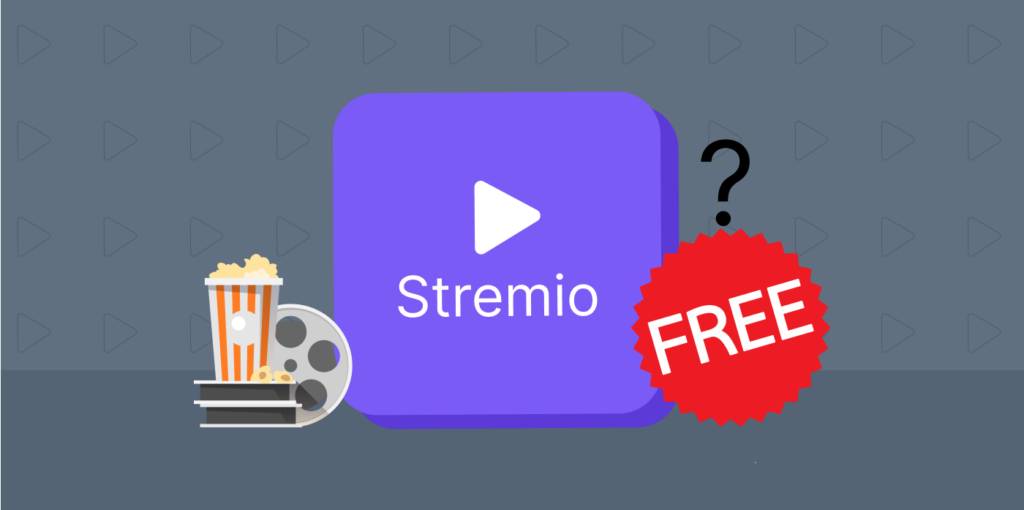
Stremio is a free streaming service that supports some premium platforms as well. The add-ons let you access content from other websites and online sources. Some of these services come at a fee in monthly subscriptions.
You can also upgrade your Stremio experience with their paid add-on service, Stremio+. Stremio+ add-ons take your streaming to the next level with premium features and content.
Some of the perks you get with Stremio+ include:
- Remove ads from your app’s interface.
- Get shows, documentaries, and educational content specially made for children.
- Access local TV channels, cable networks, and live streams.
- Enjoy the latest Hollywood, Bollywood, Nollywood, and other international film and media libraries.
While the add-ons are optional, they can optimize your Stremio experience, especially if you want streaming with no ads, access to hard-to-find content, and premium quality. The subscription fees to these services depend on the package terms you get.
Is Stremio Safe?

Yes, Stremio is safe to use if you take the proper precautions. It generally contains no malicious malware or harmful codes.
But, you must know that the unofficial add-ons from the community may have dubious security assurance. For instance, some of these add-ons contain illegal pirated content that jeopardizes your security and privacy.
Fortunately, you can enhance Stremio’s security with the following measures:
- Research to verify the source and trustworthiness of the add-on you install on your device.
- Be careful when installing add-ons from third parties or unknown developers. Some of these add-ons could contain viruses, malware, or data mining codes.
- Use a VPN such as ExtremeVPN to hide your activity and avoid getting into unnecessary lawsuits and cyber attacks.
- Have a strong antivirus program that detects, blocks, and removes any malware threats.
Why to Use Stremio with ExtremeVPN?
Using Stremio and ExtremeVPN will open a world of safe, private, and infinite film libraries. The Virtual Private Network (VPN) will give you a new IP address and encrypt all your traffic. This way, the ISP provider, hackers, and WiFi admin will not know what you are doing online. With the new IP address, you can easily unblock geo-restricted content on your Netflix and other streaming sites.
Remember that some of the Stremio sources containing pirated content could easily land you in jail or hand you hefty fines. With ExtremeVPN, you can have private browsing with a unique IP address, and no copyright police will ever intercept you.
Some Stremio add-ons scrap their content from dubious sources that may contain cybersecurity threats, including viruses, malware, and trackers. Using ExtremeVPN for Stremeo alongside robust antivirus software will eliminate these threats.
Connecting to the ExtremeVPN servers guarantees military-grade AES 256-bit encryption, high-end protocols, and robust security and privacy, among other features.
Can Stremio Detect VPNs?
It’s difficult for the service to know you’re using a VPN. Normally, the VPN works by giving you a new IP address with which you can access on the internet. This makes the media app think that you are browsing from a different region.
You see, Stremio connects to you through your IP address to allow you access to your favorite films and content. And because you have a different IP address, you are actually hiding your location.
But Stremio is not stupid either; they have a list of VPN IP addresses with which they check against you. Also, they look for HTTP headers and if you do not hide them properly, they know you are running a VPN.

The indicators that Stremio and other streaming services use include mismatched IP addresses, atypical header fields, and other suspicious anomalies. Most streaming services execute VPN blacklisting on different VPN IP addresses. If your connection comes from one of the blacklisted servers, they could block you.
That’s why you need a robust VPN such as ExtremeVPN to completely hide your location and spoof the indicators.
Why is My VPN Not Working with Stremio?

While Stremio is an amazing streaming application, it can sometimes be difficult to connect to a VPN service. Here are some of the reasons why Stremio is not working with VPNs:
- Stremio is blocked in the server location: Some VPN locations do not support streaming applications like Stremio, and connecting to these server locations will result in failure. So try connecting to a different VPN server, ideally in Europe, the US, or other locations with proper internet freedom.
- Incompatible VPN protocol: Not all VPN protocols are compatible with Stremio. It only works with WireGuard and OpenVPN protocols. If you have a VPN that uses L2TP, IPSec, or PPTP, it will not work. Rather, choose a quality VPN like ExtremeVPN, as it supports OpenVPN and WireGuard.
- You have connection issues: Sometimes, this could be a result of a poor connection or the VPN itself having low speeds and connectivity issues. So, check if other websites run well with the VPN connection. If they don’t, then it is because your VPN has problems. Contact your VPN service provider if the connectivity issues persist.
- Port forwarding: A few VPN protocols require you to enable port forwarding in your VPN settings. Stremio requires a port for the connection through the VPN tunneling. Check if your VPN provider has guidelines on how to make this work.
- VPN kill switch has blocked Stremio: Most VPNs have kill switch features that block internet traffic whenever the VPN connection is low. The Kill Switch prevents any leakages of your personal data on the internet. However, it can also prevent Stremio from connecting. If you notice this, you need to disable the kill switch feature specifically for streaming in your VPN settings.
Which is Better: Stremio or Kodi?

Stremio and Kodi are streaming applications supporting add-ons from various mainstream streaming services. Both allow you to stream your offline films directly from your device’s storage. They search the internet for movies, videos, and other playable media that you can use for your streaming.
So, kodi and Stremio are ideal for people who love watching movies online.
Of the two, Stremio is the most streamlined, with an easy, intuitive interface that will link you to the content you want. It even lets you know when your favorite TV show premieres or episodes are airing. This is an ideal option for those wanting to watch movies without monthly subscriptions.
Kodi is more technical but offers you lots of freedom. You can customize your dashboard and get the themes that fit your personality. The Kodi repository also has hundreds of exclusive add-ons. It also ensures you can watch streams from a laptop or even special devices like Raspberry Pi. Of the two, Kodi has the broadest range of libraries.