The term “spam” has been widely used and despised in today’s online existence. Spam is a word for unsolicited or destructive emails or social media posts. These emails usually contain ads or viruses, thus they can threaten online users’ privacy and security.
This article explores the ins and outs of spam, including its definition, impact, and potential risks. It also discusses practical tips and techniques for avoiding spam and safeguarding your online experience.
Quick Guide to Avoiding Spam
- Be cautious with your email address: Don’t share it; avoid displaying it publicly to cut spam.
- Use strong and unique passwords: Use unguessable passwords for all your accounts. It will prevent unauthorized access and cut the risk of spam.
- Enable spam filters: Enable spam filters provided by your email service. It identifies and diverts spam emails, keeping your inbox cleaner and more focused.
- Ignore suspicious emails: Avoid clicking links or downloading attachments from unknown senders. It will protect against potential spam and phishing attempts.
- Unsubscribe selectively: Selectively unsubscribe from unwanted newsletters and promotional emails. It reduces the spam you receive and regains control over your email communications.
- Use reputable security software: Install reputable security software to safeguard against spam. It will provide extra protection for your devices and personal information.
What is Spam?
Spam refers to unwanted communication, commonly sent in bulk, or messages sent without permission. Users receive it through emails, text messages, social media, and phone calls. Usually, spam comes as innocuous marketing emails. Yet, it can occasionally be part of a malicious or deceptive scam.
Why is it Called Spam?
The term “spam” came from Monty Python’s sketch. The painting had a group of Vikings that were using the word Spam (referring to the canned meat). In the sketch, a restaurant serves all dishes with SPAM, and no matter what you order, you get SPAM. The constant repetition of the word becomes absurd and annoying.
The early internet community later took the term “spam” to describe a flood of unwelcome and monotonous messages. So yes — the sketch was about the meat, but the meaning came from how annoyingly repetitive the word was used in that sketch.
Types of Spam

1. Email Spam
Without permission, many people are receiving a plethora of emails. These emails could be advertisements, scams, phishing schemes, or documents. Also, these are often laden with malicious software.
2. SMS/Text Message Spam
Sending unwanted or misleading information to mobile devices is known as SMS spamming. For instance, this could be an offer to win a prize, or sometimes they even ask for your personal information.
3. Social Media Spam
Spam is a persistent issue on social media platforms. It can be through unwarranted ads, fake accounts, phishing attempts, or malicious content. Such posts, comments, or messages are repetitive and unwelcomed.
4. Instant Messaging Spam
Companies use Instant messaging platforms to send spam messages. They typically feature promotions for their products and services. Also, they send dubious links or are simply meant to deceive users.
5. Comment Spam
Inappropriate remarks and unconnected content appear on websites, blogs, and online discussions. Comment spam contains external links for advertising reasons. They can also be for attempting to influence search engine standings.
6. Forum Spam
Posting unimportant or promotional material on online conversation forums is forum spamming. It is a way of interfering with the conversations and lessening the quality of the forum.
7. Voicemail Spam
Robocalls and pre-recorded voicemails are prevalent. They advertise everything from genuine offers to shady scams.
8. Search Engine Spam
Search Engine Spam is to manipulate search engine rankings dishonestly. It uses methods like keyword stuffing, hidden text, link schemes, or producing low-grade content.
How to Recognize Spam
It is often easy to identify spam by the sense of urgency it conveys, its commercial interests, and the far-fetched promises that it makes. There could be many spamming examples that an individual faces each day. Regardless of the method users receive, e.g., email, text message, social media, or phone call, most spam usually fits into a few main categories.
Stay alert and learn how to prevent spam emails and messages by watching for the following signals:
- Poor grammar and spelling: It is easy to identify spam by grammar, spelling, or language errors. Users can see these errors as signs of carelessness and create doubt.
- Urgency or fear tactics: Scammers can use a feeling of urgency or anxiety to induce their targets into taking rapid action. Avoid messages that evoke a sense of immediacy and invoke hard outcomes. Also, Ignore messages that try to persuade you into revealing personal details.
- Unsolicited messages: Be cautious when you receive an unexpected message or email. It could be a sign of spam, especially when the correspondence requests personal information or monetary details.
- Requests for personal information: Reliable entities do not request sensitive information via email or electronic communication. So, it is wise to be cautious of messages that ask for passwords, social security numbers, or banking details.
- Suspicious attachments or links: Refrain from opening attachments or links from unknown sources. These files or links contain viruses or malware or are part of a phishing scam.
- Poorly designed emails or websites: When considering an email or website, consider the design and structure of the message. Low-quality graphics, color misalignments, and an untidy layout could signify a potential spam campaign.
- Too good-to-be-true offers: Take any promises of sudden financial gains, like lottery winnings or an unexpected inheritance, with a grain of salt. Chances are, if something sounds too good to be true, it probably is.
Spamming vs. Phishing
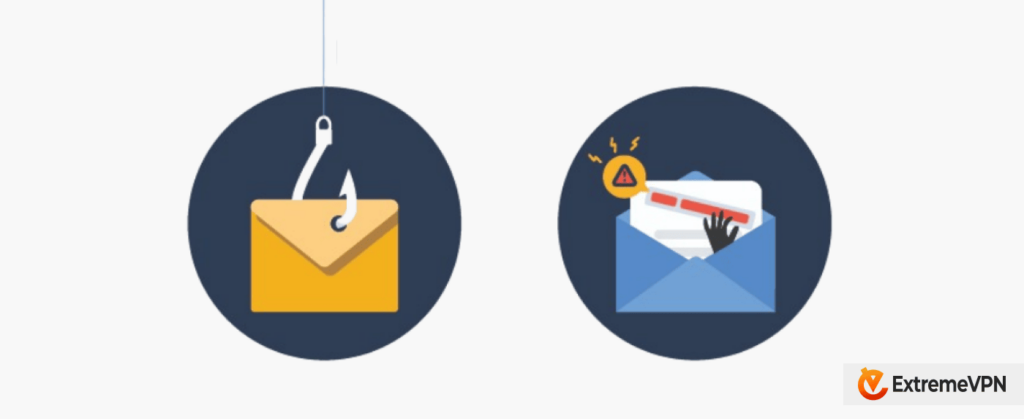
Unwanted mass communications distributed to several recipients for advertising or harmful intent are known as spam. These messages are frequently undesirable and are transmitted through several routes. These communications may include malware, phishing schemes, or advertisements without the receivers’ permission.
Phishing tries to trick people into disclosing personal information. These compel consumers to provide their credit card numbers, usernames, or passwords. Phishers pose as trustworthy sources, such as a bank or a well-known company. They use emails, texts, or fake websites to demonstrate the user using an open source. Ultimately, phishing seeks to collect personal information for financial fraud or identity theft.
Why am I Getting Spammed?
Businesses frequently sell the contact information of their clients to advertisements and other parties. This can result in a spam flood. Additionally, sending mass emails is inexpensive. Even a few responses from spam recipients will likely result in a beneficial return for the sender.
With spoofing obscuring the sender’s identity from the receivers and ISPs, it is tough to enforce accountability upon spammers. Additionally, spamming has a low risk and cost. Thus, it appeals to marketers who take advantage of unethical advertising practices.
In reaction to the spike in the sale of consumer data to spammers, the European Union approved the GDPR in 2018. The GDPR lays forth limitations on what businesses may do with the data.
By 2021, many companies had decided to store customer data in-house rather than rely on external processing services. This step improved privacy protection while minimizing unwanted emails.
How to Prevent Spam?
- Avoid clicking suspicious links: Avoid unsolicited links sent via email or social media messages. Hover your cursor over a link to view the destination URL before clicking. If it appears suspicious or unfamiliar, refrain from clicking on it. Instead, manually type the website’s URL into your browser to visit it directly.
- Protect your personal information: Avoid sharing sensitive personal information through email or other electronic communication.
- Use the spam-reporting function: By marking emails as spam in your email provider, you can improve spam detection in your inbox for subsequent emails. By doing this, you may send any dangerous emails to your spam folder and keep your inbox free of them. Consider switching to a different email client if the one you’re using doesn’t have this feature.
- Mark which emails are not spam: Since legitimate emails may be sent to your spam box, you should check them. Any positive communications you find should be moved to your inbox to guarantee the efficacy of your spam filter. This will also help your spam filter distinguish between emails it should accept and those it should prevent.
- Don’t interact with spam: Never respond in any manner if you get spam emails or texts. Otherwise, you risk receiving more spam and potentially downloading files or clicking links that will take you to fraudulent or hazardous websites.
- Don’t publish your contact information: Online tracking is a simple process for spammers. It’s critical to safeguard your private information, including your contact information (phone, address, etc.). You may successfully mask your IP address from prying eyes using the instructions in this tutorial.
Stay Protected with ExtremeVPN
ExtremeVPN is one of the top VPNs with the finest privacy. It encrypts your sensitive information and keeps your IP address hidden. It also provides features such as IPv6 and DNS Leak Prevention, Split Tunneling, and the Kill Switch Feature.

You can easily access the internet anonymously by using ExtremeVPN. It aids in the protection of your private data. It enables you to access practically anything while keeping your online identity safe.
Furthermore, ExtremeVPN lets you protect yourself from every potential threat. It offers the best privacy so that users can maintain a secure environment. It prevents third parties from intercepting your online activities.
