Discover how to enable ExtremeVPN’s Port Forwarding (formerly known as NAT Firewall). Enhance your online security with this powerful tool and continue your online endeavors without worrying about unauthorized access to your internet communications. Let’s go through the steps to activate ExtremeVPN’s Port Forwarding feature on your devices.
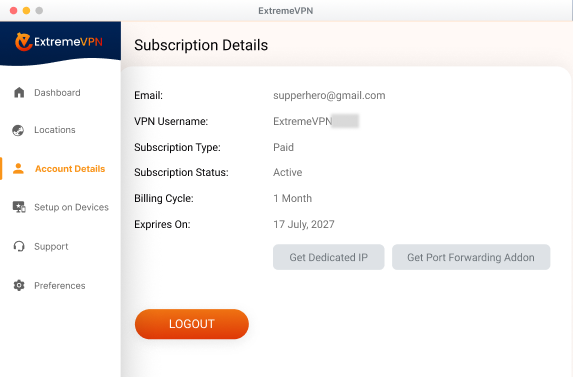
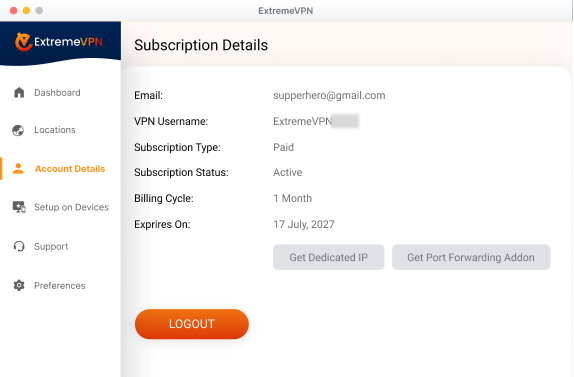
To use ExtremeVPN’s Port Forwarding add-on easily, follow these steps:
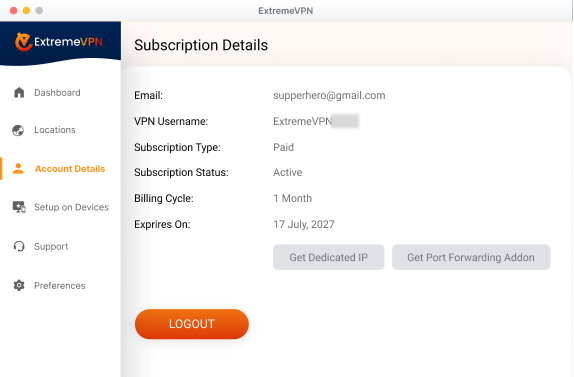
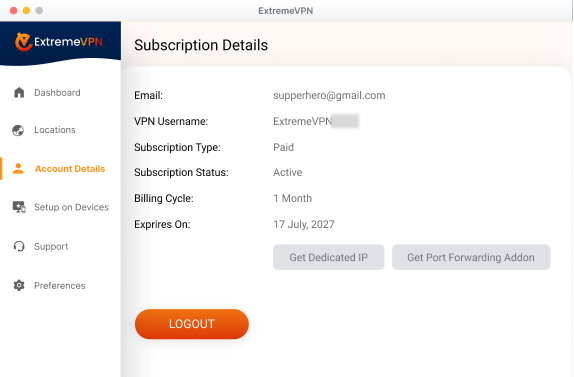
To understand the options better, refer to the details below:
Protect your system from unauthorized access using ExtremeVPN’s Port Forwarding/NAT Firewall Add-on for enhanced security.
To open or forward ports easily, use ExtremeVPN’s Port Forwarding add-on. Follow these steps:
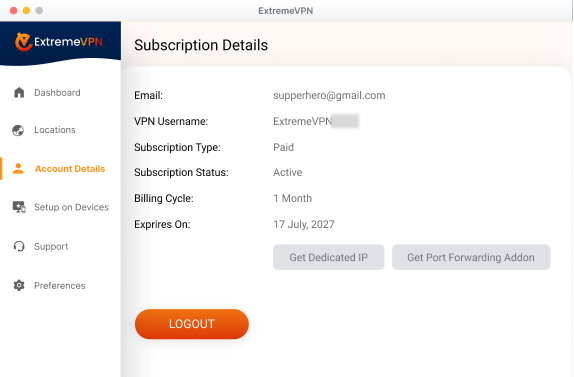
To understand the options better, refer to the details below:
Protect your system from unauthorized access using ExtremeVPN’s Port Forwarding/NAT Firewall Add-on for enhanced security.
To use ExtremeVPN’s Port Forwarding add-on easily, follow these steps:
To understand the options better, refer to the details below:
Protect your system from unauthorized access using ExtremeVPN’s Port Forwarding/NAT Firewall Add-on for enhanced security.
We highly appreciate your opinion on this article. Kindly rate its usefulness, and feel free to express your thoughts in the comments section. Your feedback holds great value for us and the entire Cyber Security Community.
No comments.