A VPN plays a crucial role in safeguarding your online privacy by offering users a new IP address, concealing your identity, and creating the impression of browsing from an alternate location. However, it is interesting to note that despite this protection, specific platforms like Google Maps and search engines manage to discern your actual location.

Surprisingly, when using Google Maps, your location precedes the VPN-associated one. Likewise, Google searches might provide results tailored to your actual location rather than the virtual one provided by the VPN.
This discrepancy prompts a crucial question: Can Google effectively track your location despite using a VPN? The answer is yes. Unlike most websites and applications that rely only on IP addresses for location identification, Google delves beyond conventional means. This article discusses the intricacies of Google’s tracking mechanisms and the implications for users.
Google Tracking Mechanisms Despite VPN Protection

Below are some techniques through which Google can successfully track your online activities:
Wi-Fi Precision Tracking
Google uses an advanced geolocation system known as Wi-Fi location tracking to determine your location. Like GPS, this method leverages Wi-Fi networks and access points instead of satellites to pinpoint your location accurately.
Moreover, Google fortifies its tracking abilities through a global road database of active Wi-Fi networks and access points. When your device’s Wi-Fi is enabled, Google analyzes the signal strengths of detected Wi-Fi networks using triangulation to determine your location. Interestingly, this can occur seamlessly even if you are not connected to a Wi-Fi network.
Google Account
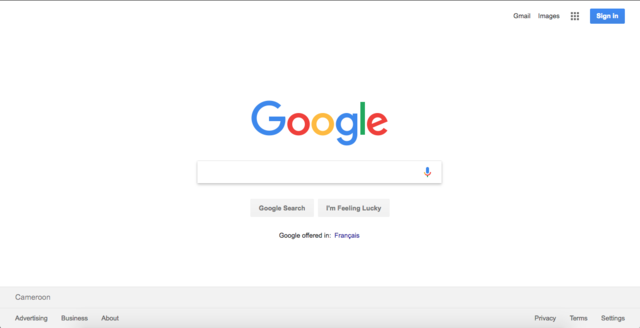
If you own a Google account (which is almost ubiquitous today), your location details are likely being shared with Google through various means. For instance, if you registered your Google account without a VPN, Google is already privy to your location information, owing to your signup location.
Likewise, if your Google account is active on your device and you perform local searches for restaurants or businesses, Google can determine your residing region. Additionally, your location becomes clear to Google if features such as ‘Location History’ are enabled, or if your work and home addresses are stored in Google Maps.
Even with a VPN, you must understand that Google may already possess your historical data.
Global Positioning System (GPS)
Owing to the global GPS functionality embedded in mobile devices, Google likely has a real-time grasp of your location. Typically activated to enhance applications like Google Maps, GPS facilitates continuous movement tracking unless intentionally disabled.
This feature allows you to understand the extent to which Google can effortlessly stay informed about your location by integrating technology into daily mobile use.
Stored Cookies
Websites employ cookies to retain data on your device, ensuring the recall of information from previous visits and customizing future experiences. Beyond basic details like logins and account settings, cookies can also store location information.
This additional layer of data could assist Google in determining your actual location based on the information these digital markers share.
Location History
Google’s Location History records your previous location, operating at the account level. Regardless of your VPN usage, Google can use this stored data to deduce your location.
GSM Cell ID
GSM Cell ID is a distinctive identification number allocated to individual cell towers within a GSM network. Each tower is assigned a unique Cell ID, identifying and differentiating them from neighboring towers.
In addition to the challenge, public databases house cell phone IDs, and Google actively taps into them for location services. Consequently, switching to mobile data does not provide a foolproof solution to the location-tracking problem either.
Accessing VPN Effectiveness in Privacy Protection

You may ask: Do these tracking methods prove your VPN is useless? Well, far from it. Your VPN could diligently safeguard your online activities, employing robust encryption to maintain your privacy traffic.
By offering a distinct IP address, your VPN heightens your anonymity, making tracking more challenging and creating the illusion that you are elsewhere. However, Google Maps’ reliance on GPS allows it to follow your movements though you have another IP address.
An important observation occurs when using Google Maps on a computer without GPS functionality—it often defaults to your VPN location. Aside from Google Maps, Google employs other methods to track your account, making it difficult to deceive the company about your location, particularly when signed in to your Google account.
Preventing Google Tracking with a VPN

With the knowledge of various tracking methods used by Google, even when using a VPN, protecting your actual location becomes paramount. Here are a few tips on fortifying your online privacy and making it more challenging for the company to discover your whereabouts:
Limit Sign-ins for Enhanced Privacy
To reduce Google’s data collection, consider staying signed out of your Google account whenever possible. This tip is particularly effective when engaging with Google’s search engines, maps, and other services.
By staying signed out, you are reducing the data accessible to Google and creating a virtual barrier between your activities and accounts.
Opt for a Top-tier VPN
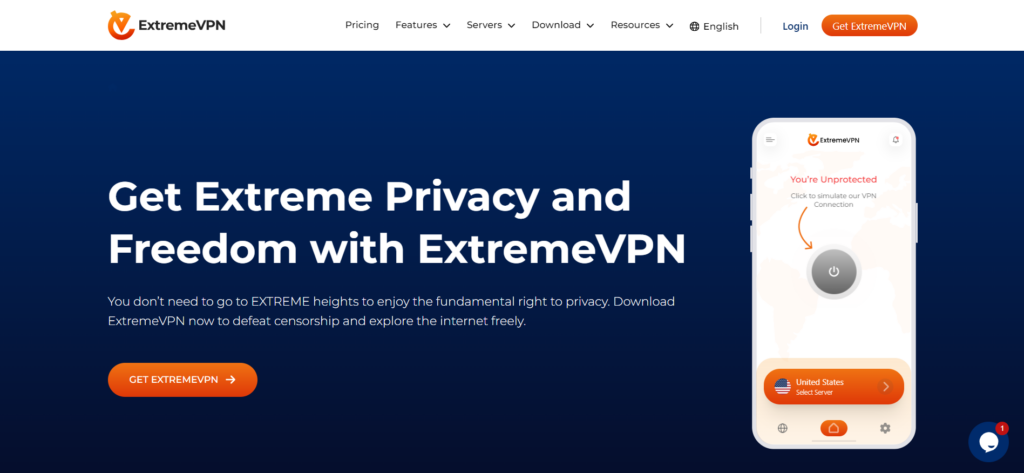
Recognizing that Google retains tracking capabilities even with a VPN in play does not negate the importance of using one. Despite Google knowing your location, a high-quality VPN like ExtremeVPN offers a robust defense, masking your IP address and ISP.
This move restricts the information accessible to Google, reinforcing your online privacy. Moreover, with ExtremeVPN, you can adopt the geographical location of the VPN server when accessing websites, creating a digital mask that hides your actual location.
So, choosing ExtremeVPN elevates your protection. Beyond the standard features, ExtremeVPN offers features, including obfuscation to mask your VPN usage and DNS leak protection.
Deactivate GPS on Your Mobile Device
Another wise step involves the deactivation of GPS services on your mobile devices. Although this adjustment restricts Google’s ability to pinpoint your whereabouts, you can still use Google Maps for various purposes like locating places and exploring street views.
So you can retain the use of the application while maintaining a level of privacy by refraining from providing driver directions based on your GPS coordinates.
To deactivate GPS on your Android devices:

- Swipe down from the top of your screen to access the Notification Shade.
- Long-press the Location icon.
- Toggle off Location.
Likewise, on iOS devices:

- Open the Settings app.
- Click on Privacy.
- Navigate to Location Services and toggle it off.
By deactivating location services, you enhance your online privacy without compromising the overall functionality of your mobile experience.
Turn off Location History and Web & App Activity
Within your Google account lie two pivotal settings—Location History and Web & App Activity—that influence the storage and tracking of your locations. When enabled, these settings can reveal your actual location.
Disabling Location History
- Go to the My Activity page within your Google account.
- Choose Location History from the available options.
- Click Turn off to disable Location History.
- For more control over your location history, select Manage history
- Delete specific entries as desired.
You must understand that more than merely deactivating Location History is needed to complete the privacy protection. The Web & App Activity feature also retains your location information on Google apps and sites.
Disabling Web & App Activity
- Visiting the My Activity page of your Google account.
- Opting for Web & App Activity from the provided options.
- Clicking Turn off to disable Web & App Activity.
- Selecting Manage all Web & App Activity.
- Deleting entries according to your preferences.
Turn off Location Sharing on Chrome

When enabling Chrome’s location sharing, it sends data to Google Location Services to approximate and share your location to the websites you visit. This practice allows Google to amass information about your present location.
Protecting your privacy requires deactivating location sharing on your desktop and mobile devices.
On Chrome Desktop
- Navigate to the three-dot menu icon in the top-right corner.
- Select Settings
- Go to Privacy and Security.
- Access Site settings.
- Under Permissions. Click on Location.
- Choose “Don’t allow sites to see your location.”
On Chrome Mobile
- Tap the three-dot menu icon in the top-right corner.
- Select Settings.
- Select Site Settings
- Choose Location.
- Toggle off the Location option.
Utilize Privacy-focused Search Engines
Google’s widespread use as a search engine raises a concern for user privacy due to its comprehensive data tracking practices. This includes collecting location history, browsing behavior, and search history,
To reduce the volume of data collected by Google and fortify your privacy, consider opting for search engines prioritizing user confidentiality. This switch curtails the data associated with your searches and aligns you with a more privacy-centric online experience.
