As beneficial as it is to use the internet for your daily activities, it comes with risks. You can face different threats, including data breaches, viruses, malware, etc. It shows the dark side of Internet use, but it is what it is.
A VPN helps you stay safe online, but does it keep you safe from viruses? We’ll answer this question and more in this article. Also, you will learn the difference between a VPN and an antivirus to detect viruses on your device and how to protect yourself from catching malware and other malicious files.
What is a VPN?

A Virtual Private Network (VPN) is one of the most widely used tools that provides safety and security while using the internet and ensures that third parties can’t access your data and online activity.
The concept of VPN became viable in 1996. Since then, the demand for VPNs has increased, and the market has escalated in the early 2000s, increasing VPN providers in the industry offering their services differently.
VPNs protect users by encrypting their data and masking their IP addresses. After connecting to a VPN server, all your online activity or data goes through that server, which makes you anonymous, keeping you safe from cyberattacks. High-end VPNs like ExtremeVPN use the AES 256-bit data encryption technique to encrypt the users’ data.
Many VPN providers offer multiple features at affordable rates. They are compatible with multiple widgets, including smartphones, laptops, tablets, and more.
People mostly use VPNs to unblock geo-restricted content and remove censorship. However, VPNs offer more than that. Businesses having multiple branches at various locations use high-quality VPNs to create private networks. But, building these networks is difficult, and it’s uncommon among users.
Do VPNs Protect Users from Viruses?

VPNs don’t directly provide virus protection. However, they keep your data safe from the reach of malware and viruses by encrypting it.
VPNs Guard You from Malware
VPNs indirectly save you from malware and other viruses. While using a VPN, malware cannot connect with its operator to complete the job because top-notch VPNs restrict ports, making it hard to perform their tasks.
VPNs Block Ads
Many VPNs provide additional security features like AdBlocker, which blocks all the ads on the website that you are accessing, no matter whether the ad contains malware. In addition, a VPN implements a split tunneling feature that lets you choose which apps to access via the VPN tunnel and which to run through the normal traffic.
VPNs Guard You from MITM Attacks
Premium VPNs like ExtremeVPN protect their users against man-in-the-middle attacks by encrypting all their information upon connecting to a VPN server. This technique helps users save their private data from data thieves, allowing them to enjoy the internet anonymously.
But before relying on a VPN to protect you against MITM attacks, ensure that you use one offering AES 256-bit robust data encryption.
VPNs Protect You Across Multiple Networks and Devices
VPNs are compatible with multiple devices, including smartphones, routers, laptops, computers, tablets, and more. You can keep yourself and other family members safe from privacy breaches by creating a robust encryption tunnel to encrypt all users’ data from various devices. Make sure you always use a top-notch VPN like ExtremeVPN while using a public WiFi network.
Comparison of a VPN and an Antivirus

Let’s determine which of the above tools is better for protecting users against viruses and hackers.
| VPN | Antivirus | |
|---|---|---|
| What it does | A Virtual Private Network (VPN) masks users’ IP addresses, encrypts their data, and helps them remove geographical restrictions or censorship. | Antivirus is the software that prevents, detects, scans, and deletes viruses from your device. |
| How it works | Connecting to a VPN server creates a tunnel between the users and the servers, which routes all your internet traffic through that tunnel, encrypting your information and making it difficult for third parties to access. | When we launch an antivirus, it scans your device (laptop, computer, etc.), detects malicious files, and removes them. |
| Benefits | 1. Makes anonymous browsing easy. 2. Protects your device and data while using public WiFi by encrypting your data and changing your IP address with the IP address of the server. | 1. Provides continuous protection by running in the background and scanning for viruses. 2. Ensure that your device is free from all kinds of viruses. |
The comparison between a VPN and an antivirus makes no sense. Both are different software programs with expertise in their specific task, so there’s no specific answer to the question, “Which is better?” You need both tools to protect yourself while using the internet.
Features to Look for in a VPN Service
Below are the most vital features you should look for in a VPN to keep yourself safe from malware and other prying eyes:
- Malware Protection: VPNs indirectly protect you against malware, but remember this is only possible if the VPN provides robust data encryption. In addition, a few VPNs offer malware protection, which removes the need for an antivirus.
- Adblocker: Many high-end VPNs offer an adblocker that blocks ads on all websites. It is also helpful in guarding you against malware and viruses because it blocks websites containing malicious ads, web trackers, or connections with notorious sites.
- Robust Privacy & Security Features: Before getting a VPN, ensure it offers robust features, including AES 256-bit data encryption, an automatic kill switch, a no-logs policy, DNS and IP leak protection, and split tunneling. ExtremeVPN boasts all these features and provides up to 10 simultaneous connections to protect your data on multiple devices.
- User-friendly: Ensure the selected VPN has an easy-to-use interface and is compatible with widely used devices and operating systems, including macOS, Android, iOS, Windows, and more.
- P2P Support: This feature is necessary if you want a VPN to guard against malware. P2P file sharing helps users share files under secure internet protocols. Our VPN offers this feature at affordable rates, and you can use this feature to download torrent files without worrying about your security and privacy.
Most VPNs don’t protect against computer viruses, but most VPNs block websites containing web trackers and malicious programs. Speed, interface, functionality, privacy, and price are also vital features you should look for in a VPN, and we proudly say that ExtremeVPN covers all these features.
How to Detect a Virus on Your Device?
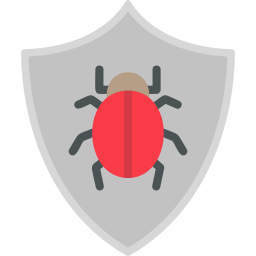
Here’s how you can determine whether your device contains a virus:
- Performance Issues: When a virus or malware installs on your device indirectly, it occupies a lot of your device’s memory, leaving less space for other files. This results in slowing your device’s performance.
- Error Messages/Device Crash: Viruses damage some applications, resulting in sluggish performance or sometimes showing error messages. When malware hurts your PC, it leads to slow performance or device crashes.
- Random Pop-up Ads: When viruses access your computer, they show you ads while you are online. This type of virus is called Adware.
- Missing Files: Some malware deletes files from your computer after they make their connection with the handler. Sometimes, they ask you for ransom in return for those files.
- Larger Phone Bills: If you get a high phone bill, even if you didn’t use the phone much. It is a sign of a virus because it uses cell phone data to connect with the handler and send the information.
- Unknown Applications: Once the virus catches up with your computer, it downloads some applications to give the handler all access to your device.
If you have faced any of the above signs on your computer, you should immediately download an antivirus to remove the virus. This is the easiest and best method to protect your device from viruses.
Methods to Keep Your Device Safe from Viruses
After cleaning your devices from viruses, here’s how to protect your device from getting viruses in the future:
- Scan your device regularly: Getting an antivirus and performing scans regularly will help you continuously protect and monitor your device. If any virus makes its way to your device, the regular antivirus scan will easily detect and remove it before it damages your computer.
- Be cautious while browsing: Scammers now use artificial intelligence to create websites similar to legitimate websites, but their sites contain malware. Therefore, before accessing and entering any information on a website, ensure it’s a legitimate website.
- Prevent installing pirated content: Downloading illegal or free content is like downloading viruses on your device. There’s no such thing as a free lunch; they exploit your data in return.
- Avoid phishing scams: Phishing scams take you to websites containing viruses or malware, or sometimes, they ask you to install something on your device in return for money. PayPal email scams are a common example of these scams.
- Update your app and OS: Keeping your application and operating system up-to-date will help avoid viruses. In each update, they enhance security and privacy, removing previous viruses, if any.
What Does a VPN Not Protect You From?

Below are some points where VPNs can’t help you:
Data You Handed Over Willingly
It covers the data that you shared with someone. For example, you shared your master password with your relative or friend via email. However, if the email gets compromised and a scammer accesses it, you will lose all your accounts.
Your VPN won’t save you here from getting attacked by the scammer because you provided that information to him. You shouldn’t share your password with anyone.
A Compromised Website
Website admins must ensure the best practices for website security to keep the users’ data safe that they store on it. However, if the website fails to protect that data, it could be stolen or used without the user’s consent.
In addition, the VPN will protect you from website trackers and restrict them from gathering your online activity, but it won’t protect the information you enter on the website.
Infected Torrents
When you download any movie or file from a torrent website, you need a torrent client to download it on your device. Torrent files have a bad history of containing viruses and malware, and downloading them from torrent clients limits a VPN to detect whether you are downloading them from a torrent site.
Therefore, the VPN won’t alert you if the file contains a virus. But if you have an antivirus installed, you can save your data and device from malware damage.
Social Engineering Attempts
Scammers and fraudsters benefit from the trusting nature of users and gather vital information without letting them know that they have scammed them.
VPNs alert you from accessing suspicious websites. However, scammers have made websites that look identical to legitimate websites and collect user data.
The most common example of this scam is email scams on PayPal.
They email you a message that looks like they are from PayPal and requires you to click the link to open it regarding a transaction issue. If you click on it, a website that looks similar to PayPal opens. But after entering your PayPal username and password, the website shows you an error, leading to a scam.
