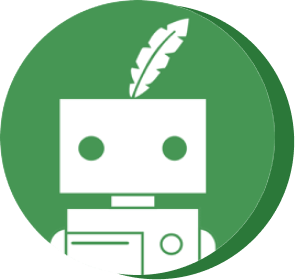
In this digital era where various writing tools have been developed, QuillBot stands out as an innovative paraphrasing assistant. Based on Productivity Side’s report, this AI tool boasts up to 150 million users. From creating unique texts to detecting plagiarism, it has all the features capable of enhancing your text’s quality.
If you want to know whether this paraphrasing tool is perfect for you, you are in the right place. This article discusses everything you need to know about QuillBot and provides information about the tool’s safety. You will also find tips on safely using this amazing tool online.
What is QuillBot?
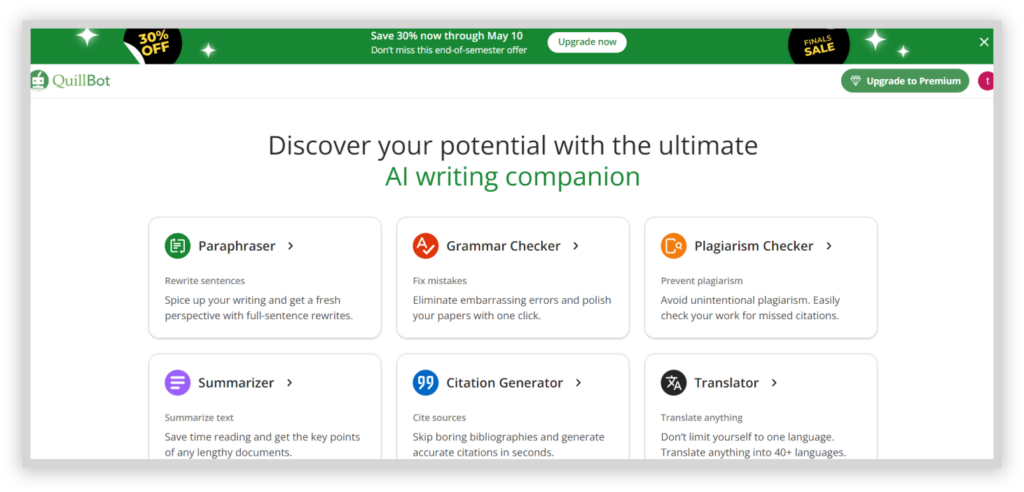
QuillBot is an online writing assistant that uses AI to help users enhance their writing, making it more original and unique. The tool is perfect for students, professionals, and writers who want to rewrite a previously written article in a way that sounds new and conveys information. The tool’s interface shows two boxes side by side – the first asks you to provide the text you want to paraphrase, and the second shows the rewritten text. Many students and writers benefit from the features the tool provides.
According to its 2022 yearly summary, its paraphraser helped rewrite 135 billion words. Alongside its paraphraser, QuillBot comes with a grammar and plagiarism checker, which helps to confirm the quality and originality of the paraphrased content. However, you should still cross-check the paraphrased text and make necessary adjustments.
How Does QuillBot Paraphraser Work?
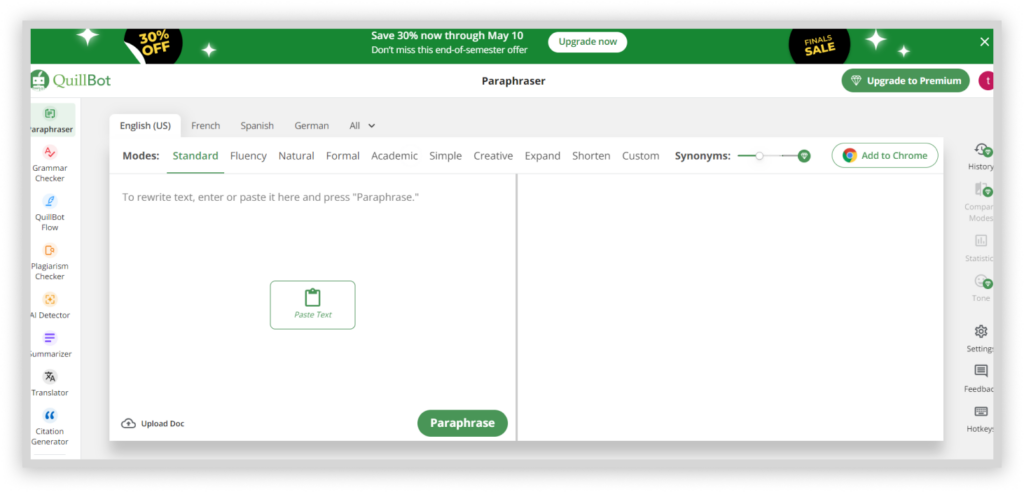
As an AI tool, QuillBot uses computer algorithms to rearrange sentences and replace uploaded words with their synonyms. This helps to create unique content that can pass a plagiarism test.
The paraphraser uses the contextual information provided in the uploaded text and ensures that the resulting text conveys the same meaning as the original in different wordings. It considers sentence structure and grammar to improve the text’s quality.
Is QuillBot AI Safe to Use?

With the many websites available today, it may be hard to tell which one is safe for you to use. Nevertheless, QuillBot is entirely safe to use. One telling point that confirms it is that it does not require you to install any files on your device before you can use it. This is enough to eliminate any security concerns regarding the site.
Furthermore, upon visiting the paraphrase site, you will see instructions on how to use the tool to create new content. It also has a help center that includes how-to guides and tutorials on using every feature available on the platform.
The QuillBot’s platform uses TLS/SSL encryption alongside being PCI- and SOC-certified. If you don’t know what that means, it shows that your financial data and any personal information you input on the site are secure. It even provides safe payment options, allowing you to pay using your credit/debit cards or PayPal account.
Conclusively, we can tell that QuillBot is a safe service to use. But not even a secure site can guarantee your online security. That’s why we recommend using a VPN. ExtremeVPN is a trustworthy VPN service that allows you to hide your virtual address and browse the internet without revealing your identity or compromising your privacy. You will get the optimum security and protection to guard yourself from online threats.
Is Using QuillBot Cheating?
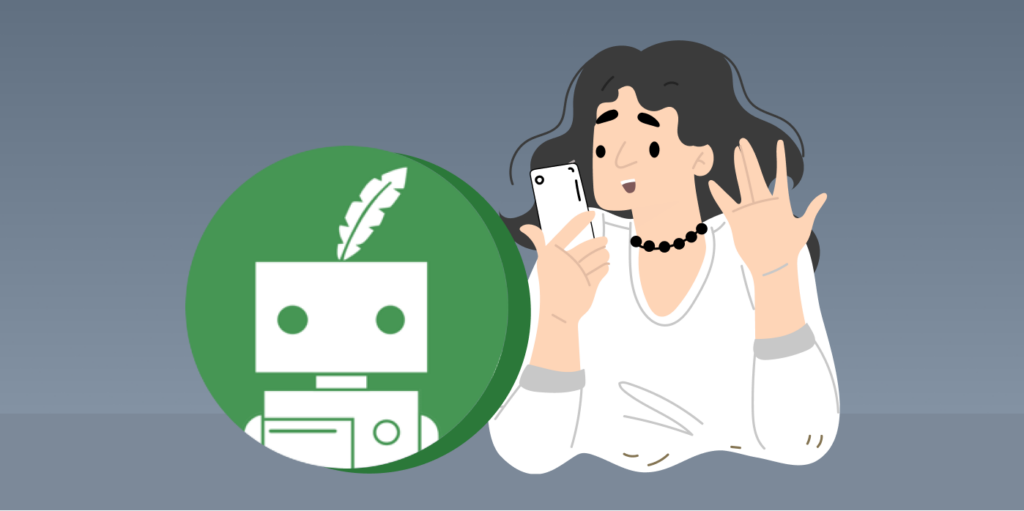
We are glad to inform you that using the QuillBot tool isn’t cheating, provided you use it appropriately. QuillBot was designed to strengthen your original ideas and texts. So, when trying to use this paraphraser, you should use it to rephrase your very own original idea to improve its quality.
Copying from an existing source and paraphrasing it using QuillBot to create new content may be considered cheating. If you use the paraphraser to copy someone else’s work, even if it was well done and no plagiarism checker can detect anything, it will still be considered cheating. That is because even though the words are different, the idea and message transmitted are not initially yours.
Is QuillBot Legal?
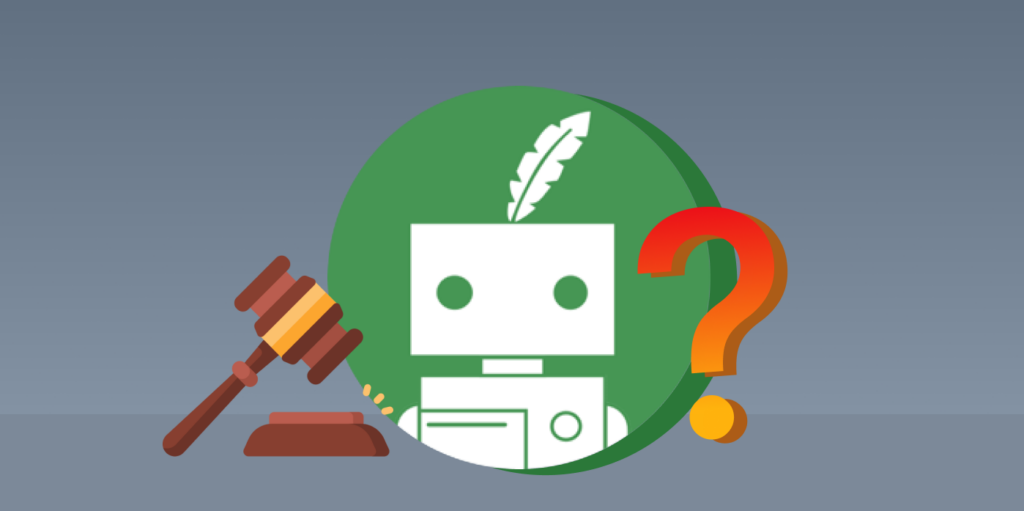
QuillBot is a legal service if you use it according to its terms and conditions. The tool was created specifically to help improve your writing’s quality and has no other ulterior motive. If you use it to reword and improve only original ideas, you won’t have to worry about any legal repercussions.
However, if you use the tool to reword someone else’s article and claim it as your own, you may face some consequences, which could be:
- Facing legal sanctions such as getting sued for copyright infringement, paying a fine, or facing charges.
- Getting penalized in your academic institution with punishments such as failing the course or assignment or getting expelled.
- Getting sanctioned by Google or any search engine you used for duplicating their content.
Is QuillBot a Paid or Free Service?

You are finally in the section where you will receive insight into this amazing tool’s pricing and plans. Fortunately, QuillBot is both a free and paid service. Let’s talk about its free plan first!
The QuillBot free plan lets you use the paraphraser only to reword 125 words simultaneously. The paraphraser has nine modes; only two are accessible with a free account. You can also use the grammar checker, co-writer, citation generator, summarizer, and translator, but with certain restrictions.
Once you upgrade to its premium plan, you can bid goodbye to any restrictions you face while using the free plan. From paraphrasing unlimited words at a time and accessing all nine writing modes to getting advanced features such as the plagiarism checker, tone detection, history, and faster processing speed. Its monthly fee costs $9.95, but you can opt for its semi-annual plan for $39.95 every six months or its annual plan for $49.95 yearly.
Pros and Cons of QuillBot
Check out the pros and cons of using the QuillBot tool:
| Pros | Cons |
|---|---|
| Secure payment methods | It tracks your usage performance |
| It doesn’t require you to create an account to use its basic version | It collects real-time data from its browser extension |
| Its basic version is free to use | You will need to upgrade to its premium plan to unlock most of its paraphraser potential |
| It offers extensions for Microsoft Word, Google Chrome, and macOS | It collects users’ data to enhance its performance |
| It offers a free language translator, grammar checker, and summarizer |
QuillBot’s Data Collection Policy: Does QuillBot Steal Your Data?

Despite its growing popularity, there have been concerns about the safety of QuillBot’s users’ data. As mentioned earlier in this post, the service is safe. Yet, it does not excuse the fact that it collects users’ data.
Here’s a brief explanation of the data types that QuillBot collects:
Payment Information
This data is only for users that upgraded to its premium plan. When you pay for your subscription, the platform saves your details to automate the next payment when the subscription expires. The data collected mainly includes your debit/credit card’s last four digits, CVV number, and expiration date.
Real-time Browser Extension Data
When you add an extension to your browser, you get a real-time response for any action you perform with the extension. For instance, once you install QuillBot’s browser extension on your default browser, you don’t have to visit the website to check your grammar, rephrase selected sentences, and more, as the extension can do that without you leaving the page.
Despite this, it still has a downside. Using this browser extension, QuillBot can monitor the time spent using the tool and the data you input on the platform. However, they only collect this data to train the AI to produce more natural and accurate results.
Service Interaction Data
According to its privacy policy, QuillBot uses cookies to gain insight into how you use its service, which helps it insert ads/suggestions that align with your preferences. So, when you visit the website, you will notice a notification that tells you to accept cookies. Once you accept cookies, you may start seeing ad pop-ups tailored to your interests.
How Can I Use QuillBot Safely?
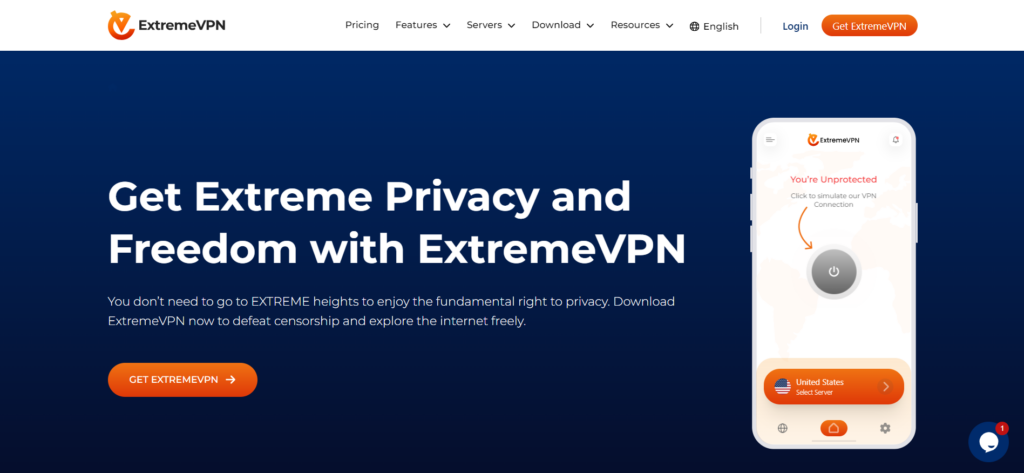
Anytime you visit an internet site, you put yourself at the risk of data theft, which can threaten your digital life. Not even a safe site like QuillBot can protect you from the dangers looming around the internet space. As scary as this sounds, there are measures you can take that can help enhance your online safety.
1. Connect to a VPN
Unsurprisingly, using a VPN is the first step you should take if your online safety is your top priority. This does not mean you should connect to any random VPN you find online. You will need a reliable VPN that guarantees security anytime you go online. ExtremeVPN offers impeccable features that provide advanced protection at a budget-friendly price.
Our VPN comes with military-grade AES-256 encryption alongside the WireGuard protocol to ensure your privacy at all times. Anytime you connect to our VPN servers, you get to mask your IP and transport your data through a secure tunnel that no hacker can break through. So, you can trust ExtremeVPN to keep your location and online activity a secret from prying eyes.
2. Register with a Different Email Address
When you visit the QuillBot site, you may not be asked to sign in with your email address. But, after using the site for some time, you will be asked for your email address. We recommend you sign up with an email address that isn’t linked to your personal information.
Even better, you can create a new email address to use with QuillBot, especially if you subscribe to its premium plan. This can help to elevate your online privacy.
3. Don’t Enter Your Personal Information
Cybercriminals roam the Internet for victims’ information that they can use against them. That’s why trying not to input your personal information when using this tool is beneficial. This is especially important if you are using the browser extension.
4. Regularly Check QuillBot’s Privacy Policy
Most online sites often update their privacy policies, and QuillBot is no exception. Ensure you understand the platform’s terms and conditions and are okay with how QuillBot handles your data. Locate phrases about data sharing, storage, and encryption in the policy to get more insight.
5. Edit and Proofread Your Work
Despite QuillBot being an AI tool that provides accurate and quality content, it doesn’t mean that it is 100% perfect. After paraphrasing with the tool, it’s essential that you manually review the result.
You will need to check if the paraphrased texts convey the same message as the original, as well as the sentence structure and grammar. Remember that QuillBot is an AI; you can add some human touch to the text to make it sound more natural.
6. Avoid Plagiarism
The best way to come up with unique content on QuillBot is to avoid pasting someone else’s work to paraphrase. You have to come up with original ideas because if you are stealing and rewriting others’ ideas as your own, you may get yourself into hot waters. We recommend using the platform to enhance your original text quality instead of using others’ content.
QuillBot Paraphrase Tool
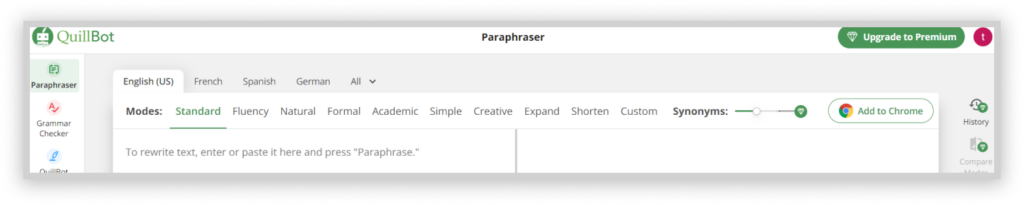
QuillBot AI has a paraphraser that helps you reword and rearrange texts while maintaining the original meaning. As a student or writer, this is an excellent tool for you to use to get quality work. Whether writing assignments for school or college or making a project summary for your business, QuillBot assists you everywhere.
The tool provides a synonym slider where you can choose between More Changes or Fewer Changes. When you click on any word on the paraphrased result, you will notice a list of suggested synonyms that you can choose from.
Additionally, it offers nine modes that you can use to reword your text in a specific style. They include:
1. Standard Mode
This is the default mode you meet when you visit the website. It helps to modify your text in a way that still maintains the original meaning.
2. Fluency Mode
Fluency mode helps to ensure no grammatical errors are present in the text. This mode doesn’t make many changes to the text, so the original meaning doesn’t get changed. It doesn’t use a lot of synonyms in the paraphrased result.
3. Formal Mode
This mode is the perfect choice if you want your text to sound professional. The mode is especially useful for writing business and academic content like research papers, essays, work emails, cover letters, and technical papers. It rewords the text, making it sound more professional and refined.
4. Academic Mode
Academic mode is another option if you are writing for academic purposes. This mode helps to reword texts in a way that a scholar would. Unlike the other modes, it doesn’t have the synonym slider. Instead, it includes more words and details that are suitable for academia. The academic mode is perfect for you if you are writing research papers, thesis/dissertations, essays, or research proposals.
5. Simple Mode
As the name implies, this mode makes your text easy to understand and more accessible. It is the perfect option if you want to create a text that is clear and straightforward. You can use this mode if you are writing a professional presentation, project brief, SEO title/meta description, website copy, or marketing material.
6. Creative Mode
If you are looking for a mode that reveals your creative side and generates completely new content, then this is the mode for you. This mode significantly changes the text, making it sound very different.
However, there is a possibility that your text’s original meaning may be altered during this change. You can use this mode if you create a fictional book and email your friend. It’s also helpful when creating a social media caption or any informal text you feel the need to unleash your creative side.
7. Expand Mode
Expand mode is perfect to increase your text’s word count. This mode increases your text’s length by adding more words while maintaining its original meaning.
8. Shorten Mode
This mode produces the opposite result of the Expand mode. It delivers a more concise version of your text by removing unnecessary phrases and words while still retaining its original meaning. The Shorten mode is perfect for reducing your overall word count or writing a summary.
9. Custom Mode
While the other modes mentioned earlier are preset, the custom mode allows you to create a mode that defines your style. This mode allows you to create a unique way to rephrase your texts that sounds like you. You can choose to sound whatever you want, be it witty, optimistic, or serious. Just like the academic mode, it doesn’t have a synonym slider.
Conclusion
QuillBot is an excellent and safe tool to enhance your content or get a second opinion on how best to phrase your ideas. However, it’s essential to know that it collects its users’ data to help improve the overall efficiency of the platform.
While this is a legitimate reason, you must prioritize your online safety when using this site. Use a robust VPN service like ExtremeVPN for a smooth and secure browsing experience.
