Your internet service provider (ISP) knows more about you than anyone else on the internet. It can monitor and record your online activities, i.e., the videos you stream, the P2P files you download, the websites you visit, and your browsing history are monitored, even when you turn on private browsing mode.

They can also access important details like your location, IP address, and domain name system (DNS) queries from your device.
This article explains what your ISP can view and do with your browsing history. It also discusses how long internet providers keep history and how to delete browsing history from your ISP.
How to Hide Your Online Activities from Your ISP – Quick Guide

Many people assume that they cannot hide their online activities and history from their ISP. However, it’s not true. A VPN hides your online activities and prevents your ISP from monitoring your online activities. Here’s how you can use a VPN:
- Choose a leading VPN provider offering premium VPN services at affordable prices. ExtremeVPN is the best option available.
- Create an account (record your username and password) and subscribe to an affordable plan.
- Download and install the ExtremeVPN application on your device.
- Open the app, input your details, and connect to a VPN server. There are specific factors you must consider when choosing a VPN server. For example, you must connect to a Canadian server to access a resource library restricted to Canadians.
- You can start your journey of total online freedom, as your ISP can no longer view or record your online activities.
What Can Your ISP See?
Typically, your ISP is the medium through which you can access the internet. Hence, it has access to everything you do online. But there’s more — your ISP can detect your location, which most privacy enthusiasts don’t like.

Another thing to note is that some specific countries have made legal laws that compel ISPs to record users’ data. They do this to enhance their marketing strategies and promote the government’s investigative activities.
Examine the table below if you’re unsure of the categories of information that your ISP can access. We’ve provided a rundown of the data your ISP can access.
| Browsing Type | What your ISP can see |
|---|---|
| Search queries | Your visit to a search engine |
| Private browsing history | Websites you open and sometimes webpages |
| Websites | Websites you open and sometimes webpages |
| Deleted browsing history | Websites you open and sometimes webpages |
| YouTube videos | Your visit to YouTube |
| Activity on private browsers | Websites you open and sometimes webpages |
| Activity on application | Websites you open and sometimes data |
This applies to virtually all mobile data providers and ISPs. Here’s the deal. Your mobile data provider can access as much of your online activities as an ISP can on your computer. If you connect to someone else’s WiFi, their mobile data provider or ISP can monitor your online activities. They can connect your activities back to you and trace your data to your device.
Below is a comprehensive list of the details your ISP can monitor when you connect to the internet:
1. Search Queries
Almost all search engines use HTTPS, for example, Google and Bing. The implication is that your ISP can see the search engines you visit but does not have access to your search results or browsing history. Hence, when you click a result, your ISP can see any website you open. It can only monitor your search queries and other online activities if they inspect your traffic, acting on a legal instrument. Also, your ISP can see the web pages of websites that don’t use HTTPS.
It is essential to note that some ISPs now have search engines, empowering them to access your search history and browsing data. An example is Verizon, an ISP operating Yahoo, a search engine.
While it is true that your ISP can’t constantly monitor your search queries, certain ISPs show exceptions. For example, Google has technologies that help it link your search queries with your other activities on other Google products to develop a profile for you. You can prevent this by connecting to ExtremeVPN before using Google or any other search engine for guaranteed privacy.
2. Private or Incognito Browsing History
The privacy features on search engines, like the Incognito mode on Google Chrome, Private Browsing mode on Safari, and InPrivate Browsing mode on Microsoft Edge, do not guarantee complete privacy. Although they prevent your browser from saving your history on your device, your bookmarks and downloads remain saved.
Once you close your browsing session on this private mode, you lose your cookies, history, and any data entered. However, you need additional encryption to hide your data and activity from your ISP.
3. Websites
If you don’t enable encryption, your ISP can access any web address you visit, including the content on any page you open. However, websites that use hypertext transfer protocol secure (HTTPS) can limit what your ISP can see. How do you know a website uses HTTPS? Easy – look out for a padlock in your browser’s address bar.
- Hypertext Transfer Protocol Secure (HTTPS) is a technology that creates a secure connection between your device and a website you visit. This technology is vital because it prevents third parties from intercepting sensitive information like payment details. As a result, HTTPS has become prevalent, with almost 80% of web pages utilizing it.
Although your ISP cannot see the web pages you open when you visit an HTTPS website, it can view the domain name, record how long you stay on a specific page, and detect your device. Your ISP can bypass the little protection that HTTPS offers, especially when there’s a legal obligation to do so.
Most ISPs use deep packet inspection (DPI) to monitor your encrypted traffic following the government’s order. With this technology, they can view the files you download and web pages you open. Using a DPI is possible but unlikely because ISPs require different systems, costs, and labor to set up, which may not yield profit.
4. Deleted Browsing History
ISPs can view your browsing history even after you delete it from your device. But how? This is because your browser stores the details of all the websites you visit. This stored history helps your browser to automatically complete the web address while you type it in the search bar. Your browser also stores web pages on your device to load faster when you open them.
5. YouTube
YouTube utilizes HTTPS, which means that your ISP cannot monitor the content you watch. However, like websites with HTTPS, it can record how long you spend on YouTube and how often you open it. Your ISP can also monitor the bandwidth you use if you enjoy watching many YouTube videos.
Typically, ISPs cannot see the videos you watch on YouTube. However, they can identify these videos using a DPI. Although unlikely, government or law enforcement agencies may also compel YouTube to release this information.
You can improve your privacy by disabling YouTube from storing watching history in your account settings. However, this again does not limit what your ISP can monitor.
6. Activity on Private Browsers
ISPs can also monitor activities on private browsers like Brave or DuckDuckGo, which are compatible with Android and iOS. Unlike regular websites like Google Chrome, DuckDuckGo utilizes premium security features like an ad blocker and HTTPS.
You should, however, note that the top private browsers still send your information through mobile data providers or ISPs. Hence, your ISP can still view the websites you open, even if you use a private browser.
7. Activity on Application
When you connect an application to the internet, traffic goes through your ISP. If the application does not have an encryption feature, your ISP can monitor what application you’re using and the traffic leaving and coming from the app. However, if the app adopts encryption features, it can see the application you’re using but cannot access your data.
A good example is WhatsApp and Facebook Messenger. The end-to-end encryption on WhatsApp and the Secret Conversation feature on Facebook Messenger ensures that ISPs cannot view messages you send. You must enable these features to enjoy this advanced privacy.
Finding out if an application uses encryption might be a difficult task. You may need to evaluate on a case-by-case basis. According to the Federal Trade Commission (FTC) staff report, most top ISPs gather data from applications to improve their marketing strategies. They categorize users according to their preferred applications — for example, finance, sports, games, and business applications.
How Long Do ISPs Keep Your Browsing History?
There’s no universal rule for how long ISPs must retain users’ data. Different countries have different regulations. For example, the duration for ISPs in the United States is at least 90 days, while ISPs in the European Union and the United Kingdom must retain browsing data for up to 12 months.
There’s also no express provision on what type or category of data should be retained and which ISP is compelled to keep data. For example, in the United Kingdom, all ISPs don’t need to retain data. However, the government can order a particular ISP to store data, but, this is usually the case for top ISPs.
Below is a table showing how long ISPs are compelled to keep browsing data in different countries:
| 6 Months | 1 Year | 18 Months | 2 Years |
|---|---|---|---|
| Lithuania | France | Latvia | Australia |
| Malta | Greece | Poland | |
| Luxembourg | Finland | ||
| Sweden | Ireland | ||
| Hungary | |||
| Italy | |||
| United Kingdom | |||
| Spain | |||
| Portugal |
Some countries like the Czech Republic, Slovenia, and Germany have declared data retention illegal and unconstitutional. In other countries, there are ongoing legal disputes about the constitutionality of data retention law.
In the United States, the position of the law on data retention is not precise. ISPs can decide to keep users’ data to improve their marketing techniques, which government agencies can compel them to submit.
What Do ISPs Do with Your Browsing Data?
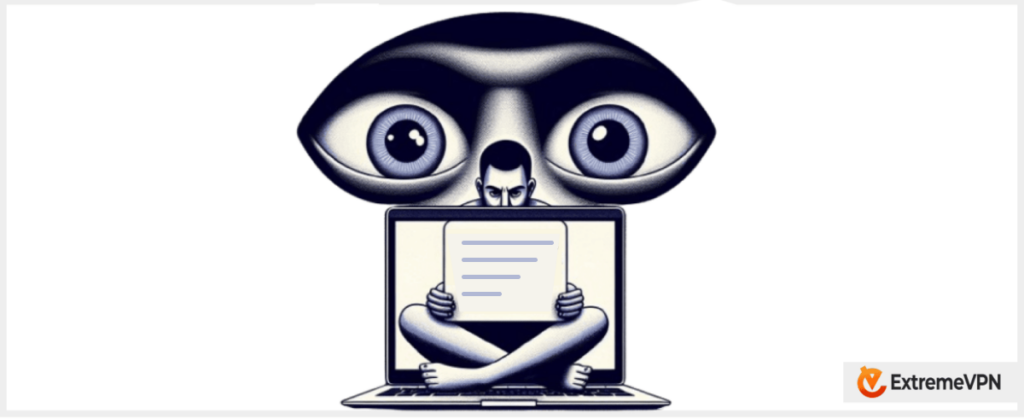
ISPs save your browsing data and history for many reasons, such as censorship, bandwidth throttling, targeted advertising, etc. Below, you can find a detailed list of what your ISP does with your browsing data:
1. Bandwidth Throttling
Have you ever noticed a reduction in your internet speed after using the internet for an extended period or downloading a large file? This is due to the effect of bandwidth throttling. ISPs throttle users’ internet connection when they engage in torrenting or other activities requiring a large volume of data.
Most ISPs focus on online activities like streaming, P2P file sharing, and gaming that consume a considerably large bandwidth. They can do this by observing the IP addresses of popular streaming services and monitoring your traffic to detect common P2P protocols.
2. Targeted Advertising
Most ISPs in the United States often collect browsing data to improve their marketing strategies. Reports from the Federal Trade Commission (FTC) revealed that three of the leading six ISPs in the United States utilize browsing history and data for advertisement.
ISPs with enough resources often get demographic data from data brokers. They combine this demographic data with browsing data to comprehensively overview users’ details. The demographic data may include ethnicity, political affiliation, and household income.
Also, ISPs can access information from other services under their parent company. ISPs usually promise users that they won’t sell data. However, they can use this same data to advertise their services to you.
3. Customer and Network Management
Typically, Internet Service Providers gather users’ browsing data to observe and examine how to improve their online experience. Evaluating this helps ISPs improve their network build-out, debug, and resolve other problems.
You may get a technician to resolve any technical issue you experience while using the web browser. Usually, ISPs are more concerned with the amount of data you consume rather than the number of websites you visit. Therefore, workers in ISP companies would not record your data while fixing your technical issue because they have other means to get the data in bulk.
4. Censorship
There are legal instruments in certain countries banning adult and gaming websites or other content inciting social or political change. ISPs exist to ensure that everyone using the internet within these countries abides by these rules.
Because of their services, ISPs are the internet gatekeepers, preventing subscribers from accessing restricted content. By observing your activities online, they can see if you’re trying to open a website with restricted content and block your access.
5. Mass Surveillance
The government in certain countries like the United Kingdom and Greece compel ISPs to monitor and store users’ browsing history, which they must submit upon request. Usually, this is a discreet agreement as both parties do not disclose if they’re monitoring or recording your browsing data.
To defend this, governments establish that they require this information for effective investigation and crime prevention. Although, sometimes, it amounts to an infringement of human rights.
How to Hide Your Browsing Activity From Your ISP

Although it may seem impossible, you can hide your browsing activity from your ISP using different tools. These tools include a VPN, web proxies, and the Tor browser.
1. Use a VPN
The perfect solution to ISPs prying eyes is connecting to a VPN. A VPN service creates an encrypted and safe tunnel connecting your device to the internet. You enjoy optimum encryption when you connect to a VPN provider. Your ISP can’t access your browsing history, P2P downloads, and other online activities when your VPN connection is active. All your ISP can see when it tries to monitor your traffic while you’re connected to a VPN is a string of numbers and letters.

It’s essential to use top VPN providers with obfuscation technology like ExtremeVPN. This is because some ISPs have advanced technologies that help them detect that you’re connected to a VPN. However, obfuscation technology disguises your VPN traffic, so it’s hard for ISPs to detect a VPN connection.
Examine a brief overview of activities a VPN performs below:
- Encrypts HTTP websites which are normally unencrypted
- Changes your DNS server so it’s impossible for your ISP to see your activities online
- Hides all your IP address and online activities from your ISP
A few of the features ExtremeVPN subscribers enjoy include:
- No-log policy prohibiting the retention of subscribers’ data and history
- Blazing-fast internet speed
- State-of-the-art encryption technologies
- Unlimited bandwidth
- Total online freedom
- 6500+ servers
2. Use an Encrypted Proxy Server
With a web proxy server that utilizes HTTPS encryption, you prevent your ISP from accessing your activities on the internet. A web proxy is a system or router that links your device and the internet. Web proxies require HTTPS encryption to serve as a safe and secure middleman.
You should note that there are many bad proxies available. For example, some may not offer encryption services or even insert malware into browsing traffic. Therefore, using top and reliable web proxy servers like ExtremeVPN’s proxy.
Although web proxy servers are effective, VPN services offer advanced encryption services. An edge VPN servers have over web proxy servers is that you don’t need a special interface for any web page.
3. Use HTTPS Websites
If you only visit HTTPS websites, you can regulate and limit your ISP’s access to your online activities. Although visiting HTTPS websites does not prevent your ISP from monitoring the websites you visit, it cannot access the web pages you open and the content on each page.
Fortunately, most websites now utilize HTTPS, so you don’t lose out on your favorite content because the website does not support HTTPS. However, you must confirm that HTTPS is enabled because some websites are not programmed to use it by default.
4. Use the Tor Browser
The Tor browser anonymizes users’ internet traffic, making it difficult for third parties monitoring your connection to see the websites you visit. Although a VPN service provider and the Tor browser perform similar services in ensuring encryption and online privacy, there’s a significant difference between them.
The major difference is the decentralization that comes with the Tor browser. With the Tor browser, your traffic passes through multiple nodes before it reaches the website you want to open, concealing websites’ domain names and preventing your ISP from snooping.

However, some ISPs have technologies to help them detect that you’re using Tor. This is because Tor allows access to the dark web. You can avoid this by connecting to ExtremeVPN, the best VPN for Tor and Onion over VPN.
Note: Instead of the Tor browser that protects only browsing traffic, you can try Tails. It is an operating system based on Linux that utilizes Tor for all online communications. Since it’s not restricted to web browsing, it can prevent ISPs from monitoring all your online activities.
5. Change Your DNS Server
A domain name system (DNS) server has a resource of public IP addresses with their associated domain names, with which it can translate or change those names to IP addresses based on requests. The server changes domain names to IP addresses that link to the website’s server.
Typically, ISPs manage DNS servers. Hence they can access the websites you open. To prevent this, all you have to do is change your DNS server. However, when you do this, your ISP can still see and record the IP addresses of all the servers you visit.
Top VPN service providers like ExtremeVPN route your DNS change request via its DNS servers, eliminating the possibility of data leaks and ensuring maximum encryption.
Is it Illegal to Prevent Your ISP from Monitoring Your Activity?
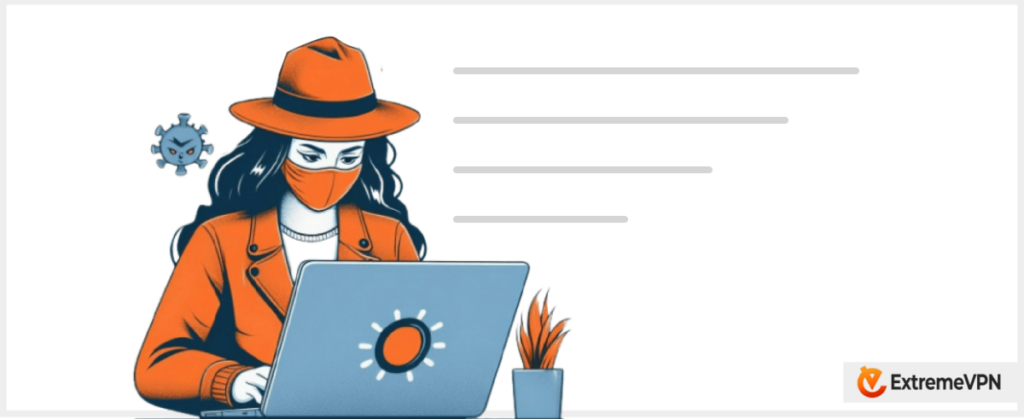
While no legal instrument restricts you from hiding your online activities from your ISP, the tools you may require are restricted or illegal in certain countries.
VPNs are illegal in North Korea, Belarus, Turkmenistan, and Iraq, and restricted in Russia and China. However, this does not mean they are illegal universally, as they’re allowed in Australia, Canada, the United States, and the United Kingdom.
The Tor browser is banned in Iran, China, Belarus, Turkey, Russia, and Saudi Arabia, and remains accepted in other countries.
