Everyone has either used Amazon or at least heard about it. From providing online shopping services to digital streaming, statistics show that this e-commerce site has over 310 million active users worldwide.

However, like other online services such as Alibaba and AliExpress, Amazon has location-based perks. For example, some Amazon Prime Video content can be available to American users and restricted in an Asian country due to licensing or regional restrictions.
Luckily, you can bypass these restrictions by changing your location to enjoy a regional benefit, and we’ll show you how to do it.
How to Change Location on Amazon – Easy Guide
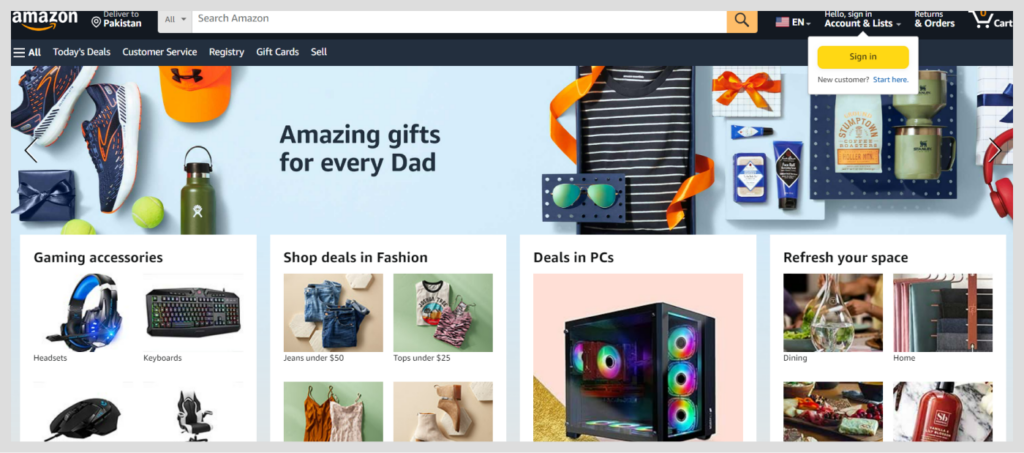
Here is a quick rundown on how you can switch your location:
- Launch your Amazon account on the app and click on the menu icon.
- Tap on Settings, and choose Country & Language.
- Select your preferred region or country from the available options.
Why You May Need to Change Your Country on Amazon

There are many possible reasons why you may want to your Amazon store location. Let’s examine some of them below:
- Access to more products and services: Products and services can vary from store to store on Amazon. For example, a Japanese store might have a cultural product that is unavailable in a Canadian store. By switching your location, you can shop for more international products in the different Amazon marketplaces.
- Access to exclusive deals: Amazon stores in certain countries have exclusive deals and discounts. An easy way to enjoy such deals and save more money is to change your region before making purchases.
- Access to regional content: Some Amazon content, such as music, eBooks, and streaming services are restricted to specific regions. You can access these contents by modifying your location.
- Overcome geo-restriction: Due to a licensing agreement and other geo-blocking factors, Amazon is not accessible in some countries. However, you can make purchases on Amazon despite these restrictions by changing your country.
- Relocation to another country: If you plan to move to a different country and want to know what is available in the country’s store beforehand, you can change your country to the country you plan to move to.
In Which Countries is Amazon Available?

Amazon is available in many countries across different continents. However, access to certain features and content may vary from place to place. Check out our list of Amazon’s digital stores in different countries.
| Region/Country | Language | Amazon URL |
|---|---|---|
| Brazil | Portuguese | amazon.com.br |
| Canada | English, French | amazon.ca |
| Mexico | Spanish | amazon.com.mx |
| United States | English, Spanish | amazon.com |
| France | French | amazon.fr |
| Germany | German, English | amazon.de |
| Italy | Italian | amazon.it |
| Netherlands | Dutch | amazon.nl |
| Spain | Spanish | amazon.es |
| United Kingdom | English | amazon.co.uk |
| China | Standard Chinese | amazon.cn |
| India | English | amazon.in |
| Japan | Japanese, English, Chinese | amazon.co.jp |
| Kuwait | English, Arabic | uae.souq.com/kw-en/ |
| Saudi Arabia | English, Arabic | amazon.sa |
| Singapore | English | amazon.com.sg (prime only) |
| Turkey | Turkish | amazon.de/tr |
| UAE | English, Arabic | uae.souq.com |
| Egypt | English, Arabic | amazon.eg |
| Australia | English | amazon.com.au |
Note: Souq is Amazon’s subsidiary in the Middle East.
How to Change Amazon Country on the Website

Switching your country on the Amazon site is a simple process. Here is a guide on how it is done.
- Go to the Amazon site and sign in to your Amazon account.
- Drag your cursor over the flag icon to reveal a dropdown menu.
- Tap on Change country/region.
- On the page that comes up, locate the dropdown box below Select your preferred country/region and click on it.
- Choose your preferred country on the dropdown list.
- You can now access your selected location’s Amazon products and services.
How to Switch Amazon Country on the App
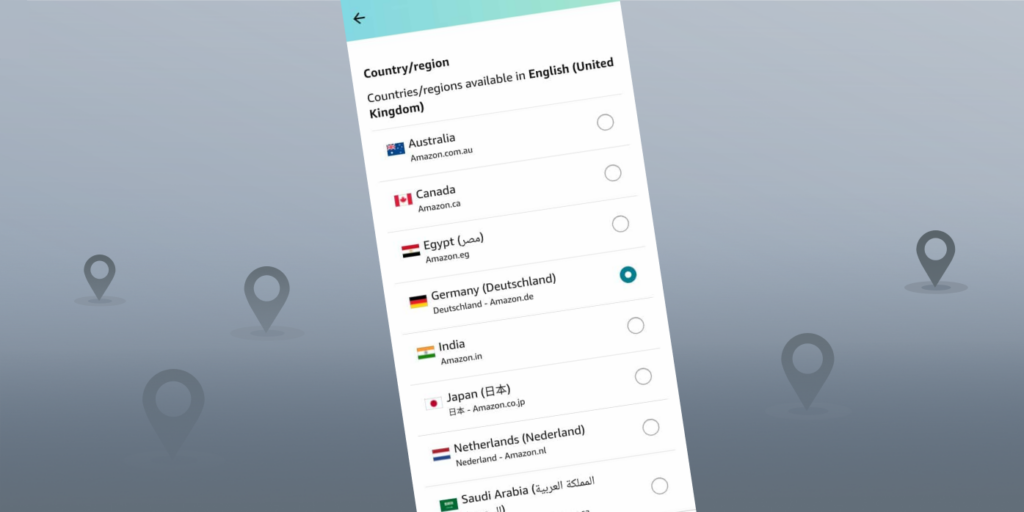
Follow these steps to change countries on the Amazon app on Android and iOS.
- Open the app and log into your account.
- Click on the three horizontal lines at the bottom-right of your screen.
- Locate and select the Settings option.
- Tap on Country & Language.
- Select the country of your choice from the Country/Region dropdown.
- Confirm your location change and restart the Amazon app to effect the update.
- Start exploring the Amazon marketplace of your new location.
How to Change Language in the Amazon App

Alongside changing your location, you can also modify your language in the Amazon app by doing the following:
- Open the app and sign into your Amazon account.
- Tap on the menu option (represented by three horizontal lines) at the bottom right of the Amazon app.
- Click on Settings.
- Tap on Country & Language and select the language you want. from the available list
- Confirm your change so you can interact with the app using the updated language.
How to Move Your Amazon Account to Another Country

You don’t have to open a new Amazon account because you’re relocating to another country. You can simply transfer your existing account to your new location by using these steps.
- Go to the site and sign into your Amazon account.
- Look for Account & Lists and hover over the option.
- Click on Content & Devices.
- Tap on Preferences.
- Select Country/Region Settings.
- Click on Change.
- Fill in your new location, including your address.
- Tap Update to finalize your changes.
What Data Is Transferred When You Change the Country of Your Amazon Account?
After modifying your location, some details will be transferred, while others will not. Check out this list to have a holistic view of what to expect.
| Data that Will Be Transferred | Data that Will Not Be Transferred |
|---|---|
| Amazon Drive Files | Amazon Gift Cards and promotional balances |
| Amazon Music | Amazon Household and Family Library profiles |
| App Store games and apps | Amazon Kids or Amazon Kids Plus subscription |
| Audible Audiobooks | Amazon Music Unlimited |
| Kindle Books | Amazon Prime Membership |
| Prime Video | Billing information and one-click payment methods |
| Books borrowed from Prime Reading | |
| Kindle Unlimited subscription | |
| Luna subscriptions | |
| Magazine subscriptions from the Kindle store | |
| Newsstand subscriptions from the Kindle store | |
| Titles purchased or rented on Prime Video |
Difference Between Amazon Account and Amazon Prime Video

Your Amazon account is like the mother-account or universal account where you can access all of Amazon’s services. You can shop on Amazon.com using this account, make orders, access Kindle books, and leverage other Amazon Prime benefits.
On the other hand, Amazon Prime Video is the video streaming service Amazon provides to its customers. With an Amazon Prime subscription, you can watch TV shows, movies, and other video content on Amazon Prime Video.
Do You Need a VPN to Change Your Amazon Location?
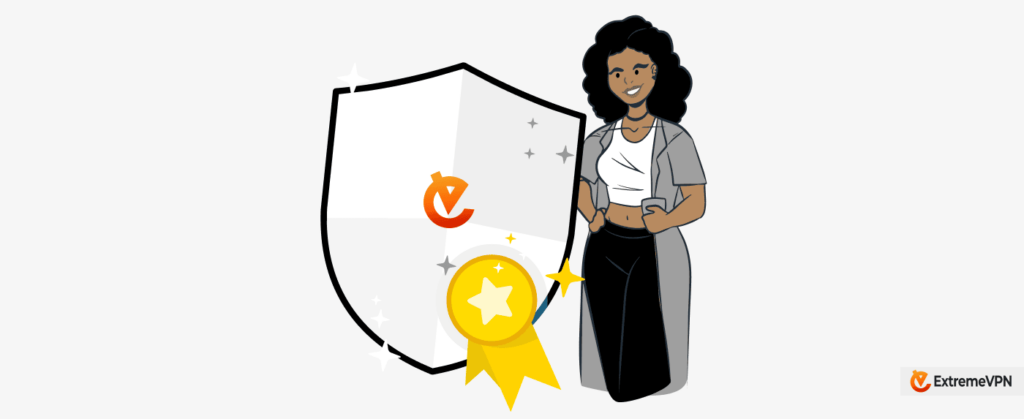
No, you don’t. This is because Amazon only recognizes the location you entered on the site or app when you registered your account. A VPN only changes your server location. The way to modify your location is to follow the guide we provided earlier in the article.
This is not to say that a VPN cannot help at all with changing your Amazon location; it actually has its benefits. For example, you can change your IP address to see what is available on the Amazon marketplace in another country without necessarily logging into your actual account.
Here’s how to get started:
- Go to the ExtremeVPN’s website and install the application.
- Sign up and purchase a subscription.
- Once the app and choose a server in your preferred country.
- When you’ve established a secure connection, open the Amazon app and start exploring the features from a different country.
Other Reasons to Use a VPN for Amazon
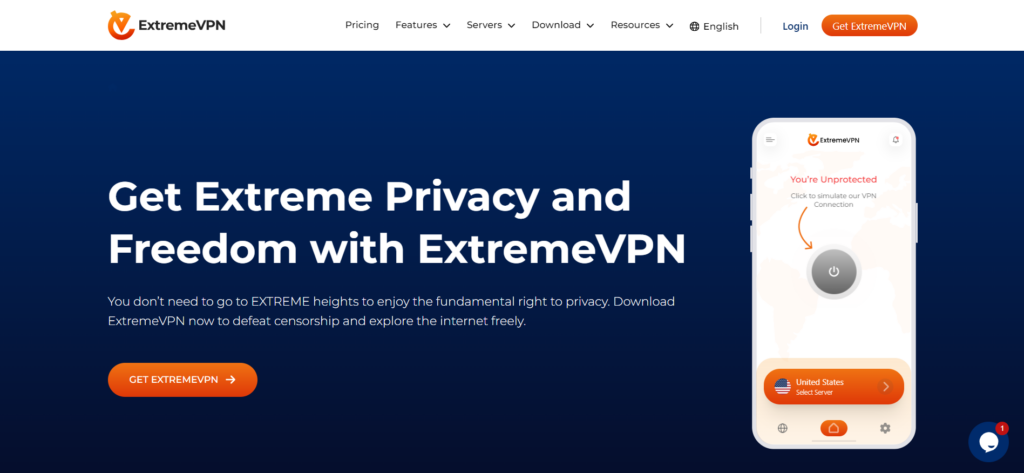
Apart from modifying your virtual location, check out the other benefits you can enjoy using a VPN for Amazon:
- Secure connection: There are many hackers and scammers out there who are looking for weak links to carry our cybercrimes. A top-notch VPN like ExtremeVPN protects you from these malicious actors because it has security features that flag phishing links and scam ads that might pop up when you’re online. Furthermore, with ExtremeVPN, you can connect to public Wi-Fi without fear that sensitive details like your password and credit card details will be exposed.
- Privacy protection: As expected when using an online platform, there is always the risk that your activities are monitored by an unwanted third party. With a VPN, you can mask your IP address and encrypt your internet data. Additionally, Amazon will not be able to spy on your browsing history and other details you’d like to keep private.
- Avoid ISP tracking and throttling: A VPN encrypts what you’re doing online so your ISP can’t monitor you. As a result, you’ll enjoy faster and unrestricted browsing on the Amazon website.
- Amazon access while traveling: Some Amazon content is geo-restricted. As such, if you are visiting a region where these services are blocked, you won’t be able to access them. Thankfully, you can use a VPN to make it appear like you’re still in your country so you can use the same services you use when you’re back home.
- Multiple accounts: Amazon doesn’t allow someone to have multiple accounts. So, they’ll suspend multiple accounts coming from the same geographical location. However, there are circumstances where having another Amazon account is necessary. For example, it might be that your primary account got suspended. To avoid being stranded in this situation, you can avoid the multiple-account restriction by using a VPN to open a backup account. All you have to do is change your server location to that of an entirely new region so they can’t detect it.
