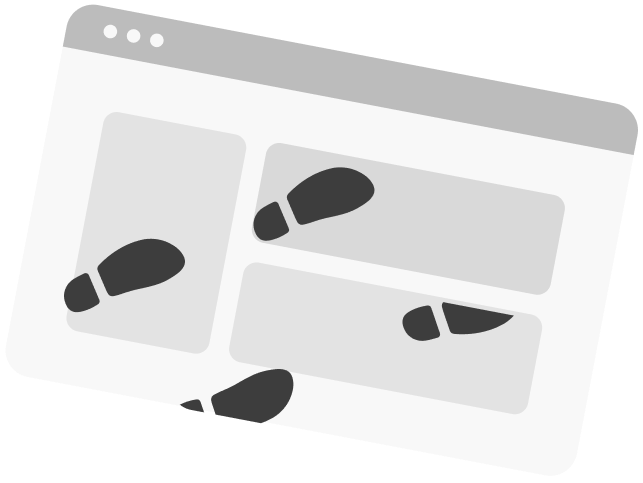
Imagine this. Your close friend’s birthday is coming up, and you find the perfect birthday gift for them after scurrying through many pages for over an hour. However, in the days following, you’re suddenly seeing ads and popups on Facebook, YouTube, and TikTok that center on gift ideas for your loved ones.
As such, you’re left to wonder how these other sites knew about what you recently searched for on Google. If this scenario rings a bell in your mind, have a seat. It means you’ve had your fair share of cross-site tracking, a scenario we’ll be shedding more light on in this article. We’ll also show you how to stop it on various browsers.
What is Cross-site Tracking?

Cross-website tracking describes the activity of businesses, advertisers, and digital agencies in monitoring and tracking your online engagement across multiple websites. This phenomenon is not necessarily bad because it can help websites and other online platforms to recommend personalised content based on what you’re engaging online.
Nonetheless, cross-site tracking raises a lot of concern. First, you are not sure how much information is gathered. Additionally, you don’t know who these organizations are sharing your details with.
So, except you’ll be willing to read through their privacy policies to know what you’re in for, it’s best to avoid such monitoring to minimize potential security risks.
How Does Cross-Website Tracking Work?

Several features on a website make this process possible. By embedding widgets, scripts, and tiny invisible images on a site, your online activities can easily be collected. The information can now be sent back to the company that placed them there.
Of course, these trackers are also used to gather analytic information about the performance of content on a website. Yet, there is concern as to whether the associated lack of transparency in data use is worth it. Let’s consider some features that make this tracking possible.
Cookies
Cookies are one of the major website trackers of your online activities. In simple terms, they are small packets of data saved on your device that allow a browser to remember information like your login status, preferences, and online activity. How do they work?
Basically, you type in a request to your browser, and your browser gets your desired web page from the web server. The web server posts the page back to your screen alongside a cookie, and the cookie is stored on your device. Your interaction with the browser creates three types of cookies, namely:
- First-party or session cookie: This is only accessible by the website you’re visiting and contains details like your session information, preferences, and your behavior on that particular site.
- Persistent cookie: It remains on your hardware until the expiration date or when you manually delete it. This cookie typically contains your preferences, login details, and custom settings across different websites.
- Third-party cookie: This cookie is responsible for cross-site tracking. It is usually placed on a website by a third party through ads or social media widgets, and it can monitor your behavior across multiple sites.
Canvas Fingerprinting
This method uses the <canvas> element of HTML5 to create a unique way to identify your device’s hardware and software properties. When you visit a website with this technology, a piece of code draws a hidden image or text on the canvas element.
The image drawn would vary based on your browser, graphics card, operating systems, and even your font settings. Ultimately, the pattern drawn is converted into a string of numbers and letters (called hash), and it serves as your fingerprint.
Since the fingerprint is based on the inherent hardware and software of a device, multiple websites can share and track information between themselves about a common fingerprint. With or without cookies, this tracking system has robust monitoring capabilities.
Web Beacons (Pixel Tags)
Web beacons work hand-in-hand with cookies to develop detailed user profiles. The process starts with a pixel tag (usually 1 x 1 pixel in size) embedded on a webpage or email while being linked to an external server. Once the page is loaded, the beacon is downloaded and it sends a request to the server.
The request sent would contain information gathered from the site, including the time the beacon was downloaded, the user’s IP address, the browser used, and cookies found on the webpage or mail. Over time, the back-and-forth between the beacon and the servers across multiple websites helps to build a detailed profile of a user’s online behavior.
What are Trackers on a Website?

Trackers are tools like cookies, scripts, embedded images, and other features that monitor your browsing activities.
While some are put there by your browser, others are employed by third parties like analytics companies, advertisers, and data brokers to understand your online behavior, preferences, and interactions.
What is the Purpose of Cross Website Tracking?

While some sites track what you’re doing for malicious reasons, many other platforms have legitimate and fair reasons for cross-site monitoring. Let’s check out some of them below.
Website Analytics and Insights
Tracking users across different platforms helps businesses to understand the customer’s journey. By viewing metrics like time spent on a webpage, bounce rates, conversion rates, and their behaviour towards different versions of content, organizations can make data-driven decisions on where to put in more effort or otherwise.
Market Research
Cross-site tracking makes it possible for companies to understand the latest trends in consumer behaviour. By recognizing the shift in customer interaction and the competitor sites they visit, businesses would know what to do to retain their clients.
Personalization
Advertisers carry out cross-site tracking to create personalized ads based on users’ behavior and interests. Assuming you are a football lover, you definitely wouldn’t mind seeing soccer-related ads and updates. Such personalized recommendations are possible because of cross-site monitoring.
Targeted Advertising
With cross-site monitoring, websites can identify people who have previously engaged with a product or service. Even if they’ve abandoned the service for some time, targeted ads can be used to remind and encourage them to interact with their interests again, leading to greater engagement and conversion.
How to Prevent Cross-Site Tracking
The fact that you’re not aware of what your data is being used for is what makes cross-website tracking unsettling. As such, the General Data Protection Regulation (GDPR) in Europe has stipulated rules regarding how websites collect personal user data.
The California Consumer Privacy Act (CCPA) also regulates data collection and usage for websites. Alongside these guidelines, it’s great to adopt measures to stop cross website tracking. Here’s a step-by-step guide on how to do so across different browsers.
Stop Cross-Site Tracking in Chrome
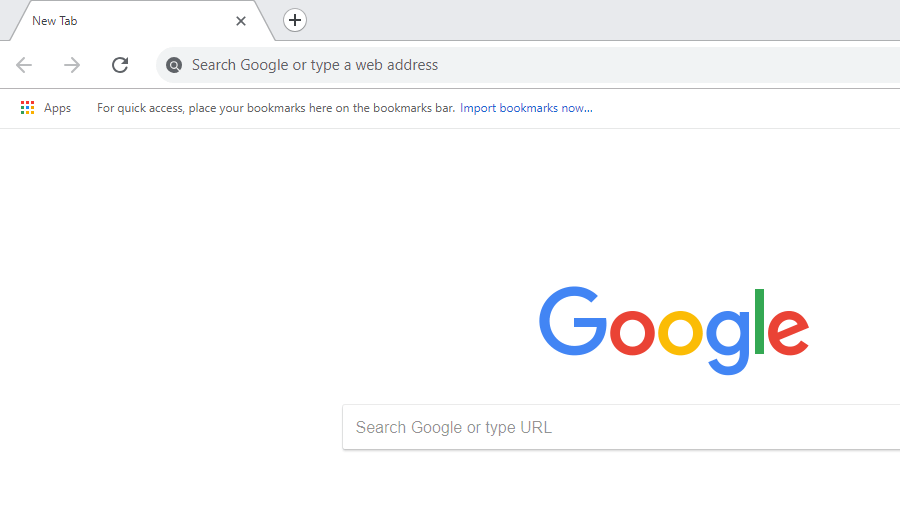
Follow these steps to disable cross-website monitoring on Chrome for your desktop and mobile devices.
On Desktop
- Open your Chrome on your desktop, tap on More options at the top right corner of your screen, and select Settings.
- Select Security and Privacy, then Cookies and other site data.
- Toggle the Send a “Do Not Track” request with your browsing traffic option on.
On Mobile Phone
- Launch your Chrome app, select the menu button at the top right of the page, and choose Settings.
- Tap on Privacy and Security.
- Click “Do Not Track” and toggle the option to On.
- Toggle on the option.
Note: Using the Do Not Track feature on Chrome doesn’t necessarily make you immune to cross-website tracking. It informs the sites you visit that you don’t want to be tracked, and while some websites would comply, others might not.
Stop Cross-Site Tracking in Firefox
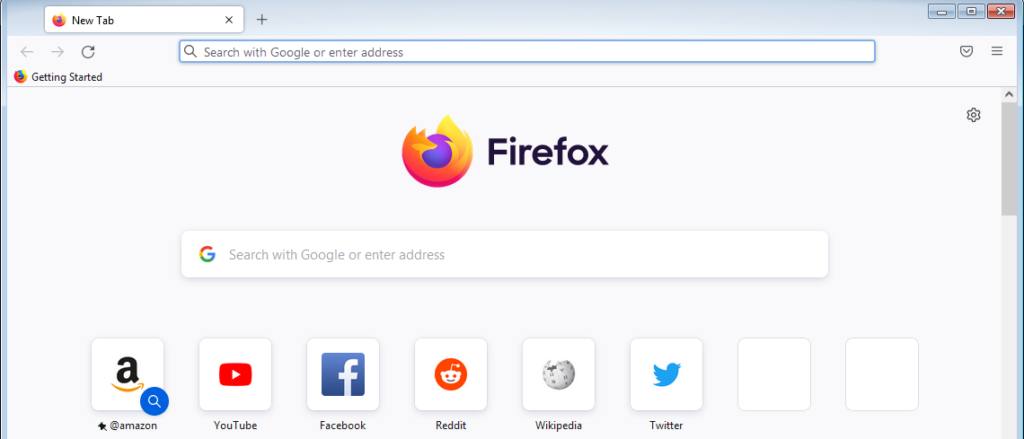
Firefox is a privacy-focused browser. These steps will disable cross-site tracking on your device if you use this browser.
On Desktop
- Click on the menu button on the desktop app and select Settings.
- Click Privacy and Security.
- Go through the details of the Standard, Strict or Custom tracking protection options and enable the one you prefer.
- Additionally, turn on the Send websites a “Do Not Track” signal that you don’t want to be tracked option.
On Mobile Phone
- Open More options at the bottom right of the page and click Settings.
- Select Enhanced Tracking Prevention.
- Read through the description of the Standard (default), Strict, and Custom tracking protection options and choose the one you want.
Stop Cross-Site Tracking in Safari
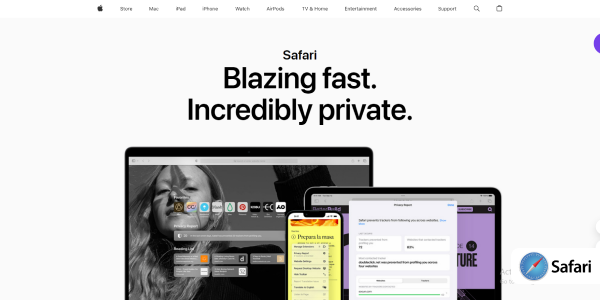
You can also prevent cross-website tracking in Safari on your desktop and mobile devices by doing the following.
On Desktop
- Open the Safari app, navigate to Preferences, then Privacy.
- Check Prevent cross-site tracking.
On Mobile Phone
- Open your device’s Settings, and go to Safari.
- Under Privacy & Security, toggle on Prevent Cross-Site Tracking.
Stop Cross-Site Tracking in Microsoft Edge
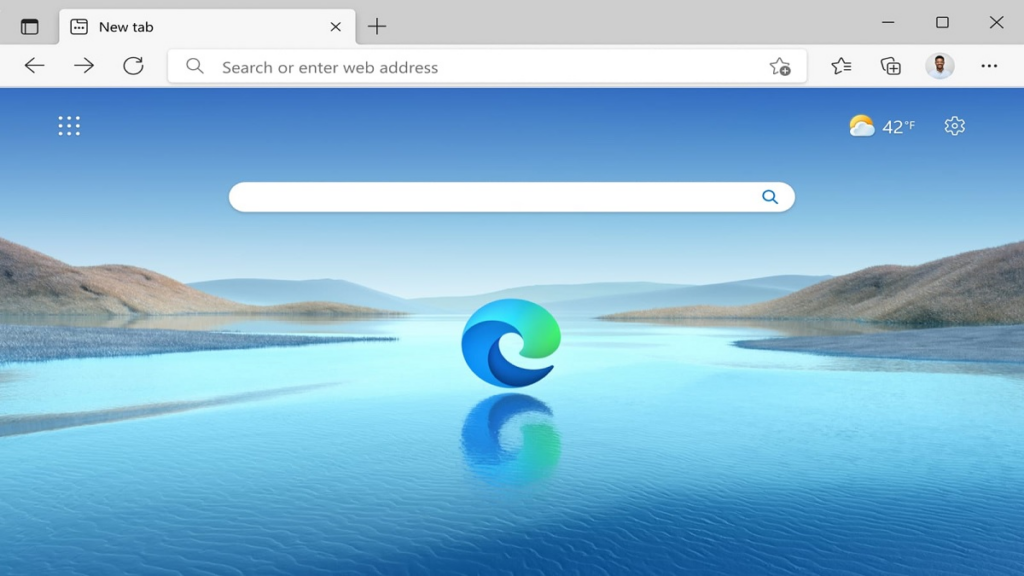
The following are the steps to prevent monitoring on Microsoft Edge.
On Desktop
- Click on the menu option at the top right corner of the browser and select Settings.
- On the left sidebar, tap on Privacy, search, and services.
- Choose Cookies and site permissions.
- Toggle on the Block third-party cookies option.
On Mobile Phone
- Open the app on your mobile device and navigate to the menu option.
- Go to Settings and choose Privacy and Security.
- Click on Site permissions.
- Tap on Cookies and select Block third-party cookies.
Does a VPN Prevent Cross-Site Tracking?
A VPN doesn’t prevent cross-website monitoring, although it can provide an extra layer of security for you. Reliable VPNs like ExtremeVPN work primarily by masking your IP address and encrypting your internet traffic.
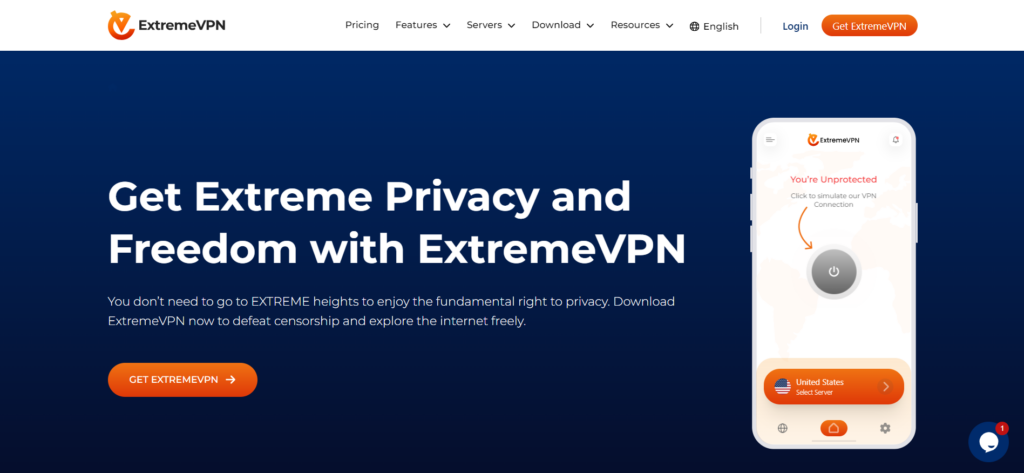
As such, a website won’t be able to track your actual location. Third-party entities, malicious actors, and ISPs will also not be able to intercept your internet traffic.
Nonetheless, other cross-site trackers like cookies, browser fingerprinting, and third-party trackers remain unaffected when you use a VPN.
Conclusion
Whether you are comfortable with it or not, third parties like affiliate networks, advertising networks, and data brokers carry out cross-site tracking to gather enough information to improve their products and services.
However, you can minimize the information they have access to by clearing your cookies and browsing data occasionally. You can also get some peace of mind from their monitoring activities by using the incognito feature in your browser.
