The remarkable advancement of satellite technology has made it easier to determine one’s exact whereabouts. Apps like Google Maps have simplified locating one’s coordinates with the help of GPS.
GPS spoofing Alters the coordinates delivered by a device equipped with a GPS. This approach helps users access geo-blocked material, guard their privacy, or even partake in location-based games.

Unfortunately, this level of accuracy comes at the cost of privacy. Consider using third-party apps if you don’t want your friends and family to track you. They will stimulate your GPS location on Android devices and iPhones.
This article will explore the top 11 apps to change GPS location on Android and iOS devices, each with unique features and benefits. Let’s dive in.
Best GPS Spoofing Apps for Android and iOS – Quick List
- Mock GPS With Joystick: Android users can spoof their GPS location with a joystick feature and create custom routes.
- Mock Locations: Simple location spoofer for Android to change your location.
- Fake GPS – ByteRev: Android app that allows users to spoof their GPS location with a simple interface easily.
- Fake GPS Go Location Spoofer: Android users can spoof their GPS location. They can also simulate movements and set favorite locations.
- GPS Emulator – RosTeam: Offers GPS spoofing capabilities with a user-friendly interface. It also offers route creation features to Android users.
- Fake GPS Location – Hola: One of the best fake GPS apps for Android that is easy to use and does not need root access.
- Fake GPS Location – Lexa: Android app that users can use to simulate movements and save favorite locations.
- Tenorshare iAnyGo: A GPS spoofing tool for iOS devices with a user-friendly interface.
- iSpoofer: A popular GPS spoofing app for iOS devices. It offers a range of features and requires a subscription.
- iTools: An iOS app with GPS spoofing capabilities. It also possesses extra features like app management and backup.
- iToolab AnyGo: A GPS spoofing app for iOS devices with a user-friendly interface. It also offers users route creation features.
Top Spoofing Apps (GPS) for Mobile – Detailed List
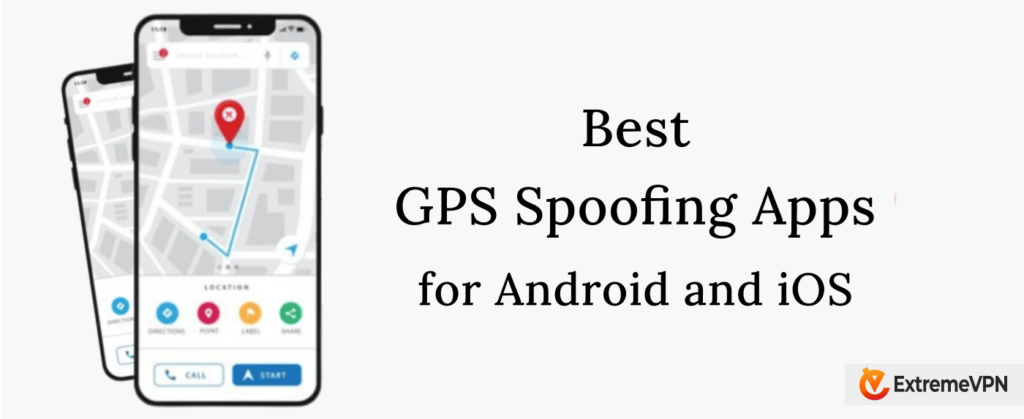
1. Mock GPS With Joystick
Mock GPS with Joystick is the best free fake GPS app for Android, which allows users to spoof their GPS location. It lets you use a joystick to imitate GPS movements. The software has an intuitive user experience.
You can design routes to follow with Mock GPS with Joystick. It can help apps that include walking or driving. You may imitate motions like walking, jogging, or driving with a joystick. This feature helps users with games.
While testing it, we liked how it allows you to store your favorite destinations. Switching your location often for several programs or tasks could be helpful. The software does not need root access. It is helpful for users who don’t want to root.
2. Mock Locations
Mock Locations allows Android users to alter their GPS location without root access. It works with any app that relies on location-based services on your device. From navigation to social media and gaming applications, it helps you with everything.
Mock Locations provide a means to fabricate a geographic location on a map. It makes it easy to use coordinates to fool an app into believing you are elsewhere. Additionally, the joystick function offers an immersive experience. It can emulate activities like jogging, strolling, and motoring. This tool assists with gaming and any app requiring the user to move to complete tasks.
With Mock Locations, you can bookmark frequently used locations. You can also set up automated location changes at designated timeframes. It is a great feature for testing applications or services reliant on location data.
3. Fake GPS – ByteRev
Fake GPS by ByteRev enables Android users to spoof their GPS position on their mobiles. With only a few taps, users of this software can change their GPS position globally.
Fake GPS’s user-friendly interface makes it simple to set up and operate. It is one of its most notable characteristics. Users can enter coordinates to choose a specific or preferred location from a map. The program also offers simulated movements with a joystick. It benefits users using apps requiring them to move around in the real world. Users can bookmark their favorite places for easy access.
Additionally, Fake GPS offers a premium software edition with extra capabilities. It includes route design, automated movement simulation, and GPX file import and export. You may also use it without root access for users who do not wish to root their devices.
4. Fake GPS Go Location Spoofer
With Fake GPS Go Location Spoofer, users can spoof their GPS location. It lets them choose locations as their favorite spots. They also have the opportunity to imitate movement and transform their whereabouts worldwide.
It boasts a user-friendly design. Fake GPS Go Location Spoofer allows individuals to choose their desired destination. Users can search for an address or browse the map. The app even has joystick features that enable one to act as if on foot, running, or in a car.
The Fake GPS Go Location Spoofer App provides users with a pro version. The pro version contains an array of extra functionalities. It includes generating routes, simulated automatic movement, and the capacity to import and export GPX files. A bonus of this version is that it does not need users to root their devices.
5. GPS Emulator – RosTeam
GPS Emulator by RosTeam enables Android users to fake their GPS position on mobiles. With a few clicks, this software allows users to shift their GPS coordinates to any location in the world.
Its easy-to-navigate user interface allows users to change their location and simulate easily. Users can opt for their desired spot by manually entering coordinates. They can also find an address or region on the map.
Its Joystick Feature allows people to simulate activities like walking, jogging, or driving. It is extremely useful for apps that need users to move around in reality.
Individuals can save their most favored locations. It allows quick and easy access to their favorite spots. Additionally, users can modify the app to change their position at designated time intervals.
6. Fake GPS Location – Hola
Fake GPS Location by Hola enables Android users to fake their GPS location on mobile devices. With only a few taps, users of this software can change their GPS position to any location in the globe.
Hola’s user-friendly UI of Fake GPS Location is one of its best qualities. Users can choose their preferred location by manually inputting coordinates. They can search for a certain address, location on the map, or both. Its joystick function enables users to replicate actions like walking, jogging, or driving.
The premium app version of Fake GPS Location by Hola also offers other features. Premium features include automated movement simulation and the capability to import and export GPX files. It also gives them the ability to save frequently used places. Users who do not want to root their smartphones can still use the software without doing so, which is a benefit.
7. Fake GPS Location – Lexa
Fake GPS Position by Lexa is software for Android devices. It allows users to fake their GPS position on handheld devices. With only a few taps, users of this software can change their GPS position to any location in the globe.
The user-friendly UI of Fake GPS Location by Lexa is one of its primary characteristics. With its software, users can select their desired location in three ways. They can input coordinates, search for an address or place on the map, or use a joystick to imitate real-life actions. It may be helpful for games or other applications that need users to walk around in the actual world.
With the capability to store preferred spots, it is easy to shift between destinations. It is another helpful feature of Fake GPS Location by Lexa. To test location-based apps or services, users can also configure the app to update the user’s location.
8. Tenorshare iAnyGo
Users of iOS devices, such as iPhones, iPads, and iPods, can alter their GPS position by using Tenorshare iAnyGo. Its straightforward UI allows users to alter their GPS position with only a few clicks.
Tenorshare iAnyGo’s unique characteristic is replicating motions like walking, jogging, or driving. It benefits games and other applications that allow users to move about in the real world. The tool also enables users to imitate their GPS position in other locations worldwide. It makes accessing location-restricted information or services simple.
Additionally, it has several tools that simplify managing and customizing GPS location settings. Users can quickly choose their preferred location by looking for a certain address or location on the map. They can also manually input coordinates. Additionally, they can bookmark their regularly visited destinations. This feature makes it simple for users to transfer between different destinations.
9. iSpoofer
iSpoofer is known as the best GPS spoofer for iPhones and iPads. It allows users to manipulate their GPS location. It can benefit those wanting to access material or services restricted to certain geographical areas. This app allows users to switch GPS coordinates swiftly to any global location.
It can imitate natural actions like walking, running, and driving. This remarkable capacity is vital for games and other applications. Furthermore, it lets users personalize their virtual location by manually entering coordinates.
Users can use many safeguards provided by iSpoofer to protect anti-spoofing software. These consist of setting their virtual speed and length of time at a given location. Furthermore, it is a reliable GPS spoofing app for Pokemon Go as it allows staying clear of the game’s detection. It works on Ingress, too.
10. iTools
iTools is a GPS location spoofing software that allows users to change their GPS location on their iOS devices. It offers device administration, recovery screen recording, and data backup.
One of iTools’ most unique capabilities is its ability to modify an iOS device’s GPS position. To do so, users do not need to jailbreak their devices. Because of this, people who do not want to jailbreak their smartphones choose it.
iTools allows users to customize their GPS position in moments. To do this, users can input coordinates manually. They can also search for a certain address or spot on the map or combine the two. Users of the program may also replicate actions like walking or driving. It helps them with games and other applications that allow users to move about in the real world.
iTools has a variety of other capabilities that make it a handy tool for iOS users. Users can manage their iOS device’s memory and system configurations. It also lets them move files from their iOS device to their computer. Additionally, they can back up and restore their iOS data.
11. iToolab AnyGo
Users may change their GPS locations on iOS devices like iPhones and iPads using iToolab AnyGo. Its capabilities include disseminating and keeping bespoke areas and simulating movement and location.
The capacity of iToolab AnyGo to simulate physical activities like running, walking, and driving is one of its primary characteristics. It could be helpful for applications that call for players to move around physically. The program also offers many customization choices, enabling users to choose their preferred place by inputting coordinates or searching for a certain address or area on the map.
Another great perk of iToolab AnyGo is the ability to save and share customized locations. Users who regularly need to change their GPS location to a specific place, such as a new city or country, may find it helpful.
Users of iToolab AnyGo may also make use of several tools to assist them in evading applications that might be able to detect GPS spoofing. For instance, the app enables avoiding being picked up by well-known applications like Pokémon Go and Ingress. It lets users choose a realistic movement pace and interval duration.
GPS Spoofing Problems
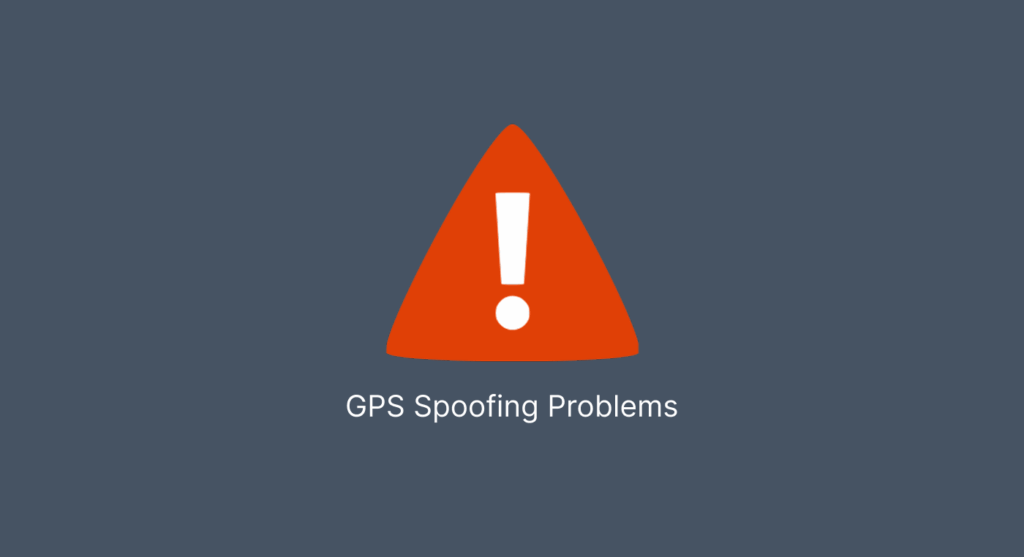
Although faking your location could be fun, note that it may not always be of help. Moreover, since it’s not a built-in method, it requires effort to do so (unlike setting up things with a single click). Adding further, not all location trackers work well, and some of them could be detectable.
If you install these applications on your device to fake your location on a single app, it will also change your location on the apps that you want to have your real location. For example, if you spoof your location for a game you play, it will affect your location as well.
Now, if you want to get somewhere, you will have to turn off the app since the navigation app will take you somewhere else. The same works on other things, like hotel check-ins, and the weather, etc.
Other Ways to Spoof Android or iPhone Location

There are various other ways you can use to spoof your location on Android and iOS, without using a GPS spoofing software. These include:
- VPN: A Virtual Private Network (VPN) hides your real IP address, and it makes you anonymous. For example, you may be in the US, but you could have an IP of another location. (i.e., by connecting to a UK server.)
- Developer Options: Android Smartphones have a feature called “Developer Options” that users can use to fake their GPS location. To do this, just turn on the feature, select a “mock location app,” and pick the location you want. Best part? You don’t need a dedicated GPS spoofing app for it.
- Jailbreaking: Jailbreaking can allow iPhone users to install GPS spoofing apps unavailable on the App Store. But note there’s a risk. This can compromise your device’s security, and we don’t appreciate doing so. So, only experienced users should try this method.
- Xposed Framework: For rooted Android devices, you can use the Xposed Framework to install modules that can spoof the device’s GPS location.

