Hacking is becoming common in this age of rising technology. Thousands of individuals become victims of cyber threats every day. Cybercriminals access your devices and use them for malicious purposes. They can exploit your bank account, collect your contacts for advanced phishing attacks, or do other things.
But how can someone identify if their device is hacked? This article highlights the common signs of phone hacking and helps you how to block hackers from accessing your device.
What is Phone Hacking?
Phone hacking is unauthorized remote or physical access to a mobile’s data or functions like calling, messaging, camera, and data. This is particularly done for malicious purposes such as spying, fishing, stealing personal information, etc.
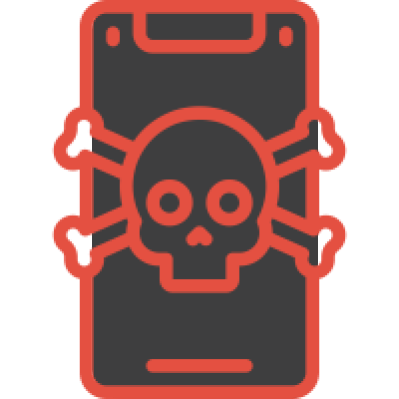
Techniques used for such hacking include exploiting internet connections, software flaws, or accessing unattended phones. It’s important to remember that no mobile phone is impervious to these risks.
No smartphone user is safe from such threats. But there are clear signs of phone hacking, like slow performance, hot batteries, mysterious files, and abnormal activity.
Hence, if you detect any of these, taking precautions is important.
Can Somebody Hack My Phone?
Like any device connected to the Internet, smartphones are vulnerable to hacking. From financial data to social media login credentials, Phones are prime targets for cybercriminals because they contain sensitive user information. Hackers are constantly devising new techniques to infect smartphones with malware and spyware.

Installing keylogger programs on your device can record your activity and capture login information for banking, email, and other apps. Sometimes, hacked phones aid in crypto-mining operations, generating cryptocurrency for criminals while dragging down the phone’s performance.
Smartphones are useful, but their internet connections can pose several risks. That’s why it’s important to understand the signs that lead to phone hacking.
How Do I Know if Someone Hacked My Phone?
Here are some common indications of smartphone hacking:
1. Mysterious Apps, Messages, Calls, and Purchases
If you notice anything strange, like unknown apps, odd texts not sent by you, unusual phone calls, or questionable transactions – your phone may have malware snooping on your activity.
2. Sluggish Performance
If your phone slows down suddenly, becomes hot, and drains the battery despite no changes in usage, it likely means that it has malware.
3. Spiking Mobile Data Usage
This is when you don’t change your regular habits and suspect increased data consumption on your device. It could be another reason that hackers may have your phone’s access.
4. App Issues
Mobile apps freezing, crashing unexpectedly, and turning on randomly could explain hackers meddling with device processes or corrupted systems.
5. Pop-ups
Lots of shady pop-ups likely indicate your phone’s infected with adware or, worse, spyware/malware with dubious tracking and money-generating motives without your permission.
6. Websites Look Strange
Does any site appear to be different? It may be hacked if your phone’s infected with sly malware rerouting to dodgy imposter webpages. Criminals get claws in many ways, such as shady links, public WiFi, and suspicious downloads.
Once inside devices, hackers can manipulate anything from your browser to DNS settings that translate named websites into network addresses. So even entering trusted URLs can now take you elsewhere dangerous.
7. Unusual Changes in Your Phone Bill
Increasing monthly bills can explain that hackers are using your smartphone subscriptions or internet data without permission. You might also unknowingly pay for unnecessary services due to deceptive apps charging recurring fees for limited usefulness.
8. Changes in Phone’s Settings
Subtle changes in settings may be another sign of hacking. Track default preferences closely – what permissions are granted or data gets shared. Any unnoticed changes should prompt malware scans, password changes, and possible factory resetting to flush out persistent threats.
9. Foreign Apps Appearing Out of Nowhere
Apps you did not install but appear on your device are another indication. It’s a hacker’s work since you didn’t put it there.
How Can My Phone Get Hacked?
Here are some common ways hackers can infiltrate your smartphone:

- SIM swap scams – Criminals ask your phone companies to transfer your phone number into their SIM. This paves the path for hacking to hijack your accounts.
- Spyware apps: It is easy to obtain stalkerware, which allows tech novices to monitor your activities, texts, and photos if installed on the device.
- Malicious USB cable – Data flows both ways when USB connects to PCs. A malware-laden computer can infect phones through malicious USB cables and public charging stations, transmitting viruses automatically.
- Phony WiFi & Charging stations – Hackers configure fake evil twin WiFi hotspots that reflect real public networks. When users connect, data gets siphoned, and charging cables implant devices with spyware.
- Public WiFi Risks – Public WiFi is the simplest way for a hacker to access your phone. Hence, it’s important to encrypt your traffic with a VPN.
- Phishing lures – This includes crafted emails/texts with reputable brands that lure clicks on weaponized links and attachments.
- App store risks – Downloading apps outside official stores or enabling unnecessary permissions heightens malware infection risks.
While hacking requires some devious skills, being uncareful with your phone also helps criminals to snoop. Hence, it’s important to take precautions. Lock down your devices and accounts, avoid public charging cables, review app permissions, install VPNs, and run updates regularly.
Find Out if Your Phone Camera is Hacked
Here are additional red flags your phone’s camera could be hacked:
- Mysterious Photos/Videos: If you find unfamiliar images or videos in your phone’s library, it’s suspicious and can be a reason for your camera hacking.
- Random Flash Activity: If your camera flash goes off and on without you taking any photos or turning it on, someone might be controlling your camera remotely.
- Increased Data/Battery Consumption: If your battery drains quickly without you using the camera, it might indicate someone is accessing it.
- Reappearing Camera Apps: Keep an eye on camera permissions. If you notice any change or see new camera apps on the device, it could mean a hacker is involved.
How to Remove Hackers from Your Phone

Here’s what to do if you suspect a hacker is controlling your device:
- Reset passwords & Enable 2FA: Immediately change all account passwords. Use ExtremeVPN’s password generator tool to create strong, unique passwords. Also, enable two-factor authentication to enhance security.
- Run security scans & Remove risks: Install advanced antivirus apps to detect vulnerabilities like spyware and suspicious activity. Eliminate any risks detected, however minor. Also, delete new apps downloaded before first noticing issues.
- Limit connectivity: Temporarily disabling mobile data, WiFi, and Bluetooth when not actively using them blocks potential malware communication channels and disrupts cybercriminal access.
- Caution contacts: Alert friends/colleagues to ignore any suspicious messages that they receive from your accounts. Advise everyone to stay vigilant against secondary scams.
- Factory Reset if needed: For extreme infections causing system instability, a full factory reset often erases malware beyond recovery.
- Stay proactive post-hack: Ensure your phone uses the latest security patches/software versions, avoiding outdated ones with known exploitable bugs.
Restoring an Android Device to its Factory Settings:
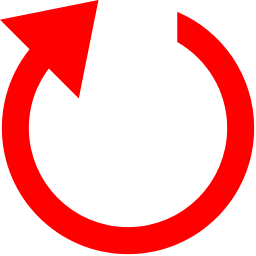
Backup Crucial Data: Before proceeding, back up your essential personal files, photos, contacts, and settings somewhere safe. The factory reset erases and resets all device contents to the original out-of-box state.
1. Access the Settings Tab & Find the Reset Option
Open your Android Settings and navigate to the General Management or System tab. Locate and enter the Reset submenu.
2. Initiate Full Factory Reset
Within Reset, choose the Factory Data Reset option to wipe everything on your device. Read any applicable warning prompts before confirming reset.
3. Confirm Reset
You may need to enter passcodes or draw unlock patterns to authorize the irreversible reset. This prevents accidental wipes. Finally, validate the decision to factory reset when prompted.
4. Let Android Erase Everything
Be patient while the reset erases all installed apps, associated accounts, personal files, and customized settings. This returns your device to how it first looked when it was newly purchased.
Once completed, Android will reboot itself and guide you through re-personalizing any settings from scratch before reuse.
How to Stop Hackers from Hacking Your Device

Here’s how to lock down your smartphone and thwart potential hacking:
- Manage connectivity wisely: Disable Bluetooth, WiFi hotspots, and WiFi auto-connections around unfamiliar networks. Use ExtremeVPN on public WiFi. This blocks snooping or evil twin phishing hotspots. Please turn it off when unused.
- Fortify phone access points: Strong passcodes, fingerprint/face unlocking, and app permissions limiting guard device entry points. Make passwords unique across accounts. Create strong passwords with ExtremeVPN’s reputable password generator tool.
- Install official apps from reputable stores: Limit downloading apps from trusted developers and platforms like Google Play and Apple Store. Avoid sideloading unofficial software, which risks malware.
- Review preinstalled and downloaded apps: Audit what apps are on your phone, deleting unfamiliar ones immediately. Malware can pose as legitimate. Keep app lists tidy.
- Keep Software updated: Regularly patch operating systems and apps with the latest security fixes. Outdated versions contain exploitable vulnerabilities that hackers target.
- Exercise caution with Messages and links: Don’t open messages, emails, or texts from unverified senders. The malware hides in innocent attachments, hoping for clicks. Verify legitimacy first.
- Use security tools: Antimalware software, VPNs, password managers, and routine backups provide additional layers of protection across hacking vectors, catching threats early.

Can Hackers Access a Turned-Off Phone?
No, criminals can’t hack your phone when it’s turned off. Any form of hacking, even if it’s done remotely, requires a powered, operational device.
However, that doesn’t mean you’re safe if your device is off. Criminals can spoof your number and use it to steal information or demand money from people, pretending to be you. In extreme cases, if your device has been jailbroken, hackers can install malware directly into the phone’s deeper system files that will activate when the device turns on again.
However, the odds are low that such advanced hacking would target most average users. Most schemes rely on transmitting malicious links, attaching malware to emails, etc., which demands a powered-on phone.
However, for all things considered, you can stay relaxed as long as your device is turned off.
Can a Call from Hackers Get My Phone Hacked?
The short answer is no. Phone calls cannot infiltrate the software or modify a mobile device’s contents. Calls are simple audio connections lacking any inherent technical means to transmit malware or access internal systems.
A hacker can call you with someone else’s identity to get to know information about you and can use it to process the wrong-doings. But a call alone isn’t sufficient to hack your phone.
Where Calls Enable Hacking?
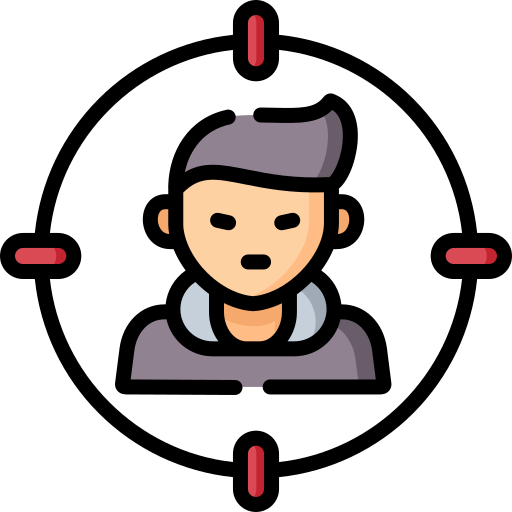
Callers can manipulate users via social engineering tricks, spoof official numbers, impersonate trusted entities, and skillfully phish sensitive personal details from victims. Armed with breached account information, hackers pivot to break into connected online accounts, not phones directly.
In essence, hacking requires software and network-level access that voice calls don’t provide. But callers artfully convince unwitting users to hand in the keys. Therefore, simple vigilance foils most schemes, so don’t readily share sensitive info with unsolicited callers. Verify identities beforehand.
Can I Use An App to Find Out if My Phone is Hacked?
Yes, apps exist that aim to determine hacking, but approach them carefully as some overpromise. Many simply reiterate obvious signs of malware that are more apparent to users directly, like performance lag, mysterious files/activity, etc.
More reliable options include:
- Security utilities -These feature phone hygiene gauges highlighting vulnerabilities, plus tools strengthening defenses via backups, encryption, and firewalls. They help users self-assess and improve their security posture.
- Antivirus apps – Scan devices for known malware fingerprints or suspicious behavior indicative of spyware. Broad threat intelligence detects a more comprehensive range of known sophisticated hacking tools.
- VPN tools – Monitors network traffic flows for unauthorized connections transmitting private data.
All these protective measures make hacking more complex for criminals.
Protecting Your Phone’s Privacy with VPN
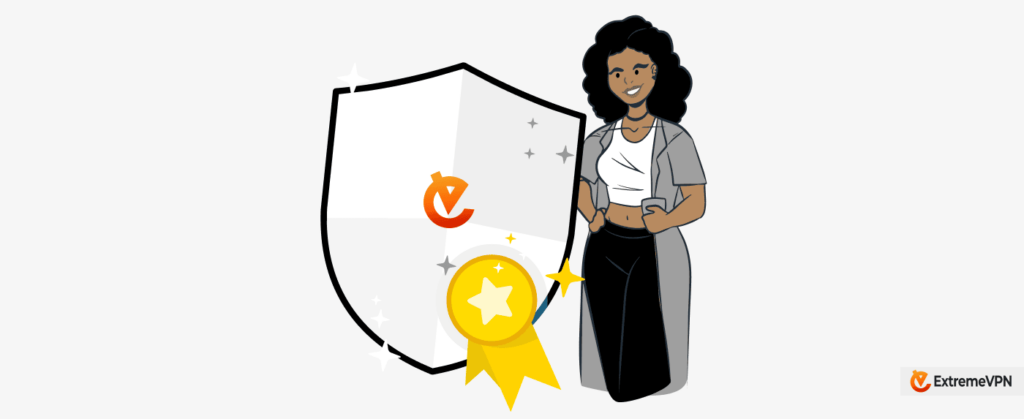
VPNs are essential tools for browsing privately and preventing hacking. They route your traffic through encrypted tunnels, protecting your data and device from prying eyes on public WiFi, ISPs, or sites gathering your usage profiles.
Robust VPNs like ExtremeVPN offer robust encryption alongside threat protections, such as avoiding malicious sites/ads and identifying malware links. Also, ExtremeVPN offers a kill switch feature that cuts the Internet connection if the VPN connection drops. This shields users from common hacking routes.
ExtremeVPN also offers user-friendly applications for all operating systems. But with hacking techniques constantly evolving, use a VPN with safe browsing habits:
- Enable app-level VPN settings to cover all phone traffic
- Connect only to secure WiFi networks in public
- Use updated browsers/software with the latest security patches
- Don’t click links in messages from untrusted senders
Conclusion
Phone hacking is a serious threat in our hyperconnected world, with smartphones containing troves of sensitive personal and financial data. As outlined, threat vectors range from phishing lures to public charging stations automatically transmitting malware. No mobile phone user is entirely safe.
However, there are signs of potential compromises, like performance issues and abnormal behaviors. Combined with adopting core security habits like limiting app permissions, using VPNs, and keeping devices updated, users can make their devices significantly harder to infiltrate. Appropriate vigilance and precautions go a long way.
If your phones get hacked, act swiftly by changing passwords, running antivirus scans, warning your contacts, and factory resetting if necessary. With prompt action, the damage can be minimized.

