Public Wifis are easily accessible for everybody today. And yes, of course, we all love to use them while travelling (particularly as they’re free). However, here’s the catch. They aren’t as safe as you think — they have weak security protocols that malicious identities like hackers can easily intercept to access your data, and this is just the beginning.

This article explains what dangers public Wifis pose and how you to stay safe when using them. A VPN is the best solution, it enhances your security so you can enjoy all your favorite Wi-Fi public spots without any significant risk.
How to Use a VPN on Public Wi-Fi
No matter what device you’re using to connect to the public Wifi, you can protect yourself using a VPN. Here’s what to do:
- Sign up and subscribe to a VPN. ExtremeVPN offers an application for all devices (i.e., iOS, Android, Windows, or macOS)
- Connect to a server location. From the list of servers, select one that works best for you. For example, if you want to access a streaming platform that is available only in the US, connect to it.
- Enjoy browsing online or streaming your favorite shows on public networks with complete protection.
Risks of Using Public Wi-Fi Networks
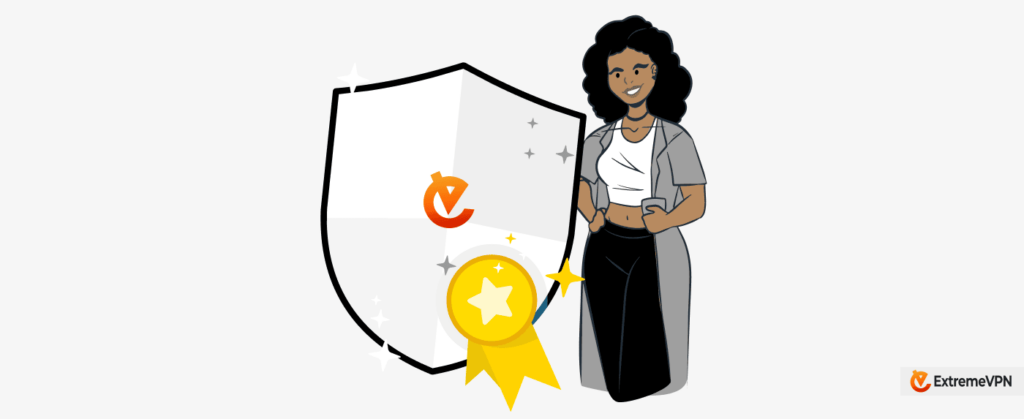
As free Wifi lacks encryption, you can never know who’s snooping on your data. That is why hackers are always in look for people who use public Wi-Fi rather than regular users.
The risks are actual and grievous. This section highlights some of the worst problems inherent to public Wi-Fi hotspots.
1. Evil Twin Attacks
Cybercriminals often set up fake Wifi networks that look legitimate. They do so to deceive people into connecting them. Once they do, they give the hackers unrestricted access to their data. An example could be that you are in McDonald’s and you see two Wifi’s there, McDonald’s” and “McDonald.”
2. Man-in-the-Middle Attacks
In this type of attack, the hackers intercept your connection and access your data through the Wifi you’re using — they know exactly what websites or services you access. The worst part is that all this happens, and you stay unaware of it.
By doing so, they may acquire your sensitive information (login credentials, financial details, and personal data) and sell that to third parties or advertisers, or carry out cyberattacks like phishing.
3. Computer Worms
Computer worms represent a distinct form of malicious software that is downloaded or installed if you use a fake Wifi or spammy website. These worms take advantage of the weaknesses present in your device’s operating system and damage your data.
4. Cookie Theft
Cookies (small packets of data stored on your devices) play a crucial role in maintaining online sessions. When utilizing public Wi-Fi networks, malicious individuals can exploit these cookies to access your accounts and personal information.
Which Personal Information Can be at Risk on Public Networks?
Using public Wi-Fi networks without adequate protection is like you’re knowingly exposing your personal information to dangers. This includes:
- Credit card and bank account details. If you make transactions a lot using unsecured networks, cybercriminals will intercept and gain access to your sensitive financial data.
- Social media passwords. Your social presence can be at stake, too. Hackers can steal your login credentials for social media accounts — they can then have unauthorized access to profiles and potentially misuse them.
- Email login credentials. Cybercriminals can intercept email login details, granting them access to personal and professional communications.
- Other personal information. Any new data entered while connected to public Wi-Fi can be hacked. For example, if you sign up on a platform and provide information such as your address, phone number, and private message.
Fortunately, a VPN saves you from getting into trouble. It encrypts all your activities and ensures that your data stays safe from prying eyes.
How Do VPNs Protect You on Free Wi-Fi?

A VPN acts like your personal digital bodyguard when you go online in public. But how does it protect you? Well, through military-grade encryption. It converts your data into a form that no one can understand.
That’s right, by implementing robust encryption protocols (OpenVPN, IPSec, IKEv2, etc.), a VPN guarantees that even if unauthorized individuals manage to access your network connection, they will all encounter an unreadable form of information.
Hence, with a VPN, you can confidently explore the vast realm of the internet — seamlessly access your accounts, engage in secure online transactions, and enjoy using public Wifi without compromising your digital security.
How to Stay Safe on Public Wi-Fi Networks
Many people don’t have their private Wifi connections at their home, and the only option they see to access the internet is by connecting to a public Wifi. The sad truth is — even though we shared the risks above — not everybody can avoid public Wi-Fi networks altogether.
But, there are some specific precautions that people can employ to enhance their security on free wifis. Below, we will talk about these:
- Use a VPN: Using a VPN, you can protect your data online on public networks. It establishes a secure connection and safeguards you against all kinds of threats. When selecting one, make sure you subscribe to a reputable VPN provider like ExtremeVPN.
- Do not share any files: Your security is in your own hands. We advise that whenever you connect a Wifi, your device’s file-sharing features should always be off. This decreases the chances of data breaches.
- Deactivate Wi-Fi auto-connect: Some users have their auto-Wi-Fi connection enabled on their devices, and as soon as their phone gets into free wifi signals, they get connected to it instantly (even if they didn’t want it to). To prevent this situation, always turn off the auto-connect feature on your device.
- Exercise caution with login credentials: If you aren’t a VPN user, you should take utmost care when entering login details for your online accounts. Also, we advise you to avoid accessing your bank accounts, your emails, etc., when using unsecured networks.
How to Choose the Best VPN for Wi-Fi

There are many VPN services in the market today, so it becomes difficult to decide which one to choose. In this section, we will explain what makes a VPN best for public connections and what factors you must consider when finding one:
1. Security
The best VPN is the one that fits your security needs and solves them completely. It should take your privacy seriously and provide strong security features. Confirm that the VPN you’re choosing provides AES encryption or not, as it translates the data into a format that can’t be read by anyone.
Plus, a top-notch VPN like ExtremeVPN offers a kill switch feature that cuts your connection the moment your VPN is disconnected (this is done to prevent data leaks).
Also, check that the VPN supports protocols like WireGuard, IPSec, etc. These pieces of software are charged with creating the magic tunnel that links your device to a VPN server (and, then, to the whole internet).
Above all, choose a VPN that doesn’t log any of your digital activities, so that you can browse the internet with peace of mind.
2. Server Locations and Network Size
It’s important to consider the server network of a VPN provider. Premium VPNs boast an extensive global network with strategically placed server locations of hundreds of thousands of servers worldwide.
This wide server network allows the VPN to distribute the load between all of its servers — you will get fast and stable user connections.
3. Connection Speed and Bandwidth
The speed of a VPN matters a lot. Make sure to select a VPN that delivers high-speed connections while having a negligible impact on internet performance. Also check that it doesn’t place any data caps on your connection.
4. Multi-platform Support
Compatibility with multiple platforms and devices is crucial when choosing a VPN. Whether you are a happy Windows, macOS, iOS, Android, or Linux user, a VPN service should offer friendly applications to protect you on every Wi-Fi network with every device you own.
5. User-friendly Interface
Select a VPN that delivers a user-friendly experience. It should be so easy to set up that with clear instructions and helpful guides, even users with limited technical knowledge can navigate the VPN service effortlessly.
An intuitive and well-designed interface makes it easy to connect to servers, switch protocols, and customize settings.
6. Additional Security Features
In addition to robust encryption and a no-logs policy, a VPN should offer additional security features to enhance your protection. ExtremeVPN offers DNS and IPv6 leak protection that ensures your online activities remain hidden and secure, even during connection disruptions.
It also gives you the split tunneling feature to pick which apps you want to be protected by VPN and which you do not.
7. Customer Support and Reputation
Customer support plays a vital role in any VPN service — it should deliver exceptional customer support. ExtremeVPN’s friendly and knowledgeable agents are ready to help you every day of the week at any time.
8. Price and Payment Options
While price should not be the sole determining factor, it is essential to consider the VPN’s pricing plans and payment options. Additionally, see and check if the service provider has flexible payment options, including anonymous methods such as cryptocurrencies, for those who prioritize privacy.
9. Streaming and Torrenting Capabilities
If you enjoy streaming or engaging in torrenting activities, choose a VPN accordingly. Top VPN services like ExtremeVPN offer dedicated P2P servers that allow you to download files from torrent websites anonymously. That’s not just all. These servers can handle anything you throw at them, ensuring your privacy and anonymity with fast speeds.
Also, check that the VPN you’re going to select is able to bypass geo-restrictions by famous streaming platforms like Netflix, Crunchyroll, etc.
Considering all those critical factors, you can now make an expert choice by finding the right VPN for yourself. ExtremeVPN checks all the boxes and provides the features we’ve mentioned above, making it the best choice among all. Don’t just take our word for it, try it out yourself.
Can a Wi-Fi Network Block a VPN?
To answer shortly, yes, public Wi-Fi networks can block VPNs. However, it’s an unlikely event, and you will be able to bypass it in most cases.
Let’s see how and why a Wi-Fi network blocks VPNs.
- Deep Packet Inspection (DPI): Some free Wi-Fi networks use this technology to examine the data packets passing through the web. They can identify VPN traffic based on packet headers and block or restrict them.
- Port Blocking: Public Wi-Fi networks can block specific ports typically associated with VPN protocols. Let’s say your VPN uses port 1194 to channel the OpenVPN traffic, but it turns out that you can’t create the OpenVPN tunnel. Why? It may happen because the network admin could’ve blocked that port.
- DNS Filtering: Free networks can also use DNS (Domain Name System) filtering to prevent VPN clients from resolving domain names associated with VPN servers. By blocking access to the VPN server’s domain names, they effectively block VPN connections.
- IP Address Blocking: These networks may also have a list of blacklisted IP addresses. So, whenever you connect to a server that has a server address present in the list, it will block it.
- Application Filtering: Some public networks can use advanced filtering or firewalls to identify and block VPN applications or protocols.
What to do if your VPN provider has been blocked by the network you’re trying to connect to? Don’t worry, you can try the following solutions mentioned below:
- Try another protocol. Using a different VPN tunnel (e.g., from OpenVPN to IKEv2 or WireGuard) may solve the issue.
- Pick another server. If it doesn’t work, maybe the network is blocking your IP address. Try changing to a different VPN server and see if it works. In most cases, the new server may be unknown to the Wi-Fi, so it won’t cause any trouble.
- Use obfuscated servers. Several VPN providers offer obfuscation in their servers. Obfuscation is one of the most powerful technologies in premium VPNs (it’s the bit of magic that makes them totally invisible; no one will be able to see the VPN usage). Using these servers, the Wi-Fi network will see all your traffic as standard HTTPS, so it won’t raise any red flags.
- Get a new VPN provider. If the issue persists even after trying everything above, maybe it’s time to change your VPN provider. Get a new, better one. ExtremeVPN will hardly ever give you this problem.
Can a Public Wi-Fi Provider See My Browsing History?

Many users wonder how much of their activities can be monitored by the public Wi-Fi providers at any hotspot. In a standard, properly configured network, the provider should not be able to access your browsing history or anything else. However, we can only assume that some network administrators worldwide are as capable and decent, so having a little precaution is always a good idea.
Let’s take a minute to fully explore this scenario and the technical details that affect your browsing history’s visibility in a public Wi-Fi spot.
- Encryption: Most websites are HTTPS encrypted these days. So, the traffic with them is secured, and it’s practically impossible for any external observer to figure out what you do on each website. Yes, they can know which pages you visit, but different from what you did with them. Of course, those few websites that still need to adopt HTTPS will generate traffic that the Wi-Fi provider could see.
- Transport Layer Security (TLS): This protocol was the substitute for SSL to establish safe links, and most websites currently use it. This protocol also prevents external eavesdroppers from monitoring you.
- Domain Name System (DNS) Encryption: The DNS turns domain names into IP numbers. This is how your browser finds the webpage you want: it sends the domain name you type to a DNS server, which returns the correct IP address for that website. This process is a weak link in the security chain and is a frequent source of IP leaks in mediocre VPNs. If your traffic is not encrypted, then your DNS queries can reveal to your provider the websites you are visiting.
So, there is little chance that your Wi-Fi connection could betray your privacy. However, it’s essential to exercise caution as not all public Wi-Fi networks implement proper security measures or follow best practices. Malicious actors or poorly configured networks could intercept or monitor your browsing activity.
Hence, the most important thing to do online is to always use a VPN. In this way, the Wi-Fi provider will only see that you are connecting to a specific server on the internet, but nothing about your browsing history or other activities.

