WhatsApp is the most widely used and active mobile messenger app, with over 2 billion monthly active users. Because software becomes more vulnerable when it becomes popular, there’s a valid reason to question whether using WhatsApp is risky or safe.
Although this Meta-owned private messaging service is an easy way to stay in touch with loved ones via text and video calls, there are still security risks associated with the app, such as malware, data sharing, and scams. In this guide, we’ll talk about them in detail.
Is WhatsApp Secure?

WhatsApp uses end-to-end encryption to transfer data from sender to recipient. So, the texts sent using the messaging app will remain secure during transmission, making them seen only to the sender and the recipient. The same security protects photos, audio, and video calls.
No one can read an end-to-end encrypted message while it’s in transit. Only the sender and the receiver can see it because the social app scrambles it into invisible code while in transit. End-to-end encryption is not restricted to the WhatsApp messaging app. This feature is also available in other messaging apps, like Signal and Telegram.
However, WhatsApp is certainly the most popular service with this kind of security. Now, let’s examine its security in more detail, from its capacity to prevent users from hackers to its suitability for kids.
Is WhatsApp Safe from Hackers?
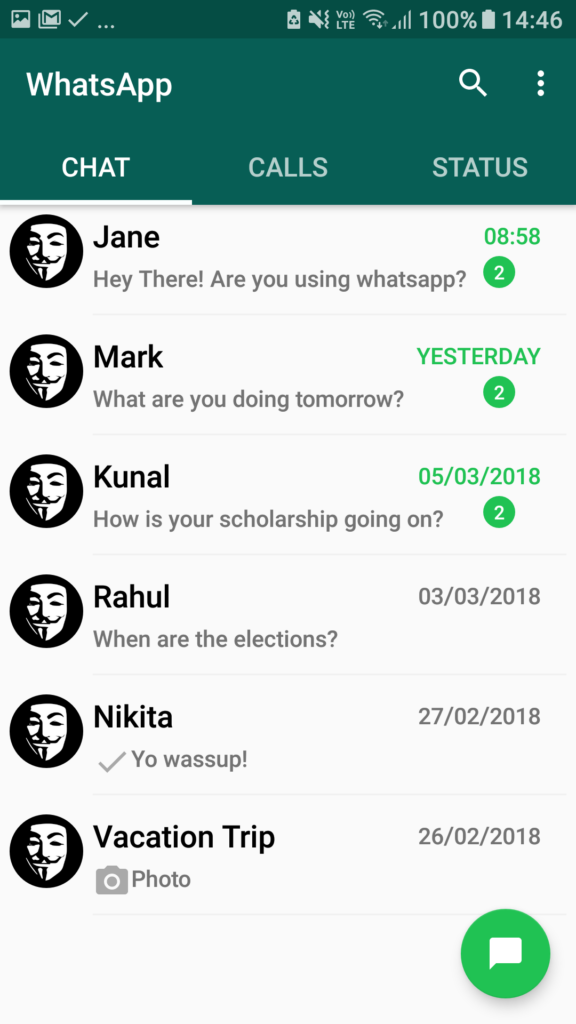
Make sure that you are safe from hackers when downloading WhatsApp. However, the good thing is that end-to-end encryption saves your messages from third-party attacks.
Hackers could still access your account, though, if they manage to decipher your password. The brute-forcing software used by hackers may take only a few seconds to crack a password if you choose one that is weak and simple to guess. A complex password with ten characters or more is necessary for security purposes.
Additionally, you can enable two-factor authentication on your WhatsApp, making it much more difficult for attackers to access your account information.
Issues with WhatsApp’s Safety
Here are certain security and privacy issues with WhatsApp:
Privacy Concerns
Users have good reason to be wary about their privacy settings because Meta owns WhatsApp, the parent company of Facebook and Instagram.
In 2021, Meta changed WhatsApp’s privacy policy to allow for the sharing of more user data, underscoring the company’s strong relationship with the notoriously data-hungry tech giant. Given that WhatsApp is a free service, believing it will profit from your data rather than put your privacy first makes sense.
Phishing Scams
WhatsApp is frequently used for phishing attacks. Scammers send links to prospective victims who have the potential to infect their devices with malware as part of these schemes. Typically, the hacker poses as a reliable contact and may even use a friend’s or relative’s account. If you click, a server containing malware will install on your device.
Malware Exploits
Several malware exploits have targeted WhatsApp over the last few years. 2019 saw the discovery of an app bug that let hackers infect users’ devices with malware. It appears that the Israeli company NSO Group developed the malware.
WhatsApp resolved the bug allowing hackers to use video calls to infect victims’ devices with malware in 2022. The fact that the bug is no longer an issue does not change the danger that malware poses to WhatsApp users.
Can I Send Private Photos Using WhatsApp?
Sending sensitive pictures could make you anxious since you don’t want them to fall into the wrong hands. WhatsApp employs encryption to ensure that only the intended receiver can view the content of your messages, including photographs. The photographs you send are not even accessible to WhatsApp itself.
Even though WhatsApp provides security, it’s always a good idea to think twice before sending sensitive photos. It’s possible that the recipient is not as reliable as you believe. The possibility that they might turn your images into revenge porn is one of the hazards.
Using WhatsApp’s “view once media” option, which only allows the recipient to view a photo once before it disappears, is another way you can further protect your private pictures. This feature doesn’t let the receiver take a screenshot of photos and messages. However, it’s only available in the latest version of the app.
Is WhatsApp Secure for Kids?
WhatsApp is as safe for kids as any other messaging app. The app can help children maintain contact with their parents and friends. However, kids can still become the target of strangers, cyber bullies, and WhatsApp scammers. To put your kids ahead of the game and help them avoid problems, you must talk to them about the risks involved.
Kids may also benefit from using the WhatsApp web interface rather than a mobile app. Consequently, when kids use the service on a family computer, parents will find it easier to keep an eye on them and discipline any risky behavior. However, if you must give your phone to a child, ensure you know how to lock the screen for children beforehand.
How to Use WhatsApp Safely?
Here’s how you can improve the app’s overall security.
Don’t Follow Links in Messages
Be cautious when you receive links in WhatsApp messages from people. Verify that the sender is someone you know and that they are using their account. The best defense against cybercriminals’ attempts to trick you and download malware is to avoid message links. You should consider installing malware protection to defend your device against these attacks.
Enable Two-step Verification
Using two-step verification, you can secure your account with a private numerical PIN. Even if a hacker can decipher your account’s password, they will require your PIN to access it. You should always enable two-step verification, even with a very strong password, for added security.
Use Strong Passwords
No matter how great is WhatsApp’s encryption, you can only keep your messages private using strong passwords. A short phrase is easier to remember but also simpler to decipher. Use lengthy, intricate passwords that combine letters, numbers, and symbols but don’t contain any words.
A strong password should have ten characters or more. Don’t know how to set up a strong password? Don’t worry. ExtremeVPN offers a password generator tool that will help you create a strong password.
Use a VPN

WhatsApp users have the option to communicate privately. It so happens that authoritarian and repressive regimes dislike it when their people have any freedom of speech or privacy. As a result, the app’s use is not allowed to use in nations like China, Syria, and North Korea, which employ strict internet censorship.
When you use a VPN server, it changes your virtual location. Furthermore, ExtremeVPN’s obfuscated servers conceal that you’re using a VPN. Consequently, even in nations with harsh internet regulations, you can use WhatsApp and enjoy unrestricted communication.
It’s good that WhatsApp encrypts your messages and calls. However, ExtremeVPN uses industry-leading AES-256 encryption to encrypt all data leaving your device. It indicates that each application and website you use has a private and secure connection. With over 6500 servers spread across 78 countries, ExtremeVPN offers multiple locations in some countries. It implies that you will always be able to connect to a nearby quick and empty server.
Like WhatsApp, we support the privacy of your online activities. We have a rigorous no-logs policy to guarantee that we don’t gather or retain any information about your activities while you’re using ExtremeVPN.
Extra WhatsApp Privacy Features
Here are additional security features of WhatsApp that you can use:
- Hide Data such as read receipts, your profile picture, your status, your last check on your chat, and whether you are currently online. You can access all these features in your app settings and hide your important information that can give people hints about your appearance.
- View Once media prevents recipients from taking a screenshot after opening it.
- Chat lock is a feature that allows you to password-protect chats you want to keep more private. You must use device authentication to unlock these chats before you can send or read messages within them.
- You can set disappearing messages after 24 hours, 7 days, or 90 days.

