We discuss a lot of why you must protect your devices and personal information from cybercriminals and other bad online actors. However, it is vital to know that it’s not just someone behind a computer — probably in another city or country — that threatens your privacy. The person sitting next to you right now might be the criminal to be wary of.
An easy solution to this problem is to use privacy screen protectors. These accessories not only restrict people from prying on your phone but also protect your screen from scratches.
Read on to learn how privacy screen protectors work and how to select the best one for your device.
What is a Privacy Screen Protector?

A privacy screen protector (or privacy filter) is a thin film you place over your device’s screen, such as a laptop or smartphone. to prevent anyone from taking a sneaky glance at what you’re doing. Thus, when typing sensitive details like your PIN or a private message to a friend in public, you can stay confident that no one is secretly seeing these details.
When you place this thin, protective layer over your phone or PC, whatever you’re doing on your device can only be seen clearly when you’re right in front of your screen. Your screen’s content would appear darkened or distorted to anyone looking from the side or any other angle.
How Do Privacy Screens Work?
Privacy screen protectors are made using micro-louver technology. This hi-tech innovation uses light polarization and works like a microscopic Venetian blind. As such, the display light can only pass through the parallel slat of the screen at an angle of 60 or 90 degrees from the front of the screen.
As effective as these accessories are, using screen filters is not an excuse to throw caution to the wind. This is because the extent of privacy they provide depends on the quality of the filter and the angle from which a stranger is trying to peep into your device. For example, if someone stands directly behind you to see your screen, they would be able to see clearly.
So, when using this anti-spying tool, be conscious of your environment to confirm that no one is standing above you. Additionally, it might be best to view sensitive information or messages at home or in a place you trust to be safe.
Types of Privacy Screen Protectors

As stated earlier, the extent of privacy you get from a privacy screen protector is based on the type you use. Two types of screen filters are available in the market, and the difference between them lies in the viewing range they provide. Below are more details on them:
- Two-way filters: When you hold your device in portrait mode, two-way filters block visibility from two sides of your screen. This means anyone trying to spy on you from either your left or right side would only see a darkened or distorted screen. But they’ll be able to see from the top, bottom, and in front of it. This category of filters is not as enhanced as the four-way filter. However, they are more affordable and provide sufficient protection for people who mostly hold and use their phones vertically.
- Four-way filters: Four-way filters prevent visibility into your phone from all four corners – left, right, top, and bottom. As a result, the only way to see your screen’s content is by directly facing it. If you have to constantly switch between vertical and landscape orientation when using your gadgets, this type of filter is best for your privacy.
Where is a Privacy Screen Helpful?

You normally don’t have to be concerned about visual hacking in a safe space like your house or office. But it’s impossible to stay indoors or remain in your office forever. So, a privacy screen becomes important under the following circumstances:
- When you’re in a crowded place: It’s easy for a nosy stranger to shoulder surf into your screen to steal your personal information when you’re in a crowded place. A privacy filter over your screen in this environment is an excellent way to protect yourself. Of course, software like bank apps do their best to secure your information. Yet, you must protect details like your PINs, passwords, and other sensitive data. A privacy screen protector is a simple way to keep this information safe.
- When you’re traveling: In our digital world today, most people work all the time, whether at home or on a trip. Suppose you’re traveling and must attend to emails, contracts, and private documents from work with a screen filter. In that case, you get the privacy you need to keep such confidential information away from malicious people.
- When you’re in a public workplace: Most workplaces today have an open office layout, making visual hacking more rampant. If you handle confidential information at work, using a screen filter will protect you from a potential data breach. These accessories also allow you to keep up with your personal life at work without your colleagues knowing what you’re up to.
What is Visual Hacking?

Also referred to as shoulder surfing, visual hacking involves looking into someone else’s screen to get sensitive information without their knowledge. This technique of stealing personal data doesn’t require technical expertise or hacking skills, yet it has proven effective.
Visual hacking is pretty simple and has become prevalent in public places. It could be because the most popular cyberattacks that go mainstream are the sophisticated ones, so we are ignorant of the simple ones. All that a visual hacker needs to do is glance at your screen at the coffee shop or on the bus to get a glimpse of details like your passwords and PINs.
For unsuspecting victims, these thieves can get enough information to stalk you, steal your identity, and ultimately defraud you. Luckily, you can prevent such attacks by taking effortless and useful privacy measures like a screen filter.
Do You Need a Privacy Screen?
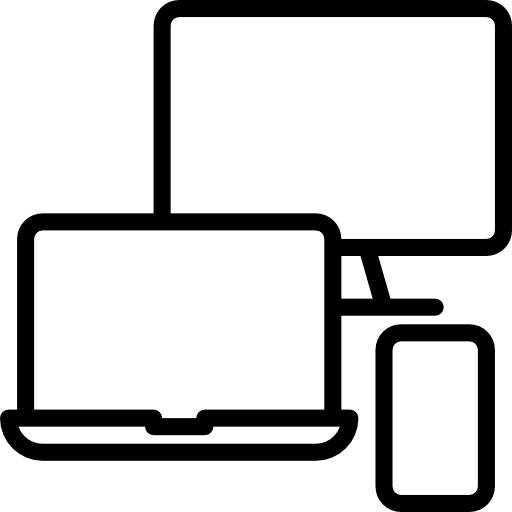
It depends on you and your lifestyle. A privacy screen might be handy if you travel a lot or frequently need to use your devices in public spaces like parks, restaurants, or the airport. Most visual hackers intentionally hang around these locations to find an unsuspecting victim. With a privacy screen, your personal details are well guarded from these people.
Additionally, if you handle a lot of sensitive information, the privacy screen filters can go a long way to ensure the safety of that data. Also, your mind will be at peace when a stranger cannot peep into your screen’s content without your knowledge.
Besides the benefits highlighted above, check out the following advantages. We’ll also consider the potential downsides of using a privacy screen to help you decide whether to use a screen filter or not.
Advantages of Using a Privacy Screen

- Visual hacking protection: With a privacy screen, anybody attempting to look at your screen from an angle cannot see clearly. As such, you are protected from the risk of data breaches.
- UV and blue light filters: Privacy screens are designed to provide visual comfort while ensuring user privacy. They often have UV and blue light filtering to prevent issues like eye strain resulting from prolonged screen exposure.
- Anti-glare features: Screen filters also come with glare reduction. This feature regulates the reflection of the light from your screen to your eyes. Thus, irrespective of the lighting in your environment, you won’t struggle to see or read from your screen.
- Physical screen protection: Like your regular screen protector, a privacy screen protector keeps your devices’ screens free from scratch and other damage. Ultimately, you get to enjoy the worth of your gadget for longer.
Disadvantages of Using a Privacy Screen
- Limited viewing angle: Their display angle makes privacy screens only viewable from the front of your screen. This might pose a problem if you have to share your screen in collaboration with others.
- Reduced screen brightness: Privacy screens have a slight tint of color on them. Thus, your normal screen will look dimmer, forcing you to increase the display brightness of your device. Doing this may ultimately cause your battery to discharge more quickly.
- Possible effect on-screen quality: Low-quality screen filters can reduce the vibrancy of your screen and overall viewing experience. As a result, you should buy your filters from reliable vendors or producers.
- Cost: Some privacy screen protectors are expensive, especially larger screens with anti-glare and blue light filters. Hence, many people may be discouraged from investing in them, particularly if they rarely need privacy.
- Fingerprint smudges: There have been reports of fingerprint smudges on some screen filters that must be frequently cleaned.
How to Use a Privacy Screen
The way to install a privacy screen depends on the kind you’re using. Here are the different types of screens and how they are installed:
- Silicone adhesive privacy screens: These filters have whole surfaces coated with silicone to adhere to your screen. They are commonly used for smartphones and tablets.
- Removable privacy screen: As the name implies, this category of filters can be attached and removed whenever you want. Some have a double-sided adhesive strip that you can attach to and remove from the edges of your phone or computer. Also, slide-on screens with thin frames use magnets or clips to stay firm on your screen.
- Privacy screen cases: They are designed like regular phone cases but have an integrated screen filter to flip over your mobile device.
- Inbuilt privacy screens: Inbuilt privacy screens are more like an application designed for advanced laptops. All you have to do is click on a button or toggle on the option on your device.
Can You Put a Privacy Screen Protector on a Regular Screen Protector?
Yes, it is possible, but it is not recommended for the following reasons:
- It could make your screen display even darker.
- It can reduce your device’s touchscreen sensitivity.
- It might look bulky and less aesthetically pleasing.
If you want to layer a screen filter on your regular screen protector because you’re concerned about scratches on your screen, it’s better to get a privacy screen that doubles as a damage protector.
How to Remove a Privacy Screen Protector

It is very easy to remove a detachable screen guard. All you need to do is slide it out or unclip it so it is out of your eyesight. On the other hand, here’s how you can remove adhesive screen filters:
- Lifting the screen: Trace around the edges with one finger and peel off the protective screen filter. You may also use a toothpick or other appropriate plastic tool. Ensure not to use sharp objects because they can scratch your screen.
- Remove any residue: The next step after removing the privacy filter is to remove any residue it left on your screen. To get rid of them, just use some screen cleaner on a microfiber towel piece. Do not use any aggressive fluids or fabric that might harm your screen.
How to Choose the Best Privacy Screen Protector
So, you understand the value of privacy screen protectors but don’t know how to choose the best one for yourself yet. Well, you have nothing to worry about. Here are the things to consider when choosing the best screen filter for yourself:
- Degree of privacy: Some privacy screens provide privacy on the left and right sides, while others offer four-corner security. You decide the level of privacy you want and select the filter that offers it.
- Screen brightness and clarity: It’s not ideal to purchase a screen protector only to start struggling with the clarity and quality of your gadget’s display. Of course, the filter will reduce your screen’s brightness a bit. However, you should be able to use your device anywhere, irrespective of your environment’s lightning.
- Touchscreen compatibility: Steer clear of privacy screens that would either make your screen unresponsive or ghostly touch your screen without any contact from you.
- Additional protective features: You must know your needs before selecting a screen filter. For example, you might want a privacy screen that is scratch and impact-resistant, which also has anti-glare properties. In this situation, you should look out for screens with these features.
- Ease of installation and removal: Some screen protectors are made to be semi-permanent, while others can be removed anytime. If you think you’ll have to remove the screen filter frequently, go for the detachable ones. If not, you can go for the adhesive type.
- Cost and quality: You need to consider the price of the screen filter you want to buy. While a higher price doesn’t always guarantee quality, a cheaper option might be a tradeoff for your privacy. As such, you should check out the price and the corresponding quality of a privacy screen to get value for your money.
- Device compatibility: Numerous devices are available, and privacy screens are designed to fit these different models. Ensure that you choose a screen compatible with your smartphone or personal computer. Take note of your device’s model, size, and even screen thickness to determine the best screen filter size.
- Technology: For more reliable privacy and a better viewing experience, it’s best to use screen filters made from micro-louver technology.
- Type of material: Privacy screen filters are typically made from either tempered glass or PET (polyethylene terephthalate) plastic. While they can both provide the layer of privacy you need, tempered glass is a better option. But you should note that tempered glass might be difficult for smartphones with curved screens.
Are Privacy Screen Protectors Bad for Your Eyes?
No, they are not. On the contrary, they usually have features like anti-glare and blue-light filters that can help improve your eyesight. The only discomfort you may have with privacy screens is that they are usually a little tinted, which can cause eye strain when looking at your screen. However, increasing your display brightness is a good way to avoid this possibility.
Additional Privacy Protection Measures for Your Devices
Screen filters are an excellent strategy for protecting yourself from visual hacking. However, they don’t protect you from other kinds of digital threats. As a result, adopting the following privacy protection measures is advisable to ensure additional and maximum online security.
- Use a VPN: With a VPN like ExtremeVPN, you encrypt your online connection using an IP address different from your location. Doing this makes it difficult for malicious actors to gather accurate, sensitive data about you.
- Change your browser: If you are using a browser whose privacy you can’t vouch for, you should switch to privacy-oriented browsers such as Microsoft Edge, Chrome, Safari, and Opera.
- Update your browser: The developers behind the operating systems of most popular browsers are constantly improving the software, which includes fixing bugs and vulnerabilities. It’s best to regularly update your browser to use the most recent and optimized version.
- Use strong passwords: Your password should be such that it is difficult for any random person to guess. Luckily, some high-quality tools like ExtremeVPN’s password generator reveal the strength of your password when you want to set it up. Ensure you take note of the status and create a password described as strong. If you are concerned about creating strong passwords, use our password generator tool.
- Activate two-factor authentication (2FA): Some applications come with 2FA. You’ll be doing yourself a security favor by activating this extra layer of protection. 2FA works by asking you for a second means of authentication aside from your password whenever you want to log in.
- Use additional security tools: Software like ad trackers and malware scanners can add a layer of security to your devices, preventing intrusive ads and malware downloads. You can activate a threat protection feature to block trackers and restrict your access to websites that host malware.
- Encrypt your data: It is a great practice to encrypt your data, especially the most sensitive ones. You can use your device’s built-in settings to encrypt your data. However, you can use trusted and encrypted cloud storage to protect more delicate information.
- Remove old apps: Your old applications could be the reason for security breaches going on with your devices. So, if you have apps that you no longer use, it’s best to get rid of them.
Conclusion
You can’t overlook how a privacy screen adds value to protecting your sensitive information. Even if you don’t need it because you don’t handle private data, there are other reasons why you need it. For example, you wouldn’t want a random stranger viewing your holiday pictures with your family while waiting for your order at the restaurant.
In conclusion, privacy screen protectors provide significant security for sensitive data from visual hackers. Nonetheless, it’s always best to take other measures for optimal protection, such as using strong passwords, encrypting your data, and using a VPN like ExtremeVPN.

