There is no doubt that screens have become very much a part of our daily lives. Be it working on a system, scrolling through social media, or watching some episodes of our favorite series, we spend more and more of our time behind computers.
While it is almost inevitable, staring at a screen for too long can have a negative impact on our physical and mental health. As such, it is important to find a way to balance how much time we spend doing so.
Thankfully, there are ways to manage your screen usage without completely abandoning your digital life. This article provides 17 practical ways to reduce your screen time. We will also explain the benefits of engaging in offline activities and how to inspire your younger ones to have a positive relationship with digital devices.
What Happens if You’re Having Too Much Screen Time?
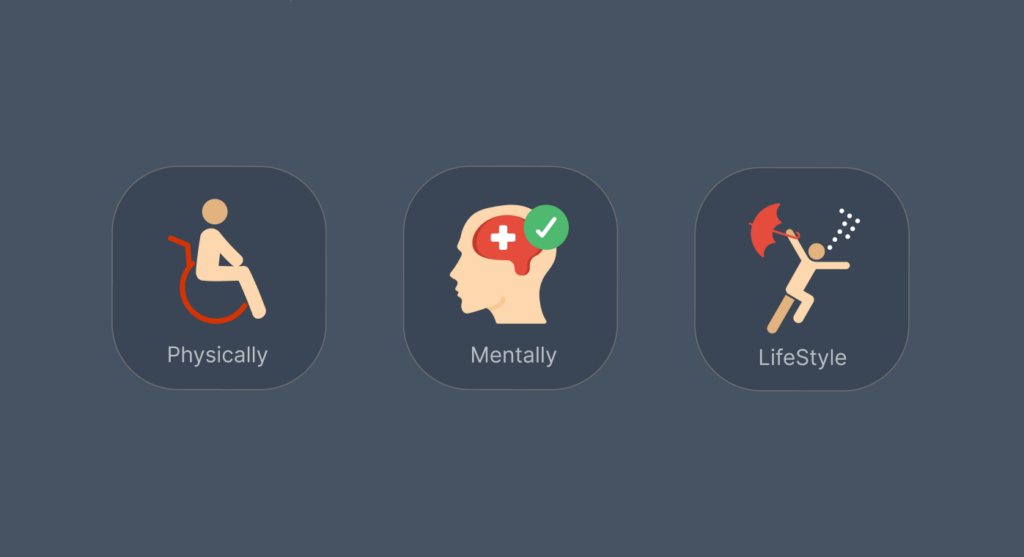
Spending excess time staring at a screen can lead to numerous physical, mental, and lifestyle issues. Let us examine them briefly:
- Physically: You can experience eye strain or computer vision syndrome, which can lead to discomfort, blurred vision, and headaches. Also, extended screen exposure can cause neck, shoulder, and back pain because of poor posture.
- Mentally: Excess screen time may lead to increased stress and anxiety. The blue light emitted can interfere with the body’s production of melatonin, the hormone that regulates your sleep. Thus, you can have difficulty sleeping, which can contribute to emotional burnout.
- On a lifestyle level: Too much online activities can affect your ability to stay focused and productive. If screen use replaces your face-to-face interactions or social connections, it may hurt your relationship with family and friends. Additionally, the sedentary habit that comes with too much screen time can lead to weight gain. It can also contribute to a higher risk of chronic conditions like diabetes and heart disease.
How Much is Too Much Screen Time?
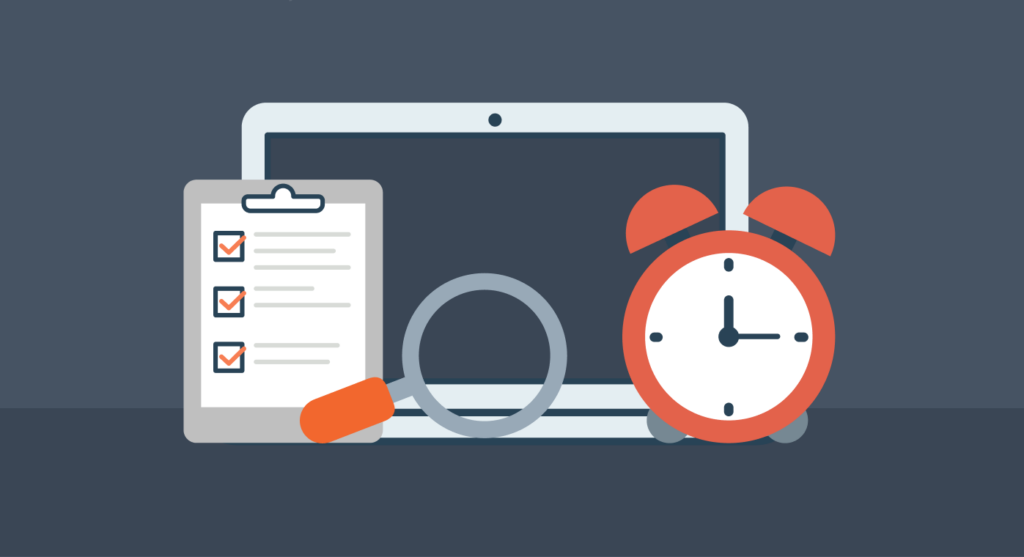
It is difficult to determine how much screen time is “too much” because it varies based on age, lifestyle, and specific needs. For example, a student or professional who relies on screens for school or work may necessarily have higher screen usage. Nonetheless, you have to know when it is becoming excessive and detrimental.
The American Academy of Pediatrics generally states that children between the ages of 2 and 5 should not have more than one hour per day of screen time. Older children and teenagers can have a maximum of two hours, excluding schoolwork. Lastly, adults should restrict themselves to two hours or less outside of work-related activities.
17 Best Ways to Reduce Screen Time
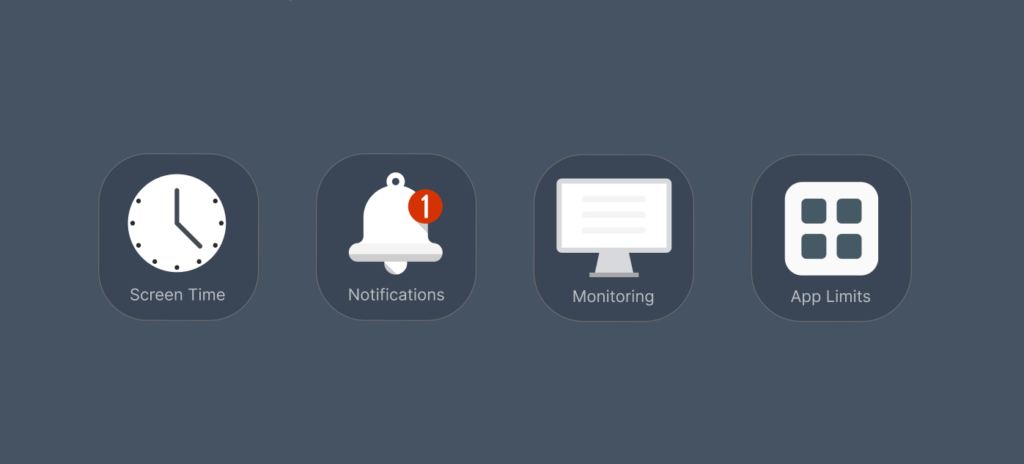
Now that you understand the dangers of excessive screen time, here are 17 pratical ways to minimize your online activities to enjoy more offline moments.
1. Monitor and Track Your Screen Usage
If you are not aware of how much time you spend in front of your screen, you may not see the need to make any changes. Luckily, most smartphones come with in-built tools that can monitor the amount of time you spend on an app or activity. You can get detailed reports on your time spent on social media, entertainment, or work.
For example, Apple devices have Screen Time, while Android phones have the Digital Wellbeing feature. Also, there are some applications that help to track screen time on your computer, such as RescueTime and Toggl. Instead of getting lost in endless scrolling through different apps on your phone, use these tools to make yourself more accountable.
For iOS:
- Navigate to Settings, then click on Screen Time.
- Press Turn on Screen Time, and then tap on Continue.
- If you’re setting up this feature for yourself, select This is My Phone. To install it for your kids, click on This is My Child’s iPhone.
- Proceed by following the instructions.
For Android:
- Go to Settings.
- Click on Digital Wellbeing & Parental Controls.
- To track your own time, select Digital Wellbeing. If you want to track you child’s time, press Parental Controls.
2. Engage in More Offline Activities
Some offline activities are quite absorbing, so they can be a great way to distract yourself from using your devices. First, search for fun things that you are passionate about or maybe the ones you have neglected because of too much screen time.
It can be cooking, trekking, playing sports, playing music, or simply going out with friends or family. In addition to lowering screen addiction, these activities boost physical and emotional well-being.
3. Switch to Grayscale Mode
Bright and colorful screens are designed to capture and hold your attention, which is why social media apps and video games have vibrant colors. Switching to grayscale mode diminishes the visual appeal of your screen.
By doing so, you will make it less tempting to use your phone for a long time. Grayscale turns your screen to black and white and can be activated from your smartphone’s accessibility settings.
4. Silence Notifications
Even if you plan not to use a phone, a ping or a vibration might tempt you to look at your screen. Besides increasing screen time, these interruptions can affect your focus, productivity, and peace of mind. You can deal with constant notifications by customizing your settings to limit the number of alerts you receive.
Start by turning off notifications for non-essential apps like gaming apps to reduce the urge to check your device constantly. Keep messaging or work-related apps active so that you don’t miss out on important notifications.
Another option is to use the Do Not Disturb mode during work hours, family time, or when you are sleeping to avoid distraction. Also, consider checking your notifications in batches (maybe once in the morning, afternoon, and night) to boost your productivity.
5. Remove or Hide Distracting Apps
When you delete or hide distracting apps, you are less likely to open them and scroll mindlessly. A simple way to make an app invisible is to move it to another folder or a less accessible part of your phone.
Another option is to log out of them immediately after you are through. This extra layer of friction to reassessing the app may discourage you since you will have to log in again.
6. Set Timers or Limits on Screen Time
Considering the vast number of apps and websites that exist today, it is easy to engage online without realizing how much time has passed. Screen limits can help you control your overindulgence in unproductive activities.
iOS and Android devices have screen time settings that allow you to allocate a certain amount of time per day for each app. You will get a notification when you are about to hit the limit, and once it is passed, it will be temporarily locked till the next day.
Additionally, you can practice mindful screen usage. Here, you set a timer for a specific activity to create a proper balance. For instance, you can set a 20-minute timer for browsing social media. Once the alarm goes off, you then move on to a different activity, like going for a walk or reading a book.
7. Designate Device-free Zones
Having specific areas where you don’t use electronic devices can reduce the temptation to screens. This can be common places such as the dining room or living room. Let these areas be spots for conversations, relaxation, and shared activities with loved ones without the distraction of screens.
Also, it is advisable to keep your devices out of the bedroom so that the blue light emitted from the screen does not disturb the quality of sleep.
8. Explore a New Hobby
To fill the gap between screen-based activities, seek out creative hobbies like knitting, photography, yoga, or gardening.
These would help break the monotony of sitting in front of a screen for hours. It also improves your overall mood and energy. If you prefer group activities, you can consider playing a team sport or joining a book club to develop offline connections with people.
9. Skip Screen Time During Meals
It has become common for people to scroll through social media or watch a movie or show while eating. However, doing so during meals can reduce mindfulness and increase overall screen time since you may now want to finish the show you started. Or else you can end up eating too much without paying attention to it.
By keeping your devices away during mealtime, you can focus solely on your food, which contributes to better portion control and reduced overeating.
10. Take Fewer Pictures
With the convenience of a smartphone, you can easily get caught up in trying to capture every moment. But constantly taking pictures keeps you glued to your device, especially when you have to edit or upload your photos.
To cope with this, cut down on taking countless pictures in the quest for the “perfect shot” and focus more on enjoying your events and experiences with loved ones.
11. Prevent Video Burnout
Video burnout happens when you spend too much time staring at video content. This can lead to fatigue, stress, and reduced productivity. To prevent this, monitor and limit your usage of video platforms.
Another strategy to give your eyes a break is to switch to alternative forms of entertainment, such as podcasts or audiobooks, which require less visual stimulation.
12. Read Physical Books Instead of Soft Copies
Although e-books offer convenience, they can also contribute to extra screen time and more exposure to blue light. Switching to physical books, especially before going to bed, can reduce exposure and improve sleep.
Moreover, holding your book and flipping the pages creates a more immersive reading experience. Additionally, you do not have to deal with distractions from notifications or tempting applications when using a book.
13. Turn Off the “Raise to Wake” Feature
This feature activates your screen whenever you pick up or move your device. Although this function saves the trouble of constantly opening your phone all the time, it can make you spend more screen time than necessary.
When you turn off this feature, you are less inclined to use your device unless you really need to. To disable it, move to Settings > Display & Brightness and toggle off Raise to Wake.
14. Have Conversations with Friends and Family
Another great option is to spend more time with your family. Building meaningful relationships with friends and family can significantly reduce your device usage.
Know that quality communication deals with feelings of loneliness and promotes a sense of well-being. Hence, instead of focusing on online messaging or video calls, make efforts to plan in-person meetups with those who matter to you.
15. Remove Your Work Email from Your Phone
Phones are the easiest way to handle most of our business. While they help to access your work emails with the ease of your hand, looking at them consistently can increase extra screen time, unnecessary stress, and distraction during personal time. Make sure to remove or disable your work email app from your phone outside office hours.
This allows you to reclaim your evening, weekend, and family time without the temptation to check work notifications. If removing the email is not practical for you, then set a boundary of silencing them during non-working hours.
16. Adjust Your Auto-lock Settings
Auto-lock determines how quickly your screen goes off when it is blank. If you have a prolonged auto-lock setting, you need to decrease it. Go to your settings and consider reducing it to 30 seconds or one minute.
By forcing your screen to turn off more quickly, you can minimize idle screen time. Also, a locked screen can serve as a subtle reminder to take breaks from your device.
17. Establish a Clear Work-life Balance
Keep a balance between your personal and professional life. Your work life mustn’t affect your relations with friends and family.
When your workday ends, shut down your computer right away and update your online status to show your colleagues that you are off the clock. Then, you can enjoy your personal moments with your loved ones without burnout or digital fatigue.
Advantages of Minimizing Screen Time
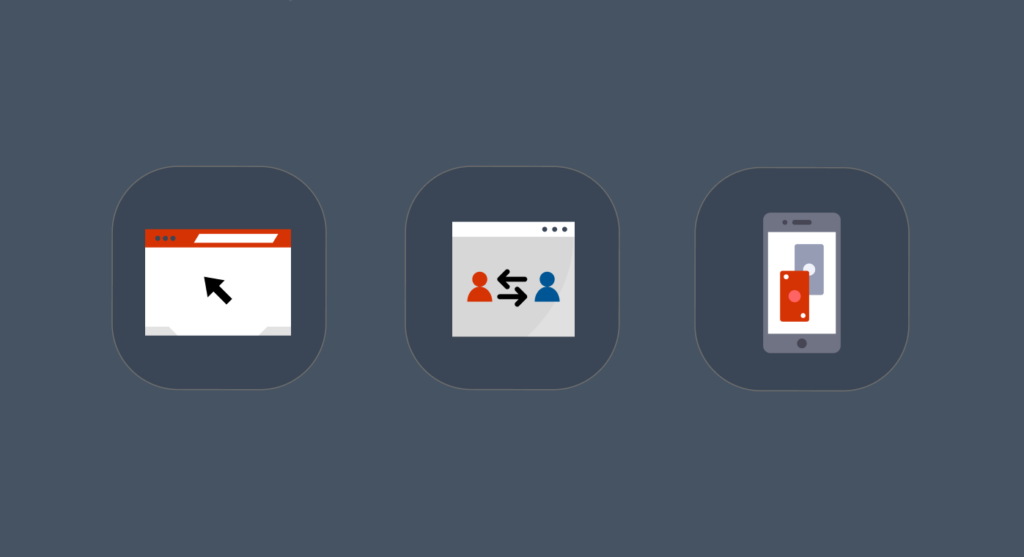
Reducing your screen time offers numerous benefits. We are going to discuss some of these below:
1. Improved Physical and Mental Well-being
Lowering your screen time encourages you to engage in more physical activities. This can include exercising, walking, or participating in hobbies like sports, writing, or swimming.
These activities don’t put any strain on your eyes, constituting some rest time, which can contribute to better vision. Moreover, reduced screen time aids mindfulness and better sleep quality, allowing you to reset mentally.
2. Boosted Productivity
Without constant interruptions from text messages, emails, or social media, you can focus more on your work, studies, or personal goals. Because you are reclaiming lost hours, you feel more satisfied and accomplished. The shift in time management further gives you a sense of purpose and achievement.
3. Stronger Connections with Friends and Family
When screen time no longer dominates family gatherings or outings with friends, you get to be more present in the moment. Eye contact, active listening, and non-verbal communication help you build authentic relationships with strong emotional connections.
Engaging in activities like playing games, cooking together, or outdoor adventures creates memories you will cherish for a lifetime.
4. Enhanced Focus and Cognitive Function
With screens out of the way, you can train your mind to concentrate longer on tasks. This leads to more focus and the ability to absorb information better.
By participating in cognitive activities such as painting, playing puzzles, and problem-solving, you enhance your critical thinking and memory. Moreover, you give your brain more time to innovate, daydream, and explore new ideas.
Minimizing Screen Time for Kids
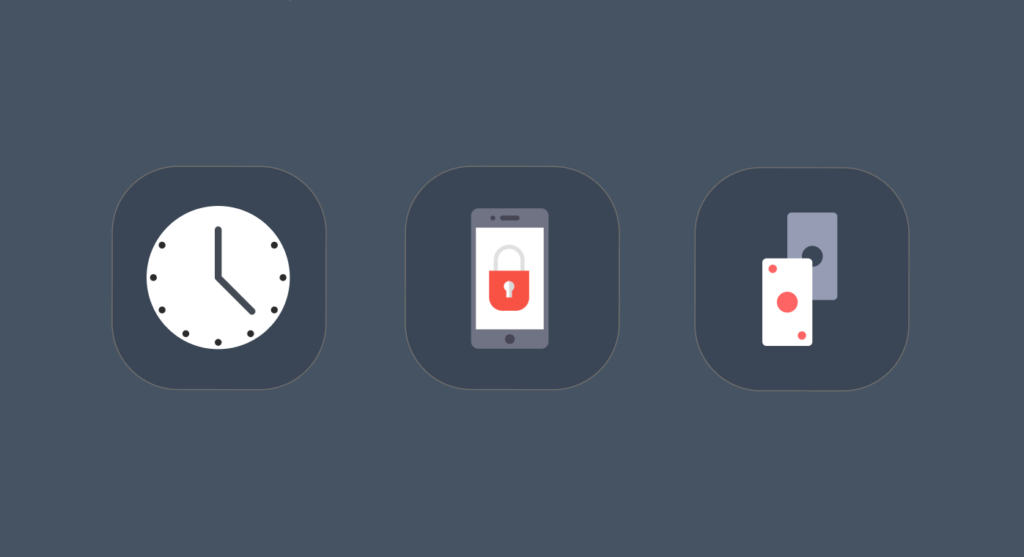
Screens have become a part of most children’s daily lives today. Kids spend more time on phones now than offline activities, affecting their minds and ability to focus and communicate with others.
However, there are ways to reduce screen time for toddlers and students. Let us explore them below.
For Toddlers:
- Enforce screen time rules: Use a timer or screen-time management app to regulate how much time your little ones spend watching videos. Also, help them understand that screen time is a privilege, not a right. In fact, you can reward them with it when they complete offscreen tasks like helping with chores or playing outdoors.
- Lock screens: Locking the screens on your devices restricts your kids from accessing any outside applications or websites. This will keep them engaged in one place, ultimately controlling the amount of time they spend in front of phones. As soon as a show or movie they are watching ends, you can ask them to stop using the screen.
- Encourage interactive play: Instead of handing your kids your phone to keep them entertained, give them toys and puzzles to stimulate physical play. Activities such as building blocks and drawing keep their imagination and creativity alive.
- Set a good example: Children generally mimic their environment. As their primary influence, parents and guardians ought to show that they can have fun without screens. Read a book and play games with them, cut down on how much you use your phone or the TV, and you will see them follow suit.
For Students
As a student, here are practical ways to reduce your screen time:
- Use apps to track your non-academic screen time and take a break when you exceed reasonable limits.
- Prioritize tasks that do not require screens, like taking handwritten notes and reading physical books.
- Turn off notifications from unnecessary apps when studying.
- Use your break time to stand up, stretch, hydrate, and take short walks.
- Join a physical activity class like sports or exercise to reduce your screen time.
Conclusion
While screenplay has an inevitable role in our lives today, overusing it can lead to negative effects. If your screen time is beginning to affect your physical, social, and emotional health, it is best to reassess your digital habits to implement healthier ones. Follow the tips we’ve highlighted in this article to help you decrease your screen time.
By making these small but intentional changes, you can strike a balance that gives you better control of your time while improving the overall quality of your life.

