
There is almost nothing as irritating as receiving a call you presumed to be important, only to discover that it is an unsolicited spam call or robocall. Research showed that over 50 billion robocalls were placed in the United States in 2021, and these calls are becoming more pervasive every year.
Another mind-boggling fact is that spam calls led to the loss of over $19.7 billion in 2020. This shows how dangerous robocalls and spam calls are. This article discusses what Spam calls are and lists easy ways to stop spam calls and robocalls so you won’t fall victim.
What are Spam Calls, and Where Do They Come from?

Spam calls are incoming calls from numbers that exhibit fraudulent or suspicious behavior. Mobile carriers may display these calls with labels or warnings such as “Spam Risk” or “Spam Likely,” which can be helpful for the person to stay alert and be cautious before answering.
Scam Calls
The main purpose of these types of calls is either to steal your money or private information. Although certain scam calls are for promoting products, most are for phishing, spreading malware, and fraud.
Scammers usually lie to the people they want to victimize and can ask for sensitive information like credit card details or important passwords. They also often use reverse psychology and other forms of social engineering to get their victims to spill certain information about themselves.
For example, a scammer can tell you that your Social Security number has been compromised. He then goes ahead and tells you to spell out the number to verify and help you protect it.
Legal Robocalls
A robocall is an automated type of call that delivers a prerecorded message. Legal robocalls are calls from services that you have acknowledged and deliberately given your number to. Most businesses use this method to relay information about upcoming events and new services to their customers.
Note that a ‘Spam Risk’ label does not necessarily mean a call is illegal. It indicates that the call has characteristics closely related to spam or robocalls.
Illegal Robocalls
Illegal robocalls are unwanted calls from businesses or companies you haven’t permitted to get calls from. Most of the time, your numbers are obtained illegally or through a data breach.
Telemarketing
Businesses use telemarketing calls to advertise their products and services to potential customers. While these are usually legal, it becomes problematic when they use deceptive tactics or ignore the user’s consent.
7 Ways to Stop Spam Calls and Robocalls
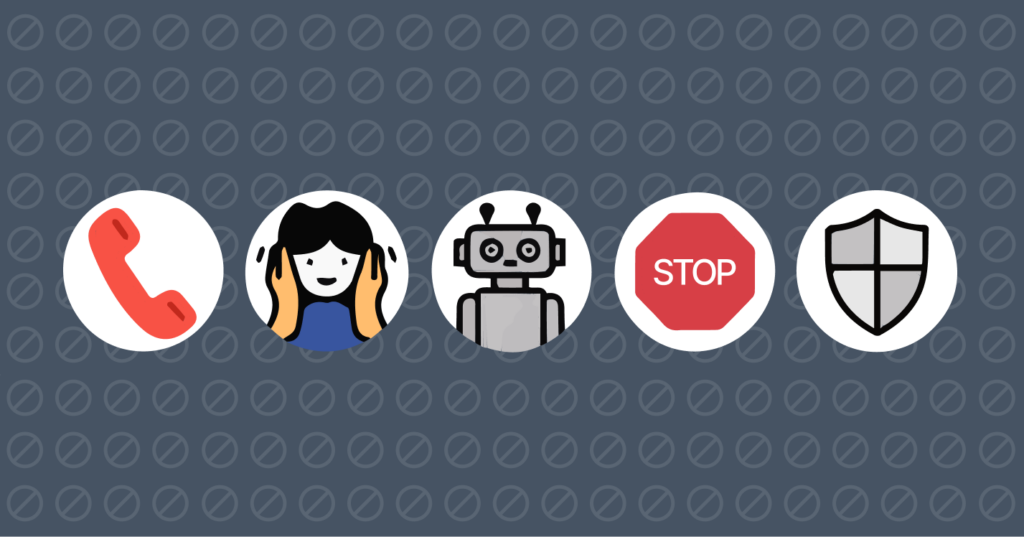
Here are 7 simple methods to prevent robocalls and spam calls on Android and iPhone to protect yourself from the dangers they pose:
1. Use Built-in Blocking Features on Your Phone
The easiest and most straightforward solution is to block the callers through your device’s settings. Learn how you can do so.

On Android
Due to their open-source nature, Android devices are often the primary targets for different device hacks and other security compromises. However, some Android makers add safety and security features to their devices to prevent malicious attempts.
Fortunately, several Android phones allow you to block all unknown callers in the settings menu, although the process isn’t necessarily the same for all Android devices.
You can most commonly access this by clicking on the “Phone app,” then tap the three dots at the top right-hand corner and click “Settings.” You can easily find and activate the option to block unknown numbers from there.
On iPhones
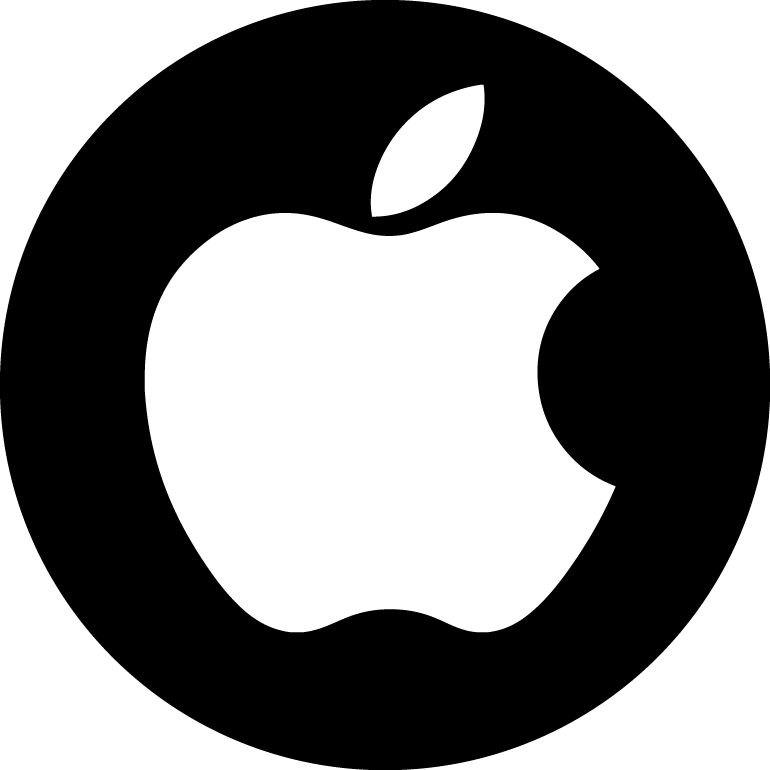
Apple always aims for comprehensive and total safety and privacy when making their devices. However, you still need to take extra caution for compromises that can come from you. To stop spam calls on your iPhone, open “Settings,” click on “Phone,” and tap “Silence Unknown Callers.” Enabling this feature will cause calls from unknown numbers to land in voicemail.
Spam callers and robocallers have a habit of switching phone numbers. When you silence unknown callers, it doesn’t matter which number they switch to since your device will block all of them. Calls that you block this way will still appear in your call log, or “Recents,” as Apple calls it on the iPhone.
You can also block a specific caller on iPhone but selecting the Contact from the Call log and tapping on the “Block this Caller” option.
2. Use Call-blocker Applications
Call-blocker apps are efficient in preventing spam calls and robocalls. They determine the identity of a caller and block them if the caller is unknown. They even have additional features you can utilize and tailor to suit your needs.
There are several call-blocker apps, so it is best to research which one to choose. You should also note that some apps require a subscription fee to access most of their services. The most common call-blocker apps include Truecaller, Hiya, RoboKiller, Nomorobo, Robo Revenge, Norton360, etc.
3. Enable Phone Carrier Services
Most phone carriers offer additional features, including filtering services for unwanted calls. These filtering services can block or notify you about suspicious calls. However, some may require additional fees.
The following are filter services offered by some carriers:
Verizon’s Call Filter
Verizon’s Call Filter helps screen incoming callers and notifies you of numbers that could be fraud, robocalls, or spam. It is free for Verizon customers using compatible devices, and the free version offers filtering and spam detection and allows blocking of up to five numbers for 90 days.
The paid plans include the Call Filter Plus and the Call Filter Plus (multi-line), which are priced at $2.99 and $7.99 monthly, respectively. These paid plans provide spam lookup, caller ID, and a personal block list.
AT & T’s Call Protect
Call Protect blocks scams, spam, and robocalls. It offers a high degree of protection from telemarketers and also warns you if a caller is unknown so you can decide whether to avoid it. It offers both free and paid plans.
The free plan blocks scam calls and provides a personal block list. On the other hand, the paid plan costs $3.99 monthly per line and provides reverse number lookup and caller ID.
T-Mobile’s Scam Shield
Scam Shield is available to T-Mobile postpaid customers on Android and iOS. With it, you can report telemarketer and scam calls, block scam calls, view outbound caller ID, and many more.
A Premium version also offers reverse number lookup, stores blocked lists on the network, and transfers them to your new device. Users who want to use the spam block without downloading the Scam Shield app can dial #662#.
Sprint’s Call Screener
Call Screener provides identity information before, during, and after a call. With over 25 billion calls analyzed per month, Call Screener’s spam protection is highly accurate. The app has an advanced blocking filter that allows blocking spam calls by risk level.
4. Register Your Phone Number on the National Do Not Call Registry
If you live in the United States, you can add your phone number to the National Do Not Call Registry to filter out telemarketers. The US Federal Government directly monitors this database, making it highly functional and effective.
By joining the list, you’re officially requesting the government to prevent your numbers from being accessible by telemarketers who call you directly over the telephone or the internet to market a product to you.
You can do this by calling 1-888-382-1222 with the phone number or by visiting www.donotcall.gov. While this will drastically reduce telemarketing calls, it is not very effective for scam calls.
That’s because spam callers almost don’t get your details from the government but rather by stalking you or through digital footprints that you leave online. Even after joining the DND list, you can still occasionally receive telemarketing calls. That’s because the law doesn’t apply to all callers and also varies by state and location.
5. Don’t Give Out Your Number Unnecessarily
Be mindful of where you reveal your phone number. This is one of the most common ways to obtain information about someone for nefarious purposes. This is especially true because most people are not digital or privacy-oriented.
Scammers and spammers can get your number if you list it on your social media account or submit it when signing up for certain services. Another way your number can be exposed is in a data breach. If your phone number is available on a website or application that you still actively use, you should be able to make it not public by exploring the app settings.
If you no longer wish to use the app or website, contact the admin and request that they remove your information. You can use the General Data Protection Regulation (GDPR) to remove as much of your information as possible.
However, the website may still legally allow certain information to be withheld. You can also use a fake phone number while signing up for services that request your phone number.
6. Don’t Reveal to Robots that You are a Human
Most scammers use robocalls to confirm that a particular number on their hand is owned and used by a human being. When they confirm that a number is active and has a named owner, they double down on targeting the person.
They can use robocalls to mark such numbers and continue to change their numbers to call and harass you. Avoid mentioning your name or saying “yes” during calls from unknown persons.
7. Report Spam Calls to the Federal Trade Commission (FTC)
If you live in the United States, besides registering your phone number on the Do Not Call Registry, you can report scam calls to the FTC at https://reportfraud.ftc.gov/.
How to Block Unwanted Calls on a Landline

Here’s how you can get rid of spam risk calls on your landlines:
Third-party Call Blocker Applications
Like Android and iPhone, there are several call blocker applications for landlines. These include:
- CPR Call Blocker: This third-party app blocks numbers that are already present (preloaded) in its data log. The good part? You can also add new numbers from your VOIP network or landline.
- Sentry Call Blockers: It uses automatic call blocking features and acts like a barrier between you and the spammer.
Before selecting a call blocker, make sure to check that it’s easy to set up and compatible with your device.
Activate Network Provider Services
Many landline carriers offer spam filters that can help block certain numbers.
- Star Code *60: Dialing it can help you prevent spam calls. For this, you need to type *60 in the dialer and follow the prompts to select which number you want to block, whether it’s the most recent contact or any other number. You can add new numbers, too.
- Star Code *77: This code blocks and rejects unrecognized numbers. You can deactivate it by dialing *87. (Note: Before dialing the codes, confirm that your service provider is offering them.)
Hardware Cell Blockers
Another effective way to stop unwanted landline calls is by using a hardware call blocker. These are small plug-in devices that connect directly to your landline and automatically block calls from thousands of known scam numbers.
Some of them (particularly the latest ones) also allow you to manually add new numbers to your personal block list.
Can Your Mobile Carrier Detect a Spam Call?
Yes, mobile carriers have a way of detecting “spam calls” due to their financial and psychological impact.
They typically use machine learning to determine whether a call poses a spam risk. They set up an automated algorithm that analyses an incoming call and runs the associated phone number against a database for suspicious activity.

The design of the algorithm generally involves checking the number of people who have received calls from that number, the frequency of the call in a given time, and other suspicious activities related to behavioral analytics.
For example, the algorithm’s design may also include checking the duration of calls and even the origin of the number itself.
After verification, your network then brands that number as spam by adding a “Spam Risk,” “Spam Likely,” or “Scam Risk” label to it. At this point, your network provider believes that they’ve done enough, and it’s now up to you to decide whether to accept or reject the call.
Can the Spam Risk Label be Wrong?
Yes, it can. If your mobile carrier is unaware of where the other person got your number, it may mistakenly tag it with the “Spam Risk” label. You can find this out if you answer the call and notice that it’s a relative or a long-contacted friend.
This means that it’s advisable first to confirm a number with a spam risk label rather than base your decision only on your mobile carrier’s judgment. A quick check of your phone’s contacts list should give you the answer you need.
If you answer the call and notice that the other person isn’t who they claim to be, it’s often better to hang up the call and add the number to your list of blocked phone numbers.
Why Am I Getting So Many Spam Calls on My Cell Phone

Spam calls bring in a large amount of sales for most businesses. These activities are also high due to less stringent legislation and because their identity is hidden over a call.
This also occurs when you’ve become the target of a group of scammers. It’s possible that your number was leaked on social media or in any other data breach. Also, you may have given out some of your private or personal and private information somewhere that has caused attention to you. Keep blocking numbers as many as possible, and don’t hesitate to report to the FTC.
Where Do Scammers and Spammers Get My Phone Number from?

Apart from the information on your social media accounts, the most common method by which scammers obtain your phone number is buying them from data brokers.
Data brokers collect people’s information, intending to sell it for profit. Their sources include marketing companies, social media, government records, etc. Malicious identities can obtain data from the data brokers without the knowledge of the persons concerned, exposing individuals to financial and credit card fraud risks.
How are Scammers Calling Me from a Local Number?

If you’re receiving spam calls from a local number, there are a number of ways that could be happening, including:
Caller ID Spoofing
Scammers know that it is more likely for you to pick up their call if they call using a local number, so they use a local number to mask their real phone number. They do this using certain low-cost software, which offers them options to pick a number to display on their Caller ID.
Neighborhood Spoofing
You will most likely pick up a call from a number that looks pretty similar to yours. For instance, if your number is (222) 121-3443, the scammer may call you with a number like (222) 121-3434.
5 Tips to Help Prevent Robocalls

Take note of the following tips to prevent robocalls and avoid getting scammed:
- Never press a button or call back the number after answering an unsolicited call. Doing this tells the scammer that you are a real person and will probably get more calls.
- If the caller warns you against telling anyone about the call or makes you take rushed action, hang up the call.
- Be careful of calls that promise unwarranted rewards, request sensitive information, or threaten legal action.
- Remove your full name from your outbound voicemail message.
- Don’t provide your phone number when signing up on certain platforms to reduce the chance of your information being exposed to malicious persons.
- Don’t rely on caller IDs and similar apps: Due to the increase in scam calls over the years, caller IDs have become popular. These apps typically run any number that calls you through numerous databases to trace the name and location of the person. However, they can be bypassed. Scammers can trick these apps into showing the name and location that they want rather than what and where they actually are.
- Password your voicemail: After you have implemented strict security measures on phone calls, the only way to stop spam callers from reaching you is via voicemail. By adding a password to your voicemail, you can better protect your data and prevent it from falling into the wrong hands.

