Hackers are getting smarter daily as they find new ways to exploit internet users’ security. This time, they are using the name and security features of the company you trust. They have turned the Google critical security alert, known to warn users about suspicious access, into a phishing scam.

Whenever you receive an email from Google critical security alert, it may be from a legitimate source telling you about unauthorized access. However, it could be from a scammer trying to scam you using Google’s name. But there’s always something that can help you spot if it’s a counterfeit or a true email from a Google security alert.
Now, you might be wondering how it is possible that someone can use Google’s name. Don’t worry. We’ve covered everything regarding this scam and answered all your questions, including how to spot and avoid fake Google critical security alert emails. So, let’s jump in and read along with what this guide offers.
What is Google Critical Security Alert?
Google’s critical security alert is one of the security features of Google that warns its users whenever it detects suspicious or unauthorized activity on your account.
The internet search engine sends you these security alerts on the following occasions:
- When Google detects suspicious or unauthorized activity on your website, it sends you a security alert. For example, when you or someone else send many emails from your account.
- When it blocks a suspicious user from viewing your stored passwords.
- When you or someone else login to your account on another device you have never logged into.
Google introduced this alert system to guard its users. However, scammers have found another solution to trick people and change this security system into stealing other people’s personal data.
Is Google Security Alert a Scam?
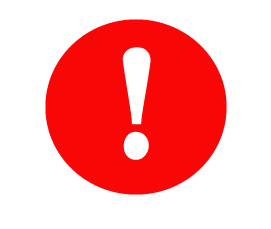
The Google security alert was mainly introduced to keep users safe and warn them when it detects suspicious activity on their accounts. However, the security alert you receive can be a scam. Hackers exploit Google’s reputation and its users’ trust to scam them by sending fake Google critical security alerts.
These warnings are not about suspicious activity or any phishing attacks. However, they are phishing attacks themselves, called phishing tactics, and remained the top-ranked cyber crime in 2020.
You might be thinking, if it can be real or counterfeit, then how can you spot the difference between a true or fake Google critical security alert? Fear not. Let’s move further and discuss it.
How Can You Spot a Fake or Real Google Critical Security Alert?

You can identify the fake Google critical security alert by considering the following measures:
Verify the Sender’s Email Address
Fraudsters use fake emails to scam people. Most counterfeit emails contain numbers, misspellings, letters, and symbols, which you can easily identify, saving you from a cyber attack. Google mostly sends security alert emails via a [email protected] email address.
However, hackers have found a way to spoof Google’s email address and show you the message as it is from a legitimate source. You can identify the spoofed email address by checking the header.
How Can You Check the Email Header?
You can check the email header on Gmail by clicking on the Show Details option under the email sender’s name. Once you open it, the parts related to fake or legitimate email recognition are mailed by and signed. If both contain the sub-domains of Google, then it’s from a legitimate source.
However, some hackers also use URLs like https//:scam.com/a/google.com. These URLs are not from Google. This is a Google.com named folder on the scam.com website, and the fraudster wants you to click on the link by showing it’s the link from Google.
How Can You Check Headers in Other Email Clients?
You can perform this task and check the full email header of the provider by simply following these steps:
- Go to the Google search bar.
- Enter the email provider’s name followed by “view email header.”
- Google will show you the full header of the provider.
Check Recent Sign-in Activity and Consider the Context
It is the simplest way to identify whether it is a fake Google security alert. If the notification time doesn’t match the time when you receive the security alert, it’s likely a fake email.
Google has access to your device type, location, and time. It mentions all these in the security alert when it detects fishy activity on your account. However, when scammers send you an email, it contains phishing links, phony contact information, and infected attachments.
Assess the Tone of the Email
Fake emails contain words that create panic and ask for immediate action. If a security alert contains threatening language or prompts an immediate response, it’s a fake email, and ignoring it is the best option to keep yourself safe from cyber attacks. Google critical security alerts contain professional and informative language.
In addition, they don’t pressure you for an immediate response or provide some sensitive information.
Check the URLs and Attachments
We strictly advise you not to click on any link or download any attachments. These links may redirect you to a phishing website, or the files may contain malware that can breach your privacy. However, you can identify whether the email is counterfeit by hovering your cursor over the link or copying the link address.
After pasting it somewhere, the email is fake if the link looks suspicious. In addition, avoid downloading any attachments from the email.
What to Do When You Receive a Legitimate Google Critical Security Alert?
Whenever you receive a Google critical security alert, take it seriously and follow these measures to avoid being caught in the scammer’s net.
Examine the Email
When you receive the security alert, don’t panic; wear your detective hat and assess it. Here’s what you should look for:
- Read the email carefully, and look for any suspicious requests. If something requires immediate action or the ask feels too good to be true, it’s likely a fake email.
- Verify the email provider and ensure it is from Google. As noted above, you can verify the email sender by clicking the show details option under the provider name and checking if the mailed-by and signed-by sections contain Google.com domains. It’s the scammer trying to fool you if it includes letters or misspellings.
- If the email contains any link, be cautious and do not click on it. Hover your cursor and check whether there’s anything weird in those links. If the link looks suspicious, like it contains misspellings, numbers, letters, and a strange domain name, it’s better to leave that email.
- Do not download any attachments from the email. These attachments may contain malware that can compromise your privacy and security. Real Google Critical Alerts don’t have any attachments.
Protect Your Account
Here’s how to protect your Google account from third-party attackers:
- Instead of opening phishing emails and assessing whether the security alert is legit. Go to your Google account by typing https//myaccount.google.com, and it will take you to your Google account dashboard.
- Click on the security option and run a security checkup. If Google finds anything suspicious, it will inform you there.
- Enhance your Google account’s security by activating two-factor authentication (2FA). You can enable it from the Google account’s security option and add other security settings to boost your account’s security.
Report and Seek Support
When you find out the security alert email you got is fake, don’t panic. Ensure you didn’t click on any of the links and didn’t download any of the attached files. After ensuring these, here’s what to do now:
- Show privacy enthusiast skills by reporting those fake emails as spam or phishing. Show scammers who’s the boss here.
- If you doubt your privacy has been compromised and your account isn’t safe, go to Google customer support. They will help you to keep you safe from third-party attackers.
- Change your account password and create a new robust password. It should be at least 8 characters and contain a capital letter, a small letter, a number, and a symbol, like @, !, #, $, etc. You can use ExtremeVPN’s free password generator to create a robust password for your Google account.
Many internet users use Google accounts to perform most of their tasks online. Therefore, keeping your Google account safe is mandatory. Here’s how you enhance your Google account’s security and browse safely over the internet.
How to Secure Your Google Account?
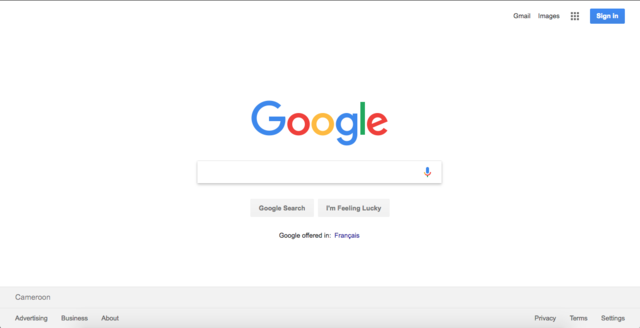
Here’s how you can boost your Google account security by following these measures:
Create a Robust Password
Creating a strong password saves you from many cyber attacks. Strong passwords are hard to guess. Therefore, they play a vital role in enhancing your online security. If you struggle to generate a strong password, you can create one with ExtremeVPN’s free password generator. In addition, we recommend changing your account password once or twice a month.
Enable Two-factor Authentication
Activating two-factor authentication adds a layer of protection. This extra layer acts as a shield and requires a one-time code every time you log into your Google account.
Update Your Recovery Info
Ensure that the recovery info for your Google account is up-to-date. You can update it by entering an active email address and phone number. Recovery info will help you regain your Google account if you ever face a mishap or forget the account password.
Keep an Eye on Security Alerts
Legitimate Google security alerts and notifications are the major source that warns you regarding any suspicious activity or potential risks. However, assess them carefully and check whether they are fake or true. Luckily, you know now how to identify a counterfeit and legitimate Google critical security alert email.
Use Google Security Checkup
Every Google account holder should take a trip to a Google security checkup once a month. It helps users to enhance their Google account’s security settings. Besides this, it also allows you to check connected devices, recent activity, and app permissions necessary for enhancing your privacy and security.
Review App Permissions
App permission sections give you the authority to allow or restrict any app from a specific permission. You can control which can access your Google account and delete the apps that are no longer in use, or you don’t recognize.
Keep Educating Yourself Regarding Phishing and Scams
Keep yourself informed about the latest phishing and scamming techniques hackers use to scam users. It will save you from getting trapped. In addition, assess emails, offers that sound too good to be true, and requests for sensitive or personal data wisely.
Install an Antivirus
Use a high-end antivirus to protect your devices from malware and viruses. It will scan, detect, and remove any virus from your device trying to breach your privacy, leading to a cyber attack.
Use a VPN
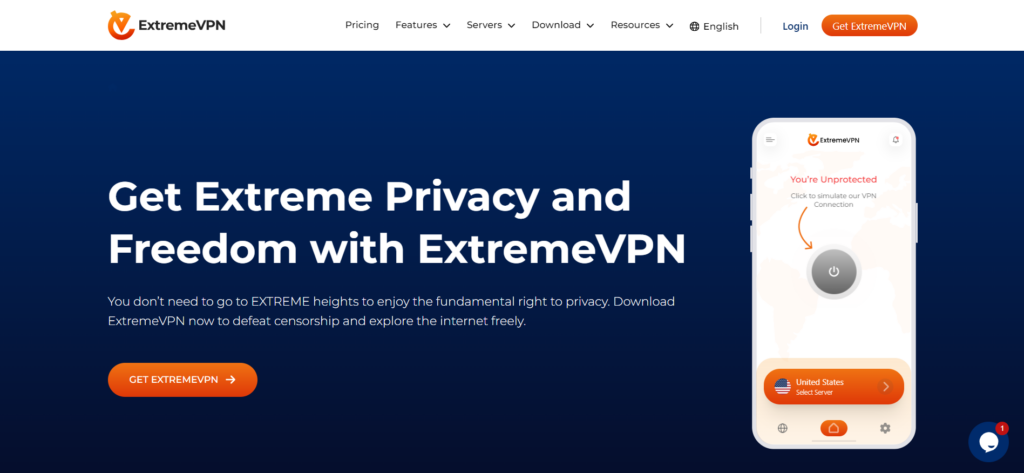
A top-notch Virtual Private Network (VPN) like ExtremeVPN is the best tool to keep your Google account and other vital information safe while browsing the internet. It encrypts your data and safeguards you from cyber-attacks and prying eyes. In addition, our VPN protects your data, device, and Google account while using public Wi-Fi, as it offers AES 256-bit encryption and robust protocols that let you browse anonymously.
What to Do if You Fell for the Google Critical Security Alert Scam?

If you find out that the Google critical security alert email is fake, but you have clicked the phishing links or downloaded any malicious file on your device, you are in trouble. Hackers may now try activating the malicious file you downloaded or stealing your data.
Act fast because hackers now can:
- Take screenshots of your desktop’s screen.
- Steal stored passwords on your Google account and try to unlock various platforms.
- Delete, edit, or steal your stored files.
- Exploit your device by downloading malicious files or adware.
- Steal your private data and sell it to third parties like advertising platforms, dark web, etc.
Here’s what to do if you think they might have accessed your data and device:
- Remove the old Google account password and create a new strong password containing at least eight characters, including small letters, numbers, capital letters, and symbols. In addition, delete all the stored passwords from your Google account and write them somewhere else.
- Manually locate the malware; once you find it, delete it. You can also locate and remove the malware using an antivirus. Run an antivirus scan; it will detect the malware and remove it automatically. If the issue persists, consult a professional.
You can also save yourself by investing in a high-end VPN like ExtremeVPN. Our VPN uses military-grade encryption and encrypts your, keeping it safe from the reach of cyber attackers. In addition, it creates a private tunnel and routes all the internet traffic through it, hiding your current location and IP address from prying eyes.
Bottom Line
Google critical security alert is a useful feature; every Google account user needs it because it warns about suspicious activity on your account. However, hackers are exploiting it and scamming people. Some scammers use Google’s name and send fake security alert emails to users by spoofing the provider’s address.
However, following the measures, you can identify counterfeit and legitimate Google critical security alerts. In addition, it is necessary to keep educating yourself about phishing and scams in this digital era.
Get yourself a high-end VPN like ExtremeVPN and a good quality antivirus to enhance your cyber hygiene and browse the internet safely.

