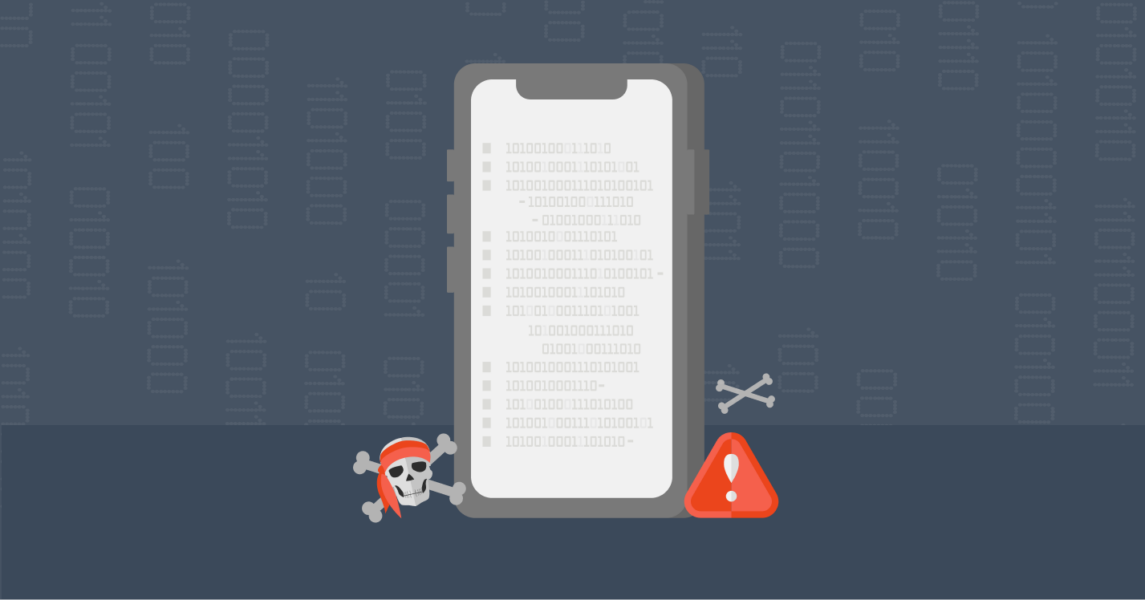Smartphones have completely changed the way we communicate today. While this evolution is great, it has created room for a number of cyber crimes, such as hacking. According to a report released in December 2023, approximately 5.4 million mobile cyber attacks were recorded worldwide.
The good news? There are ways to check if your device has been hacked. In this article, we will describe 10 USSD codes to see if someone is spying on you and how to prevent any potential damage. If you suspect that your phone has been compromised, dial them today to get the clarity that you seek.
Codes to Check if Your Phone is Hacked: Quick List
Short on time? Check out our quick list of the top 10 numbers to dial to see if your phone is hacked within a few seconds.
| USSD Codes | What They Do |
|---|---|
| 1. *#06# | Shows your phone’s IMEI number. |
| 2. *#61# | Displays missed calls and tells whether your calls are being forwarded. |
| 3. ##61# | Cancels any call forwarding setting done by a cybercriminal. |
| 4. *#62# | Confirms if your calls are redirecting to another number. |
| 5. ##62# | Stops unauthorized call redirection. |
| 6. *#21# | Confirms if your phone is tapped or being diverted. |
| 7. ##21# | Stops call diversions. |
| 8. *#004# | Checks if there are any conditional call forwarding settings. |
| 9. ##002# | Stops call forwarding to ensure complete security. |
| 10. *2767*3855# or *#*#7780#*#* (Android only) | Does a factory reset. |
How to Use USSD Codes: A Step-by-Step Guide
You do not need any special technical skills to use USSD codes. Here is a quick rundown of how to get it done:
- Open your phone’s dialer: Launch the normal dialer app you use to make regular calls.
- Type in the code: Enter the specific code you want to use. For example, *#21# checks if your calls and messages are being forwarded.
- Wait for the information: Your telecom provider will process your request, and the data you are looking for will be displayed on your screen.
This same process works for any code you wish to dial.
USSD Codes: The Simplest Method to Detect Hackers

USSD (Unstructured supplementary service data) codes are popular communication protocols that help in data transfers on mobile networks. While most people think they only come in handy for checking mobile balances or data usage, they can do so much more. These codes can range from 3 – 182 characters and usually contain a star (*) and a hash (#).
They can also access hidden settings, diagnostic tools, and other network information. Hence, when used right, they can tell you if your phone is tapped or compromised.
USSD codes or quick codes work across most devices, irrespective of their operating systems. Moreover, they do not require an internet connection to function. But you need to be careful to understand what a certain code does to avoid misusing it. For example, mistakenly typing a code that will reset your phone can lead to unexpected data loss.
Although these codes are powerful tools, they are interestingly underutilized. For instance, without any advanced technical skills, you can type in a code that identifies and disables call redirection. By learning and effectively using USSD codes, you can control your phone’s privacy and stay one step ahead of cybercriminals.
What Exactly are Anti-hacking USSD Codes?

Anti-hacking USSD codes are special quick codes that reveal important information about your device. These can include call forwarding, redirection, and other unauthorized configurations. They can serve as your first line of defense against threats without necessarily using a third-party tool.
Whenever you suspect hacking and other intrusive attacks on your phone, anti-hacking USSD codes can give you the clarity you need at the moment. However, you should know that they primarily detect and resolve network-based hacking.
If you are looking for a more comprehensive solution, you might need to employ other security measures like strong passwords and malware scans.
10 USSD Codes to Identify a Hacked Phone: Detailed List

1. *#06#: Checks Your IMEI Number
Dialing this code immediately retrieves your device’s international mobile equipment identity (IMEI) number. Your IMEI number is a unique 15-17 digit identifier that someone can use to intercept your communication and carry out illegal activities. Depending on the number of SIM slots, calling *#06# will show one or more IMEI numbers.
If the information you get differs from what is found in your phone settings under About Phone, then something is wrong. In case of a mismatched IMEI number, contact your network provider immediately to block the tampered one to avoid further exploitation.
2. *#61#: Displays Forwarded Calls
This code tells whether call forwarding is enabled on your smartphone when you don’t answer your calls. Unauthorized call forwarding is a tactic used by hackers to eavesdrop on your conversation to gather personal information. *#61# shows you all active call forwarding settings, including the number to which your calls are redirected.
3. ##61#: Cancel Call Forwarding Settings
If you do not recognize the linked number you saw after calling *#61#, dial ##61# to turn off the setting. This would stop any redirection of your calls when you do not answer the phone. After deactivating it, redial *#61# to be sure whether it was successful.
4. *#62#: Checks Where Your Calls are Redirected to
This tells you where your calls are forwarded to when your phone is unreachable or turned off. When you dial *#62#, you will see the number receiving your calls. If the number is unknown, it means there is a security breach.
5. ##62#: Stops Unauthorized Call Redirection
To undo the redirection of your calls when your phone is out of reach, use ##62#. When you do this, the linked number will be removed so that no third party can intercept your call. You can follow up with *#62# once again to be sure the diversion is disabled.
6. *#21#: Checks if Your Phone is Tapped or Being Diverted
Hackers can send all your calls to a different number without it ever reaching your phone. You can dial *#21# to check if all your incoming calls are redirected somewhere else and also see the destination number. If the revealed contact is unfamiliar, then your device has been hacked.
7. ##21#: Stops Call Diversions
When *#21# exposes the strange number your calls have been going to, you can use ##21# to disable the setting. Once you have done so, all your calls will come directly to your smartphone. You can dial *#21# to verify that there are no active diversions.
8. *#004#: Checks For Conditional Call Forwarding
*#004# checks all existing call forwarding settings, be it when your phone is busy, unanswered, or unreachable. When you dial it, you will see all the forwarding numbers for each condition. If an unknown contact is displayed, your phone is already compromised. You can use ##004# to ensure that your calls are safe once again.
9. ##002#: Stops Call Forwarding
This code turns off all call-forwarding settings on your phone. This comprehensive code removes all redirection configurations and restores your phone to its default state. ##002# is a master code that works on both Android and iOS.
10. *2767*3855# or *#*#7780#*#* (Android only): Restores Factory Setting
These codes should be your last resort after trying all other codes above because they restore your phone to its factory settings. As such, they can remove any malware or spyware installed on it. *2767*3855# completely erases all data, while *#*#7780#*#* resets your phone without deleting personal information.
Before dialing these codes, make sure you back up all important files. Alternatively, you can carry out a factory reset through your phone’s settings app by doing the following:
- On Android: Navigate to Settings > Backup and reset > Factory data reset.
- On iOS: Go to Settings > General > Reset iPhone.
Other USSD Codes Every Smartphone Owner Should Know

Apart from ensuring your phone security, quick codes come in handy for other purposes. Check out these USSD codes that will give you access to features you didn’t know your phone had:
- *67 or #31#: Using *67 before dialing a number or #31# on your phone hides your caller ID for outgoing calls.
- *#*#4636#*#* or *#*#197328640#*#*: Displays details like your battery status, usage statistics, and network information. Additionally, it helps you identify connectivity issues or unauthorized SIM activity.
- *3001#12345#*: Gives iPhone users access to Field Test Mode. They can see the precise signal strength and other advanced cellular information of any location they are in.
- *#*#1472365#*#*: This can help you test if your phone’s GPS is functioning properly or not.
- *#*#34971539#*#: Provides details about your phone’s camera, such as its firmware version and resolution. It can also tell you if any third-party software has tampered with your camera settings.
- *#*#232338#*#*: Shows your smartphone’s unique Wi-Fi MAC address so you can configure only recognized devices to connect with it.
8 Clear Signs that Your Phone Has Been Hacked or Tapped
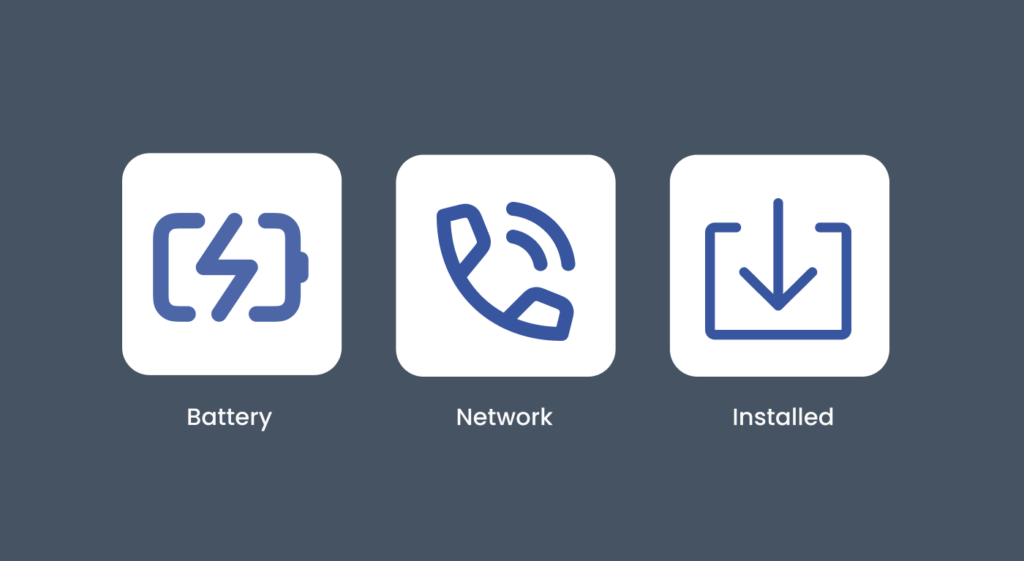
Your phone can pose a serious threat if it is hacked by someone, putting your sensitive data at risk. Plus, hacked phones often leave behind telltale signs.
Hence, if you notice these red flags at an early stage, you must take necessary measures to reduce their impact. Let’s talk about these signs below:
1. Your Battery Drains Quickly
If your phone’s battery is being excessively used and it does not last as long as it used to, it could be due to malware or spyware working in the background. Typically, hackers use programs to steal data from your phone, and they consume power while doing so.
For instance, your phone may have tracking software that could spy on your location through your GPS or monitor your conversations. All this impacts the device usage and draws power from the battery.
You can check for this possibility by looking into your phone’s settings and checking which applications are using the most power. If you see any suspicious software or programs that you don’t recall installing, uninstall them immediately.
2. Unusual Logins
An unusual attempt to log in to your email, social media account, or even banking site without your permission can be a sign that your phone is hacked. In most cases, cybercriminals use malware to steal login credentials to gain access to people’s accounts. If you get a login notification from an unknown location or device, you need to act immediately.
Change all your passwords and create strong and unique credentials for every account—you can use a password generator tool for this purpose. Also, enable two-factor authentication (2FA) as an extra verification step to make it harder for hackers to breach your account.
3. Your Phone is Performing Slowly
Frequent freezing, crashing, and lagging in your phone’s performance can be another sign of potential device hacking. You can troubleshoot this by running a malware scan on your phone. After that, proceed to clean your device’s storage to remove unnecessary apps and files.
If the issue persists after doing all these, consider backing up important data and restoring your smartphone to factory settings. This would wipe out all your apps and settings, including malicious programs.
4. Mysterious Storage Use
Spyware creates duplicate and hidden files as part of its operation, which can consume your storage space.
To investigate this, go to your device’s settings and look for unknown files and apps with unusually large sizes and caches. Delete the files and clear the caches to remove any hidden threats.
5. Unfamiliar Apps Installed
Cybercriminals can install malicious apps disguised as legitimate software to get your sensitive data and control your device. Confirm this by going to your list of apps to identify and delete apps you don’t remember downloading.
Also, stick to getting your apps from trusted platforms like Apple App Store or Google Play Store. Additionally, limit the permissions you grant to your applications to reduce the risk of malware slipping its way to your phone.
6. Too Much Data Use
Malware typically transfers large amounts of data to external servers, which can consume your data. Take some time to review your data usage settings to identify and disable strange apps that are using your data. Additionally, you can install a firewall to block unauthorized apps from using your internet.
7. Suspicious App Activity
Apps opening, closing, or taking actions on their own is another red flag. If you notice this, immediately scan your smartphone for malware to remove them. Furthermore, adopt security practices like updating your system’s software and avoiding suspicious links from unknown senders.
8. Unknown Calls or Messages
Receiving unwanted calls and text messages is a phishing tactic used by hackers. Never respond to suspicious messages or answer strange calls. You can also block and report a number that persistently disturbs you to eliminate potential threats.
Can Antivirus Software Protect Your Phone from Hacking?
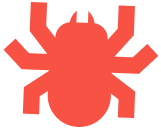
Yes, it can. Antivirus helps defend devices against malware, viruses, and spyware that are designed to steal personal information, track activity, or damage your device. It works by scanning your phone app, files, and websites to identify and block potential threats before they cause any harm.
A reliable antivirus app offers features like malware detection, phishing protection, and remote data wipes in case your phone is stolen. It would also alert you about suspicious websites and apps.
Pro Tips to Stay Safe from Phone Hackers in 2026
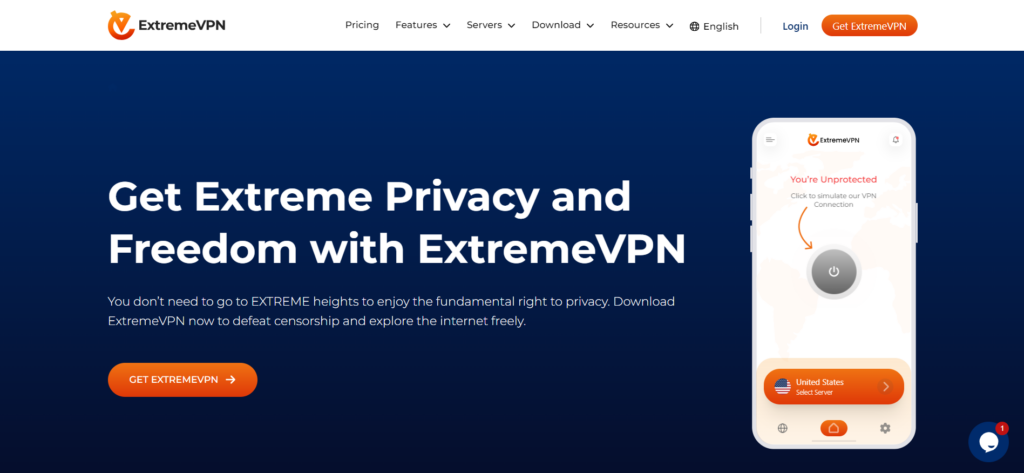
While your smartphone is a powerful device, it is also a prime target for hackers who want to steal personal information and compromise your privacy. Nonetheless, with the right precautions, you can reduce the risk of being a victim of cybercrime.
Here are some pro tips to ensure your device stays secure at all times:
- Check your phone’s performance regularly: Pay attention to things like your battery usage, storage capacity, and data consumption to quickly identify any abnormal performance. If you notice something strange, try out the codes we shared earlier so you can catch the problem before it is too late.
- Use a reliable antivirus: A trusted antivirus will identify, block, and remove malicious programs. Make sure you choose a reputable one, and keep the app updated to protect your phone against the latest threats.
- Get a VPN: A VPN encrypts your internet connection, which makes it difficult for third parties to monitor your online activity. A VPN like ExtremeVPN provides high-level encryption, fast connection speeds, and strong security protocols to make it harder for hackers to invade your privacy.
- Do not go to unknown sites or download apps from unverified websites: Stay away from unsafe or unverified websites because they are often filled with phishing links. If you must download an app, visit official stores so you don’t download malware by mistake.
- Do not leave your phone unattended: Always lock your device with a PIN, password, or biometric authentication. This prevents someone from easily accessing it in case you leave it lying around. The more secure your phone is physically, the less likely you are to fall victim to unauthorized access.
- Stay vigilant and look out for suspicious apps: Periodically look out for strange apps you do not remember installing. Also, review your app permissions regularly and remove the suspicious ones that are requesting unnecessary permission.
Conclusion
Your smartphone plays a crucial role in your daily life, almost like a part of who you are. As such, you must take appropriate measures when you know if it has been hacked. By dialing one or more of the USSD codes we have shared above, you are taking the first step of defense against cyber threats—awareness.
Even if your phone has not been hacked, it’s never wrong to check. However, remember that these USSD codes are just one part of the solution. To further protect your mobile phone, ensure you adopt robust security measures like using strong passwords, enabling 2FA, and using an antivirus and a VPN like ExtremeVPN.